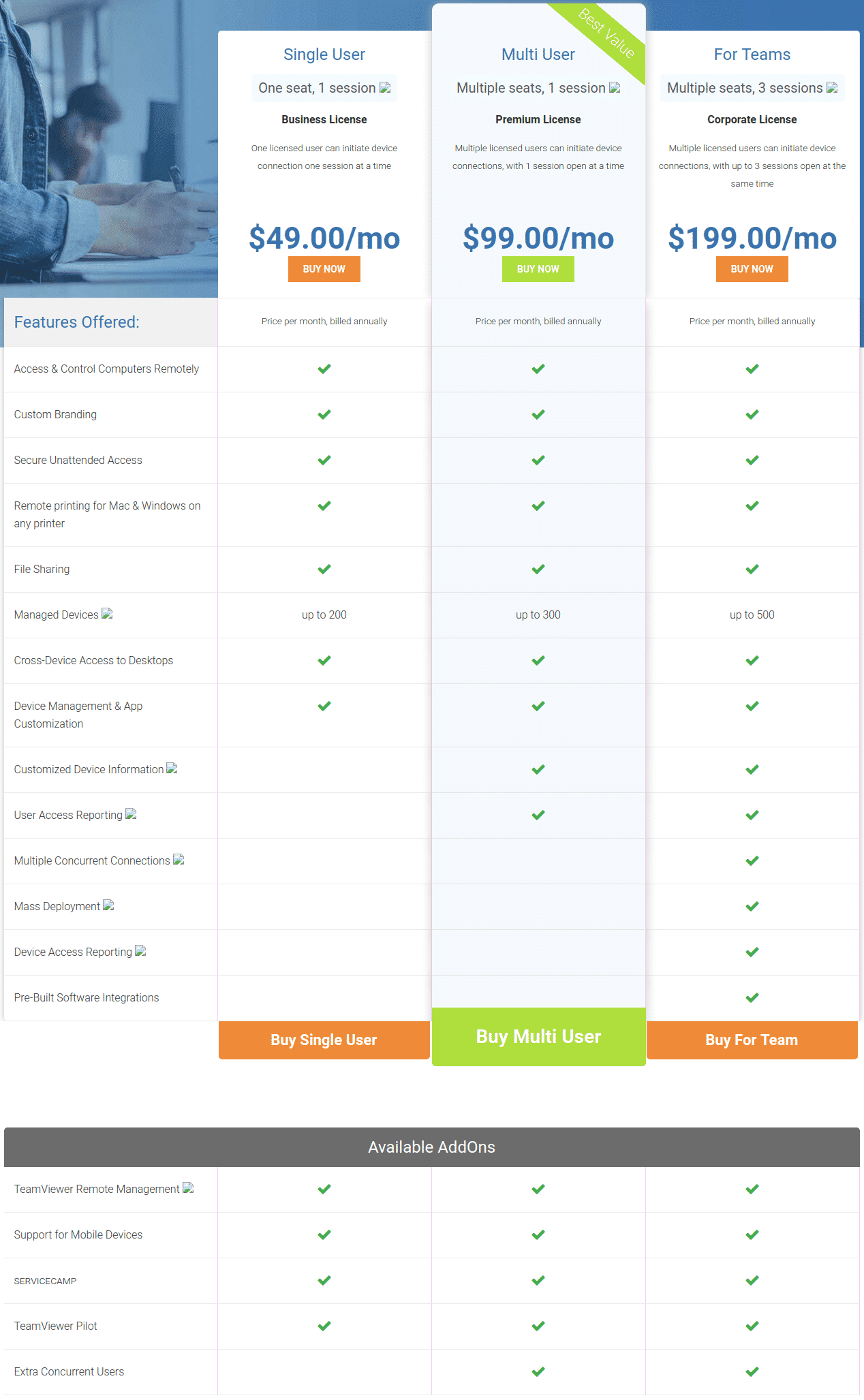TeamViewer is a Remote Access Software. TeamViewer offers Live Chat, Screen Sharing, Diagnostic Tools, Feedback Collection, File Transfer and many more functionalities.
Some top alternatives to TeamViewer includes GoToMyPC, RemotePC, VNC Connect, RemoteToPC and GoTo Resolve.
Yes, TeamViewer provides API.
Yes, TeamViewer provides a mobile app.
TeamViewer is located in Germany
TeamViewer offers Free Trial, Subscription pricing models
The starting price of TeamViewer is $9/month when yearly