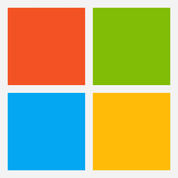Auvik is a Network Monitoring Software. Auvik offers Resource Management, Bandwidth Monitoring, Baseline Manager, Diagnostic Tools, Internet Usage Monitoring and many more functionalities.
Some top alternatives to Auvik includes Nagios XI, Zabbix, Domotz PRO, PRTG Network Monitor and NinjaOne (NinjaRMM).
No, Auvik doesn't provide API.
No, Auvik doesn't provide mobile app.
Auvik is located in Waterloo, Canada
Auvik offers Free Trial, Quotation Based pricing models
Yes, Auvik can integrate with Rippling, Zoom, Okta, Microsoft Intune and many more.You can find more integration for Auvik here
The starting price is not disclosed by Auvik. You can visit Auvik pricing page to get the latest pricing.