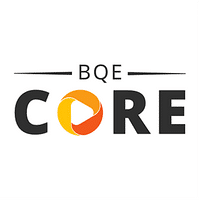BillQuick is a Billing and Invoicing Software. BillQuick offers Multi-Currency, Contingency Billing, Customer Portal, Customizable Invoices, Hourly Billing and many more functionalities.
Some top alternatives to BillQuick includes Quickbooks, QuickFile, Invoiced, Billbooks and BQE Core Suite.
No, BillQuick doesn't provide API.
Yes, BillQuick provides a mobile app.
BillQuick is located in Torrance, California
BillQuick offers Quotation Based pricing model
The starting price is not disclosed by BillQuick. You can visit BillQuick pricing page to get the latest pricing.