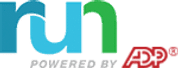QuickBooks Payroll is a Payroll Software. QuickBooks Payroll offers Wage Garnishment, W-2 Preparation, Leave Tracking (Vacation), Self Service Portal, Direct Deposit and many more functionalities.
Some top alternatives to QuickBooks Payroll includes Paychex Flex, Quickbooks, Freshbooks, QuickFile and Quikchex.
No, QuickBooks Payroll doesn't provide API.
Yes, QuickBooks Payroll provides a mobile app.
QuickBooks Payroll is located in NA
QuickBooks Payroll offers Free Trial, Subscription pricing models
The starting price of QuickBooks Payroll is $49/Month