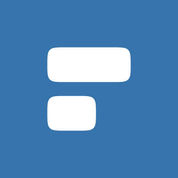TeamGantt is a Project Management Software. TeamGantt offers Timeline View, Project Templates, Idea Management, Kanban Board, Recurring Task Management and many more functionalities.
Some top alternatives to TeamGantt includes Quickbase , Smartsheet, ClickUp, Wrike and Gantt.io.
Yes, TeamGantt provides API.
Yes, TeamGantt provides a mobile app.
TeamGantt is located in Lutherville-Timonium, Maryland
TeamGantt offers Free Trial, Freemium, Subscription pricing models
The starting price of TeamGantt is $19/Month when Billed Yearly