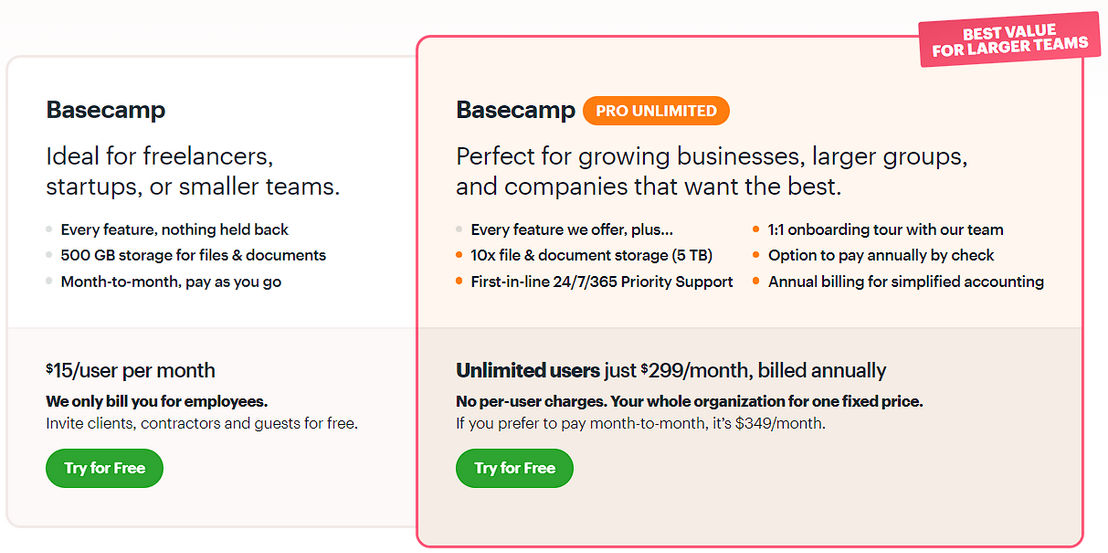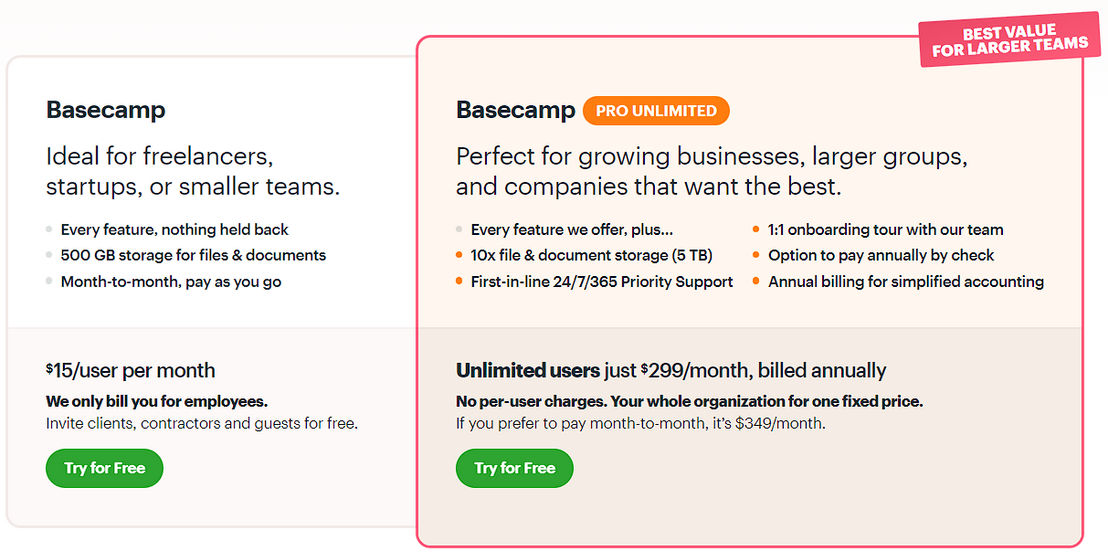Basecamp is a Project Management Software. Basecamp offers Timeline View, Project Templates, Idea Management, Kanban Board, Recurring Task Management and many more functionalities.
Some top alternatives to Basecamp includes Quickbase , Smartsheet, ClickUp, Jira and Notion.
Yes, Basecamp provides API.
Yes, Basecamp provides a mobile app.
Basecamp is located in Chicago, Illinois
Basecamp offers Free Trial, Subscription pricing models
The starting price of Basecamp is $15/user/month when monthly