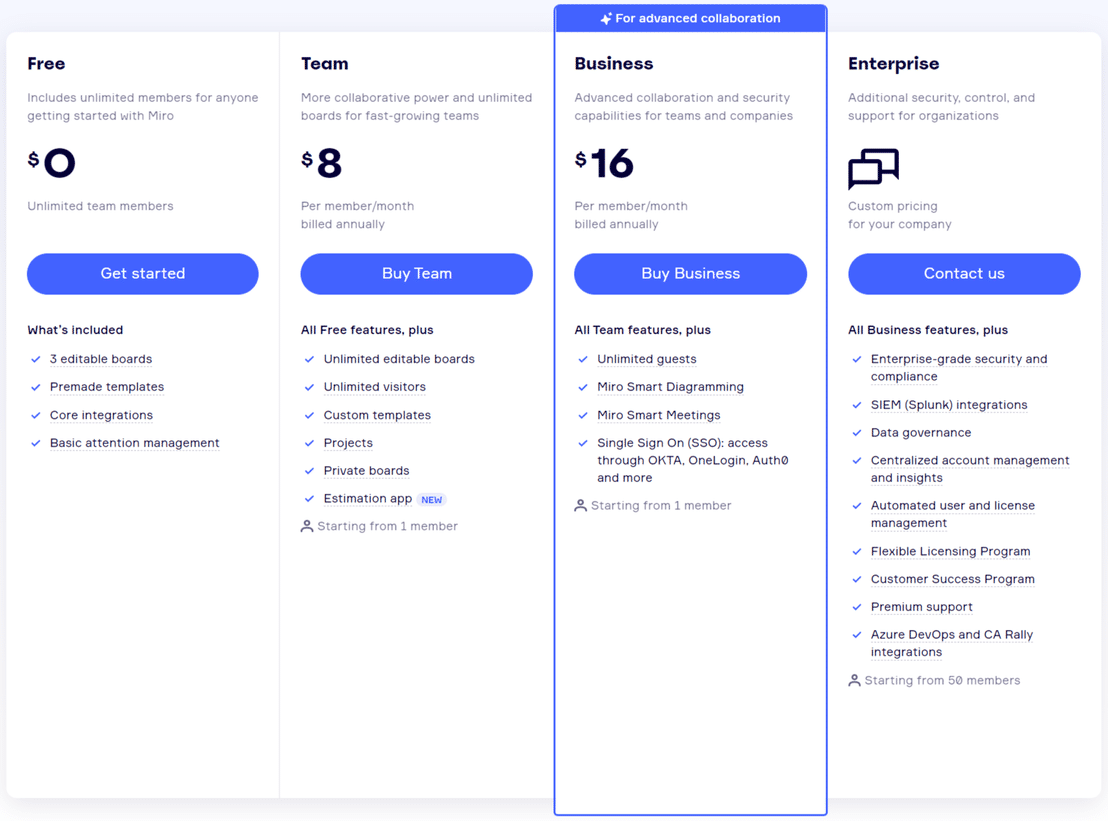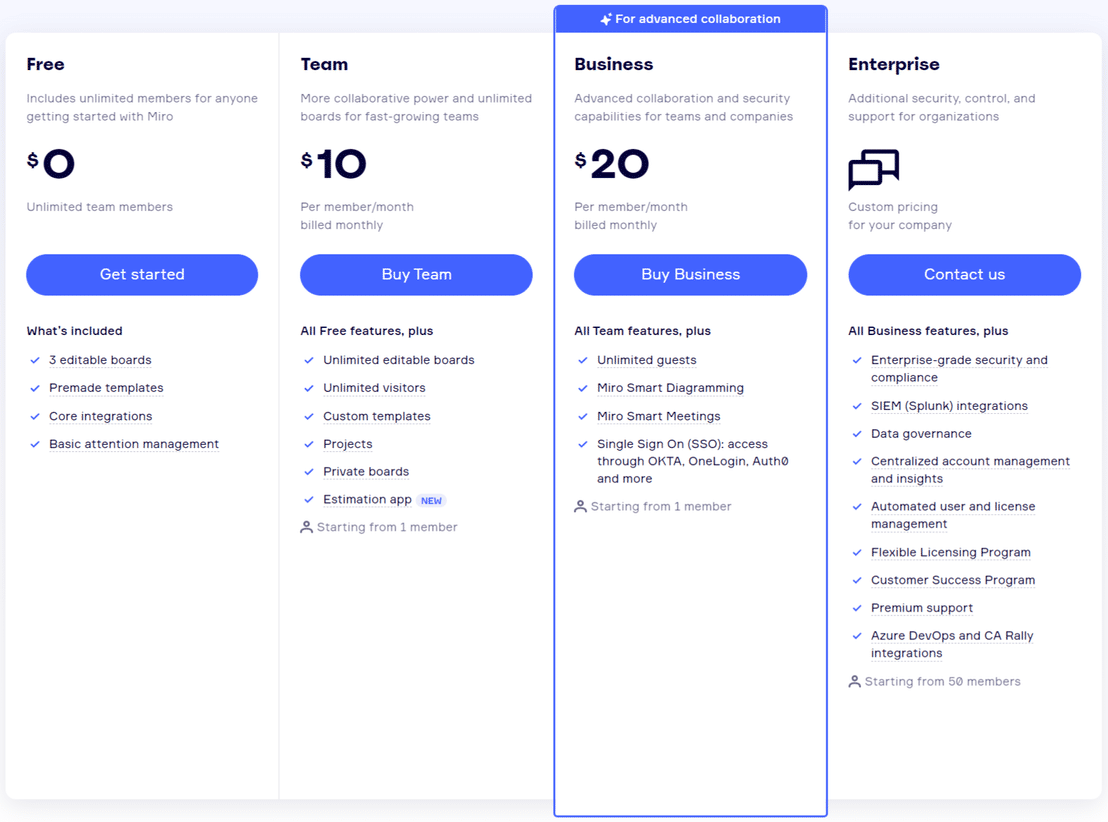Miro is a Whiteboard Software. Miro offers Session Expiry, Diagramming, Real-time Editing, Guest users, Annotation and Markup Tools and many more functionalities.
Some top alternatives to Miro includes Collaboard, Microsoft Whiteboard, WhiteboardFox, Conceptboard and Witeboard.
Yes, Miro provides API.
Yes, Miro provides a mobile app.
Miro is located in San Francisco, California
Miro offers Free Trial, Freemium, Subscription, Quotation Based pricing models
The starting price of Miro is $8/User/Month when Billed Yearly