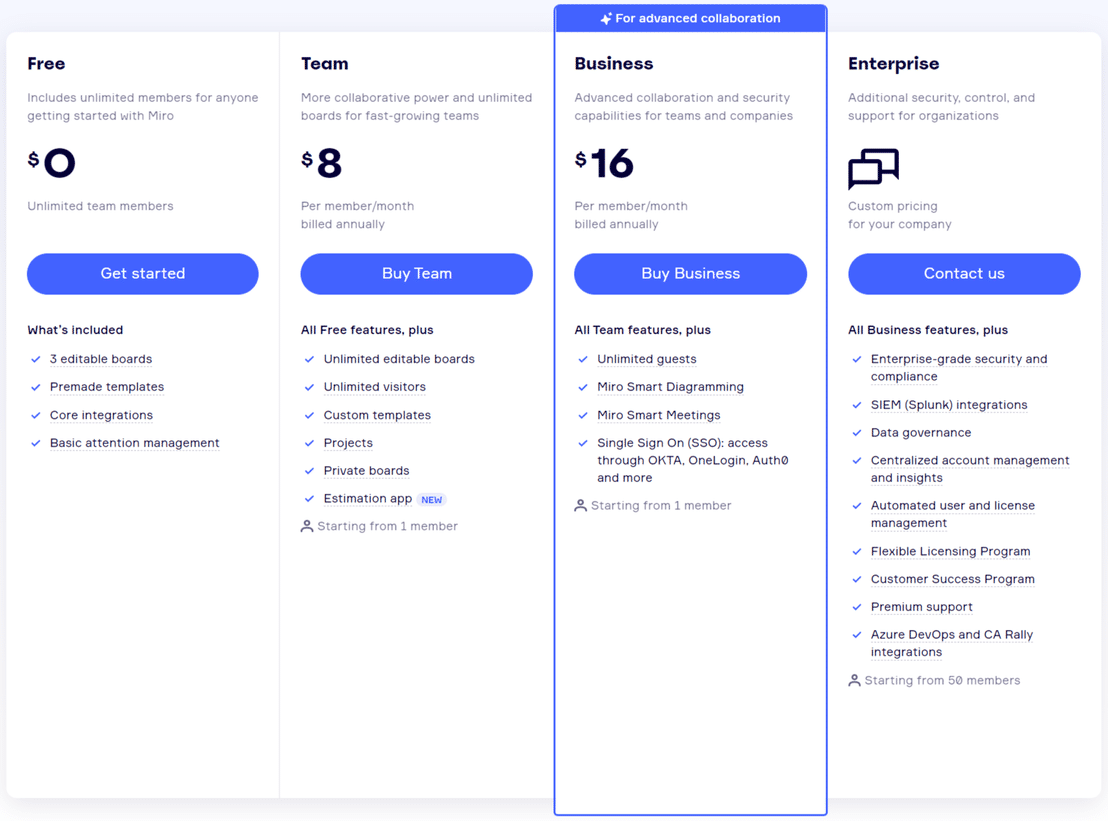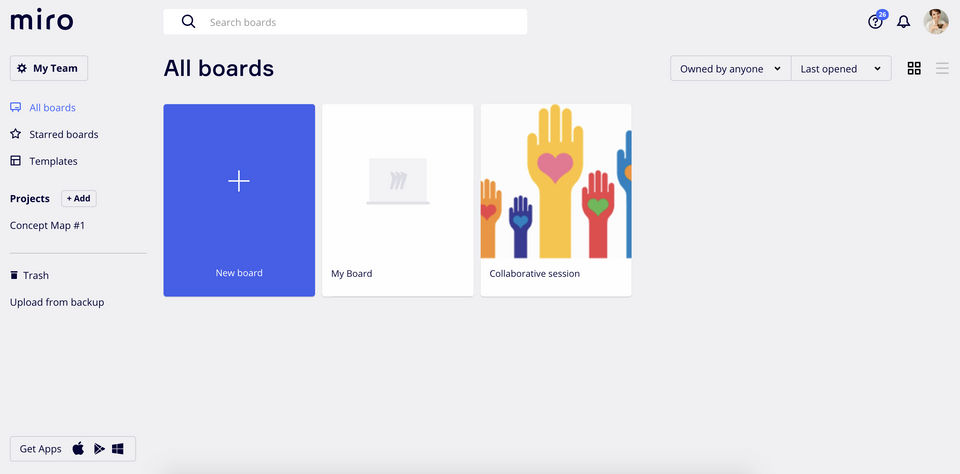Walmart
Miro offers Free Trial, but Microsoft Whiteboard does not.
Miro is designed for Large Enterprises, Medium Business and Small Business.
Microsoft Whiteboard is designed for Individuals, Large Enterprises, Medium Business and Small Business.
The starting price of Miro begins at $8/User/Month when Billed Yearly, while pricing details for Microsoft Whiteboard are unavailable.
Some top alternatives to Miro includes Collaboard, Microsoft Whiteboard, WhiteboardFox, Conceptboard, MURAL, Lucidspark, Whimsical, Board, Zoom Whiteboard and Witeboard.
Some top alternatives to Microsoft Whiteboard includes Collaboard, BeeCanvas, Miro, Explain Everything, FigJam, WhiteboardFox, MURAL, Board, DigStack, Zoom Whiteboard, Jamboard and Witeboard.