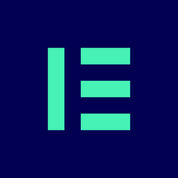Elementor is a Website Builder Software. Elementor offers Templates, WYSIWYG Editor, Online Store Builder, Content Import-Export, Drag and Drop and many more functionalities.
Some top alternatives to Elementor includes Unbounce, VWO Deploy, WordPress, Wix and Web.com.
Yes, Elementor provides API.
No, Elementor doesn't provide mobile app.
Elementor is located in Tuval 40, Ramat Gan, IL
Elementor offers Subscription, Quotation Based pricing models
The starting price of Elementor is $9/month when yearly