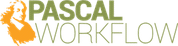karbon is a Workflow Automation Software. karbon offers Access Control, Task Management, Compliance Tracking, Mobile Access, Third-party Integration and many more functionalities.
Some top alternatives to karbon includes Firm360, Asana, Projectworks, ClickUp and TaxAdda PMS.
Yes, karbon provides API.
Yes, karbon provides a mobile app.
karbon is located in Sausalito, California
karbon offers Subscription, Quotation Based pricing models
The starting price is not disclosed by karbon. You can visit karbon pricing page to get the latest pricing.