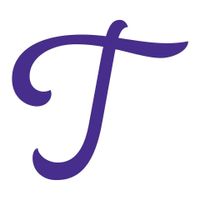Canvas LMS is a Learning Management System (LMS) Software. Canvas LMS offers Video Conferencing, Synchronous Learning, SCORM Compliance, Mobile Learning, Learning Portal and many more functionalities.
Some top alternatives to Canvas LMS includes Trainual, TalentLMS, Moodle, Brightspace and PowerLMS.
Yes, Canvas LMS provides API.
Yes, Canvas LMS provides a mobile app.
Canvas LMS is located in Salt Lake City, Utah
Canvas LMS offers Free Trial, Quotation Based pricing models
The starting price is not disclosed by Canvas LMS. You can visit Canvas LMS pricing page to get the latest pricing.