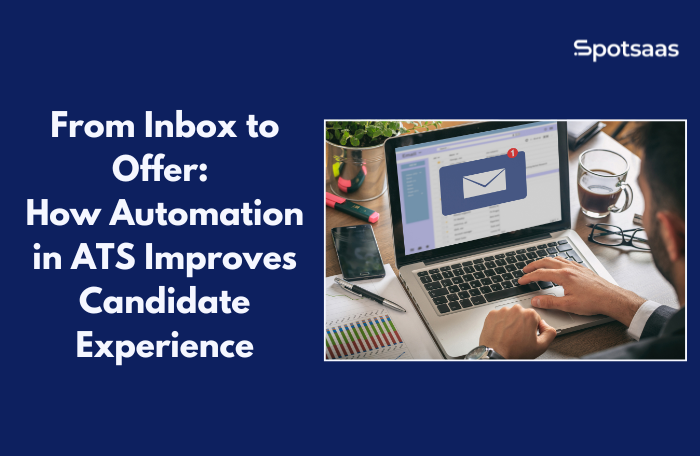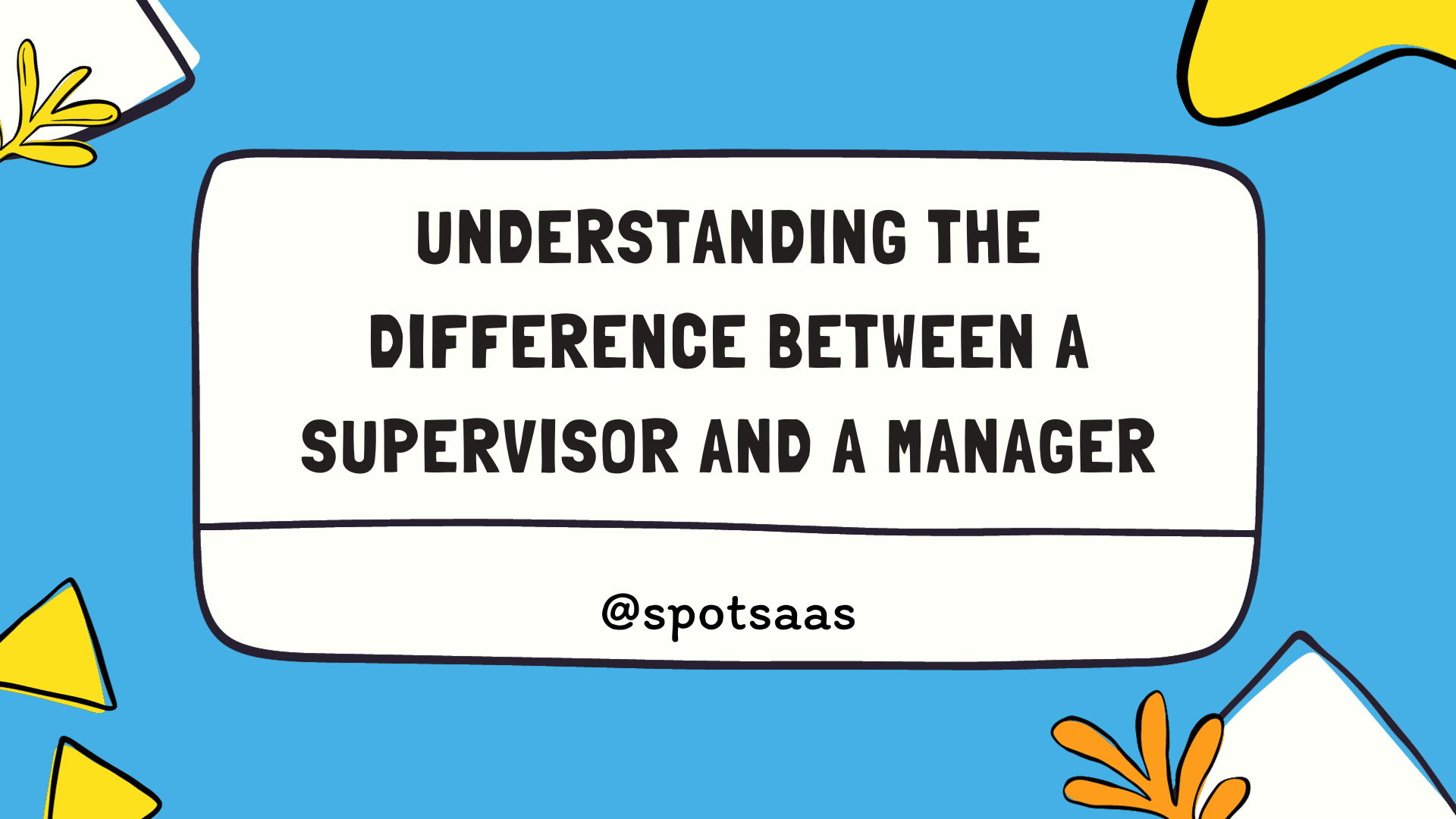Applicant tracking systems have shifted from simple resume databases to intelligent platforms that automate key parts of hiring. From screening candidates to sending offer letters, automation helps recruiters move faster while staying organized.
At the same time, candidate experience has become a top priority. A smooth, timely process makes a lasting impression, and automation plays a significant role in delivering that at every stage.
What This Blog Covers
This guide is designed to help recruiters, HR teams, and business leaders understand how automation in applicant tracking systems improves hiring outcomes. Here’s what you’ll find:
- What ATS automation means and how it works
- How automation improves every stage from application to offer
- Must-have features to look for in an automated ATS
- Real-world use cases by business size and need
- Top ATS platforms are known for strong automation
- Practical buying advice and next steps
- Common questions about using automation in hiring
What Is ATS Automation?
ATS automation refers to the use of built-in technology within an applicant tracking system that handles repetitive hiring tasks automatically and without constant manual input.
Here are some of the core tasks automated by modern ATS platforms:
Resume Parsing
Extracts skills, experience, and job titles from resumes into a structured format.
Auto-Screening & Ranking
Matches candidates to roles and ranks them based on fit, saving manual review time.
Automated Communication
Sends updates, reminders, and confirmations through email or SMS without manual effort.
Interview Scheduling
Allows candidates to self-schedule interviews, eliminating long coordination chains.
Offer Letter Generation
Creates ready-to-send offer letters with templates and integrates digital signing options.
These features help teams focus more on meaningful conversations and less on admin work, while giving candidates a faster, more informed experience.
From Inbox to Offer: How Automation Enhances Each Stage
Without automation, it’s easy for teams to get caught in repetitive admin tasks and lose touch with candidates. A modern ATS changes that by streamlining each step, improving consistency and speed while keeping the candidate experience front and center.
Here’s how automation supports each stage of the journey:
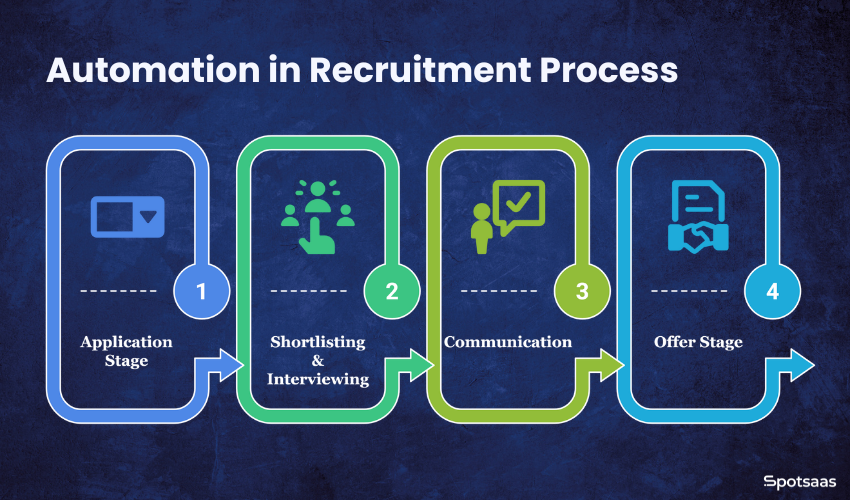
Application Stage: First Impressions Matter
At this stage, candidates want acknowledgment and clarity.
- Auto-acknowledgement emails let candidates know their application was received, without recruiters lifting a finger.
- Smart screening filters use keywords, skills, and role requirements to surface the most relevant applications. This saves time and ensures no strong candidate is missed.
- Mobile-friendly application forms remove friction and make it easy to apply from any device — a must-have for today’s mobile-first job seekers.
Shortlisting & Interviewing: Make Smarter, Faster Decisions
This is where many teams slow down — automation helps keep things moving.
- AI in ATS ranking tools analyzes resumes and matches them with job criteria, helping recruiters prioritize top-fit candidates instantly.
- Self-scheduling links give candidates control over booking interview slots that work for them, cutting out back-and-forth coordination.
- Consistent evaluation forms ensure that every candidate is assessed using the same criteria, making comparisons fair and easy for hiring teams.
Communication: Stay Connected Without the Bottlenecks
Poor communication is one of the top complaints from job seekers. Automation fixes that.
- Timely status updates keep candidates informed at each stage, reducing uncertainty.
- Pre-built feedback templates help recruiters share next steps — whether it’s scheduling, an interview recap, or a gentle rejection — with a few clicks.
- Less waiting: With built-in workflows and reminders, recruiters respond faster and spend less time switching between tasks.
Offer Stage: Close with Confidence
Once a candidate is selected, the final step should feel smooth and professional.
- Pre-built offer letter templates allow internal HR or hiring managers to send accurate, branded offers without legal delays.
- Digital signature integration helps candidates accept offers from anywhere, speeding up hiring time.
- Automatic alerts notify decision-makers when approvals are needed, keeping things moving and avoiding last-minute roadblocks.
Together, these automations create a seamless path — from first application to signed offer. It’s faster for the team and more transparent for candidates, which leads to better experiences and stronger hiring outcomes.
What to Look for in an Automated ATS
Not all applicant tracking systems offer the same level of automation. If you’re evaluating platforms, here are the key features that can make a real difference — both for your team and your candidates:
| Feature | Why It Matters |
|---|---|
| Resume Parsing | Extracts key data from resumes for easy, structured review. |
| Candidate Screening & Ranking | Highlights the best-fit applicants automatically based on job criteria. |
| Automated Emails & Reminders | Improves candidate engagement with timely updates and next steps. |
| Interview Scheduling Tools | Lets candidates self-schedule interviews, reducing coordination time. |
| Offer Letter Builder | Simplifies final steps with ready-made templates and e-signature options. |
| Custom Workflows & Alerts | Keeps hiring teams aligned with status updates and automated reminders. |
| Reporting & Analytics | Helps track hiring performance and identify areas to improve. |
Who Should Consider Automated ATS Tools?
Not every hiring team faces the same challenges, but many share common pain points that automation can solve. Whether you’re growing fast or struggling with long hiring cycles, an automated ATS can help simplify the process and improve outcomes at every stage.
Startups in Growth Mode
Handle rising applicant volume, stay organized, and move faster without needing a larger HR team.
Enterprises with Multi-Location Hiring
Standardize workflows, support regional teams, and maintain consistency across departments and roles.
Companies Facing Drop-Offs
Keep candidates engaged with automated updates, quick feedback, and smoother transitions between stages.
High-Volume Hiring Teams
Automate resume screening, ranking, scheduling, and offer generation for faster hiring at scale.
Startups in Growth Mode
Startups often begin hiring with spreadsheets, email threads, and manual workflows. That might work for the first few roles, but as the team grows, so do the applications and complexity. An automated ATS helps early-stage companies:
- Stay organized as applications increase
- Maintain consistent communication with candidates
- Avoid losing qualified applicants due to delays
- Onboard faster without adding extra headcount to HR
With limited resources, automation lets small teams work like larger ones — efficiently and professionally.
Enterprises Hiring Across Departments or Locations
Enterprises often deal with complex hiring needs across multiple teams, roles, and geographies. Without a centralized, automated system, it’s easy for candidates to receive mixed messages or fall through the cracks. An advanced ATS helps by:
- Standardizing hiring workflows across departments
- Enabling role-based access and visibility
- Supporting localized job posts and multi-language communication
- Providing clear audit trails and compliance reporting
Automation brings structure and scalability to organizations that rely on cross-functional hiring and regional recruitment.
Companies Facing Drop-Offs
Candidate drop-offs can hurt hiring goals, especially when top talent exits the pipeline without explanation. This usually happens when communication slows down or the process feels disorganized. Automation solves this by:
- Sending instant status updates after each stage
- Providing timely reminders to candidates and interviewers
- Reducing gaps between application, interview, and offer
- Ensuring no candidate waits too long for feedback
For roles where competition is high, automation helps you stay responsive and keeps talent engaged from first touch to final decision.
Teams Managing High-Volume Roles
Retail, logistics, customer support, and seasonal operations often involve hundreds (sometimes thousands) of applicants for similar roles. Without automation, it’s nearly impossible to manage this scale manually. A smart ATS supports high-volume hiring by:
- Parsing and scoring resumes in bulk
- Automatically ranking candidates based on filters or qualifications
- Offering self-service scheduling for interviews
- Generating offers and contracts with pre-approved templates
This results in faster turnarounds, more consistent evaluations, and less pressure on internal teams, without sacrificing quality or speed.
Top Tools to Explore
Choosing the right ATS isn’t just about features — it’s about how well the platform aligns with your hiring goals. Whether you’re scaling quickly, handling complex hiring workflows, or managing high-volume applications, these five tools are known for simplifying the process through automation.
Ashby

Ashby
- Spot Score – 8
- Best For: Tech startups, early-stage hiring teams
- Pricing: Starts from $360/month
Ashby is purpose-built for fast-growing teams and tech startups that need to move quickly without sacrificing quality. Its strength lies in automation tied to analytics — from scheduling interviews and sending reminders to tracking conversion rates across hiring funnels.
With customizable dashboards and structured data collection, Ashby supports collaborative, data-driven decisions across teams. It’s particularly well-suited for startups scaling into mid-size operations.
Key Features
| Feature | What It Helps With |
|---|---|
| AI-Assisted Application Review | Streamlines the screening process by highlighting top candidates based on predefined criteria. |
| Customizable Workflows | Allows teams to tailor the recruitment process to fit their unique hiring needs. |
| Advanced Analytics | Provides insights into hiring metrics to inform strategic decisions. |
| Integrated Scheduling | Facilitates interview coordination with calendar integrations and timezone support. |
| Collaborative Tools | Enables team collaboration through shared notes, feedback, and role-based access. |
Pricing
Ashby Pricing offers the following pricing plan
- Foundations Plan – Starts at $360/month for up to 10 employees.
- Plus Plan – Custom pricing for 101–1000 employees.
- Enterprise Plan – Custom pricing for organizations with over 1000 employees.
Pricing is based on company size, usage, and commitment, with discounts available for annual commitments.
Pros & Cons
| Pros | Cons |
|---|---|
|
|
Workable

Workable
- Spot Score 9.6
- Best For: SMBs, regional teams, HR managers
- Pricing: Starts from 149/month
Workable offers an intuitive interface and strong automation for end-to-end recruitment — from sourcing and resume parsing to approvals and offer letters. Its AI tools help shortlist candidates faster, while smart scheduling and email automation reduce time spent on back-and-forth. It’s beneficial for small and mid-sized teams building predictable hiring processes.
Key Features
| Feature | What It Helps With |
|---|---|
| One-Click Job Posting | Publish openings across 200+ job boards from a single dashboard. |
| AI Candidate Sourcing | Use AI to find and recommend top candidates based on job descriptions. |
| Video Interviewing | Host interviews directly in-platform with feedback and rating tools. |
| Calendar & Timezone Sync | Automatically adjust interview scheduling based on each user’s timezone. |
| Team Collaboration | Collect feedback with interview kits, shared notes, and Slack integration. |
Pricing
Workable pricing offers various plans.
- Paygo Plan – Starts at $149/month (billed monthly), includes one active job slot and core features.
- Standard Plan – Based on team size, includes unlimited job slots and automation tools.
- Premier Plan – Custom pricing for advanced analytics, SSO, and API access
Free Trial
A 15-day free trial is available with access to most features.
Pros & Cons
| Pros | Cons |
|---|---|
|
|
Manatal

Manatal
- Spot Score: 9.2
- Pricing: Starts at $15/user/month
- Best For: Agencies, high-volume recruiters
Manatal is built for teams hiring at scale, combining user-friendly design with advanced AI capabilities. It enhances candidate profiles by sourcing data from LinkedIn and other platforms, automatically ranks applicants, and enables one-click job board posting for faster outreach.
Its affordable pricing and automation depth make it a favorite for volume-based hiring.
Key Features
| Feature | What It Helps With |
|---|---|
| AI Candidate Scoring | Automatically ranks candidates based on job fit. |
| Customizable Pipelines | Tailors recruitment stages to specific workflows. |
| Social Media Enrichment | Enhances profiles with data from LinkedIn and other platforms. |
| Resume Parsing | Extracts and organizes resume information efficiently. |
| Job Board Integration | Posts openings to multiple job boards simultaneously. |
| Email & Calendar Sync | Integrates with Gmail and Outlook for seamless communication. |
| Reporting & Analytics | Provides insights into recruitment metrics and KPIs. |
Pricing
Manatal pricing offers several pricing tiers:
- Professional Plan: $15/user/month (billed annually)
- Enterprise Plan: $35/user/month (billed annually)
- Enterprise Plus: $55/user/month (billed annually)
- Custom Plan: Tailored features and pricing upon request
Free Trial
A 14-day free trial is available, allowing users to explore features without commitment.
Pros & Cons
| Pros | Cons |
|---|---|
|
– AI-driven candidate recommendations – User-friendly interface with customization options – Affordable pricing for small to mid-sized businesses – Comprehensive analytics and reporting tools |
– Limited advanced customization in lower-tier plans – Some integrations may require additional setup – Reporting features may not meet all advanced needs |
Lever

Lever
- Spot Score: 8.9
- Pricing: Starts at $3,500/year
- Best For: Growing teams with outbound hiring needs
Lever brings ATS and CRM into a single platform, helping teams manage not just applicants but long-term talent pipelines. Its automation supports personalized email campaigns, smart resume filtering, and instant scheduling — making it easier to keep high-potential candidates engaged.
Lever is ideal for teams that want to combine proactive outreach with structured hiring.
Key Features
| Feature | What It Helps With |
|---|---|
| ATS + CRM in One | Track applicants and manage ongoing candidate relationships. |
| Automated Hiring Stages | Move candidates through custom pipelines with less manual work. |
| Built-in Analytics | Monitor recruiter activity, time-to-hire, and conversion trends. |
| Interview Coordination | Schedule across calendars without back-and-forth emails. |
| Pipeline Customization | Create workflows by role, department, or location. |
| DEI Support Tools | Structure hiring processes to promote fair evaluations. |
| App Integrations | Connect with other HR tools to create a seamless stack. |
Pricing
Lever pricing offers customization pricing based on team size, features needed, and hiring volume. Plans typically include ATS + CRM functionality with optional add-ons.
Free Trial
You can request a guided demo to see how Lever supports high-volume hiring scenarios.
Pros & Cons
| Pros | Cons |
|---|---|
|
– Combines recruiting and pipeline nurturing – Easy to use and organize workflows – Strong reporting for hiring visibility – Integrates well with HR and scheduling tools |
– Custom pricing requires a demo – Learning curve for CRM features – May need configuration to match complex needs |
Greenhouse

Greenhouse
- Spot Score: 9.4
- Pricing: Custom pricing
- Best For: Mid-sized to enterprise businesses
Greenhouse is known for its structured hiring workflows, which help organizations run consistent, repeatable processes across departments. Its automation tools include customizable interview kits, task reminders, and evaluation scorecards, ensuring every step is covered.
Greenhouse also offers integrations with sourcing, HRIS, and onboarding tools, creating a full hiring ecosystem.
Key Features
| Feature | What It Helps With |
|---|---|
| Structured Hiring Flows | Creates a consistent interview process across all roles and departments. |
| Recruitment Analytics | Delivers insights on pipeline health, time-to-hire, and team activity. |
| Third-Party Integrations | Connects with HR, assessment, and onboarding tools to centralize your hiring stack. |
| Diversity Support Tools | Provides built-in features to help teams hire inclusively and remove bias. |
| Candidate Management CRM | Helps keep in touch with talent even before a role opens up. |
Pricing
Greenhouse pricing offers tiered pricing plans that scale with your hiring volume and feature needs:
- Essential Plan: Includes core ATS functionality for growing teams
- Advanced Plan: Adds deeper reporting, automation, and more integrations
- Expert Plan: Ideal for large teams with security, compliance, and onboarding needs
Final pricing is customized based on company size and selected tools.
Free Trial
Greenhouse does not offer a free trial. However, companies can request a demo to understand features and evaluate how the platform fits their hiring process.
Pros & Cons
| Pros | Cons |
|---|---|
|
|
Comparison Table of ATS Tools
| Tool | Best For | Automation Highlights | Starting Price |
|---|---|---|---|
| Ashby | High-growth startups | AI scheduling, analytics, smart pipeline tracking | Custom pricing |
| Greenhouse | Mid to large teams | Interview kits, workflow automation, structured hiring | Custom pricing |
| Lever | Scaling teams | Candidate CRM, auto-outreach, feedback workflows | Starts at $99/user/month* |
| Workable | Growing businesses | Automation for sourcing, scheduling, approvals | Starts at $149/month |
| Manatal | High-volume hiring | AI screening, resume parsing, job board posting | Starts at $15/user/month |
Buying Advice: Choosing the Right Automated ATS
Finding the right applicant tracking system starts with understanding how well it fits your workflow, not just how many features it offers. Here are a few practical steps to help you make a confident decision:
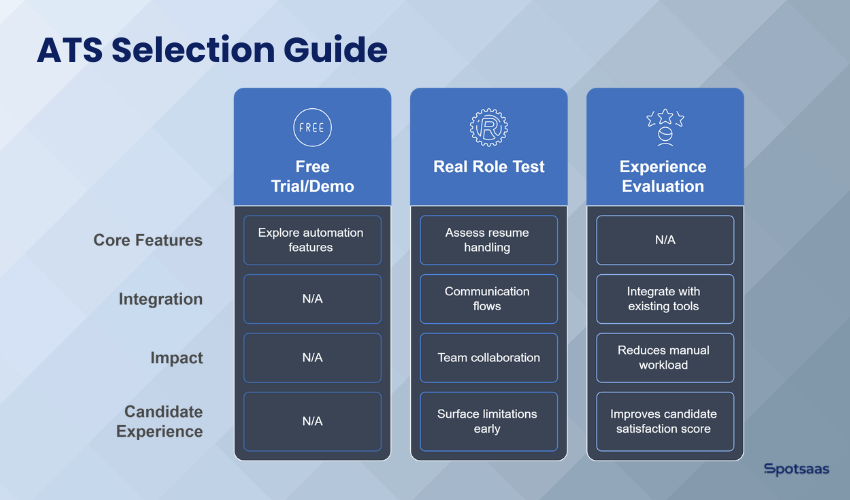
Start with a Free Trial or Live Demo
Most leading ATS platforms offer a free trial or a guided demo. Use this time to explore the core features, especially those tied to automation, like resume parsing, interview scheduling, or auto-generated emails.
Test with a Real Role
Rather than using mock data, test the tool with an actual open role. This gives you a clear sense of how automation handles real resumes, communication flows, and team collaboration. It also helps surface any limitations early.
Evaluate on What Matters
Don’t just look at features — focus on the experience:
- Is the platform easy to navigate?
- Can it integrate with tools you already use (like HRIS, Slack, or Gmail)?
- How does it impact candidate NPS (Net Promoter Score)?
- Does it reduce your manual workload?
The best ATS isn’t the one with the longest feature list — it’s the one your team will actually enjoy using, and that helps candidates feel informed and respected throughout the process.
Conclusion
Automated ATS platforms are changing how hiring teams operate — and how candidates experience the process. With the right tool in place, recruiters save time, reduce friction, and stay organized, while candidates benefit from faster updates, clearer communication, and a smoother journey from application to offer.
This kind of efficiency creates a true win-win: your team moves faster, and your brand leaves a stronger impression on every applicant.
If you’re still relying on manual tracking or fragmented tools, now is the time to modernize. Automated hiring isn’t just a tech upgrade — it’s a better way to build strong teams.
Looking for tools that offer automation-first hiring?
Explore Top-Rated ATS Tools on SpotSaaS and find the right fit for your hiring goals.
Not sure which one suits your workflow?
Schedule a free consultation with our software advisors and get personalized recommendations for your agency.
Frequently Asked Questions
What is an automated ATS?
An automated ATS uses built-in tools to streamline hiring tasks like screening, scheduling, and communication.
Can automation improve candidate experience?
Yes, it helps by reducing delays, sending timely updates, and making the process more transparent.
Is an automated ATS suitable for small teams?
Absolutely — many platforms offer flexible pricing and simple setups for small or growing businesses.
Does automation replace recruiters?
No, it supports them by handling repetitive tasks so they can focus on decision-making and candidate relationships.
How do I know which ATS is right for me?
Start with a trial, test it with a real role, and look for ease of use, automation strength, and integration support.