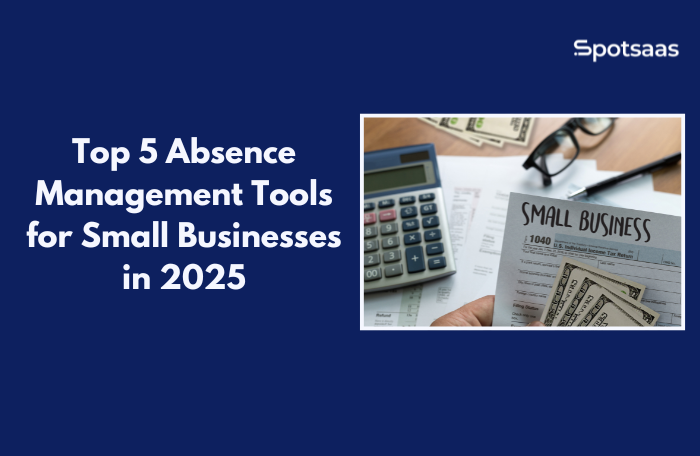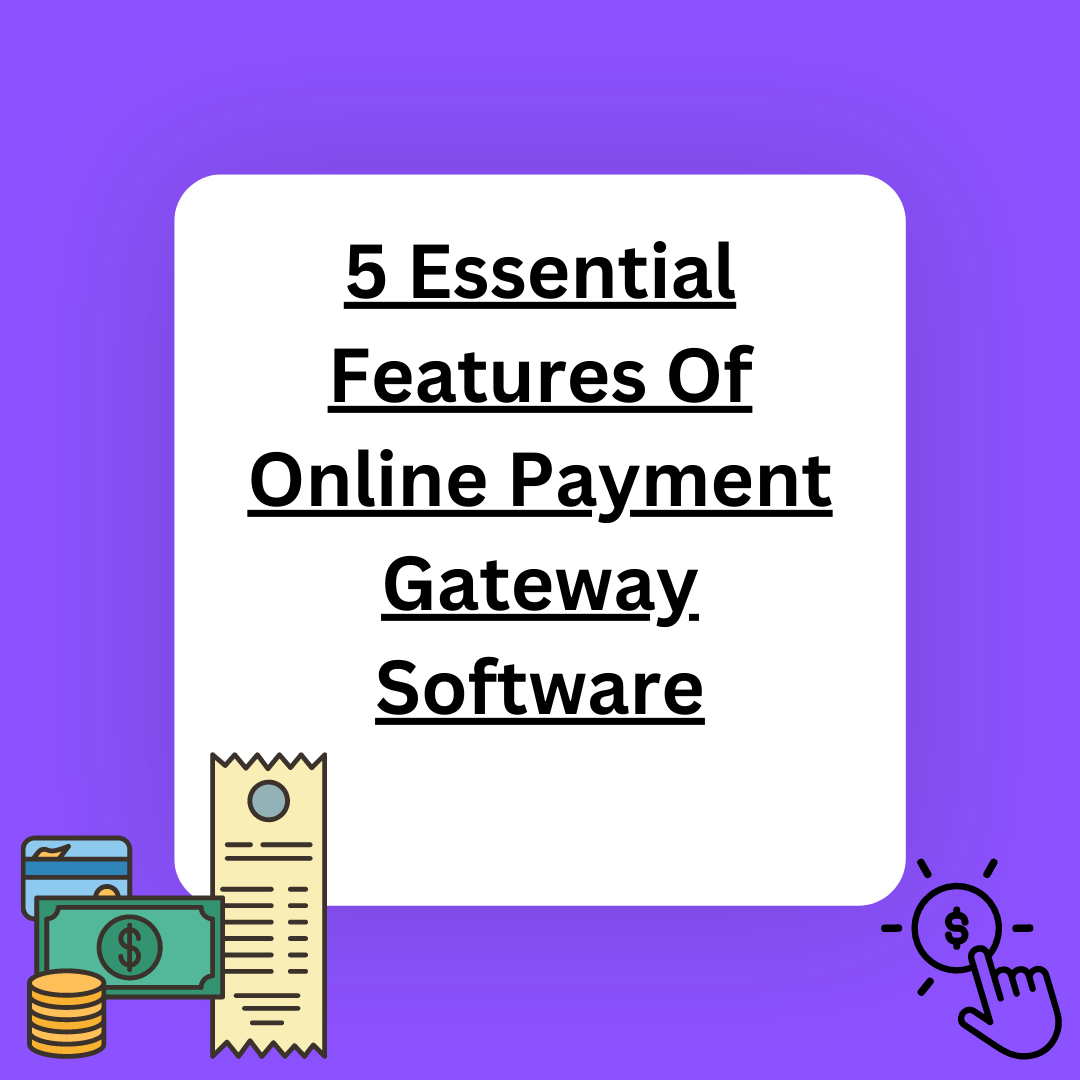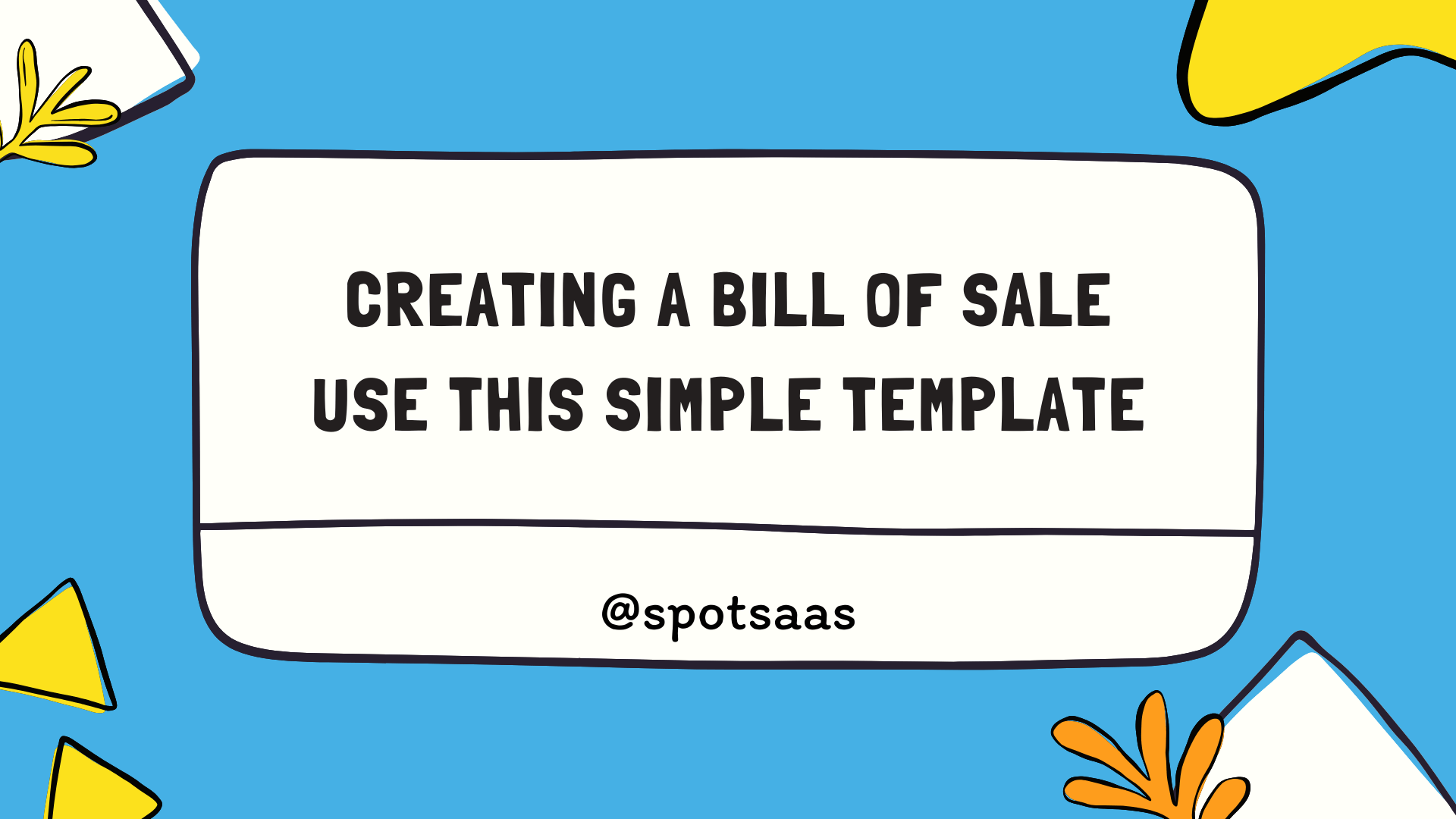Managing employee time off might seem simple until your team starts growing. For small businesses, even a handful of leave requests can turn into a tangled mess of emails, spreadsheets, and follow-ups. From tracking vacation days to managing sick leave and unpaid time off, the process quickly becomes hard to handle manually.
Add in different policies, last-minute changes, or compliance rules, and things can easily slip through the cracks. That’s where absence management software steps in. These tools help simplify leave tracking, speed up approvals, and keep records in one place. They also reduce back-and-forth between employees and managers, giving everyone more clarity and saving time.
In this blog, we’ll explore five of the best absence management tools for small businesses in 2025. We’ll break down what makes each tool useful, who it’s best for, and how much it costs—so you can choose the one that fits your team without overcomplicating things.
What Is Absence Management Software?
Absence management software is a digital tool that helps businesses track, manage, and approve employee time off in one place. It covers everything from vacation days and sick leave to unpaid time off and holidays.
Unlike basic leave trackers or spreadsheets, these tools come with built-in workflows. Employees can submit requests through a portal, managers get instant notifications, and leave balances update automatically—no manual edits required.
For small teams, this means fewer errors, better visibility, and consistent policy application. Everyone knows where things stand, and HR tasks that used to take hours can now be handled in minutes.
Quick recap –
BambooHR
Best for Small & Growing Teams

- Custom pricing
- Automated PTO tracking
- Custom leave policies
- Payroll & calendar integrations
Zenefits
Best for Modern Workforce Management

- Starts at $10/user/mo
- Automated time-off requests
- Mobile-friendly interface
- Calendar & payroll sync
Timetastic
Best for Simplicity & Affordability

- Starts at $1.30/user/mo
- Color-coded leave calendar
- Slack & calendar integration
- 14-day free trial
Freshteam
Best for All-in-One HR + Leave

- Free for small teams
- Custom leave policies
- Mobile & calendar access
- Shared team calendar
LeaveBoard
Best for Remote-First Companies

- Starts at $1.35/user/mo
- Real-time leave balances
- Self-service time-off portal
- Simple setup & shared calendar
Top Features to Look For
Choosing absence management software is not just about ticking off a checklist—it’s about choosing features that fit your team’s size, workflow, and day-to-day challenges. Below is a deeper breakdown of the features that truly matter for small businesses:
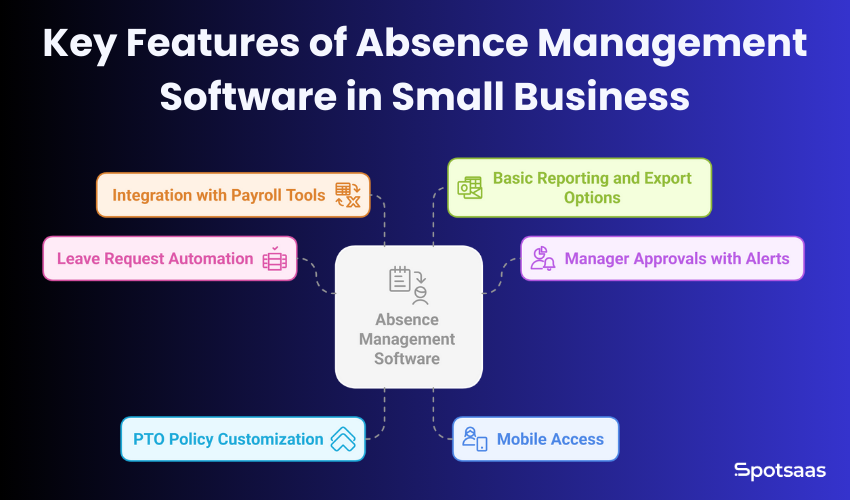
Leave Request Automation
Manual leave tracking leads to confusion, missed emails, and policy mistakes. With automated request flows, employees log in, select their leave dates, and hit submit. The system checks their balance, applies relevant policies, and logs everything instantly, cutting down the admin time for both HR and managers.
Manager Approvals with Alerts
Approvals shouldn’t sit in inboxes or wait for weekly check-ins. The right tool notifies managers the moment a request is made. They can approve, deny, or add a comment right from their phone or dashboard, keeping everyone in the loop and decisions moving quickly.
PTO Policy Customization
Whether you offer 15 vacation days, flexible sick leave, or carry-over options, your software should match your policy, not the other way around. Look for platforms that allow you to define leave types, set accrual rules, and create role-specific or location-based policies. This ensures accuracy and avoids any disputes later.
Mobile Access
Small businesses don’t always work from desks. Whether it’s a retail team, field workers, or hybrid staff, mobile access allows employees and managers to handle leave tasks on the go. Submitting or approving time off should be as easy as sending a message.
Integration with Payroll Tools
Leave balances affect payroll. An integrated system means that when someone takes paid leave, it’s reflected directly in payroll software, ensuring accurate payouts and reducing manual corrections. Look for tools that sync with platforms like QuickBooks, Gusto, ADP, or Paychex. This saves time during payroll runs and improves financial accuracy.
Basic Reporting and Export Options
Being able to track who’s off, how often, and for what reason helps with staffing and planning. Whether for an upcoming busy season or an internal audit, having access to ready-made reports and data exports gives you a clear view of team availability. Bonus if the tool allows filters by department, role, or location for deeper insights.
Top 5 Absence Management Tools in 2025
| Software | Description | Key Features | Pricing |
|---|---|---|---|
| BambooHR | User-friendly HR platform with built-in absence tracking, ideal for small to mid-sized teams. |
|
Custom pricing (based on company size) |
| Zenefits | Modern HR software for startups and SMBs with built-in PTO tools and full HR suite add-ons. |
|
Starts at $10/user/month |
| Timetastic | Simple, no-fuss leave tracking with a digital wall chart, perfect for small teams and startups. |
|
Starts at £1.00/user/month |
| Freshteam | Part of Freshworks, this tool combines HR tasks with time-off tracking for growing businesses. |
|
Free up to 50 users; paid plans from $1.20/user/month |
| LeaveBoard | Lightweight tool with automation and clean design, made for small teams and remote staff. |
|
Free for up to 9 users; paid plan $1.35/user/month |
BambooHR

Overview
BambooHR is a user-friendly HR platform built for small and growing teams. It includes a built-in absence management system that makes it easy to handle vacation days, sick leave, and other time-off requests in one place.
With automated approvals, up-to-date leave balances, and integration with popular payroll tools, BambooHR helps reduce manual work and keeps your leave policies consistent across the team.
Key Features of BambooHR
- Automated PTO tracking – Streamlines leave requests and approvals with real-time updates.
- Customizable leave policies – Set rules based on role, department, or location.
- Mobile access – Manage requests and approvals on the go via the app.
- Leave reports and summaries – Get clear insights into leave usage and trends.
- Payroll and calendar integration – Syncs with tools like Gusto, QuickBooks, and Google Calendar for accurate payouts and scheduling.
BambooHR Pricing Plans
BambooHR pricing is based on company size, with per-employee, per-month rates for businesses over 25 employees, and a flat monthly rate for smaller teams. Volume discounts apply, and no annual contracts are required.
Core Plan (Essential HR Tools)
- HR data management, reports, hiring & onboarding, time-off tracking, and integrations.
Pro Plan (Advanced HR Features)
- It includes core features plus performance management, compensation planning, advanced reporting, and HR benchmarks (coming soon).
Add-Ons
- Payroll – Tax filing, direct deposit, flexible pay schedules.
- Benefits Admin – Self-service enrollment and carrier connections.
- Time Tracking – Mobile/desktop time clocks, project tracking.
Pricing is custom; contact BambooHR for a quote.
Pros & Cons
| Pros | Cons |
|---|---|
| Free filing eligibility | Income eligibility limit |
| Trusted IRS source | Limited features available |
| Multiple filing options | Complex user interface |
| Federal and state filing | |
| Accessible on web |
Zenefits

Zenefits Overview
Zenefits is a modern HR software platform designed to simplify workforce management for startups and small to mid-sized businesses. Its absence management features allow teams to manage paid time off, sick leave, and custom leave types with ease.
With a self-service portal, automated workflows, and integrations with payroll and calendar systems, Zenefits helps reduce administrative workload while improving accuracy in leave tracking and compliance.
Key Features of Zenefits
- Automated time-off requests – Employees can request leave through a user-friendly dashboard; managers approve with one click.
- Flexible policy settings – Customize PTO, sick leave, and accrual rules based on company guidelines.
- Mobile-friendly interface – Manage time off from any device, anywhere.
- Integrated calendars – Automatically sync approved leaves with Google or Outlook calendars.
- Payroll sync – Approved leave data flows into payroll, keeping payout records aligned and accurate.
Zenefits Pricing Plans
Zenefits offers transparent, tiered pricing suited for teams of all sizes. Plans are charged per employee, per month, with no setup fees.
Essentials Plan
Includes time-off tracking, employee directory, org charts, and document management.
Growth Plan
Adds compensation management, performance reviews, and integrations.
Zen Plan
Includes everything in Growth, plus engagement surveys and people analytics.
Add-Ons
- Payroll – Full-service payroll with automated tax filing and reporting.
- Advisory Services – On-demand HR and compliance support from certified professionals.
- Benefits Administration – This is for companies offering health plans with broker integration.
Plans start at $10/user/month. Free trials are available.
Pros & Cons
| Pros | Cons |
|---|---|
| Transparent pricing plans | Limited customization in lower tiers |
| Mobile access for all users | May require add-ons for full HR suite |
| Easy-to-use time-off workflows | Payroll feature is a paid add-on |
| Google and Outlook calendar sync | |
| Employee self-service dashboard |
Timetastic

Timetastic Overview
Timetastic is a simple and efficient absence management tool designed for small teams and startups. It replaces manual spreadsheets with a digital wall chart that keeps track of employee leave in real-time.
Its straightforward design, fast setup, and focus on time-off scheduling make it a popular choice for businesses that want a clean, no-fuss solution to managing leave.
Key Features of Timetastic
- Digital leave calendar – See team availability at a glance with a color-coded wall chart.
- Self-service time-off requests – Employees can book leave directly through the web or mobile app.
- Custom leave types – Define your own leave categories based on your company’s needs.
- Integrations – Syncs with Outlook, Google Calendar, and Slack for easier scheduling.
- Reports and summaries – Track time-off trends, balances, and summaries for each employee.
Timetastic Pricing Plans
Timetastic pricing offers a straightforward pricing model designed for simplicity and flexibility:
Trial
14-day free trial with full access.
Standard Plan – £1 per user/month
Includes core features, calendar views, mobile access, and Slack/email integrations.
Pro Plan – £2 per user/month
Adds absence summaries, calendar feeds, reports, and audit trails.
There are no setup fees or contracts, and billing is monthly or annual.
Pros & Cons
| Pros | Cons |
|---|---|
| Very easy to set up and use | Limited advanced HR features |
| Affordable pricing | No payroll integration |
| Mobile-friendly interface | Best suited for smaller teams |
| Integrates with Slack and calendars | |
| Color-coded leave chart for visibility |
Freshteam

Freshteam
- Spot Score: 9.4
- Pricing: Free for Small Teams
- Best For: Growing businesses with budget-friendly HR
Freshteam Overview
Freshteam is a modern HR software built for growing businesses. Part of the Freshworks suite, it combines applicant tracking, onboarding, employee records, and absence management into a single, easy-to-use platform.
Its leave management system allows businesses to define custom policies, automate approval flows, and keep track of time-off usage—all within an intuitive interface that works well for small and distributed teams.
Key Features of Freshteam
- Custom leave types and policies – Create flexible rules for vacation, sick leave, or compensatory time off.
- Automated workflows – Requests go through defined approval paths, reducing manual follow-ups.
- Shared team calendar – View who’s off, when, and plan better across departments.
- Employee self-service – Staff can request time off, view balances, and track approval status.
- Mobile app support – Manage everything from a smartphone, which is beneficial for remote teams.
Freshteam Pricing Plans
Freshteam offers a free plan for small teams and flexible paid options as companies grow.
Free Plan (Up to 50 employees)
Includes basic leave tracking, employee directory, and recruitment tools.
Growth Plan – $1.20/user/month
Adds time-off approvals, custom policies, org charts, and integrations.
Pro Plan – $2.40/user/month
Includes advanced HR features like onboarding, offboarding, and analytics.
Enterprise Plan – Custom pricing
This is for larger teams needing dedicated support and additional customization.
Free trial available on all paid plans.
Pros & Cons
| Pros | Cons |
|---|---|
| Free plan available for small teams | Interface may feel busy to new users |
| Integrated HR features in one platform | Limited reporting in lower plans |
| Mobile access for on-the-go approvals | Not suited for complex policy structures |
| Affordable pricing tiers | |
| Built-in calendar and automation |
LeaveBoard

LeaveBoard
- Platform: Cloud, Web
- Pricing: Starts at $1.35/user/month
- Best For: Remote teams and distributed workforces
LeaveBoard Overview
LeaveBoard is a lightweight leave management solution built specifically for small businesses. It focuses on simplicity, automation, and quick setup, making it ideal for teams that want to move away from spreadsheets without getting overwhelmed by complex features.
From automatic leave accruals to shared calendars, LeaveBoard helps companies manage vacation, sick days, and other time-off types with minimal manual work.
Key Features of LeaveBoard
- Automated leave calculations – Track balances in real-time with auto accruals and usage logs.
- Employee self-service – Team members can request leave, check balances, and view time-off calendars.
- Shared team calendar – Instantly see who’s out and plan resources better.
- Built-in approval workflows – Create simple approval paths to streamline decision-making.
- HR dashboard and reports – Monitor leave trends, generate exportable summaries, and stay audit-ready.
LeaveBoard Pricing Plans
LeaveBoard keeps its pricing simple and startup-friendly.
Free Plan (for up to 9 users)
It includes core leave tracking features, a self-service portal, and a shared calendar.
Paid Plan – $1.35/user/month
Adds reporting tools, admin controls, custom holiday settings, and team analytics.
No hidden fees, no setup costs. Cancel anytime.
Pros & Cons
| Pros | Cons |
|---|---|
| Free plan for up to 9 users | Limited integrations |
| Simple and fast setup | No native payroll sync |
| Automated leave accruals | Feature set may feel basic for larger teams |
| Clear calendar view and approval flows | |
| Affordable and transparent pricing |
How to Choose the Right Tool for Your Team
Not all absence management tools are built the same, and that’s a good thing. The right software for your team depends on what you’re solving for: simplicity, flexibility, integrations, or cost-efficiency. Here’s how to narrow it down:
Budget: Free vs Paid Tools
Start by setting a clear budget. If you’re a small business with fewer than 10 employees, tools like LeaveBoard offer strong functionality at no cost. This works well if your needs are straightforward, such as basic time-off tracking and a shared calendar.
As your team grows, you may want more control, such as reporting, custom policies, or integration with payroll. In that case, investing in a paid plan with tools like BambooHR or Freshteam gives you added flexibility and automation, which can save more time in the long run.
Tip: Don’t just compare monthly costs—consider the hours saved on manual processes and the potential for fewer payroll mistakes.
Simplicity vs Flexibility
A simple tool like Timetastic might be perfect if you’re looking for a fast setup with minimal training. But if your leave policies are more complex—like managing accruals, regional holidays, or multiple approval layers—you’ll need a tool that supports flexibility.
Think about how often your policies change, whether you have different rules for departments, and if you require multiple approval steps. The more layered your needs, the more important flexibility becomes.
Integration with Your Payroll and HR Tools
Look at your existing HR and payroll stack. Does the leave data you enter now need to be re-entered elsewhere? If so, choosing software that integrates with tools like Gusto, QuickBooks, ADP, or Google Calendar can prevent errors and save hours of admin work.
Integrations aren’t just for convenience—they improve accuracy and reduce the risk of mismatched records between systems.
Trial Testing with Real Employee Use
Many tools offer a free trial or a freemium version. Use this time to invite a few team members—both managers and employees—to test how it works. Can they submit requests easily? Are approvals smooth? Is the reporting helpful?
Real usage will quickly reveal whether a tool fits into your team’s day-to-day workflow. You’ll also get a sense of the support quality, onboarding time, and how well it aligns with your goals.
Consider creating a checklist during your trial: How many clicks to request leave? Can managers approve from mobile? How quickly can you export reports?
Conclusion
For small businesses, managing time off shouldn’t feel like a juggling act. Whether you’re dealing with a few vacation requests or handling multiple types of leave across teams, absence management software helps bring order to the process.
From simple tools like Timetastic and LeaveBoard to more feature-rich platforms like BambooHR and Freshteam, there’s a solution for every need and budget. These tools reduce manual tasks, improve accuracy, and give teams better visibility into who’s off and when.
The best part? Most of them offer free trials or free plans, so you can try before you buy.
If your current leave tracking involves spreadsheets, scattered emails, or guesswork during payroll, now is a good time to upgrade. A small change in how you manage absences can lead to better planning, fewer errors, and more time back in your day.
Frequently Asked Questions
What is absence management software?
It’s a tool that helps businesses track and manage employee time-off requests in one place.
Can small teams benefit from using it?
Yes, even teams with under 10 people save time and avoid errors by using software.
Does it integrate with payroll systems?
Most modern platforms offer integrations with popular payroll and calendar tools.
Is there a mobile app for employees and managers?
Many tools come with mobile access to request and approve leave on the go.
How long does setup usually take?
Most tools can be set up in less than a day, with little to no training needed.