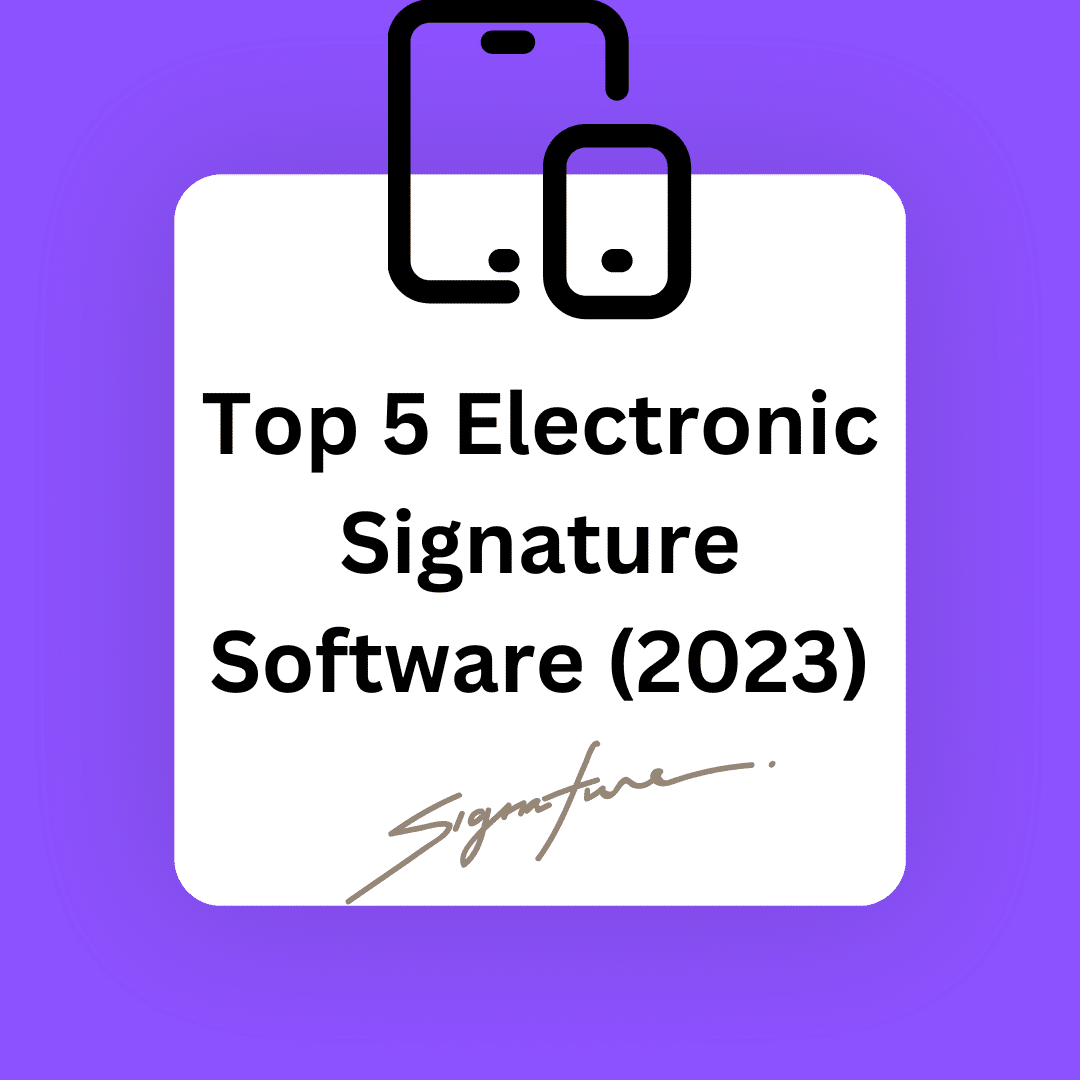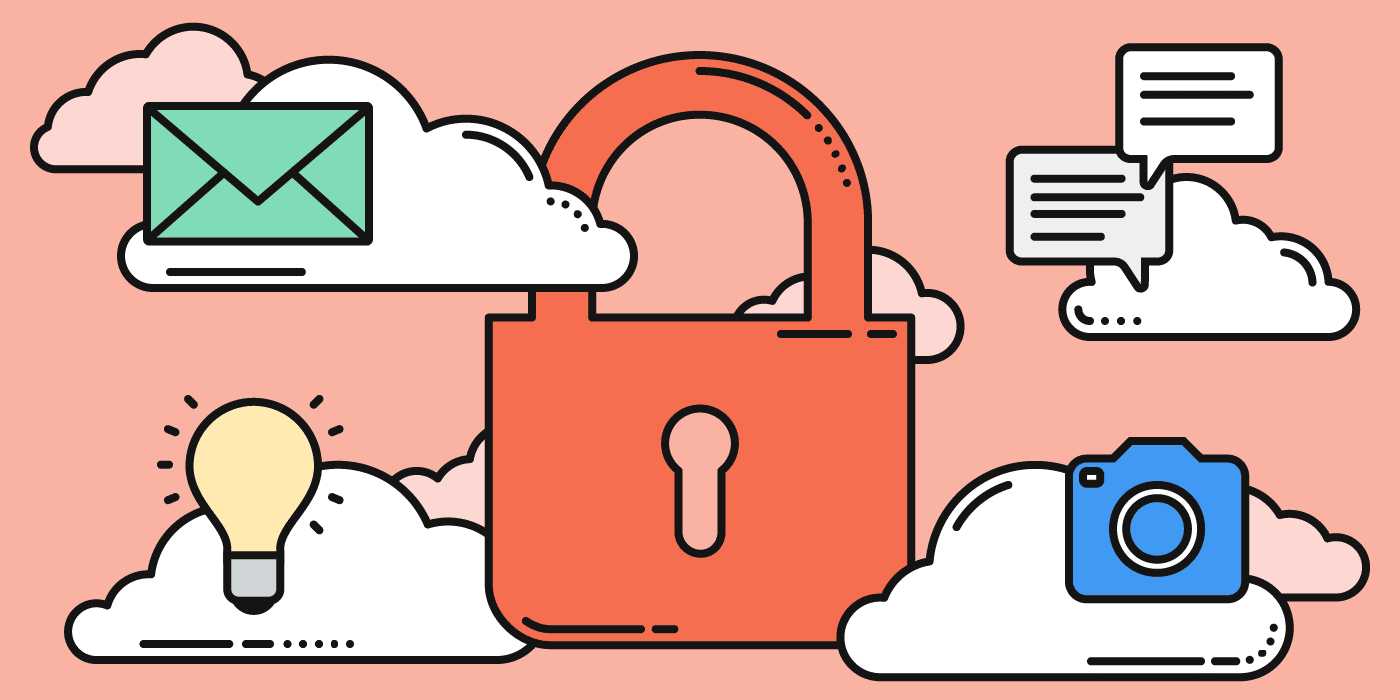Fleet management software helps businesses stay on top of their operations by offering real-time visibility into location, routes, fuel usage, and driver behavior. In 2025, the demand for smarter, connected fleet solutions is growing. From improving delivery times to enhancing driver safety, these tools are built to help teams work faster, smarter, and more efficiently.
This blog highlights 15 of the best fleet management software solutions available this year. Whether you’re a fleet manager trying to streamline daily operations or a business owner aiming to cut unnecessary costs, this guide will help you compare top options based on features, pricing, and real-world use cases.
Why Trust Our Reviews on Fleet Management Software
At Spotsaas, we research and review software to help businesses make informed choices. Our team has analyzed thousands of tools, including vehicle tracking and fleet management software, using real-world testing and verified user feedback.
Each product is evaluated based on ease of use, tracking accuracy, route planning, integrations, pricing, and support. We focus on what matters most to fleet operators, logistics teams, and business owners.
Our reviews are independent and unbiased. Some clicks may earn us a commission, supporting our ongoing testing efforts. Explore our review methodology and let us know if there’s a tool we should consider.
Who Should Read This Blog?
This guide is built for professionals looking to streamline vehicle operations and make smarter fleet decisions:
- Fleet Managers – For those responsible for tracking vehicle locations, improving route efficiency, and monitoring driver behavior across multiple units.
- Business Owners – Whether managing a handful of vehicles or scaling operations, this blog helps identify tools that reduce running costs and improve delivery performance.
- Logistics Coordinators – Ideal for teams focused on on-time deliveries and smooth dispatch workflows who need accurate tracking and scheduling insights.
- IT Decision-Makers – This is for professionals assessing software compatibility, data privacy, and how well these tools integrate with existing business systems.
If your goal is to improve efficiency, cut waste, and keep your operations moving without delays, you’ll find practical value in this comparison.
Key Features to Look For in a Fleet Management Software
| Feature | Description |
|---|---|
| Real-Time GPS Tracking | View live vehicle locations across all routes and zones. |
| Route Optimization | Plan faster, fuel-efficient routes to reduce travel time. |
| Driver Behavior Monitoring | Track speeding, braking, and other risky driving behaviors. |
| Geofencing | Create zones and get alerts when vehicles exit set areas. |
| Maintenance Scheduling | Set reminders for oil changes, inspections, and service dates. |
| Integration Capabilities | Connect with fuel, HR, and dispatch tools easily. |
15 Best Fleet Management Software Comparison Chart
| Software | Best For | Starting Price | Key Features |
|---|---|---|---|
| Samsara | Comprehensive fleets | Custom pricing | AI dash cams, route optimization |
| Verizon Connect | Large enterprises | Custom quotes | Advanced analytics |
| Azuga Fleet | SMBs | $25/vehicle/month | Safety scorecards |
| Motive | Compliance-focused | Custom pricing | ELD compliance |
| Quartix | Budget-conscious | $14.90/vehicle/month | Route analysis |
| RAM Tracking | UK-based fleets | Custom quotes | Fuel monitoring |
| Linxup | Small fleets | $22.99/vehicle/month | Driver scorecards |
| Teletrac Navman | Data-driven decisions | Custom pricing | Predictive analytics |
| GPS Insight | Diverse fleet types | Custom quotes | Maintenance tracking |
| Fleet Complete | Asset tracking | Custom pricing | Dispatch tools |
| Geotab | Scalable solutions | Varies by reseller | Extensive integrations |
| US Fleet Tracking | Real-time tracking | $29.95/vehicle/month | 5-second updates |
| Trackforce Valiant | Security-focused | Custom quotes | Incident reporting |
| ClearPathGPS | Quick deployment | $20/vehicle/month | Mobile app access |
| AVLView | Customizable tracking | Custom pricing | Trip scheduling |
Pricing and features may vary based on plan type and fleet size. Please contact providers directly for the latest details. This comparison helps businesses quickly assess leading vehicle tracking tools based on functionality, integration, and operational fit.
Samsara

Samsara
- Spot Score: 9.5
- Pricing: Starts at $27/month
- Best For: Comprehensive fleet management.
Overview of Samsara
Samsara provides an all-in-one fleet tracking solution built to improve visibility, safety, and operational control across commercial vehicles. It offers real-time GPS tracking, AI-enabled dash cams, and tools to support ELD compliance and vehicle diagnostics.
The platform helps businesses monitor routes, track maintenance needs, and analyze driver performance through a user-friendly dashboard. Samsara’s cloud-based system supports remote access via mobile devices and integrates with popular tools across HR, dispatch, and fuel management systems.
Why Choose Samsara?
- Gain insights into fleet operations with real-time data.
- Implement driver coaching and monitor behaviors to reduce incidents.
- Simplify adherence to transportation regulations.
- Optimize routes and reduce fuel consumption.
- Adaptable to growing fleet sizes and evolving business needs.
Key Features of Samsara
| Feature | Description |
|---|---|
| Real-Time GPS Tracking | Monitor vehicle locations with frequent updates. |
| AI-Powered Dash Cams | Enhance driver safety with in-cab coaching and incident recording. |
| ELD Compliance Tools | Automate hours-of-service logging and reporting. |
| Vehicle Diagnostics | Receive alerts for engine faults and maintenance needs. |
| Route Optimization | Plan efficient routes and monitor for deviations. |
Samsara Pricing Overview
Samsara’s pricing is customized based on fleet size and specific requirements. General pricing details include:
- Software Subscription: Approximately $27–$33 per vehicle/month.
- Hardware Costs: Ranging from $99 to $148 per vehicle.
- Contract Terms: Typically requires a minimum commitment of three years.
For an accurate quote tailored to your fleet’s needs, you should contact Samsara directly.
Integrations of Samsara
Samsara offers integrations with a wide range of third-party applications, including:
- HR & Payroll Systems: Workday, ADP
- Maintenance Platforms: Fleetio
- Routing & Dispatch Tools: Omnitracs, Route4Me
- Fuel Management: WEX, Fuelman
- Communication Tools: Slack, Microsoft Teams
These integrations enhance the platform’s functionality and allow for seamless data flow across systems.
Customers of Samsara
Samsara is trusted by over 20,000 organizations across various industries, including:
- Estes Express Lines
- Liberty Energy
- Clean Harbors
- Roto-Rooter
These companies leverage Samsara to improve fleet visibility, ensure compliance, and enhance operational efficiency.
Pros & Cons of Samsara
| ✅ Pros | ❌ Cons |
|---|---|
| Real-time tracking with frequent updates | Requires a minimum three-year contract commitment |
| Comprehensive compliance management tools | Pricing details not publicly disclosed; contact needed |
| AI-powered safety features for drivers | Initial setup may require training for optimal use |
| Extensive integration capabilities | Hardware costs are additional to subscription fees |
Final Thoughts
Samsara stands out as a robust GPS fleet tracking solution, offering real-time visibility, compliance tools, and operational insights. Its comprehensive feature set caters to businesses aiming to optimize fleet operations, enhance driver safety, and ensure regulatory adherence. While the initial investment and contract terms may require consideration, the platform’s capabilities provide significant value for mid to large-sized fleets seeking a scalable and integrated solution.
Looking for a more flexible or cost-effective alternative? Explore the Top 5 Samsara Alternatives for Fleet Tracking in 2025 to find the right fit for your fleet.
Verizon Connect

Overview of Verizon Connect
Verizon Connect offers a robust fleet management platform designed to enhance visibility, safety, and operational efficiency for businesses managing vehicle fleets. The platform provides near real-time GPS tracking, driver behavior monitoring, maintenance scheduling, and compliance management tools. Verizon Connect’s scalable solutions cater to various industries, including transportation, construction, and field services, making it a versatile choice for businesses aiming to optimize their fleet performance.
Why Choose Verizon Connect?
- Monitor fleet operations in near real-time to make informed decisions.
- Utilize driver behavior analytics to promote safe driving practices.
- Simplify adherence to transportation regulations with built-in compliance tools.
- Optimize routes and reduce fuel consumption through advanced analytics.
- Adaptable to growing fleet sizes and diverse industry needs.
Key Features of Verizon Connect
| Feature | Description |
|---|---|
| Near Real-Time GPS Tracking | Monitor vehicle locations with frequent updates. |
| Driver Behavior Monitoring | Analyze driving patterns to enhance safety and efficiency. |
| Maintenance Scheduling | Receive alerts for vehicle diagnostics and maintenance needs. |
| Compliance Management | Automate hours-of-service logging and reporting. |
| Route Optimization | Plan efficient routes and monitor for deviations. |
Verizon Connect Pricing Overview
Verizon Connect’s pricing is customized based on fleet size and specific requirements. While exact figures are not publicly disclosed, businesses can expect pricing to vary depending on the selected features and services. For an accurate quote tailored to your fleet’s needs, it’s recommended to contact Verizon Connect directly.
Integrations of Verizon Connect
Verizon Connect offers integrations with a wide range of third-party applications, including:
- HR & Payroll Systems: Workday, ADP
- Maintenance Platforms: Fleetio
- Routing & Dispatch Tools: Omnitracs, Route4Me
- Fuel Management: WEX, Fuelman
- Communication Tools: Slack, Microsoft Teams
These integrations enhance the platform’s functionality and allow for seamless data flow across systems.
Customers of Verizon Connect
Verizon Connect is trusted by numerous organizations across various industries, including:
- City of San Jose
- Herc Rentals
- Bill Howe Plumbing
These companies leverage Verizon Connect to improve fleet visibility, ensure compliance, and enhance operational efficiency.
Pros & Cons of Verizon Connect
| ✅ Pros | ❌ Cons |
|---|---|
| Near real-time tracking with frequent updates | Requires a minimum three-year contract commitment |
| Comprehensive compliance management tools | Pricing details not publicly disclosed; contact needed |
| Driver behavior analytics for safety | Initial setup may require training for optimal use |
| Extensive integration capabilities | Hardware costs are additional to subscription fees |
Final Thoughts
Verizon Connect stands out as a comprehensive fleet management solution, offering real-time visibility, compliance tools, and operational insights. Its extensive feature set caters to businesses aiming to optimize fleet operations, enhance driver safety, and ensure regulatory adherence.
While the initial investment and contract terms may require consideration, the platform’s capabilities provide significant value for mid to large-sized fleets seeking a scalable and integrated solution.
Check out this blog for a feature-by-feature comparison of Samsara vs Verizon Connect
Azuga Fleet
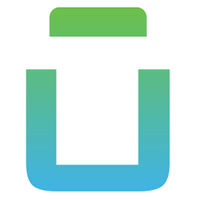
Azuga Fleet
- Spot Score: 9.1
- Pricing: Starting at $25 per vehicle/month.
- Best For: Small to medium businesses.
Overview of Azuga Fleet
Azuga Fleet offers a cloud-based fleet tracking system designed to help businesses improve driver safety, vehicle efficiency, and accountability. It combines GPS tracking with tools for monitoring driving behavior, maintaining vehicle health, and reducing operational costs.
With an intuitive interface, mobile access, and customizable alerts, Azuga helps managers make timely, informed decisions. It’s a strong fit for service providers, contractors, and small fleets that need reliability without overpaying for features they won’t use.
You can read the full Azuga Fleet review to explore its features, pricing, and real-world performance.
Why Choose Azuga?
- Monitor harsh braking, speeding, and distraction events in real time.
- Automate service reminders based on usage or fault codes.
- Encourage good driving behavior with built-in incentive programs.
- Minimal setup and a clean dashboard that works across desktop and mobile.
- Clear monthly rates, with no surprise add-ons for core features.
Key Features of Azuga Fleet
| Feature | Description |
|---|---|
| Real-Time GPS Tracking | View live vehicle locations and route history from any device. |
| Safety Scorecards | Get reports on driver behavior like speeding and harsh braking. |
| Vehicle Maintenance Alerts | Receive automated service notifications and fault code reports. |
| Driver Rewards | Built-in program to recognize and incentivize safe driving habits. |
| Geofencing | Create custom zones and receive alerts for boundary crossings. |
Azuga Pricing Overview
Azuga pricing offers straightforward pricing that starts at $25 per vehicle/month, depending on the features you select and the size of your fleet. Optional hardware, like dual-facing dash cams, may add to the monthly cost. There are no mandatory long-term contracts, making it accessible for growing businesses.
To get the most accurate pricing for your team, it’s best to contact Azuga’s sales team for a custom quote.
Integrations of Azuga
Azuga works well as a standalone system but also offers integrations with:
- Fuel Card Platforms – WEX, Comdata
- Maintenance Tools – Fleetio
- Payroll & HR Systems – ADP
- Dispatch & Route Planning – ServiceTitan, Route4Me
- Insurance Providers – For data-driven premium optimization
These integrations allow companies to centralize vehicle data and improve workflows.
Customers of Azuga
Azuga is used by businesses across industries like HVAC, plumbing, pest control, utilities, and delivery services. Its ease of use and strong focus on safety make it popular among operations teams managing between 10 and 200 vehicles.
Trusted by:
- All Star Glass
- Roto-Rooter franchise groups
- People’s Services, Inc.
Pros & Cons of Azuga
| ✅ Pros | ❌ Cons |
|---|---|
| Affordable starting price | Lacks some enterprise-grade analytics tools |
| Built-in driver rewards and safety scores | Hardware add-ons like dash cams cost extra |
| Easy to set up and manage | Some users report limited customization |
| Mobile-friendly and manager-focused | Advanced reporting may require plan upgrades |
Final Thoughts
Azuga Fleet is a practical choice for small and medium-sized businesses that want a reliable tracking solution without overcomplicating things. Its strengths lie in driver safety features, real-time GPS tracking, and ease of use. The built-in rewards system adds a unique layer of value for companies looking to improve safety culture.
Azuga provides an effective and affordable solution for organizations prioritizing visibility and safety over complex customization.
Motive

Overview of Motive
Motive, previously known as KeepTruckin, offers a comprehensive fleet management platform designed to enhance safety, ensure compliance, and improve operational efficiency. The platform integrates real-time GPS tracking, AI-powered dash cams, electronic logging devices (ELDs), and advanced analytics to provide fleet managers with actionable insights. Motive’s user-friendly interface and scalable solutions cater to fleets of all sizes, making it a versatile choice for businesses aiming to optimize their transportation operations.
Why Choose Motive?
- Streamline adherence to FMCSA regulations with automated ELDs and HOS tracking.
- Utilize AI-driven dash cams to monitor driver behavior and promote safer driving practices.
- Gain real-time visibility into fleet operations to make informed decisions and reduce costs.
- Adaptable solutions that grow with your business needs.
- Combine fleet management, driver safety, and compliance tools in one centralized system.
Key Features of Motive
| Feature | Description |
|---|---|
| Real-Time GPS Tracking | Monitor vehicle locations and routes in real-time. |
| AI-Powered Dash Cams | Detect unsafe driving behaviors and provide coaching opportunities. |
| Electronic Logging Devices (ELDs) | Automate HOS tracking to maintain compliance with regulations. |
| Driver Scorecards | Evaluate driver performance based on various safety metrics. |
| Maintenance Scheduling | Receive alerts for vehicle diagnostics and schedule timely maintenance. |
Motive Pricing Overview
Motive’s pricing structure is designed to accommodate fleets of varying sizes and requirements. While specific pricing may vary, general estimates include:
- Software Subscription: Starting at $25 per vehicle/month.
- Hardware Costs: ELD devices are priced around $150 each.
- Contract Terms: Flexible options, typically starting with a 12-month commitment.
For a tailored quote based on your fleet’s specific needs, it’s recommended to contact Motive directly.
Integrations of Motive
Motive offers integrations with a wide range of third-party applications, including:
- HR & Payroll Systems: Workday, ADP
- Maintenance Platforms: Fleetio
- Routing & Dispatch Tools: Omnitracs, Route4Me
- Fuel Management: WEX, Fuelman
- Communication Tools: Slack, Microsoft Teams
These integrations enhance the platform’s functionality and allow for seamless data flow across systems.
Customers of Motive
Motive is trusted by numerous organizations across various industries, including:
- Cascade Environmental
- US Logistics Solutions
- Roto-Rooter
These companies leverage Motive to improve fleet visibility, ensure compliance, and enhance operational efficiency.
Pros & Cons of Motive
| ✅ Pros | ❌ Cons |
|---|---|
| Comprehensive compliance management tools | Pricing details not publicly disclosed; contact needed |
| AI-powered safety features for drivers | Initial setup may require training for optimal use |
| Real-time tracking with frequent updates | Hardware costs are additional to subscription fees |
| Extensive integration capabilities | Some advanced features may require higher-tier plans |
Final Thoughts
Motive stands out as a robust fleet management solution, offering real-time visibility, compliance tools, and operational insights. Its comprehensive feature set caters to businesses aiming to optimize fleet operations, enhance driver safety, and ensure regulatory adherence. While the initial investment and contract terms may require consideration, the platform’s capabilities provide significant value for fleets seeking a scalable and integrated solution.
To dive deeper, read our detailed blog: Motive (formerly KeepTruckin) Review: Worth It for Trucking Fleets in 2025?
Quartix

Quartix
- Pricing: Starting at $14.90 per vehicle/month
- Best For: Budget-conscious businesses
Overview of Quartix
Quartix offers a straightforward and efficient fleet management software tailored for businesses aiming to enhance fleet visibility and driver performance without the complexity often associated with larger platforms. With real-time GPS tracking, comprehensive trip reports, and driver behavior analytics, Quartix empowers fleet managers to make informed decisions that improve operational efficiency and safety. Its user-friendly interface and flexible installation options make it an ideal choice for companies looking to implement a reliable tracking system with minimal disruption.
Why Choose Quartix?
- Competitive pricing plans starting at $14.90 per vehicle/month.
- Intuitive dashboard and mobile app for seamless fleet management.
- Monitor and improve driving habits to enhance safety and reduce costs.
- Options for self-installation or professional setup to suit your needs.
- Transparent terms with no unexpected renewals.
Key Features of Quartix
| Feature | Description |
|---|---|
| Real-Time GPS Tracking | Monitor vehicle locations with updates every 1-2 minutes. |
| Trip Reports | Access detailed logs of routes, mileage, and stop times. |
| Driver Behavior Analysis | Evaluate driving styles to promote safer and more efficient driving. |
| Geofencing | Set virtual boundaries and receive alerts for entries and exits. |
| Mobile App Access | Manage your fleet on-the-go via iOS and Android devices. |
Quartix Pricing Overview
Quartix pricing offers three main tiers:
- Info Point: Starting at $14.90 per vehicle/month. Includes basic tracking features and reports.
- Info Plus: Starting at $18.90 per vehicle/month. Adds driver behavior analysis, geofencing, and dashboards.
- Info Plus & Driver ID: Starting at $22.90 per vehicle/month. Incorporates all features plus Driver ID functionality.
Note: Prices may vary based on specific requirements and contract terms. It’s recommended that you contact Quartix directly for a customized quote.
Integrations of Quartix
Quartix integrates with various third-party applications to enhance its functionality:
- Fuel Card Platforms: WEX, Fuelman
- Maintenance Tools: Fleetio
- Routing & Dispatch Tools: Omnitracs, Route4Me
- Communication Tools: Slack, Microsoft Teams
These integrations facilitate seamless data flow and improved operational efficiency.
Customers of Quartix
Quartix serves a diverse clientele across multiple industries, including:
- Construction and Landscaping Companies
- Delivery and Courier Services
- Public Sector Organizations
- Service and Maintenance Providers
These businesses utilize Quartix to enhance fleet visibility, ensure compliance, and optimize operations.
Pros & Cons of Quartix
| ✅ Pros | ❌ Cons |
|---|---|
| Competitive pricing with flexible plans | Limited advanced features compared to some competitors |
| User-friendly interface and mobile app | Some features may require higher-tier plans |
| Comprehensive driver behavior analysis | No built-in dashcam support |
| Flexible installation options | International coverage may be limited |
Final Thoughts
Quartix stands out as a cost-effective and user-friendly fleet management solution, ideal for small to mid-sized fleets seeking essential tracking features without unnecessary complexity. Its focus on driver behavior analytics, flexible pricing, and ease of use makes it a valuable tool for businesses aiming to enhance fleet efficiency and safety.
RAM Tracking

Overview of RAM Tracking
RAM Tracking offers a cloud-based fleet management platform designed to enhance visibility, efficiency, and safety for businesses managing vehicle fleets. With real-time GPS tracking, driver management, and automated reporting, RAM Tracking enables fleet managers to make informed decisions and optimize operations. The platform’s intuitive interface and customizable features make it suitable for various industries, including delivery services, construction, and field services.
Why Choose RAM Tracking?
- Track vehicle locations and statuses with frequent updates.
- Analyze driving patterns to promote safety and reduce risks.
- Generate detailed reports on mileage, fuel usage, and maintenance schedules.
- Adapt the system to accommodate growing fleet sizes and evolving business needs.
- Manage fleet operations on the go through mobile applications.
Key Features of RAM Tracking
| Feature | Description |
|---|---|
| Real-Time GPS Tracking | Monitor vehicle locations with updates every 1-2 minutes. |
| Driver Behavior Monitoring | Assess driving habits such as speed, braking, and idling to improve safety. |
| Automated Reports | Receive scheduled reports on various metrics including mileage and fuel usage. |
| Maintenance Alerts | Get notifications for upcoming service requirements and vehicle diagnostics. |
| Geofencing | Define virtual boundaries and receive alerts for entries and exits. |
RAM Tracking Pricing Overview
RAM Tracking pricing offers customized pricing based on factors such as fleet size, selected features, and contract length. While specific pricing details are not publicly disclosed, the company provides three main packages:
- Lite: Basic tracking features suitable for small fleets.
- Core: Enhanced features including driver behavior monitoring and automated alerts.
- Plus: Comprehensive solution with additional tools for expense management and vehicle checks.
For an accurate quote tailored to your fleet’s needs, it’s recommended that you contact RAM Tracking directly.
Integrations of RAM Tracking
RAM Tracking integrates with various third-party applications to enhance its functionality:
- Fuel Card Platforms: WEX, Fuelman
- Maintenance Tools: Fleetio
- Routing & Dispatch Tools: Omnitracs, Route4Me
- Communication Tools: Slack, Microsoft Teams
These integrations facilitate seamless data flow and improved operational efficiency.
Customers of RAM Tracking
RAM Tracking serves a diverse clientele across multiple industries, including:
- Construction and Landscaping Companies
- Delivery and Courier Services
- Public Sector Organizations
- Service and Maintenance Providers
These businesses utilize RAM Tracking to enhance fleet visibility, ensure compliance, and optimize operations.
Pros & Cons of RAM Tracking
| ✅ Pros | ❌ Cons |
|---|---|
| Real-time tracking with frequent updates | Pricing details not publicly disclosed; contact needed |
| Comprehensive driver behavior monitoring | Some advanced features may require higher-tier plans |
| Automated reporting and maintenance alerts | Initial setup may require training for optimal use |
| Mobile app access for on-the-go management | Hardware costs are additional to subscription fees |
Final Thoughts
RAM Tracking provides a robust and scalable fleet management solution suitable for businesses aiming to improve operational efficiency and driver safety. With its real-time tracking, comprehensive reporting, real-time GPS tracking, and user-friendly interface, RAM Tracking stands out as a valuable tool for fleet managers. While the initial investment and contract terms may require consideration, the platform’s capabilities offer significant value for small to mid-sized fleets seeking an integrated solution.
Linxup

Linxup
- Spot Score: 8.6
- Pricing: Starting at $22.99 per vehicle/month.
- Best For: Small fleets.
Overview of Linxup
Linxup is a GPS tracking software built for businesses that want straightforward, affordable fleet tracking. It’s designed to help companies monitor vehicle locations, driver behavior, and maintenance needs—all from an easy-to-use interface. Whether you’re managing a handful of vehicles or growing a small service fleet, Linxup offers the core features you need without a steep learning curve.
Its real-time vehicle tracking updates, mobile access, and intuitive dashboard make it ideal for teams with limited IT support. Linxup also helps lower fuel costs and improve driver accountability, all while staying within budget.
Why Choose Linxup?
- Real-time GPS tracking and route history
- Designed specifically for small and mid-sized fleets
- Affordable monthly pricing with no hidden fees
- Easy plug-and-play hardware with minimal setup
- Mobile app for quick access to live vehicle data
Key Features of Linxup
| Feature | Description |
|---|---|
| Real-Time GPS Tracking | Monitor vehicle location, speed, and routes in real time. |
| Driver Scorecards | Track speeding, hard braking, and other behaviors to coach better driving. |
| Maintenance Scheduling | Set alerts for oil changes, inspections, and service needs. |
| Route History & Playback | Review detailed route maps and trip summaries. |
| Geofencing | Create virtual zones and receive alerts when vehicles enter or exit areas. |
Linxup Pricing Overview
Linxup keeps pricing simple. Plans start at $22.99 per vehicle/month, depending on the selected device and feature set. Hardware is typically plug-and-play, and most accounts do not require long-term contracts. Optional add-ons like dashcams and asset trackers may affect pricing.
Businesses can get started quickly, and the transparent pricing structure makes it easy to budget and scale.
Read this blog on Vehicle Tracking Software Pricing in 2025.
Integrations of Linxup
While Linxup focuses on being an all-in-one system, it also supports integrations with:
- Fuel card systems for expense tracking
- Maintenance management platforms
- Dispatch tools and route optimization systems
- Accounting and business operations platforms (on select plans)
Customers of Linxup
Linxup is widely used by:
- Plumbing and HVAC service providers
- Landscaping and pest control companies
- Local delivery services
- Cleaning and property maintenance of fleets
These customers appreciate its simplicity, fast setup, and the peace of mind it offers for day-to-day operations.
Pros & Cons of Linxup
| ✅ Pros | ❌ Cons |
|---|---|
| Affordable for small businesses | Fewer enterprise-level features |
| Easy setup with plug-and-play devices | Limited customization compared to larger tools |
| Real-time alerts and driver monitoring | Some reports require higher-tier plans |
| Ideal for mobile access and remote teams | Advanced integrations are limited |
Final Thoughts
Linxup is an ideal choice for small to medium businesses that want a cost-effective, simple GPS tracking solution. It doesn’t overwhelm users with features they won’t use, yet it delivers where it matters—location tracking, driver safety, and maintenance reminders. If you’re looking for a practical system to improve fleet visibility without a big learning curve, Linxup offers solid value for the price.
Teletrac Navman

Overview of Teletrac Navman
Teletrac Navman is a global telematics provider offering intelligent fleet tracking solutions that help businesses monitor vehicles, improve safety, and ensure compliance. Known for its TN360 platform, the system combines real-time GPS tracking, video telematics, and predictive analytics to support faster, data-driven decisions.
It’s designed for organizations managing complex fleets—whether they operate in transportation, construction, or field services. With tools for regulatory reporting, route analysis, and driver coaching, Teletrac Navman simplifies fleet oversight while boosting efficiency and accountability.
Why Choose Teletrac Navman?
- Real-time fleet monitoring and second-by-second updates
- AI-based alerts and analytics for smarter decisions
- Compliance support for ELD, DVIR, and IFTA requirements
- Video telematics to improve driver safety and accountability
- Scalable platform suitable for growing or multi-location fleets
Key Features of Teletrac Navman
| Feature | Description |
|---|---|
| GPS Tracking | Live vehicle tracking with high-frequency updates and route playback. |
| AI-Powered Insights | Predictive analytics to improve fleet utilization and safety. |
| Dashcams & Video Review | Access footage of driver events for training or investigations. |
| Compliance Management | Automate logs and reports for ELD, DVIR, and IFTA regulations. |
| Driver Scorecards | Evaluate driving behavior like speeding, idling, and harsh braking. |
Teletrac Navman Pricing Overview
Teletrac Navman offers custom pricing based on your fleet size, contract duration, and selected features. General estimates suggest pricing begins around $25 per vehicle/month, with hardware costs often bundled into multi-year plans.
To get the most accurate quote, businesses should speak directly with a Teletrac Navman representative. The platform offers multiple package options, with scalability for fleets across industries.
Integrations of Teletrac Navman
Teletrac Navman supports integrations with:
- Fuel card systems for monitoring expenses
- Maintenance platforms for service tracking
- Route planning and dispatch tools
- HR systems and compliance platforms
These integrations allow for a unified operational view, simplifying workflows across teams.
Customers of Teletrac Navman
Teletrac Navman is trusted by a wide range of businesses, including:
- Logistics providers and freight carriers
- Municipal fleet operators
- Construction firms and heavy equipment users
- Utility and service-based companies
These organizations rely on the platform for consistent tracking, safety improvement, and regulatory support.
Pros & Cons of Teletrac Navman
| ✅ Pros | ❌ Cons |
|---|---|
| Real-time tracking with AI-powered insights | Some advanced tools are available only on top plans |
| Strong compliance and safety features | Pricing is not listed publicly |
| Video and event-based telematics | Learning curve for first-time users |
| Scalable solution for growing fleets | May require onboarding support for full setup |
Final Thoughts
Teletrac Navman offers a powerful mix of precision tracking, predictive analytics, and compliance tools. With a strong focus on safety and operational visibility, it’s well-suited for larger fleets or businesses managing vehicles across multiple regions. For companies ready to invest in a data-driven platform that grows with them, Teletrac Navman is a reliable, enterprise-level solution.
GPS Insight

Overview of GPS Insight
GPS Insight delivers a flexible and feature-rich fleet management platform tailored to help businesses improve fleet performance, monitor driver safety, and stay compliant with transportation regulations. Known for its customizable dashboards and wide range of reporting capabilities, GPS Insight adapts to a variety of fleet needs—from simple location tracking to detailed performance metrics.
Designed to support small businesses as well as enterprise fleets, the platform allows managers to track vehicles in real time, automate regulatory reporting, and streamline maintenance schedules. Its strength lies in balancing advanced telematics with ease of use.
Why Choose GPS Insight?
- Customizable interface tailored to industry-specific KPIs
- Real-time GPS tracking for improved operational control
- Built-in tools for ELD, DVIR, and IFTA compliance
- Driver behavior monitoring to promote safety and accountability
- Scalable solution that grows with your fleet
Key Features of GPS Insight
| Feature | Description |
|---|---|
| GPS Tracking | View real-time locations and route history across your entire fleet. |
| Custom Dashboards | Display key metrics and alerts relevant to your team’s daily operations. |
| ELD & Compliance Tools | Ensure FMCSA compliance with digital logs, DVIR reporting, and IFTA tools. |
| Driver Scorecards | Assess behaviors such as harsh braking, speeding, and idling. |
| Maintenance Alerts | Schedule preventative maintenance and receive fault code notifications. |
GPS Insight Pricing Overview
GPS Insight offers flexible plans tailored to different fleet sizes and requirements. Their basic fleet management solution starts at $14.95 per vehicle/month, while more advanced telematics packages can increase in price depending on selected features.
Asset tracking add-ons begin around $12.95 per unit, and advanced ELD or compliance packages may require custom quotes. Hardware pricing varies by device type and contract length, and longer-term agreements may include free or discounted equipment.
For the most accurate pricing, it’s recommended to contact GPS Insight for a personalized quote based on your fleet and compliance needs.
Integrations of GPS Insight
GPS Insight supports integrations with a wide range of platforms to unify operations across departments, including:
- Fuel & Expense Management – WEX, Fuelman
- Fleet Maintenance Tools – Fleetio, Whip Around
- Routing & Dispatch – Omnitracs, Route4Me
- HR & Payroll Systems – ADP, Paychex
- ERP & Communications – Slack, Microsoft Teams, QuickBooks
These integrations help streamline workflows, reduce data silos, and enable cross-functional visibility.
Customers of GPS Insight
GPS Insight serves thousands of businesses across North America and beyond. Its clients span several industries:
- Contractors and field service providers
- Local governments and municipalities
- Utilities and waste management fleets
- Construction and heavy equipment companies
Many of these organizations rely on GPS Insight for visibility, safety, and operational efficiency.
Pros & Cons of GPS Insight
| ✅ Pros | ❌ Cons |
|---|---|
| Affordable entry-level pricing | Advanced tools may require add-on purchases |
| Custom dashboards for targeted insights | No public pricing for enterprise-level solutions |
| Strong compliance and safety support | Initial setup may require training for full use |
| Scales well from small teams to enterprises | Hardware fees may apply depending on contract |
Final Thoughts
GPS Insight is a reliable, scalable platform that balances usability with powerful fleet management tools. Whether you need simple location tracking or full compliance automation, it delivers strong value through flexible plans and deep customization.
Its intuitive dashboards and mobile capabilities make it a practical choice for small and mid-sized businesses ready to take control of their fleet operations. If your company values visibility, driver accountability, and streamlined compliance—all at a competitive price—GPS Insight is a smart solution worth considering.
Fleet Complete

Overview of Fleet Complete
Fleet Complete is a comprehensive fleet management solution designed to enhance operational efficiency, ensure compliance, and improve driver safety. With real-time GPS tracking, customizable dashboards, and extensive reporting tools, businesses can gain actionable insights into their fleet operations. The platform caters to various industries, including transportation, construction, and government services, providing scalable solutions that adapt to evolving business needs.
Why Choose Fleet Complete?
- Monitor vehicle locations and statuses with frequent updates.
- Tailor the interface to display metrics relevant to your operations.
- Simplify adherence to ELD, DVIR, and IFTA regulations.
- Utilize driver scorecards and behavior monitoring to promote safe driving habits.
- Adaptable solutions for fleets of all sizes and industries.
Key Features of Fleet Complete
| Feature | Description |
|---|---|
| Real-Time GPS Tracking | Monitor vehicle locations with frequent updates. |
| Customizable Dashboards | Tailor the interface to display metrics relevant to your operations. |
| Compliance Tools | Automate ELD, DVIR, and IFTA reporting to meet regulatory requirements. |
| Driver Scorecards | Evaluate and improve driver behavior with detailed performance metrics. |
| Maintenance Management | Schedule and track vehicle maintenance to reduce downtime. |
Fleet Complete Pricing Overview
Fleet Complete offers customized pricing based on fleet size, selected features, and contract length. While specific pricing details are not publicly disclosed, estimates suggest:
- Monthly Subscription: Starting at $14.95 per vehicle/month.
- Hardware Costs: Typically included with a 3-year subscription; otherwise, it ranges from $100 to $300 per unit.
- Installation Fees: These may apply depending on the chosen hardware and installation method.
For an accurate quote tailored to your fleet’s needs, it’s recommended to contact Fleet Complete directly.
Integrations of Fleet Complete
Fleet Complete integrates with various third-party applications to enhance its functionality:
- Fuel Card Platforms: WEX, Fuelman
- Maintenance Tools: Fleetio
- Routing & Dispatch Tools: Omnitracs, Route4Me
- Communication Tools: Slack, Microsoft Teams
These integrations facilitate seamless data flow and improved operational efficiency.
Customers of Fleet Complete
Fleet Complete serves a diverse clientele across multiple industries, including:
- Construction and Landscaping Companies
- Delivery and Courier Services
- Public Sector Organizations
- Service and Maintenance Providers
These businesses utilize Fleet Complete to enhance fleet visibility, ensure compliance, and optimize operations.
Pros & Cons of Fleet Complete
| ✅ Pros | ❌ Cons |
|---|---|
| Real-time tracking with frequent updates | Some advanced features may require higher-tier plans |
| Customizable dashboards and reporting tools | Initial setup may require training for optimal use |
| Comprehensive compliance management tools | Hardware costs are additional to subscription fees |
| Scalable solutions for fleets of all sizes | Pricing details not publicly disclosed; contact needed |
Final Thoughts
Fleet Complete provides a robust and scalable fleet management solution suitable for businesses aiming to improve operational efficiency, ensure compliance, and enhance driver safety. With its real-time vehicle tracking, customizable dashboards, and comprehensive feature set, Fleet Complete stands out as a valuable tool for fleet managers. While the initial investment and contract terms may require consideration, the platform’s capabilities offer significant value for small to mid-sized fleets seeking an integrated solution.
Geotab

Overview of Geotab
Geotab is a global leader in telematics and fleet management solutions, offering a robust platform that combines real-time GPS tracking, vehicle diagnostics, and driver behavior analysis. With over 4 million connected vehicles worldwide, Geotab’s open-platform approach allows businesses to integrate with various third-party applications, providing flexibility and scalability to meet diverse fleet needs. The platform is designed to help organizations improve productivity, ensure compliance, and enhance driver safety through data-driven insights.
Why Choose Geotab?
- Access detailed reports on vehicle performance, driver behavior, and fuel usage.
- Suitable for small to large fleets, with customizable features to match business growth.
- Tools to assist with ELD, DVIR, and IFTA reporting requirements.
- Integrate with a wide range of third-party applications for enhanced functionality.
- Trusted by organizations in over 130 countries, ensuring reliable support and services.
Key Features of Geotab
| Feature | Description |
|---|---|
| Real-Time GPS Tracking | Monitor vehicle locations with frequent updates. |
| Driver Behavior Analysis | Evaluate and improve driver performance with detailed metrics. |
| Vehicle Diagnostics | Receive alerts for engine faults and maintenance needs. |
| Compliance Tools | Automate ELD, DVIR, and IFTA reporting to meet regulatory requirements. |
| Fuel Management | Track fuel consumption and identify areas for cost savings. |
Geotab Pricing Overview
Geotab pricing offers flexible pricing plans tailored to different fleet sizes and requirements. Pricing typically starts at $30–$50 per vehicle/month, depending on the selected features and services. Additional costs may include hardware purchases and installation fees. For a customized quote, you are recommended to contact an authorized Geotab reseller.
Integrations of Geotab
Geotab’s open-platform design allows for seamless integration with a variety of third-party applications, including:
- Fuel Card Platforms: WEX, Fuelman
- Maintenance Tools: Fleetio
- Routing & Dispatch Tools: Omnitracs, Route4Me
- Communication Tools: Slack, Microsoft Teams
These integrations enhance the platform’s functionality and allow for streamlined operations across different departments.
Customers of Geotab
Geotab serves a diverse clientele across multiple industries, including:
- Transportation and Logistics Companies
- Public Sector Organizations
- Field Service Providers
- Construction and Utility Companies
These organizations utilize Geotab to enhance fleet visibility, ensure compliance, and optimize operations.
Pros & Cons of Geotab
| ✅ Pros | ❌ Cons |
|---|---|
| Real-time tracking with frequent updates | Some advanced features may require higher-tier plans |
| Comprehensive compliance management tools | Initial setup may require training for optimal use |
| Scalable solutions for fleets of all sizes | Pricing details not publicly disclosed; contact needed |
| Extensive integration capabilities | Hardware costs are additional to subscription fees |
Final Thoughts
Geotab offers a powerful and flexible fleet management solution that caters to businesses aiming to improve operational efficiency, ensure compliance, and enhance driver safety. With its real-time vehicle tracking, comprehensive analytics, and open-platform design, Geotab stands out as a valuable tool for fleet managers. While the initial investment and contract terms may require consideration, the platform’s capabilities provide significant value for fleets seeking an integrated and scalable solution.
US Fleet Tracking

Overview of US Fleet Tracking
US Fleet Tracking, established in 2005, offers real-time GPS tracking solutions tailored for businesses aiming to monitor their fleets efficiently. Operating in over 150 countries, the company provides a range of hardware devices and software services designed to enhance fleet visibility, improve driver behavior, and ensure asset security.
Why Choose US Fleet Tracking?
- Receive location updates every 5 or 10 seconds, ensuring up-to-the-minute tracking.
- Choose from a variety of GPS tracking devices, including hardwired and plug-and-play models.
- Benefit from month-to-month service agreements without long-term commitments.
- Access 24/7 customer support via phone, email, and live chat.
- Trusted provider for major events like the Super Bowl, showcasing reliability under high-demand scenarios.
Key Features of US Fleet Tracking
| Feature | Description |
|---|---|
| Real-Time GPS Tracking | Monitor vehicle locations with updates every 5 or 10 seconds. |
| Driver Behavior Monitoring | Track behaviors such as speeding, rapid acceleration, and harsh braking. |
| Geofencing | Set virtual boundaries and receive alerts for entries and exits. |
| Historical Playback | Access up to 90 days of historical tracking data for analysis and reporting. |
| Mobile App Access | Manage fleet operations on-the-go via iOS and Android devices. |
US Fleet Tracking Pricing Overview
US Fleet Tracking offers straightforward pricing plans:
- 10-Second Updates: $29.95 per device/month.
- 5-Second Updates: $39.95 per device/month.
- Battery-Powered Devices: An additional $10 per device/month.
- Satellite GPS Trackers: Starting at $24.95 per device/month for three updates per day. TechRadarUS Fleet Tracking+1US Fleet Tracking+1
Hardware costs range from $75 to $199 per device, depending on the model and features.
Integrations of US Fleet Tracking
US Fleet Tracking’s platform supports integrations with various third-party applications to enhance functionality:
- Fuel Card Platforms: Monitor fuel usage and expenses.
- Maintenance Tools: Schedule and track vehicle maintenance to reduce downtime.
- Routing & Dispatch Tools: Optimize routes and manage dispatch operations efficiently.
- Communication Tools: Facilitate seamless communication within the fleet management system.
Customers of US Fleet Tracking
US Fleet Tracking serves a diverse clientele across multiple industries, including:
- Delivery and Courier Services
- Construction and Landscaping Companies
- Public Sector Organizations
- Service and Maintenance Providers
These businesses utilize US Fleet Tracking to enhance fleet visibility, ensure compliance, and optimize operations.
Pros & Cons of US Fleet Tracking
| ✅ Pros | ❌ Cons |
|---|---|
| Real-time tracking with frequent updates | Advanced features may require additional integrations |
| Flexible hardware options | Limited advanced analytics compared to some competitors |
| No long-term contracts | Initial hardware costs may be a consideration |
| Comprehensive customer support | Some features may require additional setup |
Final Thoughts
US Fleet Tracking offers a robust and flexible GPS tracking solution suitable for businesses seeking real-time visibility into their fleet operations. With its range of hardware options, straightforward pricing, and commitment to customer support, it stands as a reliable choice for companies aiming to enhance operational efficiency and safety. While it may lack some advanced analytics features found in other platforms, its focus on core tracking functionalities makes it a strong contender in the fleet management space.
Trackforce Valiant

Overview of Trackforce Valiant
Trackforce Valiant is a comprehensive workforce management platform tailored for the security industry. It combines front-line operations with back-office administration, offering tools for real-time guard tracking, scheduling, payroll, and incident reporting. The platform is designed to enhance operational efficiency, ensure compliance, and improve overall security management.
Why Choose Trackforce Valiant?
- Combines scheduling, payroll, and guard management in one platform.
- Provides live tracking of security personnel and incidents.
- Offers mobile apps for on-the-go management and reporting.
- Adapts to specific organizational processes and requirements.
- Suitable for organizations of varying sizes and complexities.
Key Features of Trackforce Valiant
| Feature | Description |
|---|---|
| Guard Management | Oversee guard activities, schedules, and compliance. |
| Time and Labor Management | Streamline scheduling, attendance, and payroll processes. |
| Incident Reporting | Document and manage security incidents in real-time. |
| Mobile Applications | Enable guards to report and receive updates via mobile devices. |
| Visitor Management | Track and manage visitor access and logs. |
Trackforce Valiant Pricing Overview
Trackforce Valiant offers customized pricing based on the specific needs and scale of an organization. Factors influencing pricing include the number of users, selected modules, and integration requirements. For detailed pricing information, it’s recommended to contact Trackforce Valiant directly.
Integrations of Trackforce Valiant
Trackforce Valiant supports integrations with various third-party applications to enhance its functionality:
- HR Systems: Integrate with platforms like BambooHR for streamlined human resource management.
- Payroll Services: Connect with payroll providers to automate compensation processes.
- Communication Tools: Facilitate seamless communication within the organization.
- Access Control Systems: Enhance security by integrating with physical access control solutions.
Customers of Trackforce Valiant
Trackforce Valiant serves a diverse clientele across multiple industries, including:
- Security Service Providers
- Corporate Enterprises
- Healthcare Facilities
- Educational Institutions
- Hospitality and Gaming Industries
These organizations utilize Trackforce Valiant to enhance workforce management, ensure compliance, and optimize operations.
Pros & Cons of Trackforce Valiant
| ✅ Pros | ❌ Cons |
|---|---|
| Comprehensive integration of front-line and back-office operations | Pricing details are not publicly disclosed; contact needed |
| Real-time tracking and incident reporting | Initial setup may require training for optimal use |
| Mobile applications for on-the-go management | Advanced features may come at additional costs |
| Customizable workflows to fit organizational needs | May require integration with existing systems |
Final Thoughts
Trackforce Valiant stands out as a robust and scalable workforce management solution that is particularly suited to the security industry. Its comprehensive features, ranging from real-time guard tracking to integrated payroll processing, provide organizations with the tools needed to enhance operational efficiency and ensure compliance.
ClearPathGPS

ClearPathGPS
- Spot Score: 9.4
- Pricing: Starting at $20 per vehicle/month.
- Best For: Quick deployment.
Overview of ClearPathGPS
ClearPathGPS is a GPS tracking solution designed to help businesses gain better visibility into their fleet operations without unnecessary complexity. Known for its quick deployment, easy-to-use interface, and responsive customer support, the platform provides live tracking, route history, driver behavior insights, and maintenance reminders.
It’s especially well-suited for small service-based businesses, local delivery fleets, and contractors looking for a dependable and affordable tool to track vehicles and assets.
Why Choose ClearPathGPS?
- Quick plug-and-play installation with minimal downtime
- Transparent pricing with no long-term contracts
- Responsive U.S.-based support team
- Simple mobile access for fleet managers and drivers
- Ideal for businesses that want actionable tracking data without added tech overhead
Key Features of ClearPathGPS
| Feature | Description |
|---|---|
| Real-Time GPS Tracking | Monitor live vehicle location with frequent updates. |
| Route History | Review up to 90 days of trip playback to verify stops and delivery windows. |
| Driver Behavior Alerts | Get notifications for speeding, harsh braking, or long idling. |
| Maintenance Tracking | Schedule routine service and receive alerts for vehicle issues. |
| Geofencing | Set boundaries and receive alerts when vehicles enter or leave zones. |
ClearPathGPS Pricing Overview
ClearPathGPS follows a simple and transparent pricing model:
- Standard Plan: Starts at $20 per vehicle/month
- Pro Plan: Starts at $25 per vehicle/month and includes advanced alerts, driver scorecards, and maintenance tools
There are no long-term contracts, and most GPS devices are plug-and-play, reducing setup time and costs. Hardware is usually sold separately, with device costs starting at around $75 per unit.
Integrations of ClearPathGPS
ClearPathGPS integrates with key platforms that businesses already use, helping streamline operations:
- Fleet maintenance systems for automated service tracking
- Dispatch and scheduling tools to optimize route planning
- Fuel management platforms for tracking usage and expenses
- CRM systems to connect driver data with customer records
Customers of ClearPathGPS
ClearPathGPS is trusted by a variety of industries, including:
- HVAC, plumbing, and electrical contractors
- Landscaping and pest control services
- Local delivery and courier fleets
- Construction and field service providers
These businesses rely on ClearPathGPS to improve accountability, reduce fuel costs, and streamline operations.
Pros & Cons of ClearPathGPS
| ✅ Pros | ❌ Cons |
|---|---|
| Affordable and transparent pricing | Limited advanced analytics compared to larger platforms |
| Fast, plug-and-play setup | Some features only available in Pro plan |
| No long-term contracts required | Hardware costs are not bundled in base pricing |
| Responsive customer support | Not ideal for complex enterprise-level needs |
Final Thoughts
ClearPathGPS is an excellent option for businesses that want simple, effective fleet management without extra complications. With its quick setup, mobile accessibility, and budget-friendly pricing, it’s a practical choice for small to mid-sized fleets looking to improve efficiency and accountability. For companies that value ease of use and flexibility, ClearPathGPS delivers dependable performance with minimal hassle.
AVLView

Overview of AVLView
AVLView is a flexible GPS fleet management platform designed for businesses that need detailed control over how their fleet management system operates. Built with a strong focus on customization and automation, AVLView enables users to schedule trips, monitor live vehicle movement, track fuel usage, and automate routine fleet operations.
Its white-labeling capability also makes it an attractive option for resellers and organizations that want to offer GPS tracking under their own brand. Whether you’re managing a logistics fleet, a distribution network, or field service vehicles, AVLView provides a powerful mix of automation, reporting, and control.
Why Choose AVLView?
- Highly customizable dashboard and trip automation
- White-label capabilities for resellers and franchise models
- Detailed analytics for mileage, idle time, and engine data
- Proactive maintenance alerts to reduce breakdowns
- Scalable platform ideal for growing fleets and multi-location businesses
Key Features of AVLView
| Feature | Description |
|---|---|
| Live GPS Tracking | Track real-time vehicle movement on detailed digital maps. |
| Trip Scheduling & Replays | Schedule, automate, and replay trips to audit performance. |
| Fuel Monitoring | Detect fuel level drops and monitor consumption trends. |
| Maintenance Alerts | Set reminders for services like oil changes and battery replacements. |
| Driver Behavior Analysis | Evaluate speeding, harsh braking, and extended idling. |
AVLView Pricing Overview
AVLView offers flexible, custom pricing depending on your fleet size, desired features, and regional requirements. Hardware costs, licensing, and subscription plans are bundled based on your business goals—whether you’re a direct user or planning to resell.
For most businesses, pricing will be influenced by:
- Number of vehicles
- Required level of automation
- Integration or branding needs
- Contract length and support options
A direct quote from AVLView’s team ensures accurate pricing for your specific case.
Integrations of AVLView
AVLView supports integration with several external tools and systems to extend its functionality:
- Fuel card systems for real-time expense tracking
- ERP and invoicing tools for operational alignment
- SMS and email APIs for automated alerts and communication
- IoT devices such as temperature sensors and RFID for advanced monitoring
These integrations allow businesses to build a custom, end-to-end fleet management solution tailored to their workflows.
Customers of AVLView
AVLView is trusted by:
- Freight and logistics companies
- Field service and delivery businesses
- Vehicle rental and leasing firms
- Resellers looking to offer a branded GPS solution
Its modular design and reseller-friendly approach make it a strong fit for both operational fleets and solution providers.
Pros & Cons of AVLView
| ✅ Pros | ❌ Cons |
|---|---|
| Highly customizable features and dashboard | Public pricing not available—quote required |
| Trip automation and fuel monitoring tools | May require training for first-time users |
| White-labeling for branded deployments | Advanced configurations may be overwhelming initially |
| Strong support for regional and global fleets | Setup depends on available hardware compatibility |
Final Thoughts
AVLView is a smart option for businesses that value flexibility, automation, and customization in fleet tracking. With strong fuel monitoring, proactive alerts, and white-label options, it offers more than basic GPS tracking—it’s a full operational control platform. For businesses ready to scale or resellers looking to launch a GPS service, AVLView offers depth, branding options, and long-term adaptability.
Benefits and Challenges of Fleet Management Software
| Challenges Solved | Benefits Delivered |
|---|---|
| Unauthorized vehicle use or theft risks | Reduce operational costs through smarter fuel use and timely maintenance alerts |
| Unclear or inconsistent delivery time estimates | Enhance customer satisfaction with accurate, real-time delivery ETA updates |
| Fuel overuse due to poor route planning or idling | Monitor driver behavior to promote safer driving and reduce liability risks |
| Difficulty staying compliant with ELD, DVIR, and transport regulations | Automate compliance tasks to avoid penalties and reduce admin workload |
| Lack of oversight into driver behavior and accountability | Get a live view of fleet performance and gain operational control at all times |
How to Choose the Right Fleet Management Software

Choosing the right fleet management software isn’t just about finding the most features—it’s about finding the right fit for your operations. Here are key factors to keep in mind during your decision-making process:
1. Fleet Size
Start by evaluating how many vehicles you currently manage and how that number may grow. A good platform should scale with your business, supporting both small fleets and larger deployments without performance issues or added complexity.
2. Specific Operational Needs
Every business is different. Consider whether you need compliance tools like ELD (Electronic Logging Device), driver behavior analytics, fuel monitoring, or asset tracking. The more closely a solution aligns with your unique requirements, the more value it will deliver.
3. Budget Transparency
Look beyond the subscription price. Factor in hardware costs, setup fees, installation, support, and contract terms. Some vendors offer bundled plans while others charge separately for essential features—make sure you’re comparing total costs, not just the monthly rate.
4. Integration Capabilities
Check if the software can integrate with your existing tools, such as payroll, maintenance, dispatch, or CRM systems. Integration can save you time, reduce errors, and make your operations more efficient.
5. User Experience & Support
A clean, easy-to-use interface can make or break your team’s experience. Look for systems that offer intuitive dashboards, mobile access, and strong onboarding support. Reliable customer service can also make a huge difference, especially when issues arise.
Conclusion
Fleet management software has become essential for businesses that rely on vehicles for their day-to-day operations. Whether you’re managing a small fleet or coordinating hundreds of vehicles across multiple locations, the right tool can make a major difference. From real-time tracking and route planning to driver safety and maintenance alerts, these platforms help you run a more efficient, cost-effective operation.
In 2025, with rising fuel costs and stricter regulations, choosing the right software is more important than ever. We’ve reviewed the top solutions to help you find one that fits your business needs, budget, and growth plans. Explore the features, compare pricing, and take advantage of free trials to make an informed decision for your fleet.
Frequently Asked Questions
What is fleet management software?
Fleet management software uses GPS and telematics to monitor the location, speed, routes, and behavior of fleet vehicles. It helps businesses improve safety, efficiency, and compliance.
Do I need to install hardware in my vehicles?
Yes, most systems require a GPS device installed in each vehicle. Some offer plug-and-play options, while others may need professional installation depending on the features.
Can I track vehicles in real-time?
Yes. Most modern platforms provide real-time updates, often every 5 to 10 seconds, allowing fleet managers to monitor routes, delays, and unauthorized use instantly.
Is fleet management software expensive?
Pricing varies based on features, fleet size, and contract terms. Basic plans may start around $15–$30 per vehicle/month, while advanced solutions with compliance and video tools may cost more.
Can it help with compliance requirements like ELD or DVIR?
Absolutely. Many platforms include built-in tools for logging driver hours (ELD), pre-trip inspections (DVIR), and automated reporting to help meet transport regulations.