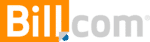Zoho Expense is a Expense Management Software. Zoho Expense offers Time & Expense Tracking, Mileage Tracking, Third-party Integration, Expense Approval, Reimbursement Management and many more functionalities.
Some top alternatives to Zoho Expense includes and undefined.
No, Zoho Expense doesn't provide API.
Yes, Zoho Expense provides a mobile app.
Zoho Expense is located in India
Zoho Expense offers Free Trial, Freemium, Subscription, Quotation Based pricing models
The starting price of Zoho Expense is $4/user/month when yearly