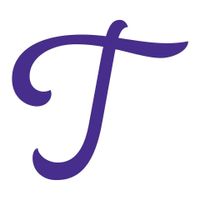Trainual is a Training Management Systems. Trainual offers Document Management, Reporting, Mobile App, Customizable Branding, Screen Activity Recording and many more functionalities.
No, Trainual doesn't provide API.
Yes, Trainual provides a mobile app.
Trainual is located in Scottsdale, AZ
Trainual offers Free Trial, Subscription pricing models
The starting price of Trainual is $249/month when yearly