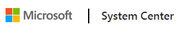Carlsberg
Neither Microsoft System Center nor Rubrik offers a free trial.
Microsoft System Center is designed for Large Enterprises, Medium Business and Small Business.
Rubrik is designed for Medium Business and Small Business.
The starting price of Microsoft System Center begins at $1,323, while pricing details for Rubrik are unavailable.
Some top alternatives to Microsoft System Center includes NetApp, EMC NetWorker, MSP360 Backup, StorageCraft Cloud Backup, Ahsay Cloud Backup Suite, MyPCBackup, Dell Data Protection, BDRSuite, Corso and AWS Backup.
Some top alternatives to Rubrik includes Veritas NetBackup, BackupVault Cloud Backup, NovaBACKUP Cloud, Veeam Backup & Replication, CloudAlly G Suite Backup, IBackup, N‑able Backup, Dell Data Protection, BDRSuite and Cohesity.