Unified Endpoint Management (UEM) software is a means of managing the endpoint, or more simply put, a device that connects to a network. UEM is a software platform that offers multiple features allowing you to manage endpoints. It does this via an agent which sends information about the device’s... Read more

Researched and Edited by Rajat Gupta
Last updated: June 2025

Researched and Edited by Rajat Gupta
Last updated: June 2025
Common Features
Applications Management
Multi-OS Support
Multi-device Support
Reports
+ 16 more
Unique Features
Authentication
Customization
Audit Trail
Approval Process Control
Pricing
72% Software offers Free Trial
10% Software offers Freemium
Showing 21-29 out of 29


Add to compare
Product Description
IBM MaaS360 is a unified endpoint management software service that enables user to monitor and manage the security, mobility, and endpoint compliance of end point devices throughout their lifecycle. Users can keep track of hundreds of thousands of devices and reduce help desk calls, data loss, ...
Read morePricing
Free Trial available, Try Now
Starts from $8/User/Month
Pros & Cons
The solution is capable of managing hundreds of thousands of devices, making it suitable for businesses of all sizes.
MaaS360 integrates AI-powered analytics to provide proactive threat intelligence and automated security recommendations.
IT teams can assign specific permissions and access levels, streamlining management and reducing the risk of unauthorized changes.
The platform offers advanced security features, including threat detection, compliance enforcement, and data loss prevention to protect sensitive business information.
Large-scale deployments may experience occasional lags or delays in policy enforcement and device synchronization.
Some of the more powerful AI-driven capabilities and security tools are locked behind higher-tier pricing plans.

Add to compare
Product Description
Sophos Mobile is the central management console for any number of enterprise-managed devices – laptops, smartphones and tablets – that do not have Sophos UTM or Secure Management Server software installed. Sophos Mobile provides complete visibility of mobile device estate, given a web-ready ...
Read morePricing
Free Trial available, Try Now
Sophos Mobile offers custom pricing plan
Pros & Cons
Employees can work securely from anywhere in the world with seamless device protection and policy enforcement, ensuring business continuity.
The intuitive web-based interface simplifies monitoring and management, making it accessible for IT administrators of all skill levels.
Built-in security controls, such as remote wipe, encryption, and access restrictions, help protect sensitive enterprise data across all managed devices
The platform provides a dashboard view with live tracking, offering full visibility into device locations for enhanced security and compliance.
While useful for security, real-time tracking could raise privacy concerns among employees, requiring careful policy implementation.
The effectiveness of security enforcement can differ based on the device’s operating system, leading to potential inconsistencies.

Add to compare
Product Description
The Workspace ONE family is a unified IT management platform for both physical and virtual endpoints. Using a single console, discover, manage and secure all of the devices, including Apple Macs and PCs (Windows® and Linux), Android tablets and phones, Microsoft Surface tablets and Windows ...
Read morePricing
Free Trial available, Try Now
Starts from $6/user when monthly
Pros & Cons
The platform is designed to handle large-scale deployments, making it suitable for businesses with extensive IT infrastructure needs.
Workspace ONE extends beyond traditional device management by also supporting virtual environments, increasing flexibility for businesses.
With built-in security features, IT teams can enforce policies, protect data, and maintain compliance across all managed devices.
The unified platform eliminates the need for multiple management tools, streamlining IT operations and improving efficiency.
IT administrators unfamiliar with VMware’s ecosystem may need training to leverage all available capabilities effectively.
Some legacy devices may experience slower performance when managed under Workspace ONE’s policies and security measures.
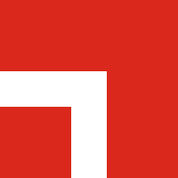
Add to compare
Watch Demo
Product Description
Ivanti UEM helps IT administrators to transform endpoint management by monitoring, configuring and maintaining business-critical laptops, desktops, and servers from one centralized interface. With a central console to manage all devices and users, IT departments can reduce the cost and ...
Read morePricing
Free Trial available, Try Now
Ivanti Unified Endpoint Manager offers custom pricing plan
Pros & Cons
Designed to support growing organizations, Ivanti UEM efficiently manages large-scale deployments without compromising performance.
Integrated security features enable IT teams to enforce policies, protect sensitive data, and maintain compliance with regulatory requirements.
By automating repetitive tasks such as patch management and software updates, Ivanti UEM helps organizations lower IT operational costs.
The platform supports a wide range of devices, including laptops, desktops, and servers, ensuring seamless management across diverse IT environments.
Older devices may experience slowdowns when managed under Ivanti UEM’s policies and security measures.
While Ivanti UEM offers broad compatibility, integrating it with some legacy IT management tools may require custom configurations or additional workarounds.

Add to compare
Product Description
Citrix Endpoint Management (UEM) software enhances endpoint device productivity and security, while improving end-user experience. UEM is an enterprise class mobility and security solution, integrated with Citrix XenMobile and Citrix Mobile Experience Management (MAM) for a unified endpoint ...
Read morePricing
Starts from $4/User/Month
Pros & Cons
Provides deep mobile device management (MDM) and mobile application management (MAM) capabilities, ensuring better control over enterprise mobility.
Supports a variety of devices, including Windows, macOS, iOS, and Android, making it an ideal choice for diverse IT environments.
The solution enhances device productivity by enabling secure remote access to corporate apps and data without compromising usability.
With robust security controls, encryption, and compliance policies, the platform ensures corporate data remains protected across all endpoints.
Administrators may require specialized training to fully utilize all of Citrix Endpoint Management’s advanced features.
Deploying and configuring the software requires significant IT expertise, which may slow down implementation.

Add to compare
Product Description
Matrix42 UEM provides a single, unified console to manage all endpoint devices, including mobile, cloud, and physical machines from one single place. The software provides user with access to the information and tools needed to secure endpoints, optimize performance, and simplify the management ...
Read morePricing
Free Trial available
Matrix42 UEM offers custom pricing plan
Pros & Cons
Designed to handle thousands of assets worldwide, Matrix42 UEM is well-suited for large enterprises with distributed IT infrastructures.
The software includes built-in tools to monitor security threats, enforce compliance policies, and optimize endpoint performance.
Even in the absence of a network connection, administrators can continue working, which is particularly useful for field operations and remote locations.
The platform is accessible from any browser, ensuring IT teams can manage endpoints from anywhere without software installation.
While flexible, accessing all premium features and scalability options can increase overall licensing costs for enterprises.
Depending on browser compatibility and network conditions, users may experience occasional lags in the web console.

Add to compare
Product Description
The MobileIron Unified Endpoint Management (UEM) Software provides comprehensive endpoint security and management capabilities in a single, integrated solution. This software is easily deployed to thousands of devices in minutes with the distributed control platform, or via the cloud to ...
Read morePricing
Free Trial available, Try Now
MobileIron UEM offers custom pricing plan
Pros & Cons
MobileIron UEM supports smooth integration with various enterprise applications, ensuring minimal disruption during implementation.
A unified console streamlines device monitoring, security enforcement, and policy management across all endpoints.
Organizations can choose between on-premise, cloud, or AWS-hosted deployments, offering versatility in infrastructure management.
The software can be deployed to thousands of devices within minutes, making it highly efficient for large enterprises managing a diverse IT infrastructure.
Some users report occasional slowdowns or inconsistencies in performance when using cloud-hosted environments.
The software’s extensive feature set may overwhelm IT administrators unfamiliar with UEM platforms.
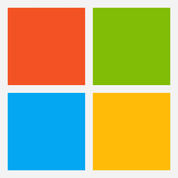
Add to compare
Watch Demo
Product Description
Microsoft Intune is a cloud-based service that enables users to manage all the Windows, iOS and Android devices from a central web-based console. It allows advanced management of smartphones, laptops, and tablets through automated and configurable policies, and enables to deploy applications, ...
Read morePricing
Free Trial available, Try Now
Starts from $8.80/User/Month
Pros & Cons
With features like conditional access, encryption enforcement, and remote wipe capabilities, Intune enhances endpoint security and ensures regulatory compliance.
IT teams can configure and enforce security policies, application deployments, and access controls automatically, improving compliance and reducing manual administration.
Being a fully cloud-based service, Intune eliminates the need for on-premise infrastructure, reducing IT overhead and enabling remote device management from anywhere.
As part of the Microsoft ecosystem, Intune integrates smoothly with Microsoft 365 apps, Azure Active Directory, and other enterprise services, enhancing productivity and security.
While Intune offers a strong feature set, advanced security and analytics often require an additional Microsoft Endpoint Manager or E5 licensing, increasing costs.
Since Intune is cloud-based, organizations with limited or unstable internet connectivity may face challenges in managing devices efficiently.

Add to compare
Product Description
Desktop Central is a Unified Endpoint Management (UEM) software. The unified endpoint management software centralizes the management of PCs, mobile phones, tablets, and other managed devices in order to control and protect those devices. UEM software integrates system management capabilities ...
Read morePricing
Free Trial available, Try Now
ManageEngine Desktop Central offers custom pricing plan
Pros & Cons
IT teams can quickly resolve issues using remote control, file transfer, and troubleshooting tools, enhancing response times and reducing dependency on physical intervention.
With support for large-scale deployments, Desktop Central is a suitable solution for businesses of all sizes, from small organizations to large enterprises managing thousands of devices.
Desktop Central simplifies patch deployment by automating updates across various operating systems and third-party applications, reducing security risks and minimizing downtime.
The software combines system management with endpoint security, allowing IT administrators to enforce security policies, monitor vulnerabilities, and protect enterprise devices against threats.
While functional, the UI could benefit from a more modern and intuitive design to enhance usability and navigation.
While Desktop Central supports mobile device management, its capabilities in this area are not as robust as some dedicated MDM solutions.
Disclaimer: This research has been collated from a variety of authoritative sources. We welcome your feedback at [email protected].