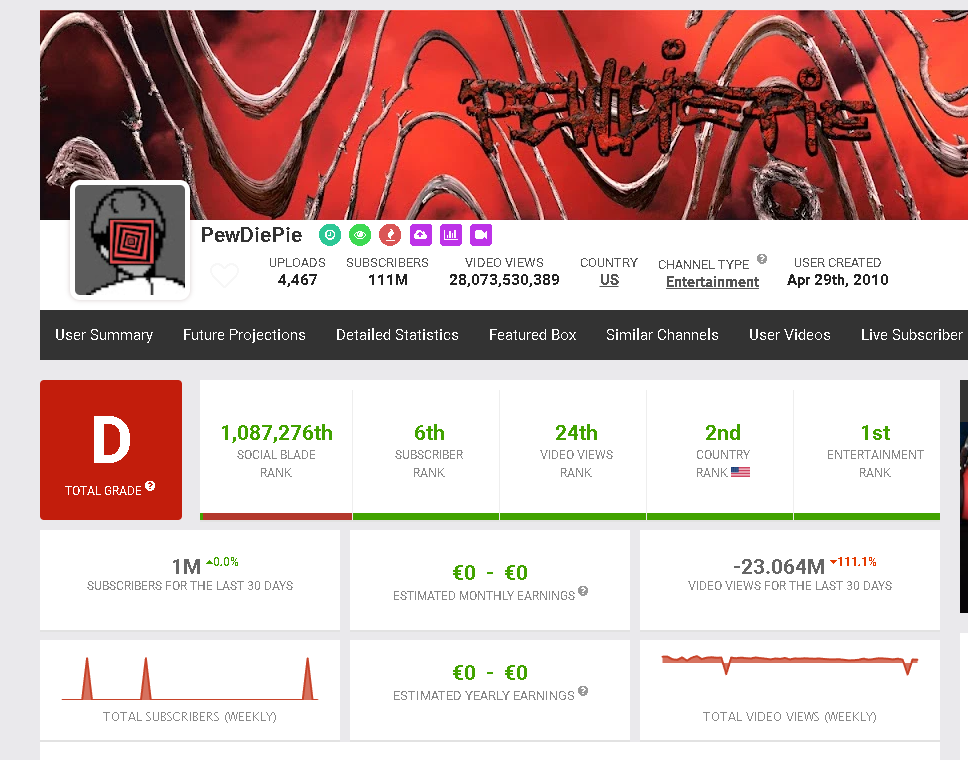🚨 Why This Blog Matters
In healthcare, even one missed shift can jeopardize patient care. Manual leave tracking leads to coverage gaps, legal risks, and overwhelmed HR teams. This blog explains why absence management software is essential for clinics, hospitals, and 24/7 care facilities.
🧠 What You’ll Learn Here
Discover the key scheduling challenges in healthcare and how smart tools can solve them. You’ll explore must-have features like real-time shift visibility, compliance rule automation, and integrations with HR/payroll—plus get a comparison of the top platforms and use cases for each.
🎯 Who Should Read This
Ideal for HR leaders, department heads, and operations managers in healthcare settings—from hospitals and urgent care centers to rehab facilities and specialty clinics—looking to reduce scheduling chaos and boost compliance.
Managing time off in healthcare isn’t just about tracking vacation days. It’s about making sure patient care continues without disruption—no matter who’s out sick, on leave, or rotating shifts. In hospitals, clinics, and care centers, even a single missed shift can stretch teams thin and impact service quality.
That’s why many healthcare organizations are turning to absence management software. These tools help teams plan better, reduce scheduling conflicts, and stay compliant with staffing requirements. Whether it’s handling last-minute call-outs or balancing planned leaves across departments, the right software can make a real difference.
In this blog, we’ll explore how absence management tools support healthcare teams, what features to look for, and how they help create smoother, more reliable scheduling systems.
Common Absence Management Challenges in Healthcare Workforces
In healthcare, every shift matters. Whether it’s a small clinic or a large hospital network, even a single unplanned absence can disrupt workflows and increase stress on the team. Unlike standard office environments, healthcare operations rely on constant coverage, which makes leave management more critical and more complicated.
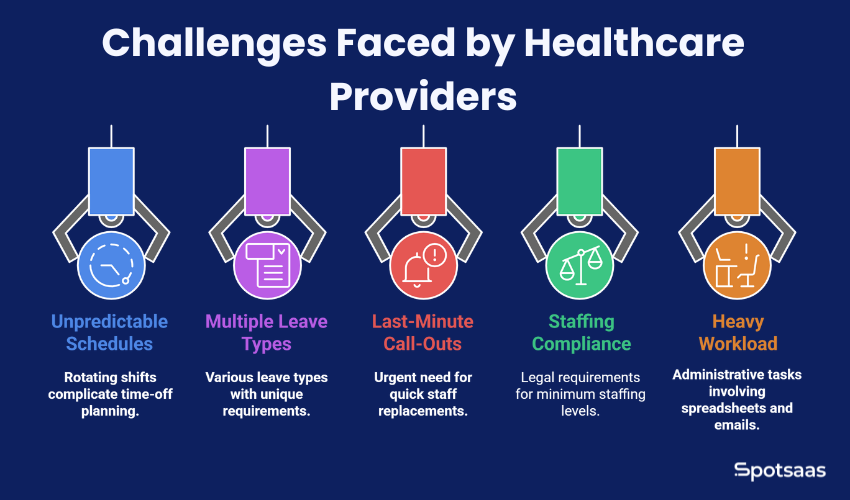
Here are some of the biggest challenges healthcare providers face when managing absences:
Handling Rotating Shifts and Unpredictable Schedules in Healthcare
Healthcare staff rarely follow a 9-to-5 routine. Nurses and doctors often work in shifts that rotate weekly or monthly. This constant change makes it hard to plan time off without causing scheduling overlaps or coverage gaps. Without a clear view of shift rotations, manual planning becomes inefficient and time-consuming.
Managing Diverse Leave Types in Hospitals and Clinics
Team members request different kinds of leave: sick days, planned vacations, emergency time off, parental leave, and more. Each leave type has its own approval process, documentation requirements, and legal guidelines. Handling all of this manually increases the risk of miscommunication and mistakes, especially when different departments have their own systems.
Managing Last-Minute Absences and Staff Replacements Efficiently
Healthcare is unpredictable. Whether it’s a nurse calling in sick or a physician caught in an emergency, finding a quick replacement is often urgent. Relying on emails or phone calls to coordinate replacements wastes valuable time and can leave shifts uncovered.
Staying Compliant with Healthcare Staffing Regulations
In hospitals, minimum staffing levels aren’t just a recommendation—they’re a legal requirement. Failing to meet the mandated staff-to-patient ratio can lead to serious compliance risks and operational setbacks. Tracking leave manually increases the chance of oversight, which can put the organization at risk.
Reducing HR Administrative Burden with Automation
For HR teams, absence tracking often involves juggling spreadsheets, cross-checking shift calendars, and sending dozens of emails. This slows down approvals, creates room for error, and takes time away from more strategic work, like hiring, training, or employee well-being programs.
These challenges show why a structured, automated approach is no longer optional in healthcare. Purpose-built absence management software helps reduce manual tasks, respond to last-minute needs faster, and ensure compliance with industry regulations—all while keeping teams supported and patients safe.
What Is Healthcare Absence Management Software and How Does It Work?
Healthcare absence management software is a digital solution designed to help hospitals, clinics, and care centers manage time-off requests, shift rotations, and unexpected absences more efficiently. It reduces the need for spreadsheets or manual tracking and helps ensure the right staff are available at the right time.
Here’s what it typically includes:
- Centralized Leave Tracking
Manage all types of leave—sick, vacation, parental, emergency—through one platform. - Real-Time Schedule Visibility
Get a clear view of team availability to avoid overlapping shifts or staffing shortages. - Automated Approvals and Alerts
Set up approval flows and receive alerts for conflicts or pending requests. - Rotation and Shift Management
Handle complex scheduling needs, including rotating shifts, across departments or locations. - Compliance Support
Stay aligned with staffing policies and labor laws, including nurse-to-patient ratios. - Mobile Access
Allow staff to request leave, check balances, and view schedules directly from their phones. - Integration with HR and Payroll Tools
Sync leave data with payroll and HR systems to reduce errors and improve efficiency.
These tools are built with the pace and demands of healthcare in mind. By automating leave and schedule tasks, they give HR teams more control and staff more flexibility, while keeping patient care running smoothly.
Key Features to Look For in Healthcare Absence Management Tools
When choosing absence management software for a healthcare setting, it’s important to focus on features that support high-paced environments, round-the-clock staffing, and strict compliance needs. Below are five essential features that make a real difference in day-to-day operations:
| Feature | Description |
|---|---|
| Smart Shift and Rotation Management | Supports rotating shifts, weekends, and quick substitutions with tools for auto-scheduling, shift swaps, and bulk edits to keep teams covered. |
| Automated Leave Tracking and Approvals | Enables digital time-off requests and approval workflows to speed up processes, avoid bottlenecks, and keep everyone informed. |
| Real-Time Availability and Calendar View | Provides managers with a live view of staff availability using shared calendars and filters by department, role, or location. |
| Built-In Compliance and Policy Rules | Enforces healthcare labor rules like staff-to-patient ratios or contract limits to reduce risks and ensure legal alignment. |
| Integration with Payroll, HRIS, and Time Systems | Syncs absence data with existing platforms to reduce manual entry, improve accuracy, and streamline admin workflows. |
1. Smart Rotation and Shift Management for Healthcare Teams
Healthcare teams rarely work fixed hours. The right tool should support rotating schedules, night shifts, weekend rotations, and quick substitutions. Look for features that allow automated schedule creation, easy shift swaps, and bulk editing for departments that handle a large number of staff. This reduces manual work and helps maintain consistent coverage across all units.
2. Automated Time-Off Requests and Approval Workflows
Manual tracking is slow and often leads to errors. A good platform will let staff submit time-off requests through a digital portal and trigger automated workflows for approvals. This speeds up the process, avoids bottlenecks, and keeps everyone in the loop with status updates and reminders.
3. Real-Time Team Availability and Shared Scheduling Calendars
Managers need a clear picture of who’s available at any given time. Software that includes a shared team calendar makes it easier to spot conflicts, fill open shifts, or approve leave without affecting patient coverage. Some tools even offer filters by role, department, or location to help plan more effectively.
4. Compliance and Policy Enforcement Features for Healthcare
Staffing rules in healthcare aren’t just preferences—they’re regulatory requirements. The software should help enforce internal policies and local labor laws automatically. Whether it’s minimum nurse-to-patient ratios or union contract limits, having built-in rule enforcement reduces compliance risks.
5. Integration with Payroll, HRIS, and Time Tracking Platforms
Seamless integration ensures that approved absences flow directly into payroll calculations and HR records. This helps reduce duplicate data entry, improves accuracy, and saves hours of admin time each month. Tools that sync with existing systems also make onboarding easier and reduce disruption during setup.
These features don’t just save time—they improve reliability, reduce staffing stress, and help organizations maintain high-quality patient care without overburdening their teams.
Benefits of Using Absence Management Software in Healthcare
Absence management software does more than organize time-off requests. In a healthcare setting, it plays a key role in maintaining service quality, improving team coordination, and reducing operational risks.

Here are the most important benefits organizations can expect:
Improve Shift Coverage and Eliminate Staffing Gaps
With real-time visibility into staff availability, managers can plan ahead, adjust schedules quickly, and reduce the chances of being short-staffed. This leads to smoother handovers, fewer disruptions, and consistent patient care—even when someone is on leave.
Reduce HR Stress with Absence Tracking Automation
Automating leave tracking, approvals, and compliance tasks means fewer manual updates and less back-and-forth over emails or spreadsheets. HR teams spend less time on admin work and more time on strategic tasks like workforce planning or onboarding.
Boost Employee Satisfaction Through Transparent Leave Management
When staff have a clear, easy-to-use way to request time off and trust that their schedules are fairly managed, it builds confidence. Transparency and flexibility reduce burnout and improve retention, especially in high-pressure environments like hospitals and emergency care units.
Ensure Legal Compliance with Built-In Policy Tools
Whether it’s ensuring the right staff-to-patient ratio or following union agreements, healthcare organizations face strict staffing rules. Software that flags conflicts or blocks policy violations helps reduce legal risk and audit issues.
Leverage Data and Reporting to Optimize Workforce Planning
Most tools come with built-in reports that track absence trends, department-level insights, and scheduling efficiency. These insights help managers identify workload imbalances, spot frequent call-outs, and plan resources more effectively over time.
Best Use Cases for Healthcare Absence Management Software
Healthcare absence management software is built to meet the unique challenges of care-driven environments. These tools are not just for large hospitals—they add value across all types of medical organizations by helping teams manage schedules, maintain compliance, and reduce staffing disruptions.
Manage overlapping schedules and last-minute call-outs with real-time visibility and auto-assignment tools.
Track leave and shift gaps easily while avoiding overbooking and ensuring coverage across roles.
Ensure safe staffing levels day and night, with tools to manage shifts and stay compliant with care ratios.
Respond fast to absences with instant alerts, smart replacements, and live availability tracking.
Here are some of the most common and high-impact use cases:
Use Case: Large Hospitals with Complex Shift Patterns
In hospitals, multiple departments operate on different schedules—ICU nurses, ER doctors, administrative staff, and lab technicians all follow their own rotation cycles. Managing overlapping shifts, handling PTO requests, and filling last-minute gaps can quickly become overwhelming.
Absence management software brings all this into one view, allowing department heads to assign shifts, approve time off, and plan coverage in real time. It also helps ensure that teams aren’t stretched too thin, even when several members are off simultaneously.
Use Case: Small Clinics and Medical Practices
Small and medium-sized clinics don’t have extra hands to step in when someone’s absent. Every role matters—from physicians and nurses to lab staff and front-desk coordinators. A missed shift or delay in coverage affects not only workflows but also patient experience.
With absence management software, clinic managers can see who’s available, track time off, and avoid accidental overbooking. These tools are especially useful for balancing part-time and full-time schedules or coordinating across multiple branches.
Use Case: Continuous-Care Facilities and Rehab Centers
Long-term care centers operate day and night with staff covering various resident needs—meal prep, medication delivery, physical therapy, and emergency support. These environments require consistent staffing to ensure safety and well-being.
Absence management software allows facility managers to schedule shifts based on required coverage levels and instantly respond when someone calls out. It also ensures compliance with caregiver-to-resident ratios, which are often monitored by health authorities.
Use Case: Emergency and Urgent Care Departments
In urgent care and emergency departments, timing is everything. When a staff member is suddenly unavailable, delays in finding replacements can affect patient response times.
With real-time alerts and instant access to shift availability, absence management platforms help department leads react faster. Some tools even recommend available substitutes based on skills or past shift history, making it easier to fill critical roles under pressure.
How to Choose the Best Absence Management Tool for Healthcare Teams
Not all absence management tools are built for the healthcare industry. While many offer general time-off tracking, healthcare providers need a solution that handles rotating shifts, urgent replacements, compliance requirements, and mobile access for busy teams.
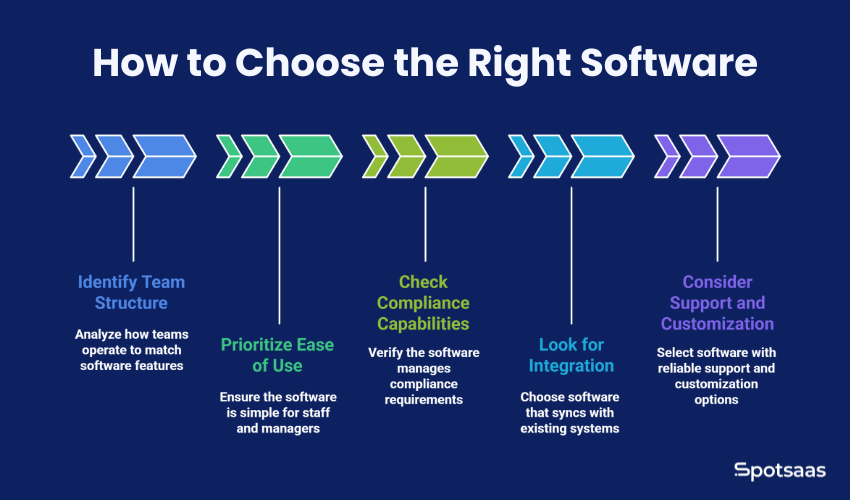
Here’s a practical approach to choosing the right tool for your organization:
Match Software Features to Your Shift and Team Setup
Start by looking at how your teams operate. Do you manage rotating shifts? Are there different scheduling rules across departments? Choose software that supports shift planning, multiple leave types, and real-time visibility for both small units and larger hospital groups.
Prioritize Simplicity for Busy Healthcare Staff
In healthcare, time is limited. The tool should be simple enough for staff to request time off in a few taps and for managers to approve or adjust schedules quickly. A clean dashboard, an intuitive mobile app, and minimal training requirements go a long way.
Ensure Compliance Capabilities for Staffing Regulations
Make sure the platform includes built-in rules to manage staff-to-patient ratios, overtime limits, and location-based labor policies. This helps reduce the risk of non-compliance and keeps scheduling aligned with union or regulatory standards.
Integrate with Existing Payroll and Scheduling Systems
If your organization already uses a payroll system, HRIS, or time-tracking platform, integration is key. Choose software that syncs with your current setup to eliminate manual data entry and keep all records up to date automatically.
Consider Support and Customization Options for Flexibility
Healthcare isn’t one-size-fits-all, and neither is absence tracking. Pick a tool that offers reliable support, flexible settings, and customization options so you can adjust it to your internal workflows. Whether it’s shift rules or leave approval flows, the ability to tailor the platform matters.
Top-Rated Absence Management Software for Healthcare in 2025
| Tool Name | Best For | Key Features | Pricing |
|---|---|---|---|
| BambooHR | Small to mid-sized clinics |
– PTO tracking – Mobile app – Integration with payroll – Team calendars – Automated approvals |
Custom pricing |
| Kronos Workforce Ready (UKG Ready) | Hospitals and multi-location systems |
– Advanced scheduling – Real-time attendance – Compliance tracking – Labor forecasting – HR + payroll suite |
Quote-based |
| Deputy | Urgent care and 24/7 facilities |
– Shift swaps – Real-time updates – Absence alerts – Mobile scheduling – Break planning |
Starts at $4.50/user/month |
| Shiftboard | Large care facilities |
– Workforce demand forecasting – On-call staffing – Role-based scheduling – Leave management – Compliance controls |
Custom pricing |
| Jibble | Remote healthcare and home-care teams |
– Free plan available – Time tracking – Leave management – Facial recognition – Geo-tagged attendance |
Free plan + paid tiers |
Tips for Implementing Absence Management Software in Healthcare
Choosing the right absence management software is a major step, but getting it up and running smoothly is just as important. In healthcare settings, where staffing must remain consistent every day, implementation needs to be quick, efficient, and minimally disruptive.
Here are some tips to help make the transition as smooth as possible:
Start with a Small Pilot Department for Testing
Before rolling it out organization-wide, begin with one department, like nursing or outpatient services. This allows your team to test workflows, gather feedback, and resolve any setup issues on a smaller scale before expanding further.
Align HR, Department Leads, and IT During Setup
Implementation works best when it’s a team effort. HR helps define leave policies and approval chains, department heads offer insights on shift patterns, and IT ensures integration with existing tools. Getting all stakeholders aligned early leads to faster decision-making and fewer delays.
Customize Approval Workflows and Role-Based Access
Most platforms allow you to adjust workflows based on your organization’s structure. Set clear rules for who can request leave, who approves it, and how shift replacements are handled. Assign access levels so team members see only what’s relevant to them.
Provide Fast and Simple Onboarding for Medical Teams
Healthcare workers don’t have time for lengthy training sessions. Use simple guides, short videos, or in-app tutorials to help them understand how to request time off, view their schedules, and respond to updates. Keep it focused and practical.
Track Usage and Optimize Post-Implementation
Once the system is live, monitor how teams are using it. Are requests being submitted properly? Are schedules syncing as expected? Review reports regularly and check in with managers to identify areas for improvement. Most platforms offer helpful data to guide these decisions.
Final Thoughts: Why Healthcare Needs Absence Software in 2025
Keeping healthcare teams fully staffed is a constant challenge, but one that can be managed with the right tools. Absence management software helps healthcare providers stay organized, reduce stress, and maintain reliable shift coverage across all departments.
From small clinics to large hospitals, these tools simplify how time off is tracked, shifts are assigned, and replacements are arranged. They also support legal and operational requirements, making it easier to deliver consistent care without overloading your team.
If you’re still relying on manual tracking or outdated systems, this may be the right time to explore a digital solution. With the right platform in place, your staff can focus more on patient care—and less on scheduling problems.
FAQs: Healthcare Absence Management Software for 2025
Can this software handle rotating shifts and 24/7 schedules?
Yes, it supports rotating shifts and continuous coverage for round-the-clock operations.
Is it suitable for small clinics or only large hospitals?
It’s designed for both small practices and large healthcare systems.
Can staff request leave using a mobile app?
Yes, most tools offer mobile apps for leave requests and schedule access.
How does it help with compliance?
It enforces internal policies and labor rules to support staffing compliance.
How long does it take to set up and train the team?
Most platforms can be set up in a few days with minimal training required.