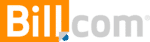Chrome River Expense is a Expense Management Software. Chrome River Expense offers Time & Expense Tracking, Mileage Tracking, Third-party Integration, Expense Approval, Reimbursement Management and many more functionalities.
Some top alternatives to Chrome River Expense includes and undefined.
No, Chrome River Expense doesn't provide API.
No, Chrome River Expense doesn't provide mobile app.
Chrome River Expense is located in Los Angeles, California
Chrome River Expense offers Quotation Based pricing model
The starting price is not disclosed by Chrome River Expense. You can visit Chrome River Expense pricing page to get the latest pricing.