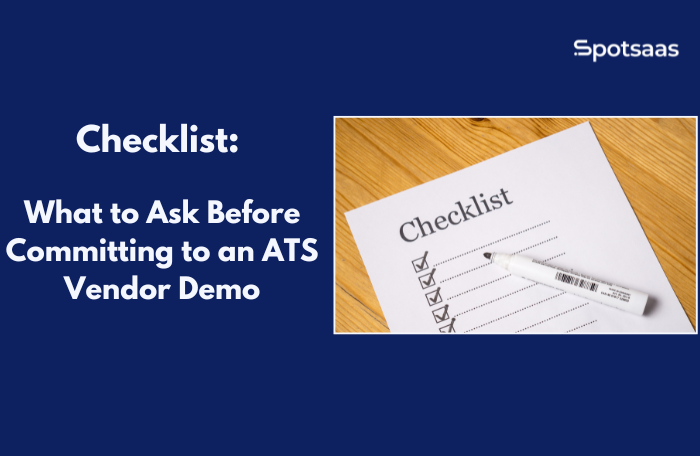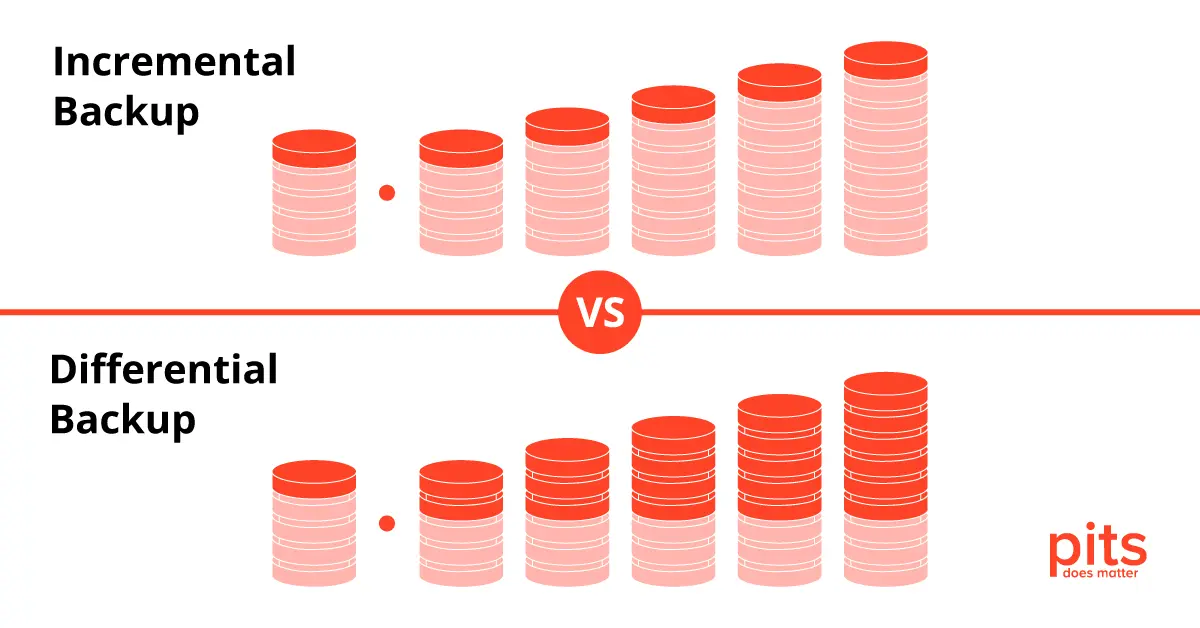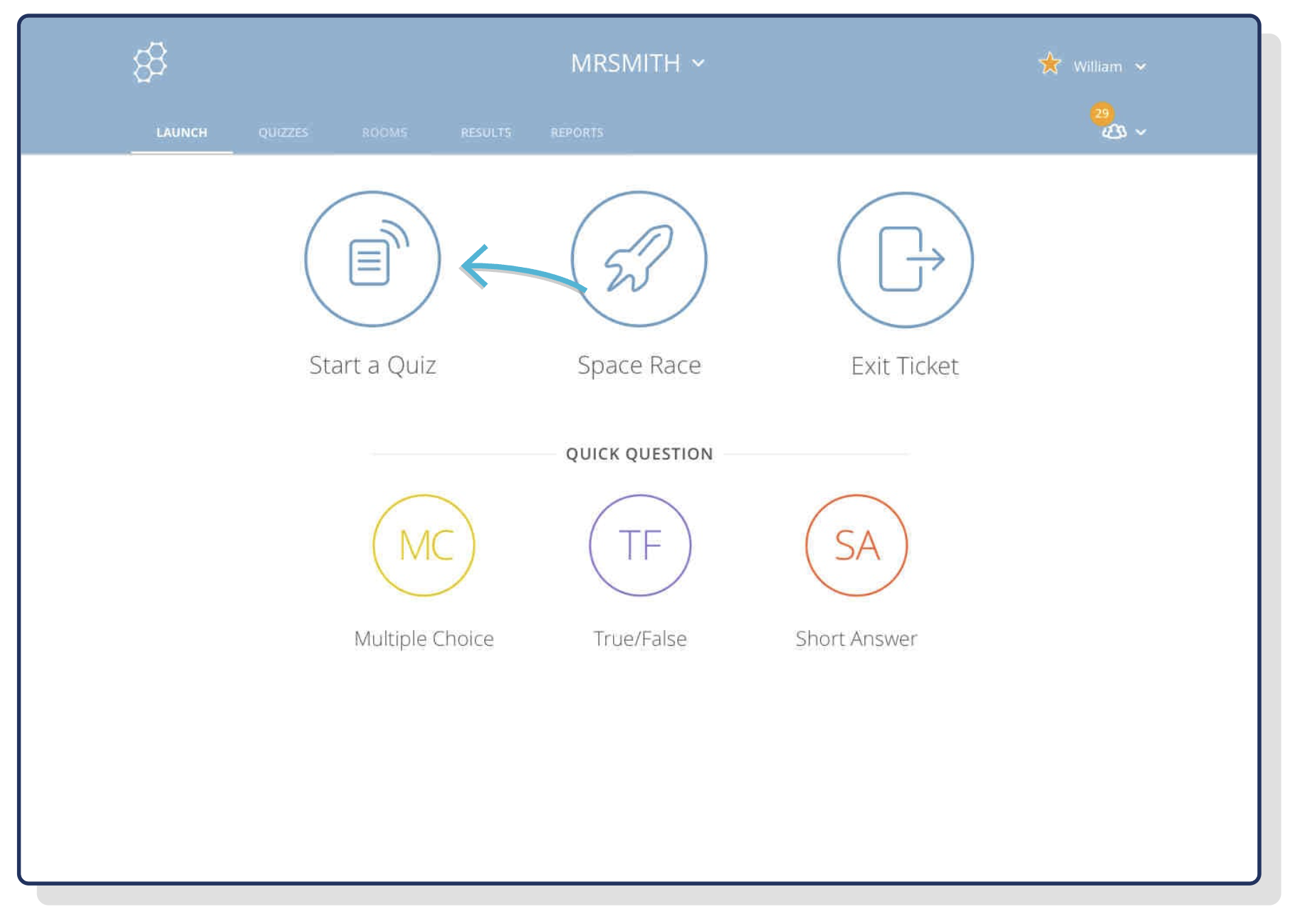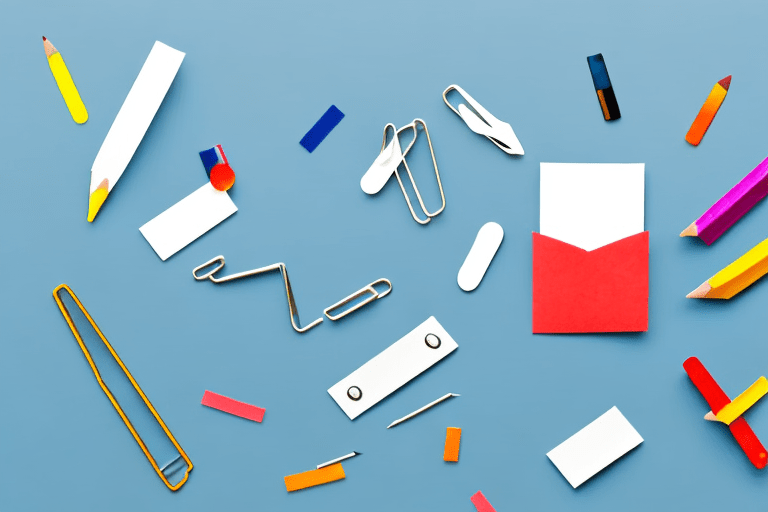Booking a demo with an ATS vendor is an important step in choosing the right hiring software. It’s your chance to see the platform in action, ask questions, and figure out if it truly supports your team’s workflow. But without the right questions prepared, it’s easy to walk away with a good impression, yet very few helpful answers.
Many teams go into demos hoping the tool will “just fit.” However, a polished sales pitch can hide missing features, hidden ats costs, or a system that may not grow with your business. That’s why it’s important to lead the conversation. By knowing what to ask, you shift the focus from features to fit, making sure the software matches your goals, your process, and your budget.
What This Blog Covers
If you’re preparing for an ATS demo and want to make the most of it, this guide will walk you through each step. Here’s what you can expect:
- Who should read this guide — Whether you’re in HR, operations, or talent acquisition, you’ll know if this blog is for you.
- How to prepare before the demo — A simple internal checklist to align your team and set priorities.
- Key questions to ask during the call — A categorized list covering features, pricing, integrations, support, and more.
- Common red flags to watch for — Signs that a tool may not be the right fit for your hiring needs.
- A downloadable demo checklist — A free tool to help you compare vendors side-by-side with ease.
- Post-demo evaluation tips — How to review what you’ve learned and involve your team in the decision.
- Final decision guidance — Steps to move forward with confidence once you’ve narrowed your options.
Use this guide as your go-to reference when exploring ATS tools—it’s built to support practical, informed decisions that suit your hiring process and goals.
Who This Blog Is For
This guide is for decision-makers who are exploring Applicant Tracking Systems and want to make a smart, confident choice before buying. Whether you’re choosing your first platform or replacing one that no longer meets your needs, asking the right questions during a demo can save time and money down the line.
- HR professionals looking to organize hiring tasks and reduce manual effort
- Startup founders or operations leads setting up structured recruitment for the first time
- Hiring managers are searching for a system that makes collaboration easier
- Recruitment agencies that need automation to manage growing client demands
If you’re evaluating multiple ATS tools, this checklist will help you compare vendors clearly and avoid missing details that matter after the contract is signed.
What to Do Before the Demo
Before jumping on a call with any ATS vendor, take a few minutes to prepare internally. This step often gets skipped, but it can make a big difference in how valuable the demo turns out to be. When you know exactly what your team needs, it becomes easier to lead the conversation and stay focused on what matters most.
Here’s a quick checklist to help you get ready:
- List your current hiring challenges
Are you struggling with too many resumes, slow smart scheduling, or a lack of team visibility? - Define your main goals
Whether it’s reducing time-to-hire or improving collaboration, write down your top priorities. - Outline required integrations
Make note of tools you already use—like Google Workspace, Outlook, Zoom, background check softwares, or HR systems. - Decide who will use the ATS
Identify the main users—recruiters, HR leads, hiring managers—and what each one needs from the tool. - Clarify your budget range
Have a rough idea of how much you’re open to spending, whether it’s per month, per user, or based on active job openings. - Know your deal-breakers
For example, if you must have role-based access or multilingual support, flag it before the call.
Bringing these answers into a vendor demo will help your team stay in control of the discussion and quickly spot whether the platform aligns with your hiring process.
Essential Questions to Ask During the Demo
An ATS demo isn’t just about watching a product walkthrough — it’s your chance to take control of the conversation. The right questions help uncover whether the tool fits your hiring process, your team’s workflow, and your growth plans.
To make your evaluation more focused, here are key questions to ask, organized by category:
Features & Flexibility
- Can we build custom pipelines?
- How does candidate ranking work?
- Is task automation included?
- Are assessments and templates built in?
- Can the team leave feedback easily?
Integrations
- Does it sync with our tools?
- Are integrations native or third-party?
- Can we link it with HRIS?
- Is there an API?
- Is mobile access smooth?
Reports & Insights
- What reports come built-in?
- Can we track key hiring metrics?
- Is report sharing easy?
- Are diversity reports included?
Onboarding & Setup
- How long is setup?
- What support do we get?
- Is data migration handled?
- Are training materials available?
Pricing Details
- How is pricing structured?
- What’s included vs add-ons?
- Are there usage limits?
- Is support included?
Compliance & Scalability
- How is data privacy handled?
- Is it GDPR/SOC 2 compliant?
- Can it scale with us?
- Does it support global hiring?
Product Features and Flexibility
- Can we create custom hiring pipelines for different roles or departments?
- How does the system rank or match candidates with job descriptions?
- Is automation available for repetitive tasks like follow-ups or status updates?
- Are assessments, scorecards, or interview templates built into the system?
- Can multiple team members review candidates and leave feedback easily?
Integrations and Compatibility
- Does the platform connect with our existing tools (email, calendars, job boards, background check services)?
- Are integrations native, or do they require third-party tools like Zapier?
- Can we sync the ATS with our HRIS or onboarding system?
- Is there an open API for custom connections?
- Does the system work well on mobile for both recruiters and candidates?
Reporting and Hiring Insights
- What kind of hiring reports are available that are out of the box?
- Can we track metrics like time-to-hire, pipeline drop-off, and source performance?
- Is it possible to export or share reports easily with leadership?
- Are diversity or compliance-related reports included?
Onboarding and Setup
- How long does it take to get fully set up and trained?
- What level of support is provided during onboarding?
- Do you help migrate data from our current ATS or spreadsheets?
- Are training resources like videos or live sessions available for our team?
Pricing and Subscription Details
- How is pricing structured—by user, job post, or feature tier?
- What’s included in the base plan, and what’s considered an add-on?
- Are there any limits on the number of users, resumes, or job postings?
- Is support included, or is there a separate charge?
Compliance, Data Privacy, and Growth
- How do you handle candidate data privacy and local hiring regulations?
- Does the system meet our data protection requirements (e.g., GDPR, SOC 2)?
- How scalable is the platform as our team and hiring volume grow?
- Is multi-location or multi-country hiring supported?
Bringing these questions to the table shows vendors that your team is prepared—and helps ensure you walk away from the demo with useful insights, not just a product tour.
Red Flags to Watch For During a Demo
Even when a product looks polished and the sales rep is enthusiastic, it’s important to go beyond surface-level impressions. A demo is where early trust begins to form—and it’s also where potential gaps can reveal themselves.
If something feels unclear or rushed, pay attention. These moments often reflect what working with the vendor will feel like after you sign on.

Here are six red flags to watch out for—and what they might mean:
Vague or Non-Committal Answers
When you ask about pricing, onboarding timelines, or limitations and get general responses like “it depends” or “we’ll figure it out later,” take note. Clear, confident answers are a sign the vendor knows their product and values your time. If they avoid specifics now, it might become a pattern after you’re a customer.
What to do: Ask for real examples, such as a breakdown of what’s included in the plan you’re discussing or a timeline from one of their recent customer setups.
“Coming Soon” Features Without a Timeline
It’s common for vendors to mention features in development. But if a critical function you need is still in progress—and there’s no expected launch date—it may not be ready when your team needs it. Treat future releases as nice to have, not dealmakers.
What to do: Ask if the feature is in beta and whether existing customers are using it. If not, plan based on what’s live today.
Too Much Focus on Visuals, Not Workflow
A modern interface can make a great first impression, but don’t let it distract from functionality. If the demo spends too much time showcasing the dashboard and not enough on how tasks are completed, you may walk away knowing how it looks, but not how it works.
What to do: Ask the rep to walk through a full candidate journey—from resume upload to offer letter—to see how the system handles each stage.
Support Details Are Glossed Over
Post-sale support often defines the long-term experience with an ATS. If you ask about customer service and the answers are limited to “email only” or “we have a help center,” dig deeper. You want to know who will help you when your team has a time-sensitive question.
What to do: Ask if there’s a dedicated customer success manager, what typical response times look like, and whether support hours match your team’s working hours.
Integration Capabilities Aren’t Demonstrated
Integrations often make or break adoption. If your team uses tools like Slack, Gmail, Zoom, or payroll software, you need to see how they work together. A vague “yes, we integrate with most tools” won’t cut it.
What to do: Ask to see an example during the demo or get a list of all live integrations with documentation.
Poor Follow-Up After the Demo
Once the demo ends, the quality of the follow-up speaks volumes. If there’s no recap, no checklist, or no answers to questions you asked during the call, it can be a warning sign about future responsiveness. A good follow-up shows they care about your decision—not just closing the deal.
What to do: Observe how quickly they follow up, what materials they send, and whether they proactively help you take the next step.
By staying alert to these signs, you reduce the chances of choosing a system that causes friction later. A strong demo is clear, honest, and centered on helping your team succeed, not just selling features.
Downloadable ATS Demo Checklist
Choosing the right ATS can be a turning point for your hiring process. But with multiple demos, different pricing models, and overlapping features, it’s easy to lose track of what each platform actually offers. A structured demo checklist gives you a consistent way to compare options and make decisions based on facts, not assumptions.
That’s why we’ve created a downloadable checklist you can use before, during, and after every vendor conversation. It helps streamline evaluations and makes sure your team is aligned on what matters most.
| Section | What You’ll Get |
|---|---|
| 1. Guided Questions by Category | Questions organized by automation, integrations, setup, pricing, and support to guide demo calls. |
| 2. Side-by-Side Comparison Sheet | Compare up to 3 vendors with scoring or notes across identical criteria. |
| 3. Follow-Up Tracker | Track next steps post-demo—like summaries, trials, and pending answers. |
| 4. Internal Notes Section | Capture feedback from stakeholders to align team decisions and avoid confusion. |
| 5. Fit Assessment Prompts | Evaluate if the tool solves key hiring issues, scales with growth, and matches long-term needs. |
What’s Inside the Checklist
1. Guided Questions by Category
You’ll find a complete list of questions organized into key areas like automation, integrations, pricing, setup, and support. This lets you dig deeper into the demo without scrambling for notes or missing something critical.
2. Side-by-Side Comparison Sheet
Quickly rate or summarize up to three vendors across the same categories. Use simple scoring (e.g., 1–5) or written notes to track how each tool performs in the areas that matter to your business.
3. Follow-Up Tracker
Demos are just the first step. The checklist also includes a section to track post-demo actions—like whether the vendor sent a summary, answered your open questions, or provided a sandbox trial.
4. Internal Notes Section
Hiring decisions often involve multiple stakeholders. Use this section to collect feedback from team members who joined the call, so you can build alignment and avoid second-guessing later.
5. Fit Assessment Prompts
At the end of each vendor column, you’ll find short prompts like:
- Does this tool solve our biggest hiring problem?
- Can it grow with us over the next 12–24 months?
- Is the pricing sustainable as our team expands?
Why It Matters
The goal of the demo isn’t just to see the product—it’s to understand how it fits your hiring workflow, your team, and your budget. A checklist gives you structure, keeps everyone on the same page, and helps you cut through sales fluff to make a confident, well-supported choice.
Post-Demo Evaluation Tips
Once the demo ends, it’s easy to move on to the next call or get caught up in day-to-day work. But the hours right after a demo are the best time to assess how the tool—and the team behind it—actually measured up. You’ve seen the product, asked the questions, and now it’s time to reflect.
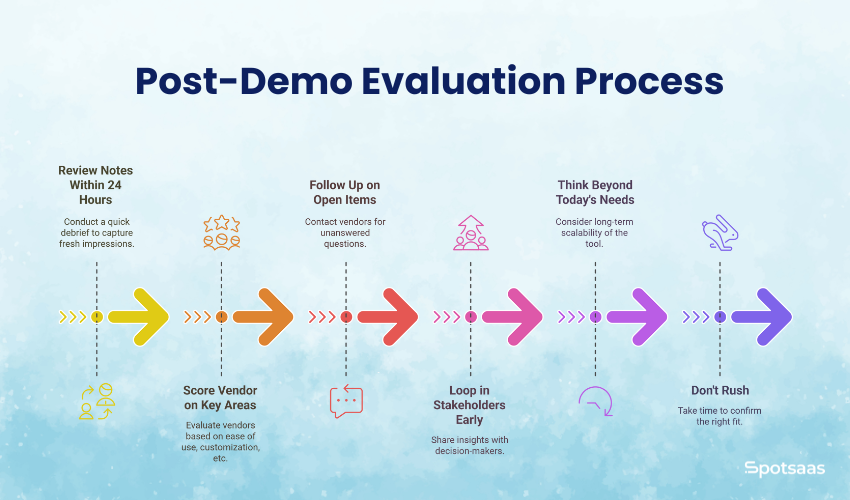
Here are some tips to help your small team evaluate each vendor with clarity and confidence:
Review Notes Within 24 Hours
Make time for a quick debrief while the details are still fresh. Review the checklist, revisit your notes, and ask each team member:
- What worked well?
- What felt incomplete?
- Are there follow-up questions we need answered?
Even a 15-minute review can help capture real impressions before they fade.
Score the Vendor on Key Fit Areas
Beyond features, consider the overall fit. Did the platform align with your hiring needs?
Rate each vendor on:
- Ease of use
- Customization options
- Alignment with your hiring goals
- Support and responsiveness
- Hidden ATS cost based on current and future usage
This helps create an objective snapshot to compare later.
Follow Up on Open Items
If you left the call unanswered, follow up within the same day. A strong vendor will respond quickly and clearly. Delays or unclear answers at this stage might signal similar experiences post-purchase.
Loop in Stakeholders Early
If you’re not the only decision-maker, now is the time to share what you’ve learned. Include highlights, pros, and concerns so others don’t need to sit through every demo themselves. This keeps everyone aligned and reduces decision friction later.
Think Beyond Today’s Needs
It’s easy to get excited by what solves your current challenge. But ask: will this tool still serve us six months from now? A system that can scale as a high-volume hiring grows adds long-term value.
Don’t Rush
If one tool stood out, that’s great—but take time to revisit your checklist and confirm it’s the right fit. Sometimes, a second call with the vendor (or a hands-on free trial) can help clarify any remaining questions before you commit.
These simple steps will help turn each demo into a useful decision point—so your team can move forward with a tool that fits both your goals and the way you work.
Conclusion
Choosing an Applicant Tracking System is more than just comparing feature lists or picking the flashiest interface. It’s about finding a solution that truly supports your team’s hiring process today and as you grow. A well-prepared demo, backed by the right questions and a structured checklist, gives you the clarity to make a strong, informed choice.
Whether you’re evaluating one tool or several, taking the time to prepare, ask, and reflect can save your business time, money, and long-term friction. With the resources shared in this guide, you’re equipped to lead smarter demo conversations and focus on what really matters: a system that helps your team hire better.
Frequently Asked Questions
Why is it important to prepare questions before an ATS demo?
It helps you stay focused on your needs and get meaningful answers from the vendor.
What should I look for during an ATS demo besides features?
Watch for workflow fit, support quality, and how well the platform matches your hiring goals.
How many vendors should I schedule demos with?
Aim for 2 to 3 demos to balance variety with a focused comparison process.
What’s the best way to compare different ATS tools after demos?
Use a checklist to score vendors across pricing, features, integrations, and support.
Can I ask for a trial after the demo?
Yes, many vendors offer trials so you can test the platform before making a decision.