9.0
Spot Score
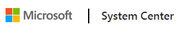
Effortless data protection for servers and virtual machines.
Add to compare
Starts from $1,323
Microsoft System Center is a must-have tool for desktop management, offering a wide range of automation capabilities and streamlined processes. Users praise its ability to create custom Windows images effortlessly, deploy software seamlessly, and handle security patching efficiently. The tool enables remote management tasks, simplifies infrastructure management, ...Read more
Simplifies data center management, infrastructure monitoring, and deployment processes effectively.
Offers a unified infrastructure for protection and administration, ensuring regulatory compliance and managing virtual environments seamlessly.
Provides comprehensive tools for monitoring, reporting, and managing devices with automation capabilities.
Allows efficient OS deployment, software updating, application deployment, and remote management to help in maintaining compliance.
Steep learning curve for new users, requiring time to master the complexities of the tool.
Implementation process can be cumbersome and expensive, with unclear instructions and navigation challenges.
Log in Required to View Reviews
Filter results
Sort by :
Showing 71-80 out of 480
05/05/19
Automate with System Center.
What do you like best? Software Deploy feature and Inventory control of severs and machines. What do you dislike? It is not so simple to use and install. It will require hours of readings and weeks of training before you can explore it well. Recommendations to others considering the product: Great for who are seeking for a centralized Microsoft administration solution for the environment. What problems are you solving with the product? What benefits have you realized? Compliance ...
Read more
05/04/19
SCCM... Automation!
What do you like best? Very helpful tool and with the help of automation able to implement the software remotely. What do you dislike? Difficult to implement and not ease to use. What problems are you solving with the product? What benefits have you realized? Able to implement software remotely.
05/03/19
Ok product
What do you like best? System is easy to use and train new employees on. It also offers more features than previous applications. What do you dislike? Slow application, constantly crashing updates are also not released that often. Support teams are at least easy to reach. What problems are you solving with the product? What benefits have you realized? It has helped us combine many of our previous applications all into one. This has benefited overall computer speed and usage. It also ...
Read more
05/02/19
A strong management software for every IT Manager
What do you like best? i really cant imagine myself working without System Center. This solution helped me so much in my work, its full of features and very reliable. What do you dislike? It's hard to learn when you start using it, but after some practice, you can do all the stuff without any problems. Recommendations to others considering the product: Very trustable management system for server environment What problems are you solving with the product? What benefits have you realized? ...
Read more
04/30/19
it does what you need it too do
What do you like best? being able to push out loads of applications at once to all the computers in the building, it saves going round them all having to do them 1 by 1 it easily saves it a week or 2 of work doing it that way. you can program windows machines to update at a certain time that way with getting a report to see which ones haven't afterwards. What do you dislike? the error logs aren't easy to read, it does take ages to fix any errors, you have to really know how to google if ...
Read more
04/30/19
Microsoft System Center Review
What do you like best? It helps in managing large group of computers and windows servers. The ease it provides to deploy software packages, security updates, and operating systems makes it best in class product for Windows machine. What do you dislike? It is only limited to windows machine. Microsoft should get something for other operating systems as well. Recommendations to others considering the product: System Center Manager is limited to windows servers and OS, MS should get ...
Read more
04/30/19
An excelent software for managing datacenters
What do you like best? System Center is one of the most traditional softwares for managing datacenters on the IT industry. Its trustable, powerfull and full of features. What do you dislike? Its a very complex software that took a lot of time for learning, but once you understand the basics, you are good to go. Recommendations to others considering the product: Very good and trustable software What problems are you solving with the product? What benefits have you realized? Monitoring ...
Read more
04/26/19
Microsoft
What do you like best? Seems pretty easy to use once I received training What do you dislike? Having to switch to internet explorer to be able to get into programs. What problems are you solving with the product? What benefits have you realized? Getting some things off a server that is getting old.
04/20/19
MS System Center
What do you like best? We use this for many features and able to complete task on a high automated level. What do you dislike? There are not meaning but we needed to learn some specific tasks for us to complete. Recommendations to others considering the product: Keep expanding the toolset What problems are you solving with the product? What benefits have you realized? The benefits have been to mass service and automate task on our Windows servers.
04/19/19
Database monitoring ---made easier
What do you like best? Configuration management, template connectivity and view of database logs (event logging enabling What do you dislike? doesn't allow visibility to multiple DB servers at once (can be achieved using remote desktop connection manager What problems are you solving with the product? What benefits have you realized? Database administration, ad-hoc querying, server health monitoring
Disclaimer: This research has been collated from a variety of authoritative sources. We welcome your feedback at [email protected].
Connecting Smart Buyers with Leading Sellers
Find the perfect software for your needs or showcase your product to 250,000+ buyers. SpotSaaS makes it easy for everyone to succeed