9.0
Spot Score
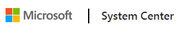
Effortless data protection for servers and virtual machines.
Add to compare
Starts from $1,323
Microsoft System Center is a must-have tool for desktop management, offering a wide range of automation capabilities and streamlined processes. Users praise its ability to create custom Windows images effortlessly, deploy software seamlessly, and handle security patching efficiently. The tool enables remote management tasks, simplifies infrastructure management, ...Read more
Simplifies data center management, infrastructure monitoring, and deployment processes effectively.
Offers a unified infrastructure for protection and administration, ensuring regulatory compliance and managing virtual environments seamlessly.
Provides comprehensive tools for monitoring, reporting, and managing devices with automation capabilities.
Allows efficient OS deployment, software updating, application deployment, and remote management to help in maintaining compliance.
Steep learning curve for new users, requiring time to master the complexities of the tool.
Implementation process can be cumbersome and expensive, with unclear instructions and navigation challenges.
Log in Required to View Reviews
Filter results
Sort by :
Showing 11-20 out of 480
C
Crystal
11/29/21
Brilliant tool
PROS & CONS What are the best aspects of this product? A great monitoring tool that I've ever worked with. I've been using IBM, CA, and HP monitoring tools for several years then made a switch by concentraring on Microsoft. Since I've made the transition, I was able to deploy SCOM all over the globe. Personally, it's one of the best products that's both lightweight and reasonably priced. Microsoft has done an incredible job extending its Cross Platform, which makes it ideal in a ...
Read more
A
Alisha
10/22/21
It offers a comprehensive solution for change as well as configuration management for Microsoft platform
PROS & CONS What are the best aspects of this product? It can gather software and hardware inventory, distribute and install applications and software updates (which helps increase the software’s rate of update compliance), measure software users, and remotely control computers (making it easier to provide troubleshooting help). The system center can also be used to deploy OS. We used it to upgrade all our Windows to Windows 10. What aspects are problematic or could work better? ...
Read more
M
Minnie
10/16/21
Microsoft System Center for users.
PROS & CONS What are the best aspects of this product? The System Center needs to be embedded in every organization out there. It's a great software functionality is having the ability to push out software via packages to computers simultaneously. What I love with this release is its powershell support. What aspects are problematic or could work better? There's nothing to hate with this product. Everything is great from top to bottom. Nothing to complain here. What specific problems in ...
Read more
T
Tiara
09/02/21
User Review on Microsoft System Center
PROS & CONS What are the best aspects of this product? We can patch workstations and servers, thanks to the configuration manager. Potential issues are fixed immediately, thanks to the notifications sent by the operations manager. Lastly, Hyper-V cluster management has become more streamlined because of the Virtual Machine Manager. What aspects are problematic or could work better? We have a small department and keeping up with the changes as well as updates is pretty challenging. What ...
Read more
M
Marques
08/06/21
Microsoft System Center Review
PROS & CONS What are the best aspects of this product? Simplified data center management. Our organization can manage our data center as well as other aspects of Information Technology in several different platforms and environment with ease. Through simplifying data center management, we can create functions related to data right from the implementation down to infrastructure monitoring without compromising performance and agility. What aspects are problematic or could work better? The ...
Read more
W
Wyman
08/04/21
Offers everything needed for managing infrastructures
PROS & CONS What are the best aspects of this product? Its tracking and reporting tools are very helpful for compliance purposes. The ability to guarantee that all applications that run in deployed computers are approved and remains updated is very useful in organization-wide deployment. The ability to push package application installations as well as system updates is something I utilize daily. Lastly, it got a powerful and very robust remote support as well as management. What aspects ...
Read more
A
Amy
05/29/21
A useful and all-around tool for IT management in an enterprise.
PROS & CONS What are the best aspects of this product? The latest set of releases provide a smarter user interface, which helps organize your enterprise-related items. OS deployments are more direct this time around. Pre-filled menus and options can be of great assistance in finding the right option for the things that you do. App and package deployments contain pre-installed wizards that gives you the ability to import and label files. Life cycle management for apps and packages is a ...
Read more
K
Kendall
03/12/21
Comprehensive suite for on-premise/private cloud infrastructure management
PROS & CONS What are the best aspects of this product? The best things/features that the System Center has to offer are its Virtual Machine Manager and Operations Manager. What aspects are problematic or could work better? I don’t like the SCOM 2019 as well as the Data Protection Manager. Also, can’t manage Windows Server 2019 defined network infrastructure. What specific problems in your company were solved by this product? We use System Center mainly to manage as well as providing ...
Read more
B
Bernie
02/24/21
It helps us manage our IT environments between the conventional data centers
PROS & CONS What are the best aspects of this product? It offers a unified infrastructure for the protection and administration of the clients, makes it easier to manage client systems, helps us ensure regulatory compliance, allow us to move real machines to virtual environment and manage the virtual machines as well as the storage servers with ease, and implement the best information technology service management methodologies in a breeze. We are also able to automate tickets. What ...
Read more
C
Colby
01/25/21
Feedback on Microsoft System Center
PROS & CONS What are the best aspects of this product? I think the top advantage would be the ability to deploy package apps to as many workstations we prefer. The best thing is, we don’t need to be a local administrator on the particular workstation where the package will be installed because those can already be accessed in the catalog. What aspects are problematic or could work better? There’s a steep learning curve. The app itself is pretty complicated. And the process of changing ...
Read more
Disclaimer: This research has been collated from a variety of authoritative sources. We welcome your feedback at [email protected].
Connecting Smart Buyers with Leading Sellers
Find the perfect software for your needs or showcase your product to 250,000+ buyers. SpotSaaS makes it easy for everyone to succeed