9.0
Spot Score
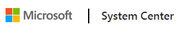
Effortless data protection for servers and virtual machines.
Add to compare
Starts from $1,323
Microsoft System Center is a must-have tool for desktop management, offering a wide range of automation capabilities and streamlined processes. Users praise its ability to create custom Windows images effortlessly, deploy software seamlessly, and handle security patching efficiently. The tool enables remote management tasks, simplifies infrastructure management, ...Read more
Simplifies data center management, infrastructure monitoring, and deployment processes effectively.
Offers a unified infrastructure for protection and administration, ensuring regulatory compliance and managing virtual environments seamlessly.
Provides comprehensive tools for monitoring, reporting, and managing devices with automation capabilities.
Allows efficient OS deployment, software updating, application deployment, and remote management to help in maintaining compliance.
Steep learning curve for new users, requiring time to master the complexities of the tool.
Implementation process can be cumbersome and expensive, with unclear instructions and navigation challenges.
Log in Required to View Reviews
Filter results
Sort by :
Showing 141-150 out of 480
02/11/19
Sccm honest review
What do you like best? The ability to manage thousands of our desktops from a single pane of glass. What do you dislike? It feels a bit clunky at times. It seems like a web interface might be better. Recommendations to others considering the product Do it! What business problems are you solving with the product? What benefits have you realized? Quarterly windows updates. It has revolutionized our process.
02/11/19
Multiple Services integrated
What do you like best? My experience with System Center Configuration Manager is very satisfaction, integrated WSUS permit deploy software updates and control total about updates. I like view the messages in clients and server or messages in background invisible to users. Notify the progress install for applications or updates. Restart programs workstations o servers of immediate form without participated the user, all configures from console administrative. What do you dislike? This tool ...
Read more
02/10/19
Very good and easy to use
What do you like best? Ease of use and easy to do business models What do you dislike? Sometimes it get too slow to access...... What business problems are you solving with the product? What benefits have you realized? Various business solutions involving project management . Ease of use and understand
02/08/19
Love it
What do you like best? It is very customizable and saves me time. What do you dislike? There is a decent learning curve to get all the features. What business problems are you solving with the product? What benefits have you realized? Asset management, patching, security
02/08/19
Helpful resource
What do you like best? The overall design of the software and the connection between other software is seamless What do you dislike? Honestly there’s nothing I can completely point to that I don’t like. What business problems are you solving with the product? What benefits have you realized? We’ve improved our ability to organize software issues for our team and deliver more thorough reports to our executives
02/07/19
Appreciate the variety of programs
What do you like best? I like the variety of programs it offers What do you dislike? Certain programs are not compatible with a laptop. Requires an additional software to buy. What business problems are you solving with the product? What benefits have you realized? Access to organizing meetings, keeping records, and creatiing collaborative information.
02/06/19
Microsoft System Center seen as a developer
What do you like best? It allows employees to work from anywhere, regardless of the choice of the device to make the connection. It is possible to emphasize that thanks to its kindness of integration it can work under several type of environment, it can manage several PCs with the configuration of Microsoft Intune can be extended system center configuration manager in addition to mobile devices based on the cloud that execute windows and iOS, All that can be done from a single console. ...
Read more
02/06/19
One click n you are good to go
What do you like best? I work in an computer lab and have multiple systems and by installing system center you can easily monitor the systems and it supports other OS devices as well What do you dislike? Its quite slow at times.Had lot of techincal compatabilties. Gets crashed and restarts on its own. What business problems are you solving with the product? What benefits have you realized? This helps to monitor all devices. Helps to check the health and status of the computers at ...
Read more
02/05/19
Microsoft System Center Config Manager Remote Control as a helpful remote desktop connection tool
What do you like best? As part of a bigger SCCM, I specifically like this tool best as it allows me to remotely connect to a user's desktop by network name and control the screen with a mouse and keyboard as if I am sitting at the user's workstation. With this tool, I can click on dialog boxes to confirm when I make changes to software setting or install software. What do you dislike? As for deployment of multiple software packages/updates on a large scale, synchronization between server ...
Read more
02/05/19
Daily driver
What do you like best? Best product available out there to manage the configurations What do you dislike? Ux can be lot better to make it easy. Competetors have better ux What business problems are you solving with the product? What benefits have you realized? We manage the system configurations
Disclaimer: This research has been collated from a variety of authoritative sources. We welcome your feedback at [email protected].