9.0
Spot Score
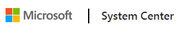
Effortless data protection for servers and virtual machines.
Add to compare
Starts from $1,323
Microsoft System Center is a must-have tool for desktop management, offering a wide range of automation capabilities and streamlined processes. Users praise its ability to create custom Windows images effortlessly, deploy software seamlessly, and handle security patching efficiently. The tool enables remote management tasks, simplifies infrastructure management, ...Read more
Simplifies data center management, infrastructure monitoring, and deployment processes effectively.
Offers a unified infrastructure for protection and administration, ensuring regulatory compliance and managing virtual environments seamlessly.
Provides comprehensive tools for monitoring, reporting, and managing devices with automation capabilities.
Allows efficient OS deployment, software updating, application deployment, and remote management to help in maintaining compliance.
Steep learning curve for new users, requiring time to master the complexities of the tool.
Implementation process can be cumbersome and expensive, with unclear instructions and navigation challenges.
Log in Required to View Reviews
Filter results
Sort by :
Showing 111-120 out of 480
03/09/19
Excellent suite of tools
What do you like best? System Center Configuration Manager is the best of the bunch What do you dislike? Service Manager isn't up to scratch and often doesn't confirm to ITIL standards What business problems are you solving with the product? What benefits have you realized? Manning our Windows 10 estate, patching app deployment. Orchestrating processes with Orchestrator
03/09/19
SCCM from a Senior Analyst Point of View
What do you like best? Microsoft System Center Configuration Manager is used to centrally manage data center, infrastructure applications, servers, workstations, software deployment, etc. the application deployment process managed by the SCCM is amazing. How it deploys operating system is really amazing. What do you dislike? It is costly to manage and maintain the Microsoft system center manager. Additionally, it lacks heterogeneity and it becomes really complex to manage when you need ...
Read more
03/07/19
Up to date
What do you like best? I like how this product is always up to date, catering to needs of consumers, making tasks easier on a day to day basis What do you dislike? There is Nothing to dislike about this product What business problems are you solving with the product? What benefits have you realized? It provides compilation of different documents easier
03/06/19
The go to software for managing all aspects of I.T.
What do you like best? The ability to work from anywhere regardless of location or device is a huge time saver. This allows us to add extra collaboration between teams, branches and districts. The fact that I can go to any building, or even while travelling, can have access to work is a huge life saver in my field. Things happen at the worst times and this acts like a remote access for me. What do you dislike? It can be a bit of a pain when distributing it out to a new center, or when we ...
Read more
03/05/19
Microsoft system center benefits
What do you like best? It’s microsoft so it’s super user friendly and has multiple features. What do you dislike? I don’t dislike much other than pricing could be better or more deals for different companies. Recommendations to others considering the product I’d recommend to use it and perfect for monitoring networks for larger companies and server computers. User friendly and has lots of beneficial features. What business problems are you solving with the product? What benefits have ...
Read more
03/03/19
Great
What do you like best? It offers a variety of feature and enables collaboration and work flow What do you dislike? The drive doesn’t hce features to create folders within the shared section. What business problems are you solving with the product? What benefits have you realized? Team collaboration
03/01/19
Sccm
What do you like best? The ability to work on all our systems at one location. What do you dislike? It seems to be pretty slow when working with more then 100 computers when searching for a specific machine in a collection. Recommendations to others considering the product Do the sccm month of lunches courseware. What business problems are you solving with the product? What benefits have you realized? System imaging and software deployment. Unable to go too deep into what we do due to ...
Read more
03/01/19
Managing windows
What do you like best? Software development, asset reporting, imaging of devices What do you dislike? Configuration and set up can be difficult, What business problems are you solving with the product? What benefits have you realized? Active directory based user access through SCCM
02/27/19
Great
What do you like best? I love microsoft word. It is not only for documents. It is a very versatile tool. What do you dislike? I do not have anything that I dislike at this moment. What business problems are you solving with the product? What benefits have you realized? Microsoft system solves giving answers to a group of workers, through Excel or Powerpoint.
02/26/19
Standard stuff that should work better than it does
What do you like best? This gives you a centralized location and website to manage your MS systems. It works well for us as we can pay for all our services monthly and is easy to budget for. What do you dislike? It's microsoft and it's always changing. Nothing is left the same from month to month with MS monkeying with the layout or the way the menus are. If they weren't the only game in town I'd consider leaving. Unfortunately, MS knows this and you're bound to them. What business ...
Read more
Disclaimer: This research has been collated from a variety of authoritative sources. We welcome your feedback at [email protected].