9.2
Spot Score
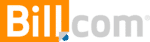
Streamline your accounting and payments, hassle-free.
Add to compare
Starts from $0/user/month
Bill.com is a robust and highly regarded platform for managing invoicing and payments. Known for its ease of use and intuitive interface, it significantly streamlines accounts payable and receivable processes. Many users commend how Bill.com has transformed their billing workflows, saving time and providing clear visibility into invoices and payments. The ...Read more
Streamlines invoicing, payments, and accounts payable processes, saving users significant time and effort.
Provides a user-friendly interface that is intuitive and easy to navigate for most users.
Offers seamless integrations with financial software and tools, improving workflow efficiency.
Transparency in payment processes, with notifications and email updates for tracking invoices and payments.
Customer service is widely criticized for being unhelpful, difficult to reach, and over-reliant on automated support systems like chatbots.
Holds payments for extended periods or requires users to pay additional fees for faster transfers, leading to frustration.
Log in Required to View Reviews
Filter results
Sort by :
Showing 501-510 out of 725
L
Loren
08/31/21
Closer communication between Finances and Sales
PROS: It used to take our finance a day or two (during payroll) to get updated on billing. Whether it's the client or sales rep, sharing of documents is manual and that took time even if both departments are on the same floor. With this app, we can take a look at the invoice in quesiton in real-time and resolve any issue right away in the comfort of our cubicle. I noticed, too, a closer cooperation (a.k.a. less antagonism) between finance and sales as a result.
L
Loren
08/31/21
Closer communication between Finances and Sales
PROS: It used to take our finance a day or two (during payroll) to get updated on billing. Whether it's the client or sales rep, sharing of documents is manual and that took time even if both departments are on the same floor. With this app, we can take a look at the invoice in quesiton in real-time and resolve any issue right away in the comfort of our cubicle. I noticed, too, a closer cooperation (a.k.a. less antagonism) between finance and sales as a result.
K
Kale
08/24/21
One source of chart of accounts
PROS: The general interface is clean and easy to follow. No cluttering of features so I can easily organize the inbox by status or vendor, do bulk payments, schedule different payments to different vendors with a few clicks and attach support documents to invoices. I also like the ePayments feature that further streamlines our billing process.
K
Kale
08/24/21
One source of chart of accounts
PROS: The general interface is clean and easy to follow. No cluttering of features so I can easily organize the inbox by status or vendor, do bulk payments, schedule different payments to different vendors with a few clicks and attach support documents to invoices. I also like the ePayments feature that further streamlines our billing process.
C
Craig
07/31/21
No problem with QuickBooks integration
PROS: We don't have any problem with QuickBooks integration. Our invoices go to Bill.com, where we approve them and calendar the collection then sync it with accounting. The entire process can be streamlined with automation, very practical for recurring billing. Even bill attachments are automatically entered into the system.
C
Craig
07/31/21
No problem with QuickBooks integration
PROS: We don't have any problem with QuickBooks integration. Our invoices go to Bill.com, where we approve them and calendar the collection then sync it with accounting. The entire process can be streamlined with automation, very practical for recurring billing. Even bill attachments are automatically entered into the system.
J
Jordan
05/28/21
Use Bill.com potential to the fullest.
PROS: I like how I can email invoices to my customers easily and receive payables via e-mail. In addition, Bill.com gives me the ability to track all receivables and payables. CONS: What I dislike is that you cannot import attachments from this website to Quickbooks, and that means you can’t draw back the supporting documents from Quickbooks. Also, there is no option to prove that clients received the invoices on email and that the invoices were formatted properly.
J
Jordan
05/28/21
Use Bill.com potential to the fullest.
PROS: I like how I can email invoices to my customers easily and receive payables via e-mail. In addition, Bill.com gives me the ability to track all receivables and payables. CONS: What I dislike is that you cannot import attachments from this website to Quickbooks, and that means you can’t draw back the supporting documents from Quickbooks. Also, there is no option to prove that clients received the invoices on email and that the invoices were formatted properly.
R
Raymond
05/20/21
Paying bills is now piece of cake.
PROS: What I like about Bill.com is that it shows all pending bills and bills that need approvals, thus, it makes approvals easy. When you select specific bill you can see the document uploaded without multiple clicks for referenced documents. I can e-mail all the invoices and ask my vendors to email alias directly.
R
Raymond
05/20/21
Paying bills is now piece of cake.
PROS: What I like about Bill.com is that it shows all pending bills and bills that need approvals, thus, it makes approvals easy. When you select specific bill you can see the document uploaded without multiple clicks for referenced documents. I can e-mail all the invoices and ask my vendors to email alias directly.
Disclaimer: This research has been collated from a variety of authoritative sources. We welcome your feedback at [email protected].