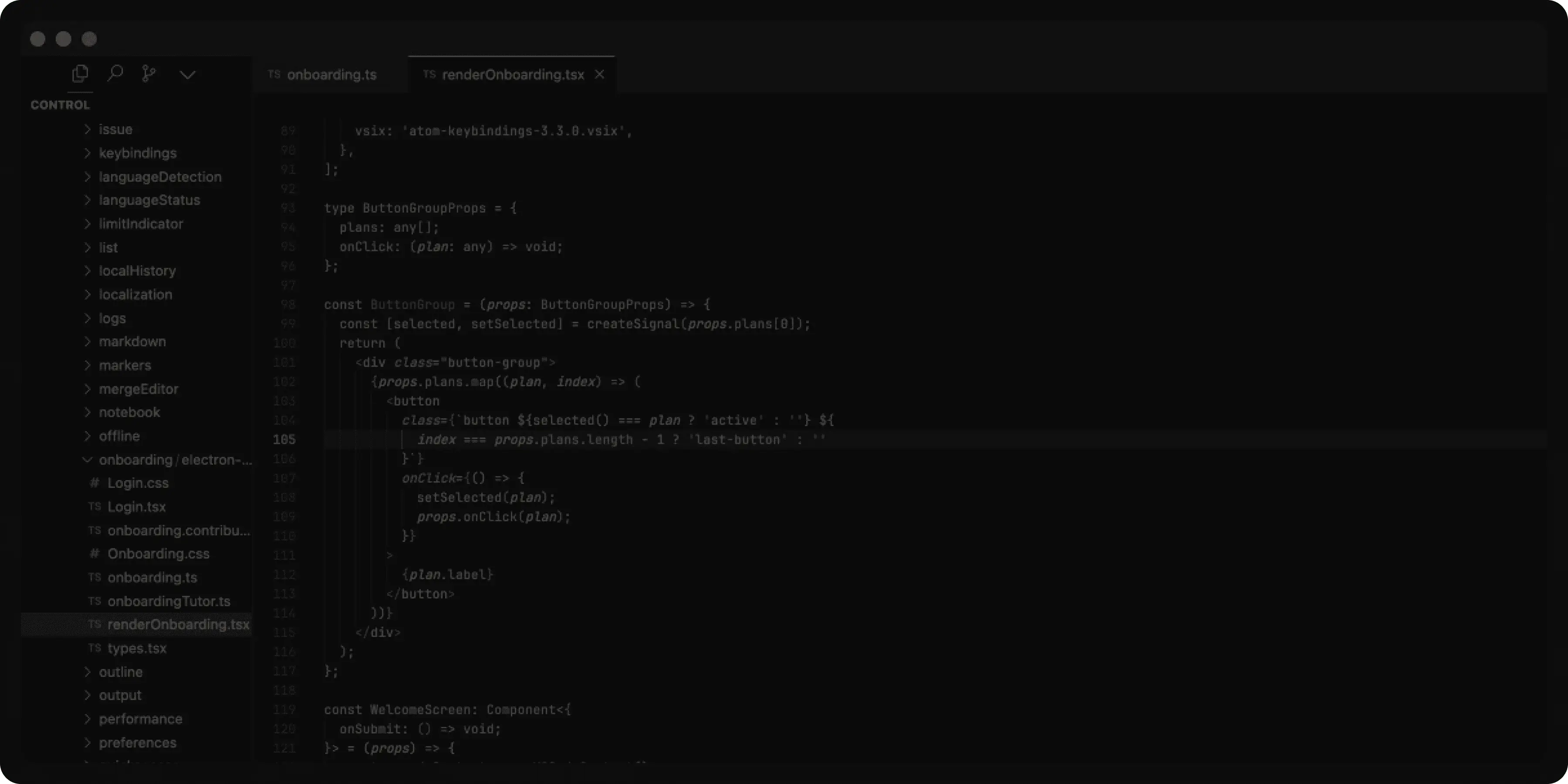Uber
Neither Cody nor Bito offers a free trial.
Cody is designed for Large Enterprises, Small Business, Medium Business, Freelancers and Individuals.
Bito is designed for Large Enterprises, Small Business and Medium Business.
Pricing details for both Cody and Bito are unavailable at this time. Contact the respective providers for more information.
Some top alternatives to Cody includes CustomGPT, Qualified, Copilot, Codableai, Workvivo, Webapi.ai, Jason AI and Cyrano.
Some top alternatives to Bito includes and undefined.