AI code generation tools streamline the development process by enabling developers to code faster. Using natural language to explain what the software should do and having that converted into code is a massive time saver for developers.

Researched and Edited by Rajat Gupta
Last updated: July 2025

Researched and Edited by Rajat Gupta
Last updated: July 2025
Common Features
AI Coding Assistant
Code Quality
Artificial Intelligence
Input Processing
+ 12 more
Unique Features
For Developers
Natural Language Processing
Workflow Management
Refactoring
+ 24 more
Pricing
56% Software offers Freemium
Showing 1-20 out of 27


Add to compare
Watch Demo
Product Description
Gemini Code Assist is an advanced AI-powered coding tool designed to enhance developer productivity by providing intelligent code completion, generating entire code blocks, and offering function suggestions in real time. It integrates seamlessly with popular IDEs, including Visual Studio Code, ...
Read morePricing
Free Trial available, Try Now
Starts from $19/user/month when yearly
Pros & Cons
Helps minimize coding errors by analyzing context and patterns for cleaner, more reliable code.
Speeds up development by generating entire code blocks and functions on demand.
Provides real-time suggestions, auto-completing code with accuracy and efficiency.
Supports over 20 programming languages, including Java, Python, JavaScript, C++, Go, and SQL.
Requires an active internet connection for optimal performance.
Suggestions may not always align with best coding practices, requiring manual review.

Add to compare
Product Description
Refact.ai is an open-source AI coding assistant designed to significantly enhance developer productivity. Supporting over 25 programming languages, including Python, JavaScript, and C++, Refact.ai is tailored for both individual developers and enterprise teams. It excels in customizing ...
Read morePricing
Starts from $10/month, also offers free forever plan
Pros & Cons
Refact.ai supports over 25 programming languages, including Python, JavaScript, and C++, making it versatile for a wide range of development environments.
It learns and adapts to a team’s specific coding style and stack, delivering highly relevant suggestions tailored to internal projects.
Being open-source gives teams full transparency and control over customization, security, and integrations—a huge plus for enterprise environments.
Developers benefit from real-time assistance within their development environment, thanks to built-in chat and customizable tools that reduce context switching.
While its flexibility is powerful, configuring and fine-tuning Refact.ai for specific internal use cases may require time and expertise.
Code suggestions are most effective when the existing codebase is clean and well-documented; otherwise, suggestions may lack accuracy.

Add to compare
Product Description
DocuWriter.ai offers AI-driven tools designed to automate the generation of code and API documentation directly from source code files, significantly reducing the time developers spend on manual documentation tasks. The platform uses AI technology to create precise and up-to-date documentation. ...
Read morePricing
Starts from $29/month
Pros & Cons
DocuWriter.ai dramatically reduces the need for manual effort by automatically creating documentation directly from source code, saving developers countless hours.
The platform uses advanced AI to generate precise, consistent documentation, helping avoid human error and maintain uniformity across projects.
It continuously syncs with source code changes, ensuring that documentation stays current and doesn't fall out of date.
By offloading the time-consuming task of documentation, developers can focus more on high-impact coding and product development.
Automatically generated documentation may lack the depth or specific context a developer might include manually, especially for complex APIs.
The accuracy and usefulness of the documentation can suffer if the underlying code is poorly structured or lacks meaningful comments.

Add to compare
Watch Demo
Product Description
Codespell empowers engineering teams with advanced Gen AI tools designed to streamline and automate critical tasks across the entire software development lifecycle (SDLC). By automating processes in development, testing, and DevOps, Codespell enables teams to save time and resources, allowing ...
Read morePricing
Codespell.ai offers custom pricing plan
Pros & Cons
Codespell excels in automating tasks across the entire software development lifecycle, reducing manual workload and improving efficiency from development through DevOps
By generating tailored code and intelligent test cases, Codespell ensures better accuracy and seamless transitions between development and QA phases.
Its compatibility with Java, Python, .NET, and C# makes it a versatile solution for cross-functional engineering teams working with diverse codebases.
With routine tasks handled by AI, engineering teams can redirect efforts toward strategic initiatives and product innovation.
Teams unfamiliar with AI tools or automation platforms may face an initial learning curve in maximizing Codespell’s full capabilities.
Automated code generation, while efficient, may occasionally produce suboptimal or generic outputs requiring developer revie

Add to compare
Product Description
CodePal is an all-in-one coding assistant that enhances the development process for programmers of all levels. Whether you're a student, a beginner, or an experienced developer, CodePal offers a suite of tools tailored to streamline coding tasks. The platform supports a wide range of coding ...
Read morePricing
Free Trial available, Try Now
Starts from $9/month when monthly, also offers free forever plan
Pros & Cons
CodePal is thoughtfully designed to support everyone from beginners to seasoned developers, making it a great tool for onboarding, education, or daily development tasks.
With debugging, code generation, and other development aids built into one platform, it reduces the need to juggle multiple tools or plugins.
By automating repetitive tasks and assisting in code creation, CodePal helps developers focus on higher-level logic, thus accelerating the development cycle.
It’s suitable not just for individuals but also for companies looking to optimize workflows, offering scalable solutions across teams and projects.
The description is broad, and without details on supported languages or integrations, it’s hard to assess how well it fits into existing tech stacks.
Unless enhanced with smart analysis or live code tracking, the debugging support might feel basic compared to dedicated IDE debuggers.

Add to compare
Product Description
CodeSquire is an AI-powered coding assistant for data scientists, engineers, and analysts. It streamlines the coding process by providing real-time code completions and suggestions as you type, allowing users to insert code snippets with a simple keystroke. CodeSquire translates comments into ...
Read morePros & Cons
CodeSquire offers real-time, intelligent code suggestions as you type, helping users save time and write cleaner code without constantly referencing documentation.
By translating comments and plain-language prompts into fully functional code or SQL queries, CodeSquire simplifies coding for both technical and semi-technical users.
Built-in support for widely used tools like Plotly and AWS means users can quickly generate charts or manage cloud data without memorizing complex syntax.
It can interpret and explain existing code in plain English, which is especially useful for onboarding new developers or reviewing unfamiliar code.
Users unfamiliar with AI-assisted coding tools might need time to get used to prompts, autocomplete behavior, and editing suggestions
As an AI-powered tool, it likely requires consistent internet access, which can be limiting in offline environments or restricted networks.

Add to compare
Watch Demo
Product Description
IBM watsonx Code Assistant is an enterprise-grade AI-powered solution to accelerate software development and IT operations. By leveraging generative AI, it supports developers and IT teams in modernizing applications and automating IT environments at scale. Powered by IBM's Granite foundation ...
Read morePricing
Free Trial available, Try Now
Starts from $2/task, also offers free forever plan
Pros & Cons
Maintains IBM’s high-security standards, ensuring safe AI-driven development.
AI-driven insights minimize coding mistakes and improve overall code quality.
Helps update legacy applications, making them more efficient and scalable.
Works within existing development environments, reducing the need for disruptive workflow changes.
Developers may become too dependent on AI recommendations, reducing independent problem-solving skills.
Some teams may need time to adapt AI-generated code to their specific requirements.

Add to compare
Product Description
Zencoder is an AI-powered coding platform designed to streamline software development by integrating AI agents directly into developers' workflows. By embedding AI coding agents, Zencoder enhances code generation through advanced syntactic and semantic analysis, helping developers produce ...
Read morePricing
Free Trial available, Try Now
Starts from $0/user/month
Pros & Cons
Zencoder excels at producing high-quality code that’s tailored to the specific needs of each project by leveraging advanced syntactic and semantic analysis, reducing time spent on manual code writing.
By embedding AI directly into developer workflows, Zencoder helps maintain momentum and focus, allowing seamless transitions from one task to another without switching tools or contexts.
Developers can navigate and manage complex projects with greater ease, thanks to AI agents that automate routine and intricate tasks, speeding up the development lifecycle.
The platform ensures generated code adheres to best practices and remains consistent across the project, minimizing errors and reducing the need for post-development cleanup.
Developers unfamiliar with AI-assisted workflows might face an initial learning curve in understanding how to fully leverage the platform’s capabilities.
For highly specialized or non-standard codebases, Zencoder’s generalized AI models might not provide accurate or optimal results without customization.

Add to compare
Product Description
CodeMate is an AI-powered developer tool that helps developers and teams write, debug, and maintain their codebases. By using natural language commands, CodeMate significantly enhances productivity, enabling developers to achieve up to 10x efficiency. It simplifies the process of searching, ...
Read morePricing
Starts from $8/month when yearly
Pros & Cons
CodeMate can increase productivity by up to 10x through natural language commands and AI-powered assistance, allowing developers to work smarter and faster.
Acting like an intelligent coding partner, it offers real-time, context-aware suggestions, detailed explanations, and on-the-fly error resolution, helping developers improve code quality.
With long-term memory and codebase integration, CodeMate can comprehend large and complex projects, making navigation and refactoring seamless.
It identifies and fixes bugs instantly while also automating code review processes, speeding up development cycles and reducing technical debt.
While powerful, setting up and fully integrating CodeMate with large codebases or team workflows may require time and technical effort.
Organizations handling proprietary or sensitive code may have concerns about using an AI tool unless it's fully self-hosted or compliant with strict data policies.

Add to compare
Watch Demo
Product Description
Pieces for Developers is an AI-powered coding companion designed to enhance developer workflows by integrating with browsers, IDEs, and collaboration tools. By capturing live context and managing code snippets, it ensures developers maintain maximum control over their data while benefiting from ...
Read morePricing
Free Trial available, Try Now
Pros & Cons
Identifies relevant team members based on skills, improving teamwork and efficiency.
Ensures data security by keeping processing local rather than relying on cloud-based systems.
Helps store, retrieve, and manage code snippets for quick reuse.
Captures live context and provides intelligent suggestions tailored to the developer’s current task.
Localized processing might increase system resource consumption.
Certain integrations may not be available for all development environments.

Add to compare
Product Description
Introducing Makedraft, the ultimate tool for developers seeking seamless creation and customization of projects using HTML and Tailwind CSS templates. Forget about complex React or Next.js requirements - Makedraft streamlines the process with its user-friendly interface and straightforward ...
Read morePricing
Free Trial available, Try Now
Starts from $5/month when monthly
Pros & Cons
Makedraft allows developers to work directly with HTML and Tailwind CSS, eliminating the complexity of setting up frameworks like React or Next.js. This simplicity is ideal for developers who want to focus on UI creation without dealing with build tools or configurations.
One of Makedraft’s standout features is its ability to intelligently modify existing templates through natural language commands. This drastically reduces the need for manual code edits, saving time and improving productivity.
Developers can generate fully functional UI components simply by prompting the AI. This is especially useful for fast prototyping or when building layouts under tight deadlines.
The platform’s intuitive design caters to both beginners and experienced developers, providing a smooth experience with clear instructions and responsive behavior.
Makedraft does not offer tools for debugging, automated testing, or dynamic functionality, which may limit its use for more complex or full-stack projects.
Unlike some code editors or IDEs, Makedraft does not include built-in linting or code formatting features, which may be a downside for developers focused on maintaining strict code quality standards.

Add to compare
Watch Demo
Product Description
Introducing Cursor, the AI-first Code Editor that revolutionizes the software development experience. With a focus on enhancing teamwork efficiency, Cursor is the go-to tool for teams aiming to accelerate their software building process. By leveraging the power of artificial intelligence, ...
Read morePricing
Starts from $16/month when yearly, also offers free forever plan
Pros & Cons
Developers can work on different versions of a project simultaneously, which eliminates the wait time for updates.
Supports popular languages like Java and JavaScript, making it accessible to a wide range of developers.
The user-friendly design allows developers to quickly get started, even if they are new to the tool.
Teams can collaborate seamlessly in real time, reducing the need to switch between tools and improving productivity.
Cursor may experience performance issues when handling very large codebases or complex projects.
Some developers might find it challenging to fully utilize AI-powered features without sufficient documentation.

Add to compare
Watch Demo
Product Description
Welcome to the world of BLACKBOX AI, your ultimate AI-powered coding companion. This groundbreaking tool is here to redefine the coding experience for professionals across the board. BLACKBOX AI isn't just another innovation, it's the game-changer that coding enthusiasts have been waiting for. ...
Read morePricing
Free Trial available, Try Now
Starts from $6.67/month when yearly
Pros & Cons
Helps developers stay ahead of the competition by leveraging advanced AI technology.
Supports professionals across different levels, offering a comprehensive coding solution.
Improves overall coding experience by providing real-time suggestions and automation.
Streamlines the coding process, reducing time spent on debugging and troubleshooting.
Requires a stable internet connection for optimal performance.
Limited integration with some programming languages.

Add to compare
Watch Demo
Product Description
Introducing COSINE, the cutting-edge AI tool redefining the coding process for professionals. Tired of sifting through endless lines of code, feeling overwhelmed by complex syntax, and struggling to find solutions within codebases? Say goodbye to these challenges with COSINE by your side. This ...
Read morePricing
COSINE offers custom pricing plan
Pros & Cons
COSINE stands out with its ability to provide concise and understandable explanations for complex code, helping users bridge the gap between syntax and real-world functionality.
By eliminating the need to dig through documentation or forums, COSINE speeds up the development process significantly.
It’s ideal for both beginners and seasoned developers, promoting deeper understanding of codebases rather than just quick fixes.
The platform acts more like an educational partner, not just a coding assistant, making it unique among AI tools
While it excels at explanations, COSINE may not offer robust coding utilities like auto-complete, debugging, or testing support.
Misinterpretations in complex logic might occur, requiring manual double-checking from developers.

Add to compare
Product Description
Unleash your coding wizardry with Bito, the ultimate tool for software developers seeking to supercharge their productivity. Elevate your coding game with Bito's cutting-edge technology powered by advanced OpenAI and Anthropic AI models. Seamlessly integrate Bito's plugin into your IDE and CLI ...
Read morePros & Cons
Automates coding tasks by explaining code and generating comments, enhancing productivity and problem-solving.
Seamless integration with VS Code for comprehensive development support, including error debugging and syntax correction.
Intuitive user interface and easy-to-use features facilitate effective work and project management, boosting collaboration and communication.
Enables quick understanding and writing of code, assisting in code correction and review.
Newcomers may find the richness of features and customizations of Bito intimidating without proper support.
Limited selection in the Marketplace for additional apps and connectors may restrict access to advanced functionalities for some users.

Add to compare
Product Description
Elevate your coding experience with Safurai - the ultimate AI Code Assistant designed to streamline your coding process. Tired of wasting precious time manually checking and editing code? Say goodbye to repetitive commands and endless searches for the right code - Safurai is here to ...
Read morePricing
Safurai offers custom pricing plan
Pros & Cons
Safurai streamlines the coding workflow by automatically modifying and optimizing code, eliminating the need for repetitive manual checks.
Its intelligent search functionality significantly reduces time spent locating code snippets or writing commands, improving developer productivity.
The AI assistant identifies and resolves potential code issues early, helping developers maintain high-quality code that meets industry standards.
Safurai’s machine learning engine adapts over time to improve its assistance, offering smarter and more relevant code support as it learns from user behavior.
Although powerful, some users may find initial interactions with Safurai’s extensive toolset overwhelming without adequate onboarding.
With features like auto-optimization and issue detection, developers may rely too heavily on the tool, risking a decline in manual debugging and problem-solving skills.

Add to compare
Watch Demo
Product Description
Mutable.ai is a next-generation AI-powered development platform designed to streamline and accelerate the software development process. By automating tasks such as feature creation and file refactoring, it allows teams to focus on delivering high-quality code. The platform simplifies complex ...
Read morePricing
Starts from $20.83/month when Billed Yearly, also offers free forever plan
Pros & Cons
Mutable.ai drastically reduces development time by automating feature creation and file refactoring, allowing developers to shift focus to higher-level problem-solving and creativity.
Its built-in code explanation and search features make navigating and comprehending complex codebases fast and effortless, ideal for onboarding new developers or managing legacy projects.
The platform actively analyzes code to suggest performance improvements and detect bugs, offering expert-level support akin to a virtual senior engineer.
Developers and managers alike benefit from auto-generated progress updates, removing the need to manually dig through commits or documentation to track development milestones.
While powerful, the setup and configuration of its CLI and integration into existing workflows may present a learning curve for new users.
Developers might rely heavily on AI-generated fixes or improvements, potentially diminishing deeper engagement with the codebase or problem-solving skills.

Add to compare
Watch Demo
Product Description
Introducing Amazon CodeWhisperer, the ultimate AI Code Generator that is set to transform the coding landscape. Trained on an extensive dataset of code snippets, this cutting-edge tool is a game-changer for professionals seeking to enhance their coding experience. By leveraging the power of ...
Read morePricing
Starts from $19.00/user / month when Billed Yearly, also offers free forever plan
Pros & Cons
CodeWhisperer delivers context-aware code recommendations instantly, streamlining the development workflow and reducing time spent writing repetitive code.
With compatibility across 15 programming languages including Python, Java, and JavaScript, it caters to a wide developer audience.
It integrates effortlessly with popular IDEs like VS Code, IntelliJ IDEA, and AWS Cloud9, fitting naturally into existing developer environments.
CodeWhisperer uniquely identifies code generated from open-source repositories and provides license information and repository links for proper attribution and legal clarity.
While it works outside of AWS, full functionality and best performance are often tied to the AWS ecosystem, which may not suit all teams.
As a cloud-based AI tool, it necessitates a constant internet connection, which may hinder usage in offline development environments.

Add to compare
Product Description
Refraction is a cutting-edge tool that leverages the power of Artificial Intelligence for learning and coding. This dynamic solution completely transforms the coding experience for developers, offering a myriad of benefits and endless possibilities. By employing Refraction, developers can ...
Read morePricing
Refraction offers custom pricing plan
Pros & Cons
Refraction dramatically accelerates the development process by leveraging artificial intelligence to generate high-quality, production-ready code with minimal manual input.
Developers can automatically generate unit tests, reducing the time and effort needed to ensure code reliability and test coverage.
Refraction simplifies code maintenance by offering intelligent refactoring suggestions and automation, improving code structure and readability without manual rewriting.
The platform can automatically produce comprehensive documentation, enhancing collaboration and understanding across development teams.
Refraction enhances the development workflow but lacks full IDE features like debugging tools, project management, or integrated deployment pipelines.
While powerful for professionals, the platform may be overwhelming or less beneficial for users without a strong technical background.
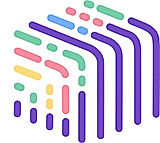
Add to compare
Watch Demo
Product Description
Introducing AskCodi, the ultimate no-code development software that is revolutionizing the way developers work. With a focus on effectiveness, AskCodi offers a comprehensive suite of tools designed to enhance development workflows and ensure project success. Say goodbye to time-consuming coding ...
Read morePricing
Starts from $15/month when monthly, also offers free forever plan
Pros & Cons
AskCodi significantly reduces manual coding workload by providing a no-code environment, allowing developers to focus on logic and architecture rather than repetitive syntax.
The built-in Time Complexity analysis offers developers valuable insights into performance optimization, which is a rare and useful feature for debugging and scaling.
Utilities like JS One Liner, Regex Generator, and HTML/CSS Generator help automate the creation of common code patterns, boosting development speed.
The ability to generate unit tests and Cucumber test cases in multiple programming languages enhances test coverage without much manual effort.
AskCodi appears to be cloud-based, which may hinder accessibility for developers working in low-connectivity environments.
Generated code and explanations depend on the AI’s understanding, which might not always be contextually accurate or optimal.
Disclaimer: This research has been collated from a variety of authoritative sources. We welcome your feedback at [email protected].
Connecting Smart Buyers with Leading Sellers
Find the perfect software for your needs or showcase your product to 250,000+ buyers. SpotSaaS makes it easy for everyone to succeed