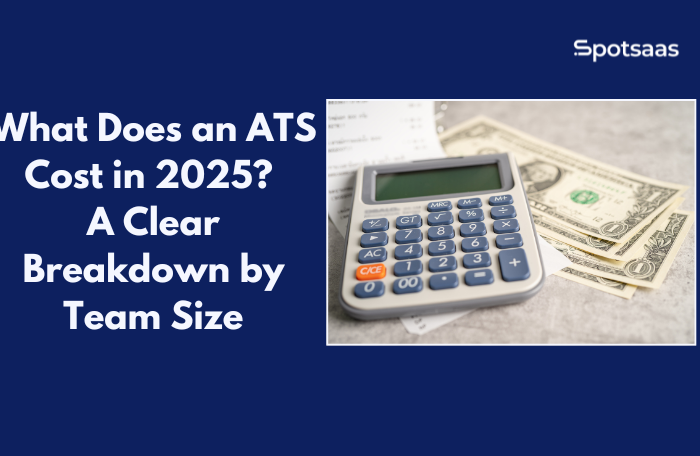Finding the right Applicant Tracking System (ATS) can be a game-changer for growing teams. With hiring becoming more competitive every year, it’s no surprise that by 2025, over 70% of small and medium businesses are expected to invest in ATS platforms to improve their recruiting process. Whether you’re building your first hiring team or upgrading from spreadsheets, understanding the real cost of an ATS is essential.
In this guide, we’ll break down ATS pricing clearly by team size, explain what affects the cost, and help you figure out what you might expect to pay in 2025. If you’re planning to make a smart hiring investment, knowing the numbers ahead of time can help you choose the right solution with confidence.
What This Blog Covers
Before choosing an ATS, it’s important to have a clear view of the costs, pricing models, and key features you should focus on.
This guide is designed to give you everything you need to make an informed decision.
Here’s what you’ll find inside:
- A clear breakdown of ATS pricing by team size.
- The factors that affect ATS costs — and what to watch for.
- A comparison of different pricing models (per user, per job, flat rate, custom).
- Estimated cost ranges for small, medium, and large teams in 2025.
- Essential features every ATS should include (and which extras can add to the price).
- How to choose the right ATS based on your hiring needs and budget.
- Practical cost-saving tips and negotiation strategies.
- Quick FAQs to answer common buying questions.
By the end of this blog, you’ll be ready to shortlist the best ATS for your team, with full confidence about costs, features, and future growth.
Who Should Read This
This guide is perfect for anyone responsible for building or improving a hiring process. Whether you’re running a fast-growing startup, managing recruitment at a mid-sized business, or leading an HR team at an enterprise, understanding the true cost of an Applicant Tracking System can help you make better decisions.
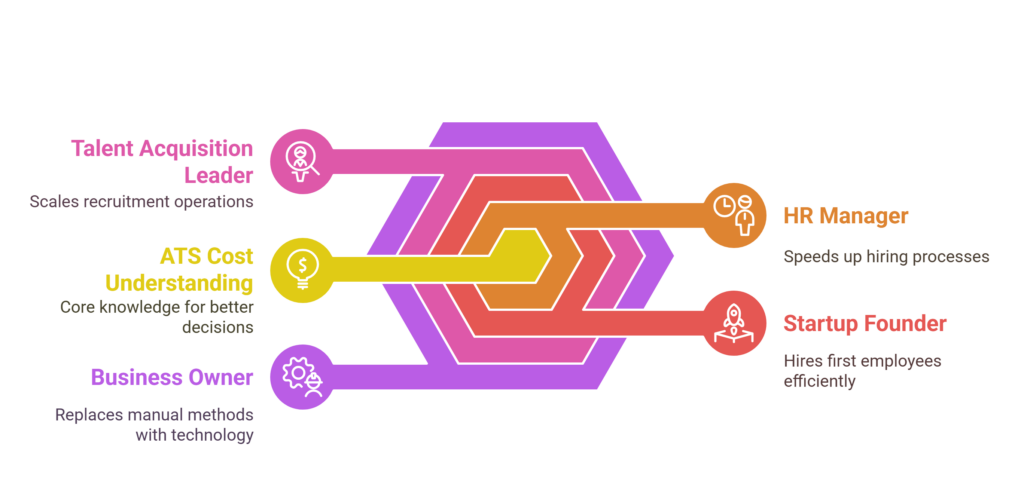
You’ll find this guide useful if you are:
- An HR manager is looking to speed up hiring.
- A startup founder is ready to hire their first few employees.
- A talent acquisition leader aiming to scale recruitment operations.
- A business owner is planning to replace manual hiring methods with smart technology.
Signs You Might Need an ATS
If any of these sound familiar, it’s probably time to start looking at an ATS:
- Tracking candidates manually through spreadsheets or emails is becoming unmanageable.
- Good candidates slip away because the hiring process takes too long.
- Team members find it difficult to share feedback or collaborate on hiring decisions.
- There’s no easy way to measure how well your hiring process is performing.
Investing in the right ATS not only helps you save time but also sets the stage for stronger, faster hiring in the future.
Factors That Affect ATS Pricing
When comparing Applicant Tracking Systems (ATS), it’s important to know that pricing isn’t just about the software itself. Several moving parts influence the final cost, and understanding these factors can help you make a smart hiring investment.
| Factor | Impact on Pricing |
|---|---|
| Number of Users | More users can raise costs; flexible plans help growing teams avoid unexpected charges. |
| Number of Active Job Openings | Plans based on active listings; higher volumes lead to higher monthly costs. |
| Feature Set | Advanced tools like AI sourcing or analytics usually require higher-tier plans. |
| Hiring Volume and Workflow Complexity | High-volume hiring demands automation and reporting features, raising platform costs. |
| Implementation, Training, and Support | Setup services can add $500–$2,000 depending on vendor and team size. |
Here are the key drivers that shape ATS pricing:
Number of Users
Most ATS platforms base their pricing on how many users will access the system. Recruiters, hiring managers, and even interview panelists might need user accounts.
Some platforms charge per user, while others offer a set number of users within each plan. If your team is growing fast, choosing an ATS with flexible user limits can avoid unexpected charges later.
Number of Active Job Openings
Another common pricing factor is the number of open job postings you maintain at any given time—platforms like JazzHR structure their plans based on active job counts. A higher volume of open positions may lead to higher subscription costs.
Feature Set
The features you need can significantly impact the price. For example, Workable’s basic package covers core ATS functions, but if you want to add AI-driven sourcing tools to find candidates automatically, you’ll need to upgrade at an additional cost.
Similarly, advanced team collaboration, reporting, and candidate engagement tools often sit behind premium tiers.
Hiring Volume and Workflow Complexity
Companies with consistent, high-volume hiring (like retail, hospitality, or healthcare businesses) often require automation features such as resume parsing, bulk messaging, and mass scheduling.
Greenhouse, for example, adjusts pricing if you need detailed reports, interview scorecards, and structured hiring workflows. More complex hiring needs generally mean a higher investment.
Implementation, Training, and Customer Support
Some ATS vendors bundle onboarding and support into the package, while others treat it as an extra service. For instance, some enterprise-focused ATS providers offer personalized implementation plans, including candidate data migration and workflow customization, but this can cost between $500 and $2,000, depending on the vendor and your team size.
Good onboarding can reduce setup time and drive better adoption, making it a smart addition even if it increases upfront cost.
When comparing ATS options, plan for setup fees, training costs, and integrations — not just the subscription price. It helps avoid budget surprises later.
ATS Pricing Models Explained
Applicant Tracking Systems (ATS) offer a few different ways to structure pricing. Understanding these models can help you choose the right fit based on your current needs and future hiring plans.
| Pricing Model | Pros | Cons |
|---|---|---|
| Per User | Easy to predict costs if your team size stays stable. | Costs can climb quickly if you add more users. |
| Per Job | Great if you have low or seasonal hiring needs. | Can get expensive during hiring spikes. |
| Flat Rate | Simple and easy to budget for year-round. | You might pay more than needed if hiring stays low. |
| Custom | Tailored exactly to your hiring setup and needs. | Pricing details may not be very transparent upfront. |
Here’s a simple breakdown of the most common pricing models:
Per User Pricing
In this model, you pay based on how many people from your team will actively use the ATS. This usually includes recruiters, hiring managers, and anyone involved in interviews or approvals.
- Best for: Small to mid-sized teams with a predictable number of users.
Per Job Opening Pricing
Some ATS platforms charge based on the number of active job listings you manage at any given time. This works well if you have a few key roles open at a time, but not hundreds.
- Best for: Companies with occasional or seasonal hiring needs.
Flat Rate Pricing
With flat-rate plans, you pay a fixed amount every month or year, no matter how many users or job openings you have (within reasonable limits).
- Best for: Teams that prefer simple budgeting without worrying about usage details.
Custom/Enterprise Pricing
Larger companies often need a customized solution. These plans are built around the number of hires, hiring multi-country locations, advanced security needs, and other personalized factors.
- Best for: Enterprises with high hiring volumes, complex workflows, or multiple global teams.
Before signing up, think about your expected hiring volume over the next year, not just your current situation. Choosing the wrong model can either limit your growth or lead to unnecessary costs.
Cost Breakdown by Team Size
ATS pricing can vary a lot depending on the size of your team and how actively you’re hiring. In 2025, many platforms have adapted flexible models to serve both growing startups and established enterprises.
Understanding the typical costs by team size can help you plan ahead and pick the right solution for your needs.
Here’s a quick snapshot of what you can expect:
| Team Size | Estimated Monthly Cost (USD) | Example Tools |
|---|---|---|
| 1–10 employees | $50–$150 | Breezy HR, Workable Starter |
| 11–50 employees | $150–$500 | JazzHR, Recruitee, Teamtailor |
| 51–200 employees | $500–$1,200 | Lever, Greenhouse, Manatal |
| 200+ employees | Custom ($1,200+) | Greenhouse Advanced, Workday, iCIMS |
How Costs Change As You Scale?
Choosing an ATS isn’t just about today — it’s about where your company will be in a year or two. Here’s a simple way to think about scaling:
- If you’re hiring around 10 candidates per year, your ATS spend might stay close to $1,000–$2,000 annually, depending on features and service levels.
- But if your team grows and you need to hire 100 or more candidates per year, the total ATS cost could reach $10,000–$15,000 annually or more.
- As hiring activity increases, you’ll likely invest more in add-ons like advanced reporting, talent pools, and career site integrations.
Planning your ATS budget with future hiring goals in mind helps you avoid switching systems too soon and protects your hiring workflow from disruptions later on.
Key Features You Shouldn’t Skip (Even if Cost is a Concern)
When evaluating an ATS, it’s easy to be drawn to fancy extras. However, there are a few core features that every team, regardless of size, should have. Skipping these basics can slow down hiring and add unnecessary manual work.
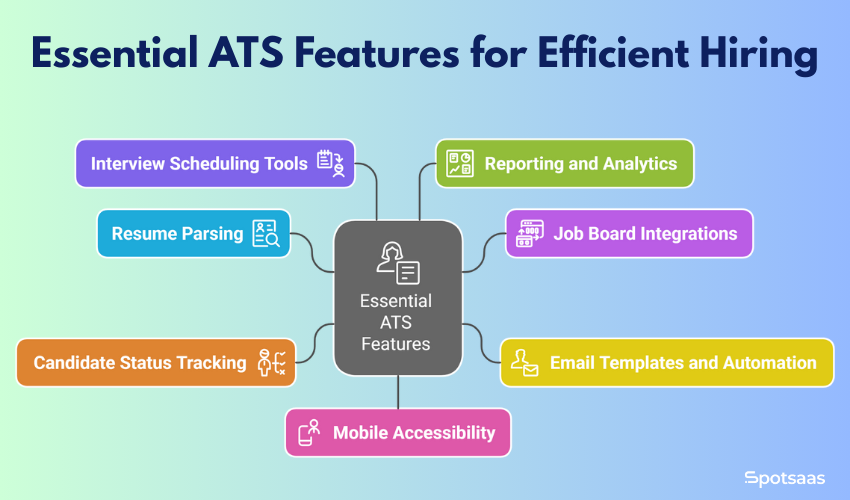
Here’s what you should look for as essential:
- Resume Parsing: Automatically extracts candidate information to speed up profile creation.
- Job Board Integrations: Post jobs across multiple sites in one click, saving time and expanding reach.
- Email Templates and Automation: Helps maintain timely, consistent communication with candidates without writing every email from scratch.
- Candidate Status Tracking: Keeps hiring managers and recruiters on the same page about where each candidate stands.
- Interview Scheduling Tools: Reduces back-and-forth emails by allowing candidates to pick interview slots.
- Reporting and Analytics: Provides insights into what’s working in your hiring process and where you can improve.
- Mobile Accessibility: Allows recruiters and hiring managers to review applications and move candidates forward even when they are not at their desks.
Optional Features That Can Increase Costs
Beyond the essentials, many ATS platforms offer advanced capabilities. While these extras can improve your hiring process, they usually come at a higher price.
Here are a few optional upgrades to be aware of:
- AI Candidate Ranking: Automatically sorts candidates based on skills, experience, and fit. Helpful for large applicant volumes but often adds to monthly fees.
- DEI (Diversity, Equity, Inclusion) Tracking: Specialized reporting tools to monitor and improve diversity in hiring. Useful for companies with formal DEI goals.
- Custom Career Page Design: Branded, mobile-optimized career pages can enhance candidate experience, but customized designs usually carry a one-time or ongoing cost.
- CRM Functionalities: Adds sourcing features like talent pool management, passive candidate nurturing, and campaign tracking, typically priced separately.
Start with a solution that covers your immediate needs well. You can always upgrade to premium features as your hiring strategy evolves.
How to Choose the Right ATS for Your Budget
Choosing the right ATS isn’t just about finding the lowest price. It’s about balancing features, future growth, and ease of use without stretching your budget too thin. The right choice can save you time, help you hire faster, and avoid costly mistakes down the road.
| Step | What to Focus On | Why It Matters |
|---|---|---|
| Calculate Hiring Needs | Estimate hires for the next 12–24 months. | Helps pick a scalable solution and avoid early upgrades. |
| Prioritize Must-Have Features | Focus on resume parsing, job posting, interview scheduling, and reporting. | Ensures you get core hiring support from day one. |
| Shortlist Based on Flexibility | Look for adaptable plans, easy upgrades, and integration support. | Supports your growth without expensive migrations later. |
| Test with a Free Trial or Demo | Involve recruiters and hiring managers in trial testing. | Real user feedback ensures better long-term adoption. |
| Factor in Total Cost | Check setup fees, training costs, integration charges, and renewal terms. | Gives a full picture beyond just subscription pricing. |
Here’s a simple way to approach the decision:
Calculate Your Hiring Needs
Start by estimating how many hires you expect to make in the next 12–24 months.
Think about your company’s expansion plans, upcoming product launches, or new markets you might enter.
Pro Tip: If you expect steady growth, look for an ATS that offers scalable packages. Some platforms allow you to easily add users, job slots, or integrations without renegotiating the entire contract.
Prioritize Must-Have Features
Not all ATS features are equally important at the beginning. Focus first on tools that save your team the most time and deliver immediate hiring improvements:
- Resume parsing
- Job board integrations
- Interview scheduling
- Reporting dashboards
Think about your hiring bottlenecks today — whether it’s resume sorting, interview coordination, or candidate communication — and pick a system that solves these issues first.
Shortlist Based on Flexibility
A good ATS grows with your business.
Choose a platform that offers flexible pricing tiers, additional feature packs, and easy upgrades when needed.
Ask if the system can adapt to more users, different hiring workflows, or integrations with future tools like HRIS, onboarding, or payroll systems.
Test with a Free Trial or Demo
No matter how promising a platform looks on paper, testing it hands-on is essential.
Use free trials or schedule live demos to experience the user interface, feature flow, and customer support responsiveness.
During the trial, involve your recruiters, hiring managers, and interviewers. Their feedback will reveal how practical and comfortable the system is for everyday use.
Factor in Total Cost of Ownership
Don’t focus just on subscription fees.
Look at:
- Setup charges
- Training fees
- Integration costs
- Support upgrades
- Renewal terms
A slightly higher upfront investment in a better-fitting ATS often turns out to be more cost-effective than switching platforms a year later.
- Candidate Limits: Is there a cap on how many candidates you can store?
- User Limits: What happens if you add more recruiters or hiring managers?
- Integrations: How smoothly does the ATS connect with your HR/payroll tools?
- Support Included: Does the base plan cover setup, training, and ongoing help?
✅ Asking these early helps avoid surprises and ensures you pick a system that grows with you.
Cost-Saving Tips
Investing in an ATS doesn’t have to strain your budget. Many teams find smart ways to control costs without giving up important features. Here are a few strategies to help you stay within budget while still getting a system that works for your hiring goals:
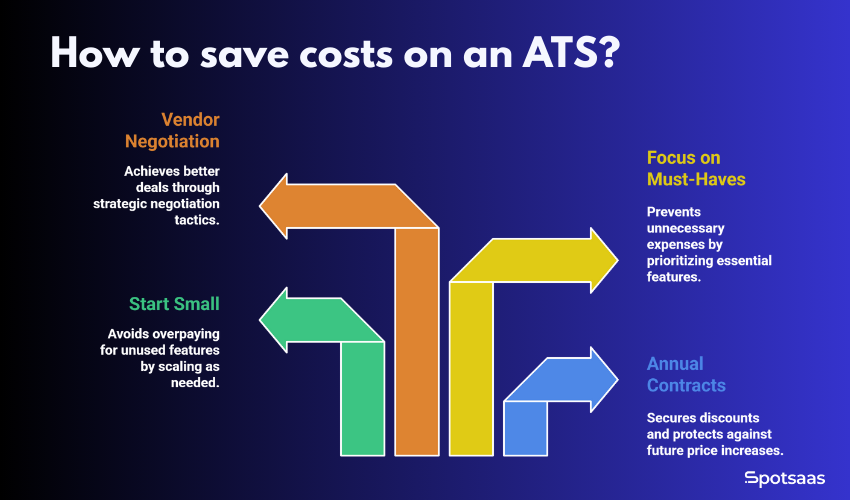
Lock in Annual Contracts
Most ATS providers offer a discount if you commit to an annual plan instead of paying month-to-month. Even small savings add up over time, and locking in today’s price point can protect you from future increases.
Start Small and Scale Later
Begin with the basic package that covers your current hiring needs. As your team grows, you can upgrade to higher-tier plans with more features instead of overpaying for extras you don’t use.
Focus on Must-Have Features First
Avoid paying for add-ons you might not immediately need, such as AI sourcing tools, DEI dashboards, or CRM modules.
You can always add premium features once your hiring volume increases.
Vendor Negotiation Tips
Negotiating isn’t just for big companies. Most ATS vendors expect some back-and-forth, and many are willing to offer deals, especially if you’re serious about signing.
Here’s how to approach it smartly:
- Ask for a Discount on Multi-Year Contracts
If you’re confident about using the platform for two years or more, ask if they offer lower pricing for longer commitments. - Request Implementation Fee Waivers
Some vendors charge for setup and training. Politely ask if they can waive or reduce these fees as part of your agreement. - Negotiate an Extended Free Trial
A longer trial gives your team more time to test the platform properly. Some vendors are open to extending trial periods if you’re close to making a decision.
The more prepared you are with questions and clarity on your needs, the better leverage you’ll have during negotiations.
Conclusion
Finding the right ATS in 2025 comes down to more than just comparing prices. It’s about choosing a system that fits your team today and can support your hiring goals tomorrow. With options available for every budget — from small startups to growing enterprises — there’s no need to settle for tools that don’t align with your needs.
By understanding what drives ATS pricing, knowing the must-have features, and planning for future growth, you can make a confident, informed decision.
Whether you’re hiring a few people a year or scaling across multiple teams, the right ATS can make recruiting faster, easier, and more organized.
Take your time, ask the right questions, and don’t hesitate to negotiate for the best value. When you find the right fit, an ATS becomes more than just software — it becomes a key part of building stronger teams.
Frequently Asked Questions
How much does a small business ATS usually cost in 2025?
Most small teams can expect to pay between $50 and $150 per month for a reliable ATS.
Can I negotiate ATS pricing with vendors?
Yes, many vendors offer discounts, waived setup fees, or extended trials if you ask.
Do ATS platforms charge extra for integrations?
Some platforms include basic integrations, while others charge separately for advanced connections.
Is a free ATS good enough for growing companies?
Free ATS tools work for very small teams, but scaling businesses usually need paid systems with more features.
How long does it take to implement a new ATS?
Most ATS implementations are completed within 4 to 8 weeks, depending on team size and setup needs.