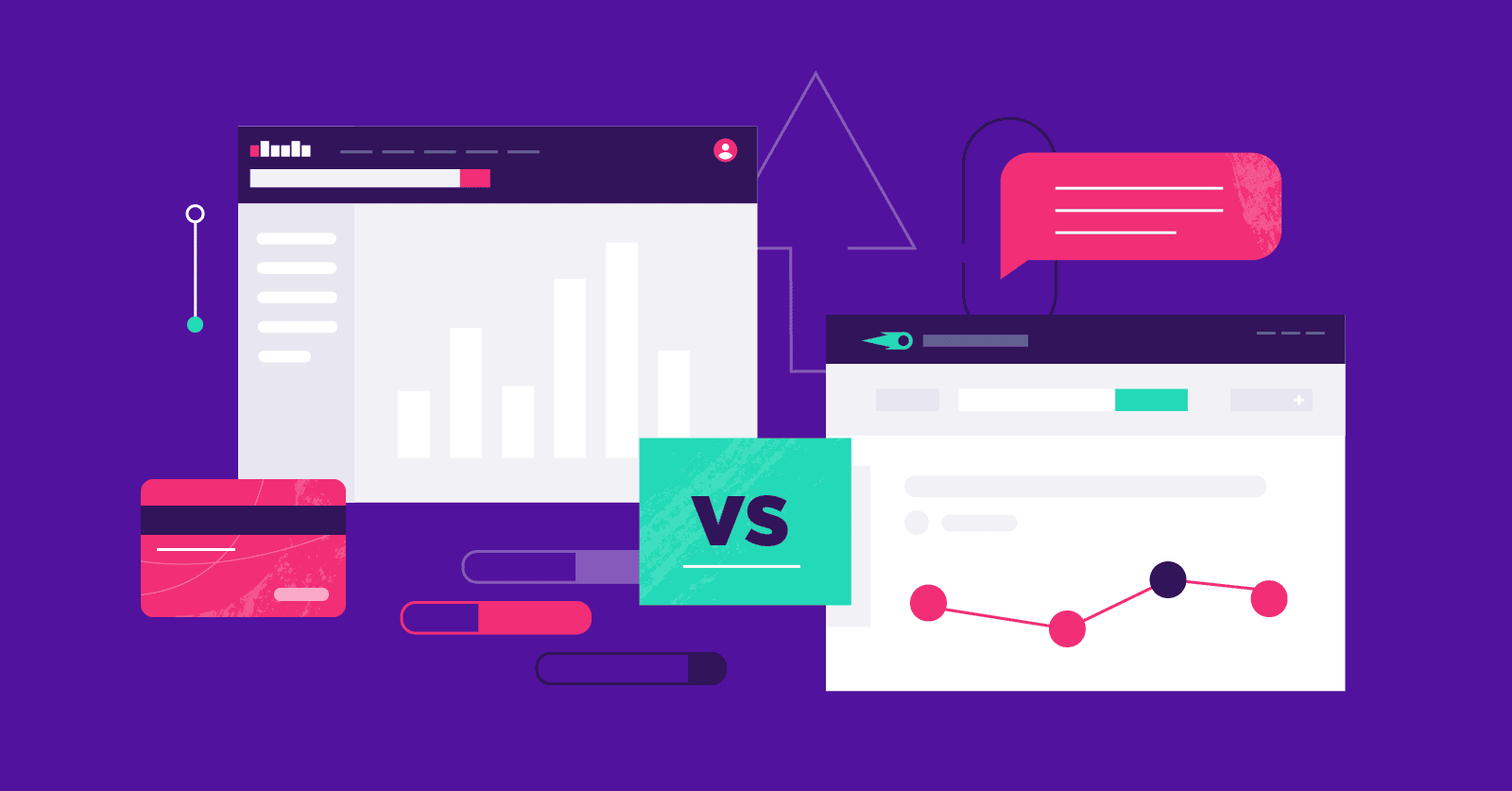🚨 Why This Blog Matters
Absence data often lives in silos—causing payroll errors, policy inconsistencies, and compliance gaps. As your workforce scales, integrating absence management software with HR, payroll, and attendance systems is no longer optional—it’s essential for operational efficiency and accuracy.
🧠 What You’ll Learn Here
This guide walks you through how to integrate absence management tools with your HR ecosystem. You’ll learn what systems to connect, 4 methods of integration, steps to plan a successful rollout, and a checklist for choosing integration-ready software.
🎯 Who Should Read This
Perfect for HR leaders, payroll managers, and IT teams looking to eliminate data silos, reduce manual tasks, and ensure seamless leave-to-payroll alignment across departments and systems.
Absence management software helps businesses track employee time-off requests, manage approvals, and maintain accurate leave records. As teams grow, it becomes essential to connect this software with HR, payroll, and attendance systems to keep everything in sync.
Integration streamlines workflows, cuts down on manual updates, and helps avoid payroll mistakes. It also ensures leave policies are applied consistently, saving time for both HR and finance teams.
What This Blog Includes
This blog is a complete guide for HR teams, decision-makers, and business owners looking to integrate absence management software with their existing systems. Here’s what you’ll find inside:
- Why integrating absence management software with HR, payroll, and attendance tools matters
- Which systems should you connect, and how does each integration add value
- Methods for integration—native, middleware, API, and manual options
- Steps to plan a successful and error-free integration
- A final checklist to help you choose the right, integration-ready software
Why Integrating Absence Management Software Is Critical for Growing Teams
For growing teams, managing leave data across multiple platforms can become time-consuming and inconsistent. Integrating absence management software with your HR, payroll, and attendance systems helps you centralize information, eliminate manual tasks, and maintain a smooth employee experience. Here’s a closer look at the value it brings:
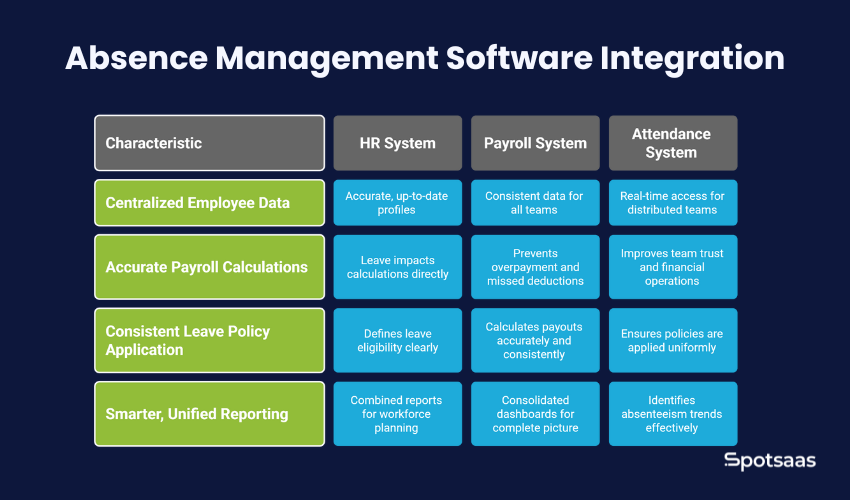
Read this blog on – 16 Best Absence Management Software in 2025
How Integration Centralizes Employee Leave Data Across Systems
When absence data connects directly with your HR system, employee profiles remain accurate and up to date. Any changes to leave balances, job roles, or department transfers are automatically reflected across platforms.
This reduces duplication of work and ensures all teams—HR, finance, and managers—are working with the same set of data. This centralization is especially helpful for organizations with distributed teams or multiple office locations, where consistent access to real-time information matters most.
Ensure Payroll Accuracy with Real-Time Absence Data Sync
Payroll teams rely on precise leave data to process salaries correctly. When leave records aren’t synced, there’s a risk of overpaying or missing deductions for unpaid time off. Integration helps prevent that.
Once a leave request is approved, it directly influences payroll calculations—whether it’s for sick leave, personal time, or vacation days. This kind of accuracy not only improves trust within the team but also helps maintain smooth financial operations without delays or adjustments.
Enforce Leave Policies Consistently Across HR and Payroll Systems
Different teams may follow different leave structures, like accruals, regional holidays, or earned leaves. Integration helps ensure these policies are applied consistently across platforms.
Whether it’s the HR system defining leave eligibility or payroll calculating final payouts, a unified setup keeps every rule aligned and easy to audit. This consistency builds transparency and helps employees feel confident in how their leave is tracked and processed.
Improve HR Reporting by Connecting Absence, Payroll & Attendance Systems
Integrated systems allow businesses to generate combined reports that include leave data, attendance logs, and payroll summaries. These reports are essential for identifying absenteeism trends, improving workforce planning, and presenting insights to leadership.
Rather than pulling data from multiple tools, HR teams can work with consolidated dashboards that give a complete picture of staffing, compliance, and costs.
Which Systems Should Be Integrated with Absence Management Software
For absence management software to work efficiently, it should connect with the core tools already used by HR, payroll, and operations teams. Each of these systems plays a specific role, and integration ensures they all speak the same language—automating updates and reducing manual tasks.
HRIS
Sync leave entitlements, balances, and employee data in real time as roles or team details change.
Payroll Software
Approved leave flows directly into payroll, reducing errors and removing manual adjustments.
Attendance Tools
Prevent overlaps and keep real-time leave balances aligned with clock-in/clock-out data.
Calendar Tools
Display approved leave on shared calendars to help managers plan team workloads better.
Integrating Absence Management Software with Your HRIS
An HRIS stores essential employee data, including job titles, departments, locations, and eligibility for various benefits. When absence management software integrates with your HRIS, leave entitlements and balances are updated automatically as roles change or new employees are added. This ensures that each person’s leave plan stays accurate without the need for duplicate data entry.
How Integrating Absence Management Software with Your HRIS
Payroll depends heavily on up-to-date leave information. If someone takes unpaid leave or reaches their PTO limit, it must be reflected in their pay. Integration with payroll software allows approved leave data to flow directly into payroll calculations. This removes the need for manual adjustments and keeps compensation accurate every cycle.
Sync Absence Software with Attendance and Time Tracking Tools
Attendance tools record when employees clock in and out, which is critical for verifying work hours and identifying absenteeism. By connecting absence management with attendance systems, you reduce the chance of overlapping entries—for example, someone being marked present while on leave. It also ensures that leave balances update in real time based on actual work activity.
Display Approved Absences on Team Calendars Automatically
Shared calendars help managers plan ahead by giving visibility into who’s off and when. When absence management software integrates with calendar apps, approved time off shows up automatically for team members and supervisors. This makes it easier to manage workloads and avoid staffing gaps during busy periods.
Integration Methods for Absence Management Software: APIs, Native & More
Not all businesses use the same tech stack, which is why absence management software often offers multiple integration methods. Whether you’re working with modern cloud platforms or legacy systems, choosing the right method depends on your team’s technical setup, budget, and how much control you want over the data flow.

Use Built-In Integrations for Quick Setup
Many absence management tools offer built-in integrations with popular HR, payroll, or attendance software. These are the easiest to set up and often don’t require IT involvement. For example, if your absence tool connects directly with Gusto or BambooHR, you can enable the integration in a few clicks. This approach works well for small businesses looking for a fast and reliable setup.
Use Middleware Platforms (Zapier, Make, Workato) for Flexible Integration
If your systems don’t natively integrate, middleware platforms like Zapier, Make, or Workato can help bridge the gap. These tools act as connectors, allowing different applications to pass data between each other based on set rules. It’s a flexible option, especially for companies using several cloud apps that aren’t directly compatible.
Middleware solutions are useful when you want automation without custom development, but they may require a bit of configuration upfront.
When to Use Custom API Integration for Absence Management Software
For companies with unique workflows or custom-built HR systems, direct API integration may be the best choice. This method involves your development team using the software’s API (application programming interface) to create a tailored connection between platforms.
Custom APIs give you full control over how data is transferred, when it syncs, and what rules apply—but they also require more time, technical skill, and testing.
Manual Data Sync with CSV or XML Files
When real-time syncing isn’t critical, some companies opt for scheduled data uploads using CSV or XML files. HR teams can export leave data from one system and upload it to another on a weekly or monthly basis. While this method lacks automation, it can work as a simple, low-cost option during the early stages of integration or for teams transitioning between tools.
Step-by-Step Plan to Integrate Absence Management Software Effectively
Integrating absence management software with other systems isn’t just a technical task—it’s a strategic step. A well-planned integration ensures your team saves time, avoids data mismatches, and creates a better employee experience. Whether you’re working with an internal IT team or a vendor, here are the steps to get it right.
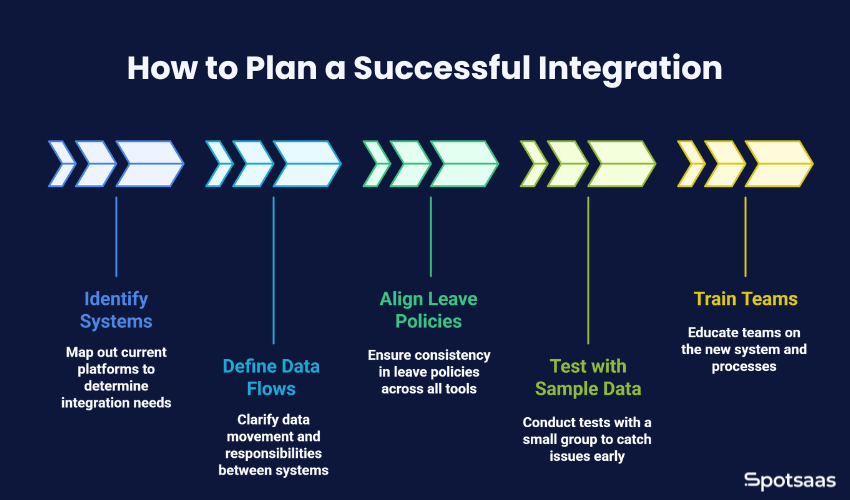
Step 1: Identify Which Systems Require Integration
Start by mapping out the platforms you currently use—HRIS, payroll, time tracking, calendar tools, and any custom databases. Not every system may need full integration, but knowing where leave data should flow will help you choose the right method and avoid overcomplicating the setup.
Step 2: Map Data Flow and Assign Integration Responsibilities
What data needs to move from one tool to another? For example, when a leave request is approved, should it update payroll directly? Should it reflect in the shared calendar or notify a manager?
Clarifying these workflows helps you avoid delays or duplication. Assign responsibilities—whether it’s HR, IT, or an integration partner—to manage each step.
Step 3: Align Leave Rules Across HR, Payroll & Attendance Tools
Before integration begins, ensure your leave management is consistent in all tools. If your HR system shows a different PTO allowance than your payroll software, syncing the two won’t fix the inconsistency—it’ll just carry the error over. Take time to align leave types, eligibility rules, and accrual rates across platforms.
Step 4: Run Test Leave Scenarios Before Launch
Start with a small group, like one department or office location, and run test leave requests through the full process. Check if leave balances update correctly, payroll deductions are accurate, and calendars reflect time off. Testing helps catch issues early before rolling the integration out company-wide.
Step 5: Train HR, Payroll, and Managers on the Integrated Workflow
Once everything is connected, make sure your HR, payroll, and department managers know how the system works. Even if the integration is automated, users should understand where to check leave records, how approvals are handled, and what happens after a request is approved. Training reduces confusion and builds trust in the new process.
Common Integration Challenges and How to Solve Them
While integrating absence management software brings clear benefits, the process isn’t always without obstacles. Knowing what to expect can help your team avoid delays and maintain accuracy during the transition. Here are some common challenges businesses face during integration—and how to handle them.
| Challenge | Description | Recommended Action |
|---|---|---|
| Inconsistent Data Across Systems | Mismatched employee records may lead to errors in leave or payroll. | Align employee data across platforms before integration begins. |
| Limited Integration Capabilities | Some tools support only basic sync or lack built-in connectors. | Select software with open APIs or native integration options. |
| Delayed Sync or Manual Updates | Data may not reflect immediately, causing short-term inconsistencies. | Use tools with real-time sync or communicate update schedules clearly. |
| Data Security and Permissions | Unauthorized access can expose sensitive employee information. | Set role-based access and follow strict data privacy policies. |
Fixing Employee Data Mismatches Across Platforms
One of the most frequent issues is mismatched employee records. If job titles, locations, or leave balances differ across your HRIS, payroll, and attendance tools, integration won’t automatically resolve those discrepancies. These mismatches can lead to errors in leave eligibility or payroll processing.
What to do: Clean up and align your data before connecting systems. Make sure employee IDs, names, and department structures match across platforms.
What to Do If Your Absence Tool Has Limited Integration Options
Not every software solution offers the same level of integration. Some tools may only support basic data sync, while others offer advanced automation features. If your current platform has limited options, you might find yourself working around gaps instead of creating a seamless flow.
What to do: Choose absence management software with open APIs or built-in connectors to the systems you use most. Ask vendors about their integration roadmap before committing.
Dealing with Delays in Leave and Payroll Syncing
In some setups, data may sync on a delay—hourly, daily, or weekly—rather than in real time. This can cause short-term inconsistencies, such as approved leave not reflecting in the payroll system right away.
What to do: Set clear expectations around sync timing and communicate them to relevant teams. If real-time updates are essential, opt for tools that support them.
Protecting Employee Data During Absence System Integration
When multiple systems are connected, protecting employee data becomes even more important. There may be concerns around who can view or modify sensitive information, especially in systems that manage salary, health leave, or personal details.
What to do: Review access permissions across platforms. Ensure each user only sees the data they need and follows your company’s security and privacy standards.
Best Practices for Integrating Absence Management Software Smoothly
A well-integrated absence management system can save time, improve accuracy, and reduce the burden on HR and payroll teams. But the key to long-term success lies in how you set it up and maintain it. These best practices can help you get the most value out of your integration.
| Best Practice | Description |
|---|---|
| Choose Software That Supports Pre-Built Integrations | Opt for platforms with ready-to-use connections for faster setup and fewer compatibility concerns. |
| Automate the Leave Approval to Payroll Workflow | Use automation to pass approved leave directly into payroll, improving speed and accuracy. |
| Keep Leave Policies Aligned Across Systems | Ensure rules and entitlements are consistent across all tools to avoid processing conflicts. |
| Set Up Alerts and Sync Logs | Enable notifications and track sync history to catch and fix issues early. |
| Train Key Users on the New Workflow | Provide onboarding to HR, payroll, and team leads so everyone understands the updated process. |
Select Tools with Native Integrations to Save Setup Time
Look for tools that already connect with the HR, payroll, and time tracking systems your team uses. Pre-built integrations reduce setup time and lower the risk of compatibility issues. Many modern platforms offer plug-and-play connectors, making it easy to get started without heavy IT involvement.
Automate the Leave Approval to Payroll Workflow
Whenever possible, automate the process of transferring approved leave requests into your payroll system. This removes the need for manual updates and helps avoid missed deductions or incorrect payouts. It also improves the employee experience by ensuring faster and more accurate processing.
Keep Leave Policies Aligned Across Systems
Before integration, review your leave types, accrual rules, and approval workflows. Make sure they match across HR, payroll, and absence tools. Consistency avoids conflicts and ensures that everyone is working from the same rulebook.
Set Up Alerts and Sync Logs
Even with automation, things can go wrong. Setting up error notifications and maintaining sync logs helps your team catch issues early, before they affect payroll or leave balances. Regular checks ensure everything continues to run smoothly behind the scenes.
Train Key Users on the New Workflow
Don’t assume integration means everything runs on autopilot. HR, payroll, and department leads should all understand how the system works, what triggers certain updates, and where to find key information. A short onboarding session can prevent confusion and support smoother adoption.
Final Checklist: How to Evaluate Integration-Ready Absence Management Software
Before you choose an absence management tool, it’s important to confirm that it can work smoothly with the systems your team already uses. This checklist can help you evaluate whether a platform is ready for seamless integration.
Supports API or Native Integrations
The software should either offer a public API or provide built-in connections with common HR, payroll, and attendance systems. This ensures the data flow between platforms is reliable and easy to maintain.
Syncs Leave Data with Payroll
Approved leave should automatically reflect in your payroll system—whether it’s paid time off, sick leave, or unpaid absences. This feature helps maintain accurate salary calculations without manual adjustments.
Compatible with Your HRIS
A good platform should work well with your existing HR software. It should pull employee data, department info, and leave eligibility rules directly from your HRIS to keep records aligned across the board.
Offers Real-Time or Scheduled Sync Options
Depending on your needs, the software should offer flexible sync timing. Some teams prefer real-time updates, while others work well with scheduled (daily or weekly) syncs. Either way, the system should support a consistent update cycle.
Provides Integration Support
Even the best software can run into setup challenges. A dedicated support team that understands integrations can help your HR and IT teams resolve issues quickly and keep things running smoothly post-launch.
Final Thoughts on Absence Management Integration for 2025
Integrating absence management software with your HR, payroll, and attendance systems isn’t just a technical upgrade—it’s a practical step toward smoother operations and better decision-making. When leave data flows automatically across platforms, your team gains back valuable time, reduces the chance of payroll mistakes, and maintains clear, consistent records.
Whether you’re managing a growing workforce or optimizing existing systems, choosing the right absence management tool means looking beyond features. It’s about finding software that fits into your current setup, connects with your essential tools, and scales with your team’s needs.
By planning your integration carefully and choosing a solution built for compatibility, you’re not just improving leave tracking—you’re creating a more connected and efficient HR workflow.
FAQs: Absence Management Software Integrations Explained
Can absence management software integrate with any HR or payroll system?
Many tools support popular systems or offer API access for custom integrations.
Is integration necessary for small teams?
Yes, it saves time and improves accuracy, even for smaller teams.
How long does the integration process take?
It can take anywhere from a few hours to a few days, depending on the setup.
Will data sync automatically between systems?
Most platforms offer either real-time or scheduled syncing options.
What happens if there’s a data mismatch during sync?
Errors are usually flagged through sync logs, making them easy to fix.