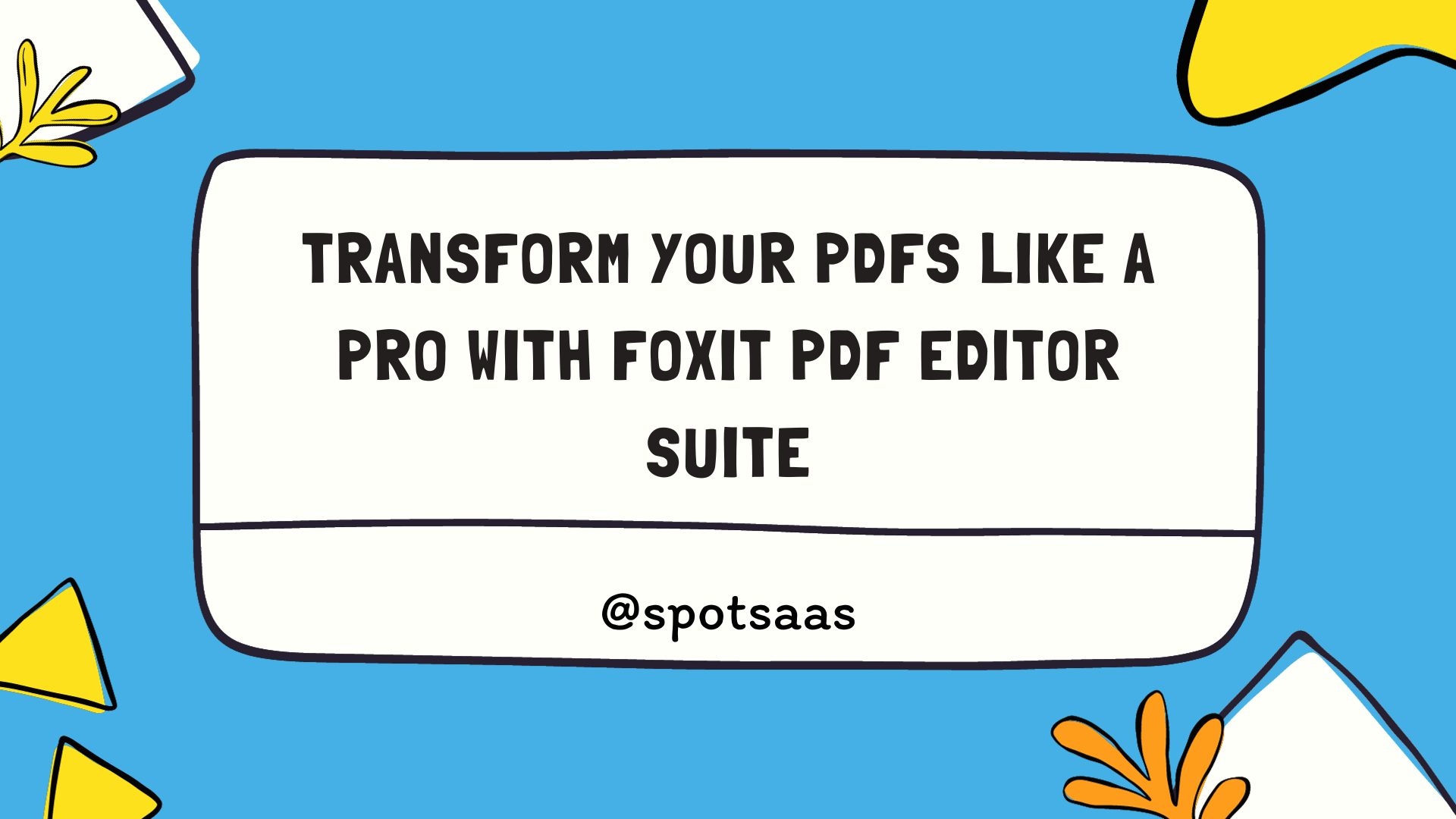Staying compliant with labor laws is a growing challenge, especially as leave regulations vary across regions. Manual tracking often leads to missed details and extra work for HR teams.
Absence management software helps by automating policy checks, leave tracking, and documentation. It ensures every request aligns with current laws, without constant manual updates. For any business aiming to avoid risks and keep processes smooth, this kind of automation is a smart investment.
What’s Included in This Blog
This guide covers:
- Common compliance challenges in absence tracking
- How software supports labor law compliance
- Legal and operational benefits for HR teams
- The cost of non-compliance for growing businesses
- Key features to look for in a compliance-ready solution
Common Compliance Challenges
Handling employee absences goes far beyond marking a calendar. For companies operating across different regions or industries, staying compliant with labor regulations is a key part of workforce management. Here are the most common challenges businesses face when leave tracking isn’t automated or centralized:
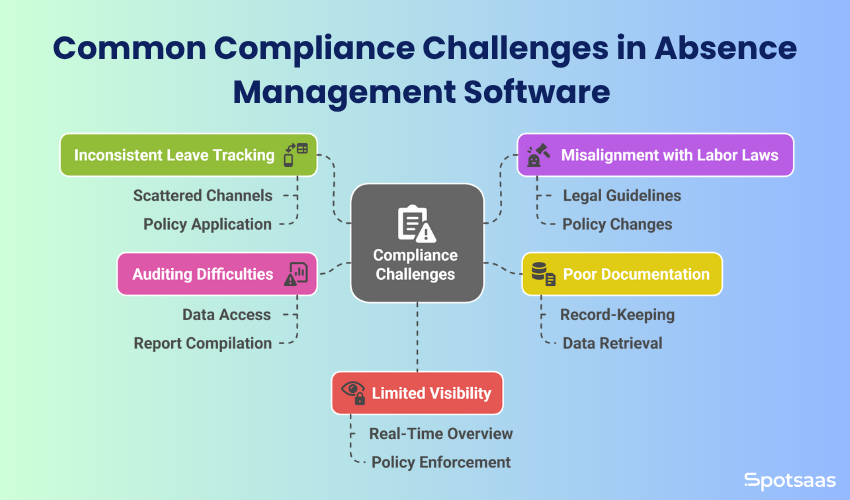
Inconsistent Leave Tracking
In many companies, leave requests still come through scattered channels—emails, spreadsheets, or even handwritten forms. Without a unified system, HR teams struggle to apply policies consistently. One employee’s leave might get logged properly, while another’s could be missed entirely. This lack of structure can lead to misunderstandings, unapproved absences, or conflicting schedules.
Misalignment with Labor Laws
Federal and state laws have specific guidelines on types of leave, eligibility, and required documentation. For example, the FMLA requires employers to provide up to 12 weeks of unpaid, job-protected leave for certain health or family reasons. If these laws aren’t followed precisely, companies could face legal and operational complications. HR teams managing policies manually may find it difficult to stay updated with frequent policy changes, especially across multiple states or countries.
Poor Documentation
Documentation isn’t just about record-keeping—it’s the company’s safety net. In case of disputes, audits, or internal reviews, having clear records of every leave request, approval, and medical note is essential. However, when this data is stored in different folders or physical files, retrieving it quickly becomes a problem. Missing details not only slow down resolution but can also raise questions about fairness or compliance.
Auditing Difficulties
Audits—whether internal or external—require quick access to historical data. HR teams must demonstrate that policies have been applied fairly, consistently, and in line with legal requirements. If the data is fragmented across systems or outdated formats, compiling accurate reports becomes a time-consuming task. It also increases the likelihood of errors, missed entries, or duplicate records.
Limited Visibility Across Locations or Departments
Companies with remote teams, multiple offices, or international branches often face visibility gaps. Without a central platform, there’s no real-time overview of leave activity across the organization. This makes it difficult to plan workloads, balance staffing, or ensure equal policy enforcement across all teams. In some cases, managers may approve time off without realizing it overlaps with another critical team member’s absence.
This version adds more real-world context and speaks directly to HR and operations decision-makers who have likely experienced some of these pain points.
How Absence Management Software Solves These Issues
For HR teams managing dozens—or even hundreds-of leave requests each month, manual tracking doesn’t scale. That’s where absence management software becomes essential. These tools are designed to reduce human error, bring consistency to leave processes, and most importantly, help businesses stay aligned with labor laws across regions.
| Feature | How It Helps |
|---|---|
| Centralized Leave Requests and Approvals | Streamlines submissions through self-service portals and real-time manager alerts, reducing confusion and delays. |
| Automated Policy Checks | Enforces company rules and regional labor laws automatically, ensuring fair, legal, and consistent approvals. |
| Secure, Organized Documentation | Stores all leave records and documents in one place with timestamps, ensuring easy access for audits and reviews. |
| Real-Time Dashboards and Team Visibility | Provides centralized visibility of all team absences for better planning and schedule coordination. |
| Compliance-Focused Reporting and Audit Trails | Generates ready-to-use reports and maintains transparent logs of all leave activity for internal and legal audits. |
| Multi-Region and Multi-Policy Support | Applies region-specific rules automatically, helping companies operate across locations without manual intervention. |
Let’s take a closer look at how it addresses the key challenges we explored earlier:
Centralized Leave Requests and Approvals
One of the most immediate benefits is centralization. Employees can submit time-off requests through a self-service portal, removing the need for back-and-forth emails or paper forms. Managers receive real-time alerts, can review requests in context (team calendars, current workloads), and approve or decline with full transparency. This eliminates confusion and keeps everyone on the same page.
Automated Policy Checks
The software enforces the leave rules set by the organization, such as accrual limits, blackout dates, or eligibility periods. It also supports compliance with federal or regional regulations like the FMLA or the ADA. For instance, if an employee requests medical leave, the system can automatically check if they meet the minimum service period required by law and guide HR through the necessary steps.
Secure, Organized Documentation
Every leave request is recorded with time stamps, approval details, and attached documentation when needed (like a doctor’s note). These records are stored securely in one location, ensuring easy accessibility during audits or internal reviews. This eliminates the need for manual filing and reduces the risk of missing paperwork during compliance checks.
Real-Time Dashboards and Team Visibility
HR managers and team leads can view all upcoming, current, and past absences through a centralized dashboard. This real-time visibility allows for better planning, avoids overlap in scheduling, and ensures fair distribution of leave across departments. For distributed teams or global companies, this is a critical feature to maintain operational balance.
Compliance-Focused Reporting and Audit Trails
Audit preparation becomes faster and more reliable. With just a few clicks, the software can generate reports on leave usage, trends by department, or records for specific employees. Some platforms even include built-in audit trails, showing every action taken on a leave request, providing full transparency and accountability.
Multi-Region and Multi-Policy Support
For companies operating in multiple countries or states, labor laws can vary significantly. Advanced absence software can automatically apply region-specific rules based on an employee’s location. This ensures that a team in California receives different leave entitlements than one in New York or Europe, without requiring manual intervention from HR.
By replacing manual processes with intelligent automation, choose absence management software that allows businesses to move faster, stay accurate, and reduce the administrative burden on HR. More importantly, it helps companies avoid legal issues by staying aligned with the most current labor policies.
Legal Benefits of Using Compliance-Focused Software
Keeping up with labor regulations is an ongoing responsibility for HR teams, especially for businesses that operate across multiple states or countries. One mistake in leave approval or documentation can open the door to complications. This is where absence management software plays a vital role. It acts as a compliance safety net, helping companies stay protected while maintaining fair workplace practices.
| Compliance Benefit | How It Helps |
|---|---|
| Reduced Risk of Violations | Automatically enforces leave laws like FMLA and ADA, reducing manual errors and non-compliant approvals. |
| Centralized Record-Keeping | Keeps time-stamped leave logs and documents in one place, supporting legal clarity during claims or reviews. |
| Easier Audit Preparation | Generates on-demand reports for audits, saving time and showing structured compliance readiness. |
| Consistent Policy Enforcement | Applies the same leave rules across departments, reducing confusion and helping avoid legal disputes. |
| Multi-Region Compliance Support | Automatically adjusts leave rules based on employee location, keeping multi-state and global teams compliant. |
Reduced Risk of Violations
Compliance-focused software includes built-in rules aligned with laws like FMLA, ADA, and state-specific regulations. This means HR teams don’t have to manually cross-check eligibility, duration, or required documentation for each leave type. The system takes care of the calculations and alerts, helping reduce the risk of approving leave that doesn’t meet legal criteria.
This is especially helpful in fast-moving environments, where HR professionals may not always have time to check every detail by hand. With automation in place, the risk of errors drops significantly.
Stronger, Centralized Record-Keeping
Accurate records are essential when responding to claims or inquiries. The software logs every action—when a request was submitted, who approved it, what documents were attached, and when an employee returned. These logs are time-stamped and organized automatically, making them easy to retrieve when needed.
In case of any dispute or investigation, having a clear timeline supported by digital records can make a big difference. It removes ambiguity and adds clarity to internal decisions.
Easier Audit Preparation
When an auditor or compliance officer asks for specific data, you don’t want to spend hours assembling spreadsheets or digging through shared drives. With reporting tools built into absence software, you can instantly generate reports by date range, department, leave type, or individual employee.
This speeds up audits, improves accuracy, and shows that your business has reliable systems in place, boosting your credibility in the eyes of regulators.
Fair and Consistent Policy Enforcement
One of the most overlooked legal risks is inconsistent leave practices. When different teams apply policies differently, it creates confusion and potential exposure to legal claims. Absence management software eliminates that risk by enforcing the same rules for everyone, every time.
Employees see this consistency too, which builds trust and reduces the number of disputes or misunderstandings.
Compliance Across Jurisdictions
For businesses operating across multiple states—or globally—compliance can be tricky. Leave policies that work in one state might not apply elsewhere. Some countries have mandatory parental leave, others don’t. A software solution that supports multi-region rules makes this much easier to manage.
It detects the employee’s location and automatically applies the correct rules, helping HR stay compliant without constantly researching laws or adjusting spreadsheets.
Who Should Use This Software
Absence management software is a smart solution for any business that wants to streamline time-off tracking, maintain legal compliance, and reduce manual work. But it becomes especially valuable for companies with growing teams, multiple locations, or complex leave policies.
🏢 Mid-Sized to Large Businesses
Great for growing companies needing organized leave workflows at scale.
🌍 Businesses Across States or Countries
Helps manage region-specific leave laws and streamline compliance globally.
📋 HR Teams Managing Multiple Leave Types
Ensures accurate handling of various leave types based on eligibility and policies.
⚖️ Highly Regulated Industries
Vital for sectors like healthcare or finance that need secure, audit-ready systems.
💻 Remote and Hybrid Teams
Makes it easier to track absences across locations with real-time visibility.
Mid-Sized to Large Businesses
As headcount increases, so does the complexity of managing leave. With more employees comes more requests, different types of time off, and a greater risk of inconsistency. Software helps standardize the process and keeps things organized as the company scales.
Businesses Operating Across States or Countries
Companies with teams spread across different regions often deal with varying labor laws and leave entitlements. Absence management tools that support location-based rules make it easier to manage local compliance, without creating extra work for HR.
HR Teams Managing Multiple Leave Types
Paid time off, sick leave, parental leave, bereavement, and unpaid leave—each type comes with its own set of rules. Software ensures that these are handled accurately, based on the employee’s eligibility and your company’s policy.
Highly Regulated Industries
Healthcare, education, government, and finance often have stricter compliance requirements. In these sectors, proper documentation and audit readiness aren’t optional—they’re essential. Absence management software gives these teams the reliability and transparency they need.
Remote and Hybrid Teams
With employees working from various locations, tracking absences through spreadsheets or calendars becomes impractical. A digital platform brings everything into one system, giving HR and managers real-time visibility no matter where the team is based.
Cost of Non-Compliance
Many businesses don’t fully realize the impact that inconsistent or manual absence tracking can have—until it’s too late. Non-compliance isn’t always intentional, but the results can still affect operations, finances, and team morale. Here’s a closer look at what’s at stake when time-off policies aren’t properly managed.
Financial Penalties That Add Up
Compliance laws are often updated at the state, federal, or even local level. Missing a single change, like updated sick leave policies or family medical leave regulations, can result in fines that range from hundreds to tens of thousands of dollars per violation. These amounts may vary by jurisdiction, but for companies with distributed teams, one mistake in multiple regions can multiply the impact.
For example, failing to provide proper documentation for protected leave under FMLA or misclassifying leave types could result in financial liabilities, including back pay, interest, or administrative fines.
Risk of Legal Disputes
Employees rely on clear and fair leave policies. If those policies are misapplied, or if records don’t support decisions made by HR, the business may face employee disputes that require legal attention. This can involve attorneys, negotiations, third-party reviews, or court proceedings—all of which cost time and money.
Even if a claim is eventually resolved in the company’s favor, the process itself may be long and stressful, affecting both employee confidence and internal workflows.
Time Lost on Manual Corrections
Without an automated system, HR teams often spend hours (or even days) fixing errors, retrieving old records, or validating leave balances. These tasks pull focus from higher-impact responsibilities like talent management, engagement, and onboarding. Over time, the hours lost due to compliance-related admin work can significantly affect team productivity.
Operational Delays and Scheduling Gaps
When absences aren’t tracked accurately, teams run the risk of being short-staffed without notice. This not only affects output but can also lead to overtime costs, burnout, or missed deadlines. It’s a domino effect that often starts with a single missed update in a spreadsheet or calendar.
Reputation and Employee Trust
A company’s leave policy is a reflection of how it treats its people. When time-off processes are inconsistent or unclear, employees may feel uncertain or unsupported. Over time, this erodes trust, lowers morale, and may even affect retention. For candidates researching company reviews or workplace culture, poor leave management can be a red flag.
For employers, maintaining a reputation as a fair, organized, and people-first workplace means staying on top of legal obligations—and having tools that support that effort.
What to Look for in Compliance-Ready Software
Choosing the right absence management software goes beyond just tracking who’s on leave. It’s about finding a solution that actively supports compliance, adapts to your organization’s policies, and reduces manual workload for HR.
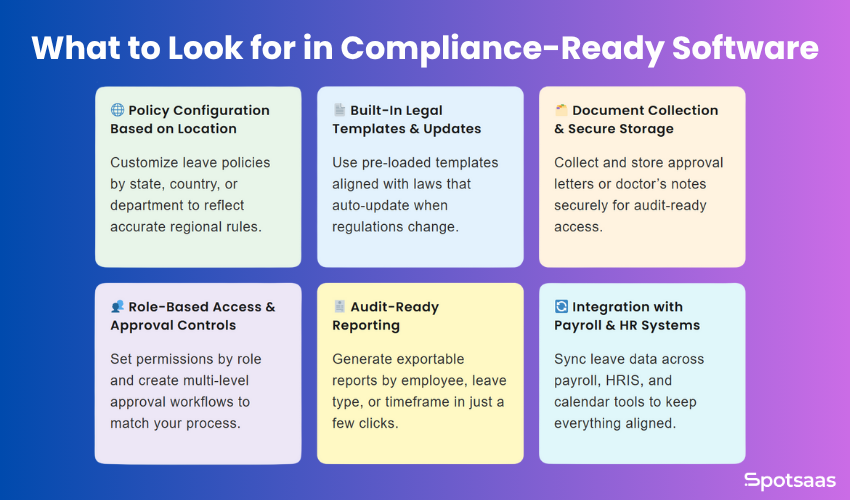
Here are the key features to look for when evaluating a compliance-ready platform:
Policy Configuration Based on Location
Look for a tool that allows you to customize leave policies based on regions, departments, or employee types. Whether you’re managing teams in different states or across countries, the software should apply the correct rules based on where each employee is located.
Built-In Legal Templates and Law Updates
The best platforms come with pre-set templates aligned with federal and state leave laws. Some even update these templates automatically when new regulations take effect. This keeps your processes current without requiring ongoing legal research.
Document Collection and Secure Storage
Make sure the software lets employees upload necessary documents, like medical notes or approval letters, and stores them in a secure, centralized location. This is especially important for audits or if any leave decisions are ever questioned.
Role-Based Access and Approval Controls
A reliable system should allow different access levels for employees, managers, and HR teams. It should also offer approval workflows that match your internal processes, so no step is skipped, and all actions are traceable.
Audit-Ready Reporting
The ability to generate detailed reports—by employee, leave type, department, or time period—is a must. These reports should be easy to access and export, so you’re always prepared for internal reviews or external audits.
Integration with Payroll and HR Systems
To keep everything consistent, your absence tool should connect with your payroll, HRIS, or calendar systems. This avoids double data entry, reduces errors, and ensures that time-off data flows smoothly across platforms.
Conclusion
Managing employee absences is more than just approving time off—it’s about keeping your organization aligned with current labor laws, maintaining transparency, and building a workplace employees can trust. Manual methods may have worked in the past, but today’s compliance demands require smarter systems.
Absence management software offers the structure and automation HR teams need to stay consistent, reduce admin work, and avoid compliance issues. From real-time visibility to audit-ready records, it turns a complex process into a streamlined one.
For businesses growing across regions, managing multiple leave types, or simply wanting to protect their people and their operations, investing in the right software isn’t just a nice-to-have—it’s a step toward long-term confidence and control.
Frequently Asked Questions
Can absence management software help with legal compliance?
Yes, most platforms include built-in policy checks aligned with labor laws such as the FMLA, ADA, or region-specific regulations. This helps ensure that leave requests are processed fairly and legally.
How does the software handle multi-location or global teams?
Many tools support policy customization based on location. That means employees in different states or countries automatically receive leave entitlements that align with local laws.
Is the software suitable for small HR teams?
Absolutely. Even small teams benefit from automation, especially when handling multiple leave types or tracking absences across departments. It saves time and improves accuracy.
What kind of reports can I generate for audits?
You can create detailed reports showing leave history, approval trails, leave balance summaries, and documentation logs. These are helpful for both internal reviews and external audits.
Can it integrate with payroll and other HR systems?
Yes, many platforms offer integrations with payroll software, HRIS tools, and calendar systems. This helps keep all employee data in sync and reduces the need for manual updates.