Boost productivity and streamline tasks with the Best Project Management Software. We compare top tools to help you plan, collaborate, and execute projects effortlessly.

Written by Rajat G
last updated : 13 May, 2025

Select Top Project Management Software for your company.
TRUSTED BY OVER 1 MILLION EXECUTIVES FOR EXPERT ADVICE
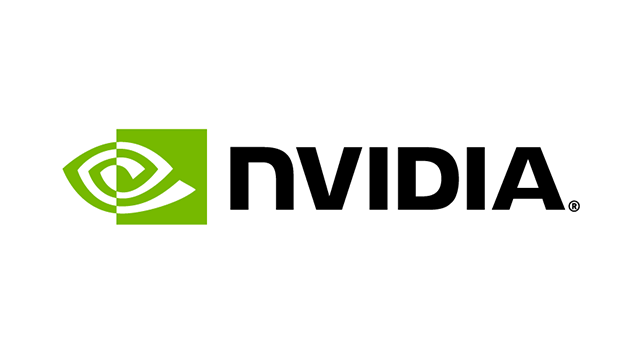

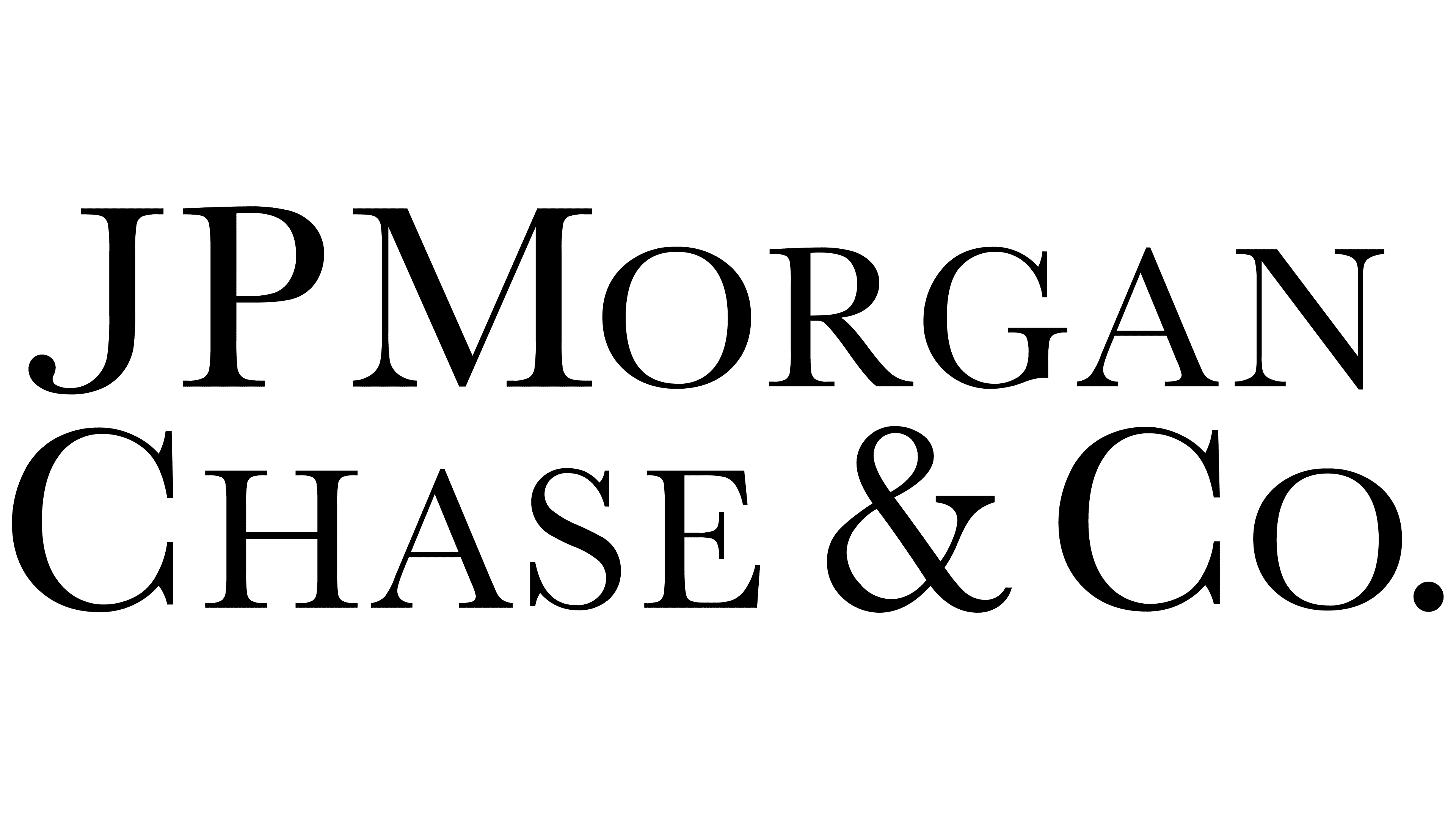


List of Best Project Management Software for your company
1

Quickbase
Best Project Management Software in 2025
(18450)
What is Quickbase?
Quickbase is a no-code platform that enables teams to build customized applications for managing intricate projects, streamlining workflows, and enhancing collaboration across organizations.
Pros & Cons
No-code development allows users to create applications without programming knowledge.
Customizable dashboards help tailor interfaces to display relevant project information.
Robust automation streamlines repetitive tasks to improve efficiency.
Extensive integrations enable seamless connections with various tools and systems.
Scalable solutions grow with the organization’s needs.
Pricing structure may be cost-prohibitive for smaller teams.
Major Features
Workflow automation reduces manual intervention by automating processes.
Resource management optimizes the allocation of teams, equipment, and budgets..
Custom application building allows users to develop tailored solutions for specific project requirements.
Real-time reporting generates dynamic reports and dashboards for project insights.
Customers
Among the 10,000+ companies that use Quickbase, you'd find names like Amazon, Sage, CVS Pharmacy, Avanti.




How much it cost to me?
Free Trial available
Quickbase offers a 30-day free trial for new users.
Team Plan starts at $35 per user per month, billed annually, with a minimum of 20 users.
Business Plan starts at $55 per user per month, billed annually, requiring at least 40 users
Quickbase reviews
"I love Quickbase’s customizable database and flexible workflow options. The custom role feature helps control data access for internal and external users. Office Hours are useful, but I wish there were more time slots available."

Kristopher
Business Owner
"I love how Quickbase lets me start small and scale easily as needs grow. I began with a simple vendor table and now manage multiple processes across six applications. It’s flexible, quick to adapt, and integrates seamlessly, making rollout effortless with minimal need for customer support."

Todd S.
Owner
2

Honeybook
Best Project Management Software in 2025
(18450)
What is Honeybook?
All-in-one project management platform to streamline workflows, manage clients, and simplify business operations.
Pros & Cons
Combines project management, invoicing, and client communication in a single tool.
Manage and monitor project progress with an intuitive dashboard and real-time updates.
Centralized space for clients to view updates, provide feedback, and collaborate easily.
Offers a seamless way for clients to collaborate, view progress, and share documents.
Robust mobile app to manage projects on the go.
Best suited for small to medium businesses; may lack advanced features for large enterprises.
Major Features
Real-time updates, comments, and file sharing ensure seamless teamwork.
Built-in tools help monitor progress and optimize resource allocation.
Automate tasks like follow-ups, reminders, and project approvals for seamless operations.
Adapts to any team or project with flexible task management and multiple views.
Customers
Among the 12,000+ companies that use Honeybook, you'd find names like Wendy’s, McDonald’s, Detroit Zoo, The Cincinnati Bengals, The YMCA.


How much it cost to me?
Free Trial available
Free Forever with paid plans available
Free Forever with paid plans available.
Pricing starts from $19 billed per user per month - Best for Small Teams
Free trial details are available when you signup.
Honeybook reviews
"HoneyBook has transformed how I manage clients, streamlining onboarding and keeping me organized with its automations. I wish projects moved stages automatically, but I’m optimistic about upcoming updates. Overall, it’s been a game-changer for my business."

Maria
Owner
"HoneyBook’s templates and automations make organizing leads and clients effortless. While the reporting could be more robust, it streamlines communication and offers a great e-contract solution for my business."

Rachel
Owner
3

Clickup
Best Project Management Software in 2025
(18450)
What is Clickup?
ClickUp is a top-rated project management software that helps teams plan, organize, and execute tasks efficiently. With customizable workflows, multiple views, and collaboration tools, it streamlines project tracking and boosts productivity.
Pros & Cons
Offers customizable workflows and task hierarchies to adapt to any team’s needs.
Provides multiple view options like List, Board, and Gantt for flexible project visualization.
Includes collaboration tools such as comments, file sharing, and real-time updates.
Integrates with popular tools like Slack, Google Drive, and Zoom for seamless workflows.
Affordable pricing with a feature-rich free tier suitable for small teams.
The abundance of features can be overwhelming for new users.
Major Features
Real-time updates, comments, and file sharing ensure seamless teamwork.
Built-in tools help monitor progress and optimize resource allocation.
Centralizes tasks, subtasks, and workflows, improving organization and efficiency.
Adapts to any team or project with flexible task management and multiple views.
Customers
Among the 12,000+ companies that use Paycor, you'd find names like Wendy’s, McDonald’s, Detroit Zoo, The Cincinnati Bengals, The YMCA.



How much it cost to me?
Free Trial available
Free Forever with paid plans available
Free Forever with paid plans available.
Pricing starts from $7 billed per person per month - Best for Small Teams
Free trial details are available when you signup.
Clickup reviews
"ClickUp helps me manage complex projects and remote teams with ease, acting as a “second brain” for my business. Its robust time tracking, custom dashboards, and project management tools keep everything organized, ensuring my team stays on top of tasks and deadlines efficiently."

Michael Montefusco
CEO
"ClickUp’s intuitive interface and AI features make time tracking easy and efficient, helping me stay updated on tasks and collaborate seamlessly with my team."

Juan Carlos Pulido Rodriguez
Engineer
4
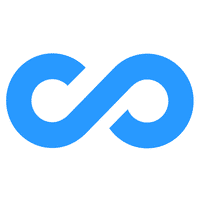
ConnecteamRecommended
The Best Project Management Software for small and mid-sized companies with affordable pricing
(25700)
What is Connecteam?
Connecteam is an all-in-one project management software that streamlines team communication, task tracking, and workflow management for remote and deskless teams.
Pros & Cons
Easy-to-use interface for project management and team communication..
Effective time tracking and scheduling for deskless teams.
Mobile-friendly, enabling seamless on-the-go access.
Seamlessly integrates with other HR and payroll systems for streamlined operations.
Customizable workflows to fit different business needs.
Comprehensive employee management features, including training and reporting.
Limited advanced project management tools compared to specialized platforms.
Some features are only available on higher-tier pricing plans.
Major Features
Allows employees to clock in/out and monitor work hours seamlessly.
Create and manage employee shifts with notifications and reminders.
Connecteam allows leaders to assign, track, and prioritize tasks for teams with real-time updates.
Fully functional mobile app for managing tasks and communication on the go.
Adaptable workflows for various business operations, from project tracking to HR processes.
Customers
Connecteam is trusted by over 40,000 companies, including well-known organizations like Billabong, Tottenham Hotspur, EY, Henkel, Plasson, Subway, and Volvo.





How much it cost to me?
Free Trial available
Free for Life plan available with full access to all hubs and features.
Basic Plan Starts at $29/month for up to 30 users, with additional users charged extra, offering more advanced features like geolocation tracking and task automation.
Advanced Plan Starts at $49/month for up to 30 users, including advanced reporting, enhanced customization, and time tracking integrations.
Expert Plan: Starts at $99/month for up to 30 users, offering full feature access, including workflow automation and advanced analytics.
Connecteam reviews
"Chat, group chat and channels are some of the best features but there is SO much more. Our company started out looking for a platform for better company communications. Connecteam checked this box and did it very well but there are so many other features we use regularly. From time clock, job schedule, forms, directory, and many other features, we can't imagine working without Connecteam."

John Fabris
General Manager
"I have researched and recommended Connecteam in my last TWO places of employment. They both were stuck in the 90's per say and doing things the old fashioned way. The free trial is great and really shows all the features Connecteam has to offer. Its super easy to use and user friendly, even more so for some individuals that arent too tech savvy."

Michael Lisella
IT Support / Admin
Our Top 2 Picks
Disclaimer: This research has been collated from a variety of authoritative sources. We welcome your feedback at [email protected].