Vehicle tracking software is a digital tool used by businesses to monitor the real-time location, movement, and usage patterns of their vehicles. It helps improve fleet efficiency by collecting data from GPS devices and turning it into actionable insights. From delivery vans to large transport fleets, companies rely on tracking systems to keep operations running smoothly and stay informed on every vehicle’s status.
In 2025, knowing how much these tools cost—and what you get for the price—has become more important than ever. With a wide range of options available, buyers need clear, up-to-date information on pricing models, what’s included in each plan, and which features add value. Transparency in pricing helps businesses stay within budget while choosing a system that actually meets their goals.
As fuel prices shift and delivery timelines tighten, more businesses are investing in tracking tools for smarter route planning, better fuel usage, and to meet regional compliance requirements. Whether you’re running a local courier service or managing a large logistics team, understanding the true cost of vehicle tracking software is key to making the right choice.
How Vehicle Tracking Software Is Priced in 2025
Pricing in 2025 is more flexible than it used to be, but it’s also more layered. Buyers now have to think beyond just the monthly fee. With multiple plan types, optional add-ons, and hardware costs, understanding the full picture is key before making a decision.
📅 Subscription-Based Plans
Most vendors use monthly or annual billing. Annual contracts usually come with better rates and onboarding support.
Some offer multi-year discounts if you’re scaling.
🚗 Per Vehicle or Per Unit Pricing
Common model where cost is calculated per vehicle. For example, $25 x 20 vehicles = $500/month.
Some enterprise platforms charge by user instead of vehicle.
📦 Hardware + Software Bundle
Vendors may include GPS devices, dashcams, or OBD tools. You can lease hardware, pay upfront, or choose software-only if hardware exists.
Software-only plans may require manual setup.
📊 Tiered Plans
Starter, Pro, and Enterprise tiers offer different feature sets. Not all “Pro” tiers are equal—compare carefully across vendors.
Choose based on the level of tracking and analytics your fleet needs.
➕ Add-On Charges
Extra features may cost $5–$15/vehicle. Common add-ons:
- IFTA tax tracking
- Route optimization
- Custom dashboards
- Asset tracking
Subscription-Based Plans
Most fleet management platforms operate on a subscription model. You pay a monthly or annual fee to access the software dashboard, track vehicle locations, and use reporting features. While monthly billing works well for seasonal or short-term operations, annual contracts often come with lower rates and better onboarding support.
Some vendors offer discounts if you commit for 12 to 36 months—something worth considering if you plan to scale your fleet over time.
Per Vehicle or Per Unit Pricing
The majority of providers charge a flat rate per vehicle per month. If your business tracks 20 vehicles and the rate is $25 each, your base software cost will be $500/month. This model works well for growing teams because the cost is predictable and easy to budget.
A few platforms also offer user-based pricing, where fees are tied to the number of users managing the dashboard instead of the vehicle count—this is more common in enterprise setups.
Hardware + Software Bundle vs. Software-Only
Vendors often bundle GPS devices with the software license, simplifying installation and compatibility. These bundles might include plug-and-play trackers, dashcams, or diagnostic devices. The hardware could be purchased upfront, leased monthly, or included in the software fee.
Alternatively, if your fleet already uses GPS hardware, you can opt for software-only plans that reduce costs but require some technical configuration during onboarding.
Tiered Plans (Starter, Pro, Enterprise)
To suit different business needs, most platforms divide their services into tiers. A Starter plan is great for basic tracking and reports. Pro plans often unlock geofencing, maintenance alerts, and driver behavior insights. Enterprise packages are fully customizable and come with API access, role-based controls, and priority support.
It’s important to review what each plan tier includes—not all “Pro” plans across vendors offer the same features.
Add-On Charges
Several providers offer modular pricing, where features like compliance reporting (ELD, HOS), AI dashcams, or integration with fuel cards and payroll systems are billed as extras. These add-ons might cost $5–$15 per vehicle on top of your base plan, depending on the feature and vendor.
Other common add-ons include:
- IFTA mileage tracking for tax reporting
- Dispatch and route optimization tools
- Custom dashboards or branded portals
- Asset tracking for non-vehicle equipment
Top Features to Expect Across Plans
Vehicle tracking software isn’t one-size-fits-all. What you get depends on the plan tier you choose—basic plans cover essentials, while higher-tier options unlock advanced tools for automation, safety, and compliance. Here’s a breakdown of features you can expect at different levels:
| Feature | Starter Plan | Pro Plan | Enterprise Plan |
|---|---|---|---|
| Real-Time GPS Tracking | ✅ | ✅ | ✅ |
| Trip History & Replay | ✅ | ✅ | ✅ |
| Mobile App Access | ✅ | ✅ | ✅ |
| Geofencing & Alerts | ❌ | ✅ | ✅ |
| Driver Behavior Monitoring | ❌ | ✅ | ✅ |
| Maintenance Reminders | ❌ | ✅ | ✅ |
| Custom Dashboards | ❌ | ❌ | ✅ |
| APIs & Integration Support | ❌ | ❌ | ✅ |
| ELD & Compliance Tools | ❌ | Add-on | ✅ |
| 24/7 Support & SLA | Basic only | Priority | Dedicated Manager |
What This Means for Buyers
- Starter plans are ideal for businesses looking to track vehicles and get access to a live map. If you only need to know where your vehicles are and don’t need deeper analytics, this is usually enough.
- Pro plans offer more control and insight. You’ll unlock tools like geofencing, fuel tracking, and driver scorecards—helpful if you want to reduce operating costs or manage a growing fleet.
- Enterprise plans are built for large operations with complex needs. These include deeper integration capabilities, compliance reporting, and custom user roles. If you’re managing teams across regions or integrating with other software systems, this level makes sense.
The right feature set depends on your goals—some businesses want to improve safety, others focus on fuel efficiency, while others prioritize compliance. The key is to choose a plan that aligns with your top priorities without paying for extras you don’t need.
Pricing Comparison of Leading Vehicle Tracking Tools in 2025
With dozens of providers offering similar promises, comparing actual pricing is one of the smartest ways to narrow down your options. Below is a side-by-side view of top vehicle tracking platforms and what you get at their entry-level or mid-tier plans in 2025.
Each of these tools serves different business types, so we’ve highlighted key cost points and features that help you match the right platform with your operational needs.
| Tool | Starting Price (Monthly) | Free Trial | Hardware Cost | Highlights |
|---|---|---|---|---|
| Motive | $25/vehicle | ✅ | Separate | AI dashcam, IFTA reports, mobile access |
| Samsara | Custom pricing | ✅ | Separate | Fast setup, live tracking, ELD tools |
| Azuga | $22.50/vehicle | ❌ | Separate | Driver scorecards, fuel tracking, alerts |
| Verizon Connect | Custom pricing | ✅ | Separate | ELD support, dispatch features, integrations |
| GPS Insight | $23–$30/vehicle | ✅ | Optional | Asset tracking, maintenance, APIs |
How to Read This Table
- “Separate” hardware cost means GPS devices are not bundled—you’ll either lease or buy them upfront.
- Custom pricing means the provider offers tailored quotes depending on your fleet size, location, and feature needs.
- Free trials can help you test usability and setup before making a longer commitment.
If your goal is to reduce fuel costs, improve safety, or meet regulatory standards, reviewing this table alongside your internal fleet needs can help you confidently choose the right solution.
What Impacts Cost the Most?
While many vehicle tracking platforms advertise a flat monthly rate, the total cost often depends on several hidden or flexible variables. For buyers comparing options in 2025, it’s important to look beyond the base fee and consider how the software aligns with your operational setup and long-term goals. Below are the key factors that can influence what you’ll actually pay.
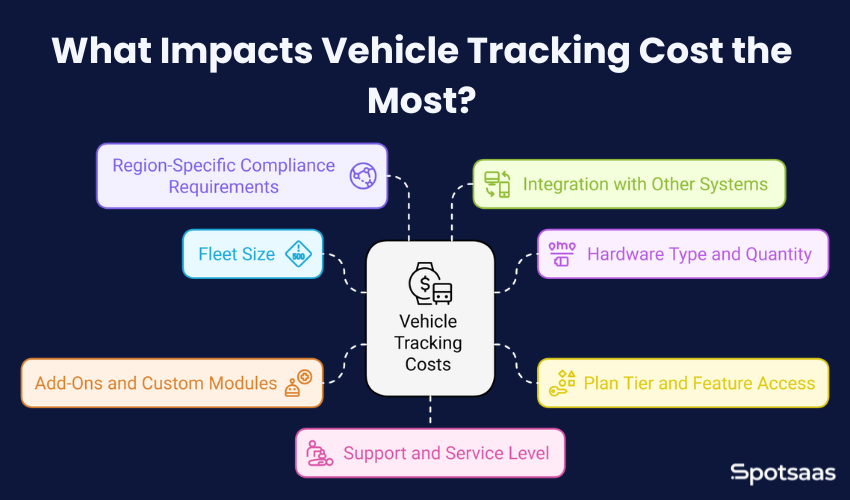
1. Fleet Size
Most providers charge per vehicle, which means your fleet size is the most direct factor in total monthly cost. For example, if you’re managing 10 vehicles at $25/month, that’s a $250 baseline. However, as you scale to 50 or 100 vehicles, costs rise accordingly.
Some vendors offer tiered discounts for larger fleets, but these only apply after a minimum threshold. Small teams might not qualify for these reductions, so even a lower per-unit cost can lead to a higher per-feature spend.
2. Hardware Type and Quantity
Your hardware choices can significantly influence the upfront investment. Many platforms require you to install GPS tracking devices in each vehicle. These range from basic plug-and-play devices that cost around $50–$100 to advanced models with video capture, sensors, or compliance modules priced at several hundred dollars per unit.
In addition, some tools require engine-connected hardware, which may involve professional installation. If your fleet includes a mix of cars, trucks, and heavy equipment, you’ll likely need multiple device types—each with a different price tag.
3. Plan Tier and Feature Access
Vehicle tracking software is typically offered in tiered plans: Starter, Pro, and Enterprise. While basic plans cover real-time vehicle tracking and trip history, mid-tier options add driver behavior monitoring, fuel tracking, or geofencing. Enterprise plans go even further with dashboards, role-based controls, and automation.
The jump in cost between tiers can be significant, and features bundled into one vendor’s Pro plan might only be available in another’s Enterprise tier. Choosing the right tier based on your must-have features avoids overspending on unused tools.
4. Add-Ons and Custom Modules
Even after selecting a base plan, additional features often come at an extra cost. These can include electronic logging device (ELD) support, integration with fuel card systems, route optimization modules, or AI-based driver alerts. Add-ons are usually priced per vehicle and per month. If you require multiple advanced capabilities, the add-on costs can exceed the core subscription fee. It’s important to confirm which features are standard and which are optional before signing a contract.
5. Region-Specific Compliance Requirements
If your fleet operates in areas where transportation regulations are strict, such as across state lines in the U.S. or international regions, compliance tools are essential. Features like Hours of Service (HOS) tracking, IFTA fuel tax reporting, and ELD integration are often not part of base plans. In some cases, compliance tools are bundled in high-tier subscriptions, but most providers list them as optional upgrades. For businesses in regulated industries, these costs are often non-negotiable and should be factored into your budget early.
6. Integration with Other Systems
To streamline operations, many companies integrate tracking tools with other systems such as payroll, dispatch, inventory, or customer service platforms. Some providers offer plug-and-play integrations, while others charge a setup or customization fee for API access. If your business relies on centralized systems, integration costs can be a deciding factor. You’ll also want to verify whether the vendor offers native support for the platforms you already use.
7. Support and Service Level
Support options vary widely by provider. Some platforms include email and chat support in all plans, while others reserve priority support or dedicated account managers for enterprise clients. Advanced service levels may include guaranteed response times, onboarding assistance, or one-on-one training. These services can be billed monthly or come as part of a larger plan. If you expect frequent changes, onboarding new team members, or managing remote operations, investing in higher support levels can prevent operational delays and tech bottlenecks.
Free vs Paid Tools: What’s the Catch?
Free vehicle tracking tools are often a starting point for small teams, but there are key trade-offs to be aware of. While they can help you get started without upfront cost, they may lack essential features and long-term flexibility.
| Feature | Free Tools | Paid Tools |
|---|---|---|
| Real-time Tracking | ✘ | ✔ |
| Vehicle Limit | 1–5 | Unlimited (or scalable) |
| Trip History | Last 7 days | 30–365 days |
| Driver Behavior Reports | ✘ | ✔ |
| Compliance (ELD, HOS, IFTA) | ✘ | ✔ |
| Integration Support | ✘ | ✔ |
| Customer Support | Email or FAQ only | Priority / 24×7 |
| Best For | Small or trial fleets | Growing businesses |
What Free Tools Typically Include
Free plans usually cover only the basics, such as:
- Basic GPS location tracking
- Access for 1–5 vehicles
- Limited trip history (e.g., last 7 days)
- Mobile app access
- Manual data export or no export features
These tools are generally simple to set up and can work for teams that don’t need deep insights or integrations.
Common Limitations of Free Plans
Free vehicle tracking tools often come with the following restrictions:
- No real-time tracking refresh or live updates
- Limited or no geofencing and driver alerts
- No analytics or behavior reports
- No access to compliance tools (e.g., ELD, IFTA)
- Ads, watermarks, or platform branding
- Limited customer support (email-only or FAQ-based)
These limitations can affect visibility, efficiency, and your ability to scale as business needs grow.
What Paid Tools Offer in Return
Investing in a paid plan opens up access to features that directly support fleet optimization and cost control:
- Real-time tracking with second-by-second updates
- Driver behavior monitoring (speeding, harsh braking, etc.)
- Route optimization and trip replay tools
- Geofencing alerts for zone entry/exit
- Fuel tracking and maintenance reminders
- ELD/HOS/IFTA compliance tools
- Integration with payroll, CRM, or dispatch systems
- Priority or 24/7 support
These features are especially useful for businesses that need tight control over operations, safety, and cost efficiency.
Who Should Use Free vs Paid?
Free tools are best suited for:
- Solo drivers or micro fleets (1–3 vehicles)
- Short-term or trial use
- Teams are testing GPS tracking before committing
Paid tools are ideal for:
- Businesses with 5+ vehicles
- Teams managing deliveries, compliance, or service SLAs
- Operations needing integrations or automation
Free software might help you start, but paid plans are often what actually help you grow. As your operations get more complex, the return on investment from paid tracking software becomes easier to justify.
How to Choose the Right Plan
Not every business needs every feature, and pricing can escalate quickly if you choose a plan that doesn’t match your actual needs. Choosing the right vehicle tracking software plan is about finding the best fit for your fleet size, workflow, and budget, not just the one with the longest feature list. You should also make a feature-by-feature comparison.
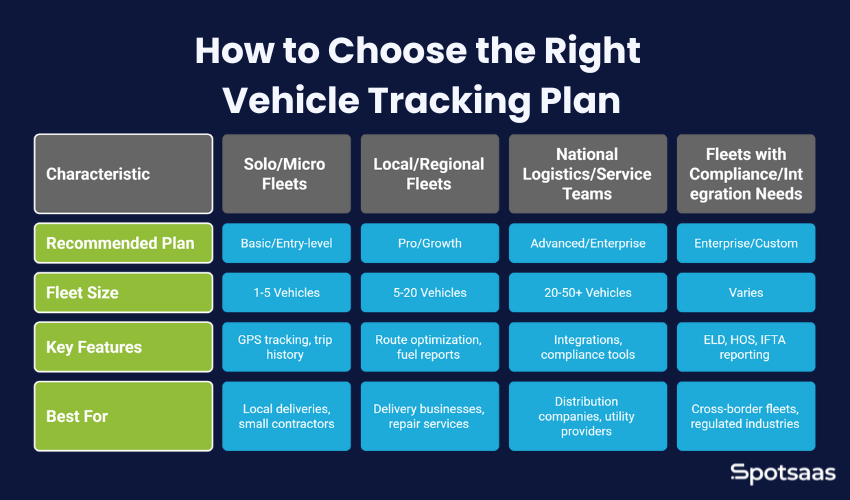
Here’s a practical breakdown to help you decide:
For Solo Operators or Micro Fleets (1–5 Vehicles)
- Look for affordable Starter plans (under $25/month per vehicle)
- Prioritize GPS tracking, trip history, and mobile access
- Avoid paying for advanced analytics or integrations you may not use
- Hardware that’s plug-and-play will help you save on installation
Recommended plan type: Basic or entry-level plans
Best for: Local deliveries, small contractors, field reps
For Local or Regional Fleets (5–20 Vehicles)
- You’ll likely need route optimization, fuel reports, and alert systems
- Choose plans that include geofencing and driver behavior tracking
- Maintenance reminders and vehicle health monitoring add value
- Consider a mid-tier plan that scales without steep cost jumps
Recommended plan type: Pro or Growth plans
Best for: Delivery businesses, repair services, regional couriers
For National Logistics or Field Service Teams (20–50+ Vehicles)
- Go beyond GPS—opt for plans with integrations and compliance tools
- You’ll benefit from analytics dashboards, custom roles, and support
- Look for API access to connect tracking with payroll or dispatch tools
- Choose plans with flexible add-ons to suit evolving needs
Recommended plan type: Advanced or Enterprise plans
Best for: Distribution companies, utility providers, sales fleets
For Fleets With Compliance or Integration Needs
- You’ll need tools that support ELD, HOS, and IFTA reporting
- API integrations with ERP, CRM, or payroll systems are key
- Real-time tracking and automated reports should come standard
Recommended plan type: Enterprise or custom-built packages
Best for: Cross-border fleets, government contractors, regulated industries
Key Questions to Ask Before Choosing
- How many vehicles are we tracking now? How many in 6–12 months?
- Do we need installation services, or will our team handle setup?
- Which features will we use daily, and which are “nice to have”?
- What level of support will we need during rollout and scaling?
- Do we need hardware included, or do we already have devices?
Taking time to match your fleet’s needs with the right plan can help you avoid overspending and ensure you get the features that will actually move your business forward.
Decision Framework Table
| Criteria | Recommended Plan Type | Key Priorities | What to Look For |
|---|---|---|---|
| Solo Operators / Micro Fleets (1–5 vehicles) |
Starter / Basic | GPS tracking, mobile app access | Real-time location, simple setup, affordable pricing |
| Local Delivery Teams (5–20 vehicles) |
Standard / Pro | Route planning, fuel monitoring, alerts | Driver behavior tools, maintenance tracking, reports |
| Logistics & Field Service (20–50+ vehicles) |
Advanced / Pro+ | Compliance, analytics, scalability | Custom dashboards, ELD support, integrations |
| Enterprise or Cross-Region Fleets | Enterprise / Custom | Automation, multi-region support, integrations | API access, SLA, dedicated account manager |
Conclusion
Choosing the right vehicle tracking software in 2025 isn’t just about comparing prices—it’s about understanding what each plan includes, what your fleet actually needs, and how those features contribute to smoother operations and long-term savings.
While some businesses may only require basic GPS tracking, others rely on advanced tools like route optimization, fuel usage analysis, and regulatory compliance. The most effective way to invest is to match features with function—so you’re paying for tools that directly support your workflow, not extras you’ll never use.
As pricing models become more flexible and feature-rich, having a clear framework makes your decision easier. Start by assessing your current fleet size, growth plans, and compliance requirements. Then, shortlist providers whose pricing and support structures align with your day-to-day operations.
With the right plan in place, tracking your vehicles becomes more than just a dot on a map—it becomes a way to run leaner, deliver faster, and plan smarter.
Frequently Asked Questions
Is hardware included in the monthly price of vehicle tracking software?
It depends on the provider—some include it, others charge separately.
Can I use tracking software with vehicles I already own?
Yes, most tools support easy installation on existing vehicles.
What happens if I remove or add vehicles mid-subscription?
Your billing usually adjusts automatically based on the active vehicle count.
Do I need a separate app to monitor my fleet on the go?
No, most platforms offer a mobile app with full tracking access.
Is vehicle tracking software suitable for small fleets or startups?
Yes, many providers offer affordable plans for small or growing fleets.




