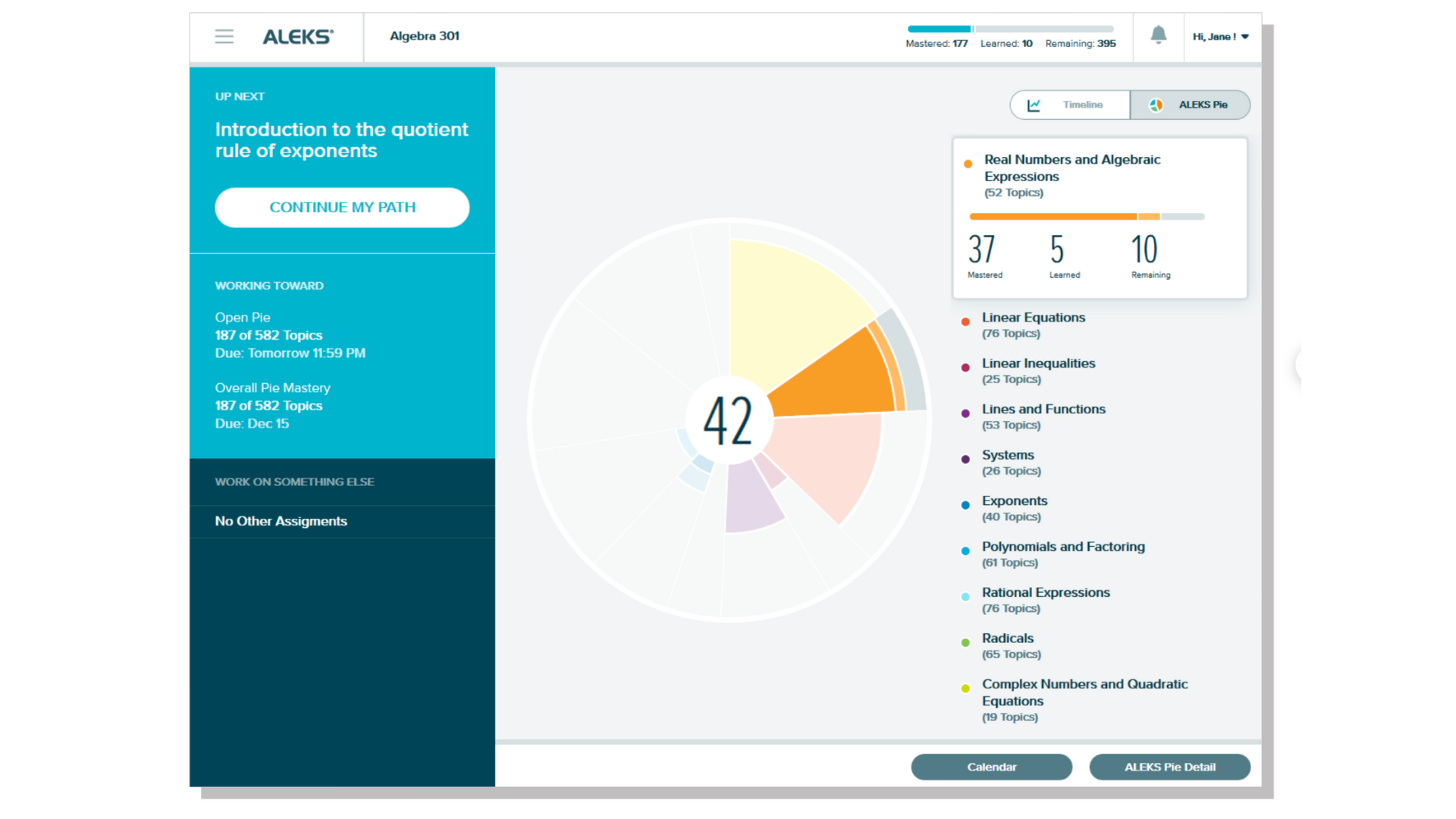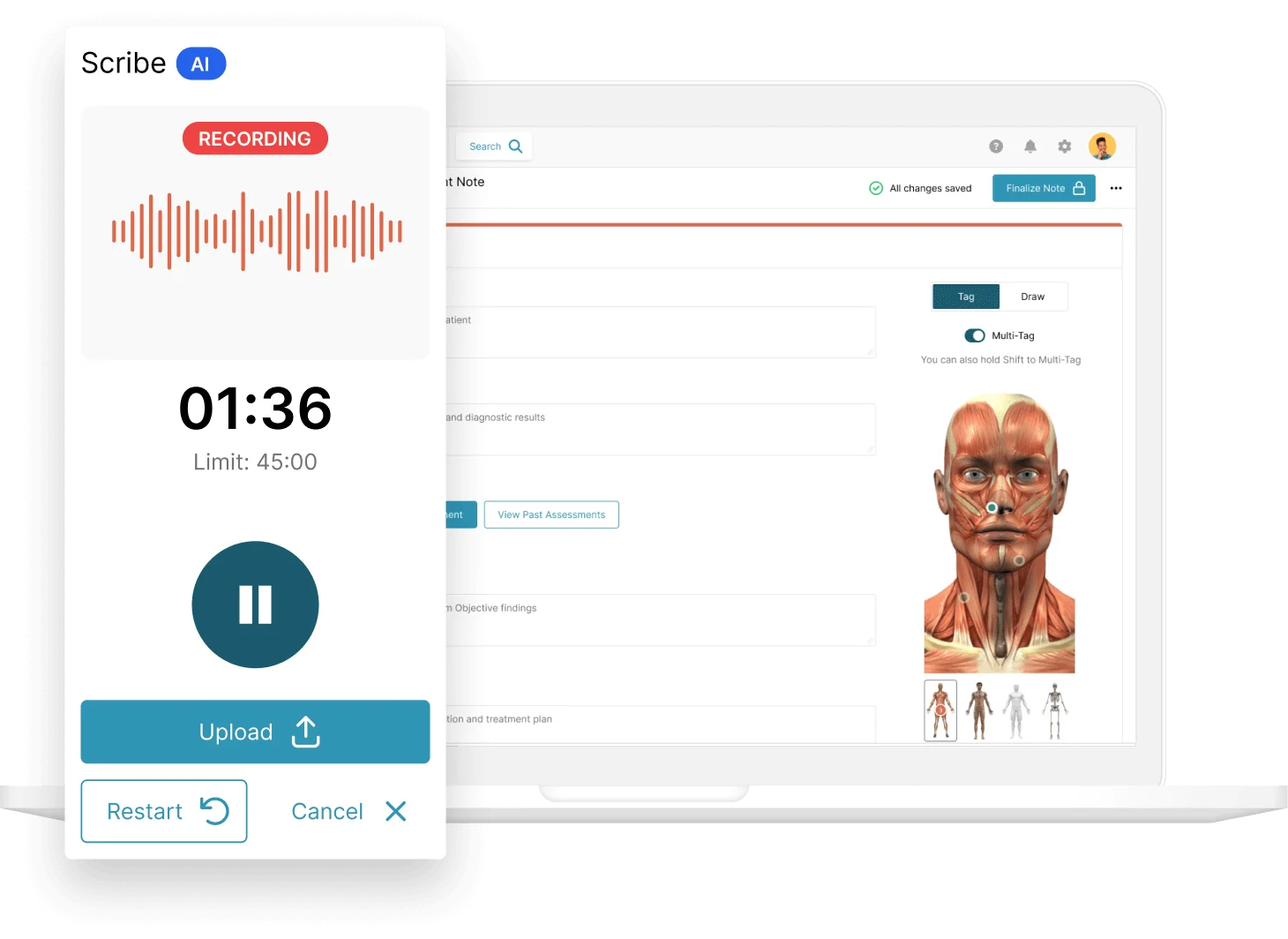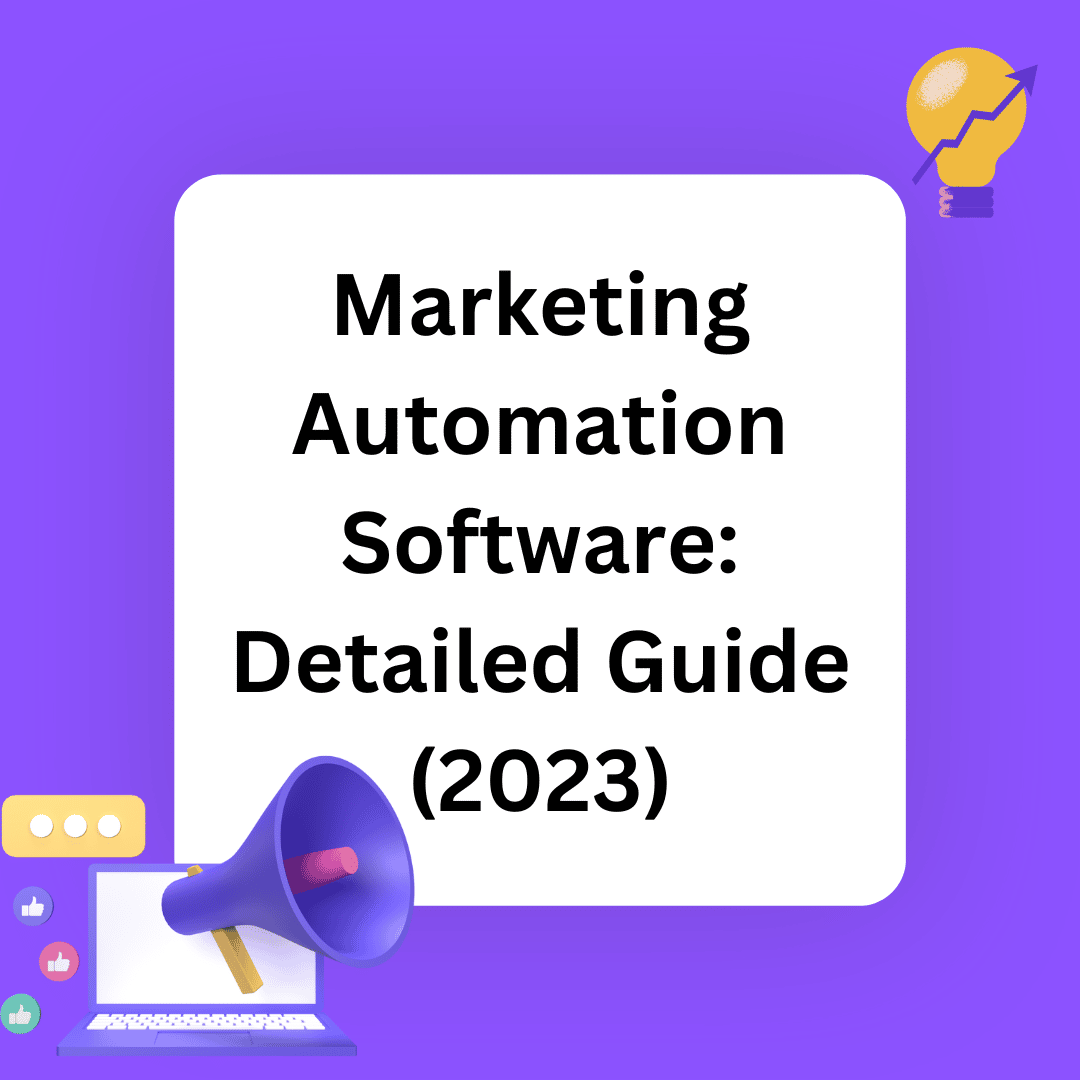Shift gaps are a common challenge in retail and hospitality. When someone’s absent, it often leads to last-minute adjustments, overworked staff, and service delays.
With proactive absence management, businesses can stay prepared. By using the right software, teams can track leave, manage schedules, and fill open shifts quickly, keeping operations smooth and customers satisfied.
It also gives managers more control and helps teams stay aligned. Instead of reacting to problems, businesses can focus on delivering a better experience every day.
What This Blog Includes
This blog is a complete guide to absence management software for retail and hospitality teams. Here’s what you’ll find inside:
- Key challenges retail and hospitality teams face without software
- What absence management software does and how it works
- Features to look for when comparing different tools
- Top software options with pricing and use cases
- Step-by-step guidance on choosing and implementing the right solution
Whether you manage a small store or a multi-location operation, this guide is built to help you reduce shift gaps, simplify leave tracking, and keep your team running smoothly.
What Is Absence Management Software and How Does It Work?
Absence management software is a digital tool that helps businesses manage employee time off, sick leave, and unplanned absences from one centralized system. It automates approvals, tracks attendance trends, and ensures every request is logged accurately.
Using built-in rules and availability data helps managers fill open shifts quickly, without relying on manual back-and-forth. The software also makes planning, reducing disruptions, and keeping daily operations on track easier.
Problems Retail & Hospitality Teams Face Without Absence Software
Retail and hospitality businesses often run on tight schedules. When just one person is absent, it can create a chain of issues across shifts and departments. Without the right software, here are five recurring challenges teams often face:
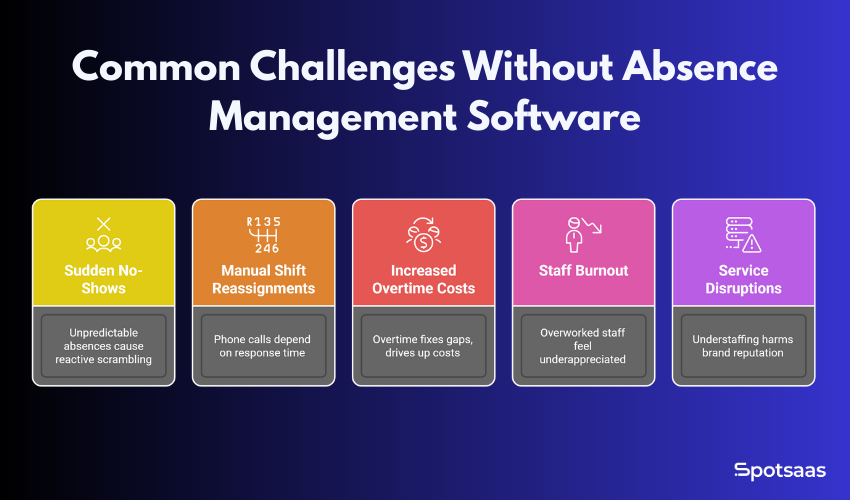
Last-Minute Absences: Sick Calls and No-Shows
Absences are rarely predictable. An employee might call in sick just minutes before their shift starts, leaving little time to react. Without a system to alert available staff, managers are left scrambling, leading to missed shifts or reduced floor coverage.
Manual Shift Scheduling: Why It’s Inefficient for Teams
In most cases, shift coverage is handled manually through phone calls or messaging apps. This method depends heavily on response time and luck. Managers might spend over an hour trying to find a backup, all while juggling other responsibilities.
How Absence Gaps Drive Up Overtime Costs in Retail & Hospitality
Businesses often rely on overtime to fix coverage gaps quickly. While it solves the shortfall, it drives up labor costs and creates scheduling imbalances over time. Without tracking, it’s easy to exceed staffing budgets without realizing it.
Burnout and Turnover Caused by Poor Absence Management
Repeatedly asking the same people to cover extra shifts leads to fatigue. Team members begin to feel overworked and underappreciated. This not only affects their performance but can also increase turnover and absenteeism in the long run.
How Understaffing Impacts Customer Experience and Service Quality
Fewer staff on duty means slower service, longer lines, and missed opportunities to engage with customers. Whether it’s a restaurant, a retail store, or a hotel lobby, understaffing quickly becomes visible to customers and can harm your brand reputation.
These challenges aren’t just frustrating—they’re costly. That’s why businesses are moving away from manual scheduling and adopting absence management software that simplifies coverage, saves time, and helps teams operate with more confidence.
Must-Have Features in Absence Management Software for 2025
When choosing absence management software for retail or hospitality, it’s important to focus on features that support real-time scheduling and team coordination. The right tool should go beyond tracking leave—it should help you respond fast, stay organized, and reduce shift-related stress.
| Feature | Description |
|---|---|
| Real-Time Absence Alerts | Notifies managers instantly when someone calls out or cancels a shift. |
| Auto Shift Reallocation | Finds and suggests available team members to cover open shifts automatically. |
| Leave & PTO Tracking | Manages time-off requests, approvals, and balances all in one place. |
| Integration with Scheduling Tools | Connects with platforms like POS or workforce management systems for seamless coordination. |
| Mobile Access | Lets employees update availability, request time off, or check schedules from their phones. |
Who Uses Absence Management Software in Retail & Hospitality?
Absence management software is a practical tool used by multiple roles across the retail and hospitality sectors. From managing day-to-day schedules to reducing last-minute stress, it supports smoother operations at every level.
👨💼 Store & Restaurant Managers
Manage shift gaps, reassign roles quickly, and reduce chaos during peak hours with instant alerts and auto-fill features.
🏨 Hotel Supervisors
Oversee multiple departments like housekeeping and front desk with visibility into team availability and planned leave.
🧾 HR & Operations Teams
Track leave balances, manage approvals, and gain insights into absence trends to improve staffing decisions.
🏢 Franchise Owners
Monitor attendance across locations, reduce absenteeism, and ensure consistent staffing across all units.
How Store and Restaurant Managers Use Absence Software
These are the first to feel the pressure when a team member is absent. With absence management software, they can view shift leaves instantly, reassign roles in minutes, and send out alerts to available staff. It helps avoid manual coordination and keeps service levels consistent, even during busy hours.
How Hotel Supervisors Manage Absences and Shift Changes
From front desk to housekeeping, hotels have teams that work on rotating shifts. This software gives supervisors a clear view of staff availability, allows them to plan for peak times, and prevents last-minute scrambling. It also helps balance workload across departments to maintain quality guest service.
HR and Ops Teams: Tracking Leave and Managing Schedules
HR professionals need accurate attendance data to make informed decisions. Absence management software helps centralize all time-off requests, track leave balances, and monitor trends. It also ensures fairness in approvals and keeps records organized for audits, payroll, and compliance.
Multi-Location Management: How Franchise Owners Use Absence Tools
Managing multiple branches adds another layer of complexity. This software provides a unified view of staff attendance across locations, helping owners spot absentee patterns, compare location-level performance, and optimize staffing at scale. It simplifies reporting and ensures each unit is properly staffed.
Whether it’s a boutique store or a large hotel chain, absence management tools give every manager better control, real-time visibility, and fewer scheduling surprises.
5 Key Benefits of Using Absence Management Software
Absence management software brings structure, flexibility, and speed to everyday scheduling. For retail and hospitality teams, it helps create smoother operations and stronger team coordination. Here are five key benefits:
Instant Shift Coverage with Smart Scheduling Tools
When an employee calls out, the software immediately flags the open shift, checks availability, and alerts team members who can fill in. This helps avoid gaps during busy hours and reduces the time managers spend coordinating coverage manually.
Improving Team Coordination with Absence Tracking Software
Everyone involved in scheduling—from HR to floor managers—has access to the same system. This ensures up-to-date visibility into shifts, leave requests, and team availability, helping avoid miscommunication or double-booking.
How Absence Tools Empower Employee Flexibility
Employees can easily request time off, check approvals, and update their availability from any device. This flexibility helps reduce last-minute absences, build trust, and support a more dependable team culture.
Smarter Workforce Planning Using Leave Management Software
The system tracks patterns over time, such as common leave days or frequent no-shows, helping managers forecast staffing needs and control labor costs more effectively. It becomes easier to plan ahead and reduce reliance on overtime.
Attendance Tracking, Compliance, and Payroll Accuracy
All time-off requests, approvals, and attendance data are stored automatically. This helps teams stay organized, ensures consistency, and simplifies processes like payroll, audits, or internal reviews.
Top 5 Absence Management Tools for Retail and Hospitality Teams
Whether you’re managing a small café or a national retail chain, the right software can make a major difference in how you handle time-off requests, schedule changes, and shift gaps. Here are five top platforms built for the retail and hospitality industries:
| Software | Best For | Key Features | Pricing |
|---|---|---|---|
| Deputy | Large teams and multi-location businesses | Smart scheduling, mobile check-in, shift alerts, labor compliance | Starts at $3.50/user/month |
| When I Work | Small to mid-sized retail and food service | Shift swapping, team messaging, mobile scheduling, time tracking | Starts at $2.50/user/month |
| HotSchedules |
Restaurants, cafés, and hospitality businesses | Labor forecasting, compliance tracking, auto-scheduling | Custom pricing (based on team size) |
| UKG Ready | Mid-size to enterprise-level businesses | Full HR suite, leave policies, detailed reports, payroll integration | Custom pricing |
| BambooHR | Growing small to mid-sized teams | PTO tracking, self-service portal, custom leave policies | Starts at ~$6/user/month (Essentials plan) |
Deputy: Smart Scheduling for Multi-Location Shift Coverage
Deputy helps teams handle complex shift scheduling, time-off tracking, and staff availability from a central dashboard. Its smart scheduling feature can fill open shifts automatically, and managers can approve leave or broadcast updates through the mobile app.
Use Case:
A hotel front desk agent calls in sick an hour before their shift. The deputy notifies other trained staff instantly and reassigns the shift without delay.
- Ideal For: Retail and hospitality teams with high shift volumes
- Notable Features: Smart scheduling, mobile check-in, labor cost control
When I Work: Best for Small Retail and Restaurant Teams
Known for its ease of use, When I Work is ideal for small to medium teams that want fast scheduling and simple absence tracking. The app lets team members request time off, accept open shifts, and message managers—all from their phones.
Use Case:
A restaurant manager sees that multiple team members are unavailable for the evening shift. Within minutes, they open those shifts to qualified part-timers, who accept via the app.
- Ideal For: Restaurants, cafes, and boutique stores
- Notable Features: Quick shift posting, time tracking, built-in team messaging
HotSchedules: Absence Software for Hospitality Teams
HotSchedules focuses on the specific needs of hospitality businesses, offering labor forecasting tools alongside absence and scheduling management. It helps teams stay compliant with labor laws while reducing unnecessary overtime.
Use Case:
A hotel kitchen regularly sees high absenteeism rates on weekends. HotSchedules analyzes past trends and suggests staffing adjustments in advance, reducing overwork and stress for key employees.
- Ideal For: Hospitality teams that need advanced planning
- Notable Features: Forecasting, compliance tracking, real-time staff updates
UKG Ready: Full HR and Absence Management in One Platform
UKG Ready combines absence tracking with a full HR suite—ideal for companies that want to manage time-off alongside onboarding, payroll, and performance. It’s especially useful for larger teams with formal HR processes.
Use Case:
An HR team in a retail chain needs to monitor leave balances, approve sick days, and ensure each location stays fully staffed. UKG Ready gives them centralized control and detailed reporting.
- Ideal For: Mid-sized and small businesses with HR teams
- Notable Features: Absence policies, advanced reporting, payroll sync
BambooHR: Time-Off Tracking for Growing Retail Businesses
BambooHR offers a clean, intuitive platform for handling employee information, time-off requests, and approval workflows. It’s well-suited for growing businesses looking for a balance between HR tools and user experience.
Use Case:
A retail chain with 30+ employees wants to reduce confusion around time-off requests. BambooHR gives both staff and managers visibility into who’s off and when, avoiding overlaps or missed coverage.
- Ideal For: Small to mid-sized businesses expanding their HR systems
- Notable Features: PTO tracking, team calendars, customizable policies
How to Choose the Right Absence Management Software for Your Business
Selecting absence management software isn’t just about features—it’s about finding the right fit for how your team works. Here’s a more detailed guide to help you narrow down the best option for your business:
| Factor | What to Look For | Example / Tip |
|---|---|---|
| Team Size & Structure | Choose simple tools for single-location teams and scalable platforms for larger operations. | Use *When I Work* for small teams; consider *Deputy* or *UKG Ready* for multi-site businesses. |
| Real-Time Shift Handling | Look for auto-fill, instant alerts, and mobile shift responses to cover last-minute call-outs. | A cashier calls out—*Deputy* notifies staff, and a shift is picked up in minutes. |
| Integration Capabilities | Ensure it connects with payroll, HR, and POS to streamline workflows. | *BambooHR* links to HR systems, *UKG* integrates with payroll, *HotSchedules* with forecasting tools. |
| Staff Experience | Pick a tool with a clean app, easy time-off requests, and multilingual support. | *When I Work* and *BambooHR* are both known for intuitive mobile experiences. |
| Pricing & Scalability | Look for flexible pricing models with the ability to scale as your team grows. | *Deputy* starts at $3.50/user/month; avoid contracts unless you’re sure of long-term fit. |
| Reporting & Insights | Dashboards, absence trends, and overtime alerts help guide smart staffing decisions. | Managers can use reports from *UKG Ready* or *Deputy* to adjust labor plans. |
Choosing Based on Team Size and Shift Complexity
Not every business needs an enterprise-grade solution. If you run a small team at a single location, simplicity and speed may be all you need. In this case, platforms like When I Work offer easy onboarding and core scheduling features at an affordable price.
Tools like Deputy or UKG Ready are better suited for larger teams spread across locations or businesses that require centralized control. These platforms support role-based permissions, multi-location oversight, and more advanced analytics.
Tip: Always choose a tool that won’t overwhelm your team on Day 1 but can scale with your growth.
Real-Time Shift Handling: What Features to Look For
One of the main reasons businesses look for absence management software is to handle unexpected call-outs quickly. Look for tools that offer:
- Instant shift vacancy alerts
- Auto-fill suggestions based on employee availability
- Push notifications for mobile responses
Platforms like Deputy excel here, allowing managers to respond within minutes rather than hours and keeping operations smooth even during last-minute changes.
Real-world example: A cashier calls out 45 minutes before opening. With real-time shift alerts, another team member accepts the replacement request through the app in under 10 minutes.
Why Integration Matters: Linking Absence Software to HR, POS & Payroll
Your scheduling tool shouldn’t live in isolation. The best platforms connect with your payroll, HR, and point-of-sale systems to streamline tasks and reduce duplicate work.
For example:
- UKG Ready integrates with payroll and performance tracking
- BambooHR links directly with HR and employee records
- HotSchedules connects with labor cost forecasting tools
Why it matters: Integrated systems reduce errors, keep data consistent, and eliminate extra admin work across departments.
User-Friendly Absence Tools: Why UX Impacts Team Adoption
Your team will only use the software if it’s easy to understand. Prioritize tools with clean mobile apps, clear dashboards, and minimal training requirements.
Look for:
- Self-service time-off requests
- Mobile notifications for shift changes
- One-tap shift acceptance or availability updates
When I Work and BambooHR are both praised for being staff-friendly and intuitive. A good user experience means fewer questions and smoother adoption.
Bonus: Some tools also support multiple languages, which can help diverse teams navigate the app more comfortably.
Cost and Scalability: Choosing a Tool That Grows With Your Business
Pricing varies across tools—some charge per user, while others offer flat rates or tiered plans. The best option depends on your business model.
For example:
- When I Work offers affordable plans starting around $2.50/user/month
- BambooHR and UKG Ready use custom quotes based on team size and needs
- Deputy starts at $3.50/user/month, with advanced scheduling features included
Choose a tool that provides flexibility—monthly billing, the ability to add or remove users easily, and clear upgrade paths as your team grows.
Pro Tip: Avoid getting locked into contracts unless you’re sure the tool fits your long-term needs.
Reporting, Analytics, and Trends in Absence Management Software
Beyond scheduling, the best tools give you data you can act on. Look for platforms that offer:
- Attendance heatmaps or dashboards
- Reports on frequent absences or peak time-off periods
- Alerts for overtime or staffing shortages
UKG Ready and Deputy provide detailed analytics that help managers plan ahead, adjust labor budgets, and identify patterns that could lead to burnout or staffing issues.
Use Case: After reviewing reports, a hotel manager spots a trend—call-outs spike on Fridays. With that insight, they assign a floater shift every Friday afternoon, reducing last-minute stress.
Final Thoughts: Streamline Scheduling and Reduce Shift Gaps
Managing absences in retail and hospitality doesn’t have to be a daily struggle. With the right software, businesses can reduce shift gaps, respond faster to call-outs, and give their teams more control over their schedules.
Whether you’re running a single-location café or managing multiple stores across regions, absence management tools bring structure, speed, and clarity to your operations. From real-time shift alerts to mobile-friendly leave requests, these platforms help you stay one step ahead, without relying on last-minute calls or scattered spreadsheets.
The result? A more reliable schedule, a less stressed team, and better customer service across every shift.
If you’re ready to improve your scheduling process, now’s the time to explore the tools that match your needs—and build a workplace where both staff and managers can work with less friction and more confidence.
Absence Management Software FAQ for Retail & Hospitality
What is absence management software?
It’s a digital tool that helps businesses track employee leave, handle time-off requests, and manage shift coverage.
Who should use absence management tools?
Managers, HR teams, and business owners in retail or hospitality who handle shift-based scheduling.
Can employees request time off through the app?
Yes, most platforms allow staff to request leave, view balances, and get updates via mobile.
Does the software notify when someone is unavailable?
Yes, real-time alerts notify managers of absences and open shifts instantly.
Can these tools help reduce overtime costs?
Yes, by identifying availability quickly and optimizing shift planning.