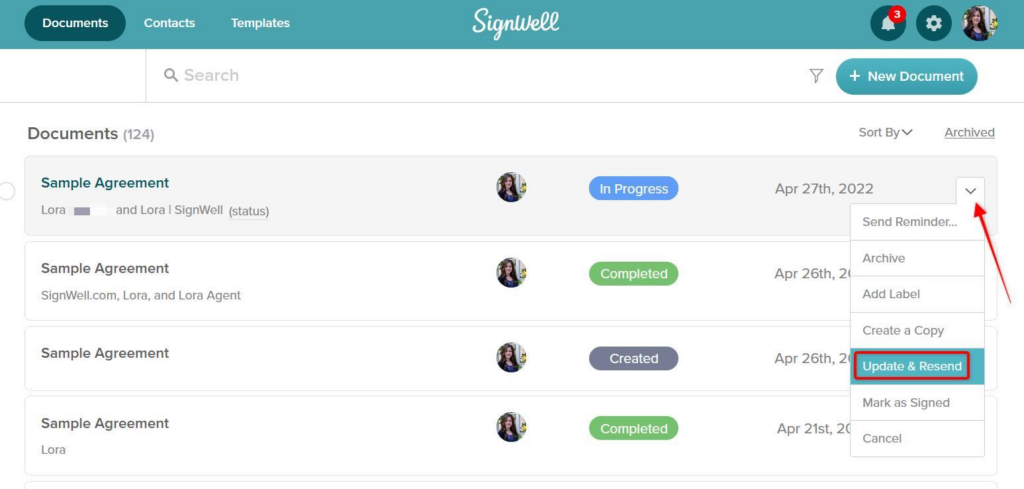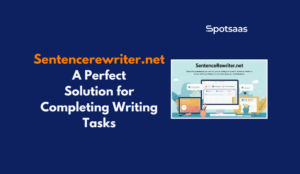Managing pharmaceutical inventory efficiently has become a top priority for healthcare providers in 2025. With tighter regulations, rising patient volumes, and the growing need for supply chain transparency, tools like McKesson Connect are playing a central role in modern medical operations.
McKesson Connect is a secure online platform designed to simplify the process of ordering medications, tracking supplies, and managing inventory—all from a single dashboard. Whether you run a retail pharmacy, a specialty clinic, or a multi-location hospital system, this platform helps streamline procurement, reduce manual errors, and ensure compliance at every stage.
In this guide, you’ll discover how to get started with McKesson Connect, explore its key features, understand who it’s built for, and learn how it can support your operational goals in 2025.
🚨 Why This Blog Matters
In 2025, efficient pharmaceutical ordering is no longer a luxury—it’s a necessity. With rising patient demand, tighter regulations, and shrinking margins, healthcare providers need a digital solution that simplifies inventory management and supports compliance from day one.
🧠 What You’ll Learn Here
This guide unpacks how McKesson Connect helps pharmacies, clinics, and hospitals streamline their supply chain. You’ll discover its key features, ordering process, user benefits, and how to avoid common issues—plus a look at top alternatives in 2025.
🎯 Who Should Read This
Ideal for pharmacy managers, hospital procurement teams, and clinic administrators who want a more reliable way to manage medical supply ordering and compliance workflows with minimal friction.
What Is McKesson Connect?
McKesson Connect is a secure online ordering and inventory platform developed by McKesson, one of the largest healthcare supply chains in the United States. Designed for pharmacies, clinics, and medical providers, this tool simplifies how professionals manage pharmaceutical inventory, place supply orders, and track shipments.
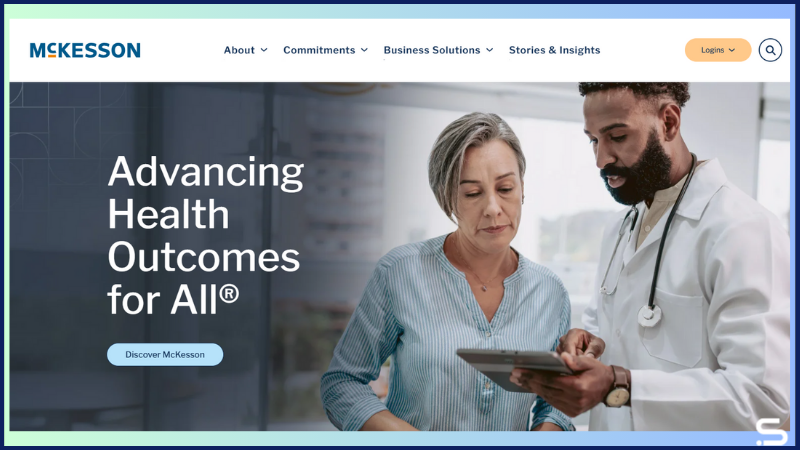
With the growing complexity of healthcare logistics in 2025, platforms like McKesson Connect play a critical role in helping providers stay stocked, compliant, and operational, without spending hours on manual procurement.
Why Healthcare Professionals Rely on McKesson Connect
McKesson Connect has become an essential tool for healthcare facilities aiming to streamline procurement and manage inventory efficiently. From pharmacies and clinics to large hospital management networks, the platform supports a wide range of operational needs while helping teams stay compliant, organized, and well-stocked.
| Feature | Benefit | Why It Matters |
|---|---|---|
| Centralized Access | Search all medications from one platform | Eliminates vendor switching and saves time |
| Fast Ordering | Quick reorders and saved templates | Reduces delays in patient care |
| Inventory Optimization | Set reorder thresholds and forecast demand | Helps avoid overstock or shortage |
| Billing History | Download invoices and track expenses | Makes audits and budgeting easier |
| Compliance Tools | Track lot numbers and expirations | Supports safety and regulatory needs |
Here’s a closer look at what makes McKesson Connect a preferred solution:
1. Centralized Access to Medications
Rather than juggling multiple systems or vendors, healthcare providers can access a vast catalog of pharmaceuticals—both branded and generic—within a single platform. This real-time view of available stock eliminates guesswork and helps teams respond faster to urgent medication needs.
2. Fast, Accurate Ordering
Time is critical in healthcare, especially when managing medications for patient care. McKesson Connect’s user-friendly interface allows teams to search, select, and submit orders in minutes. With features like saved favorites and recurring order templates, the process becomes even faster over time.
3. Inventory Optimization
The platform helps providers reduce waste and avoid overstocking by analyzing usage data and setting reorder thresholds. By forecasting demand based on historical trends, healthcare teams can maintain just the right inventory, minimizing both shortages and excess supply.
4. Billing and Purchase History
Each transaction on McKesson Connect is tracked with detailed order history, downloadable invoices, and itemized billing records. This simplifies expense reporting, improves budgeting accuracy, and supports end-of-year audits with clean, traceable documentation.
5. Compliance and Safety Support
In a regulated industry like healthcare, having access to detailed product data—such as lot numbers, expiration dates, and manufacturer information—is crucial. McKesson Connect helps teams stay compliant with state and federal regulations, making audits smoother and ensuring product safety for patients.
Whether it’s a small community pharmacy placing daily orders or a multi-location hospital managing complex inventories, McKesson Connect delivers the tools and insights needed to operate with greater accuracy, speed, and confidence.
Who Uses McKesson Connect?
McKesson Connect is built to support a wide range of healthcare providers, each with unique ordering needs, compliance responsibilities, and inventory demands. Its flexibility and comprehensive feature set make it suitable for both small practices and large healthcare networks.
Retail Pharmacies
Independent and chain pharmacies use McKesson Connect to reorder OTC and prescription drugs, track real-time stock, and simplify sourcing.
Hospitals & Health Systems
Hospitals automate large-scale ordering, integrate with EHRs, and manage multiple departments through a centralized, error-free process.
Physician Offices
Clinics and small practices use it to restock essentials, generate usage reports, and stay compliant—without the need for extra staff.
Specialty Clinics
Oncology, biologics, and infusion centers benefit from advanced batch tracking, cold-chain handling, and regulatory-ready reporting tools.
Long-Term Care Providers
Nursing homes and rehab centers set up recurring orders for high-use items to ensure continuous patient care and uninterrupted supply.
Below is a deeper look at the key user groups that benefit from using McKesson Connect:
Retail Pharmacies
Independent and chain pharmacies rely on McKesson Connect to restock over-the-counter (OTC) and prescription drugs efficiently. Pharmacists can monitor real-time stock levels, place daily or weekly orders, and access customer support directly within the platform. The system’s intuitive search and filtering options also simplify the sourcing of hard-to-find drugs or newly approved generics.
Hospitals & Health Systems
For hospitals and multi-site health systems, McKesson Connect offers the ability to automate recurring purchases and manage inventory across multiple departments or locations. It also supports integration with electronic health records (EHRs), allowing for synchronized workflows between ordering, patient care, and billing. This level of integration reduces manual errors and improves order accuracy at scale.
Physician Offices
Small and midsize practices use McKesson Connect to refill essential medical supplies—such as syringes, gloves, vaccines, and injectables—on a regular basis. Physicians and administrative staff can also use the platform to track past orders, generate usage reports, and ensure all purchases align with compliance and reporting requirements. It simplifies procurement without requiring a dedicated supply chain team.
Specialty Clinics
Facilities that administer biologics, oncology treatments, or infusion therapies often deal with high-cost, tightly regulated medications. McKesson Connect supports these clinics with advanced tracking tools that document batch numbers, expiration dates, and temperature-sensitive handling instructions. This ensures full traceability and aligns with strict regulatory standards.
Long-Term Care Providers
Nursing homes, assisted living facilities, and rehabilitation centers benefit from McKesson Connect by ensuring that patient-specific medications and bulk stock are always available. Providers can set up recurring orders for maintenance drugs, wound care supplies, and nutritional supplements, helping maintain continuity of care and minimize disruptions in treatment.
Step-by-Step: How to Use McKesson Connect for Ordering
Getting started with McKesson Connect is simple, even for first-time users. The platform is built to streamline the entire pharmaceutical ordering workflow—from product selection to delivery tracking. Here’s a detailed walkthrough of the process:
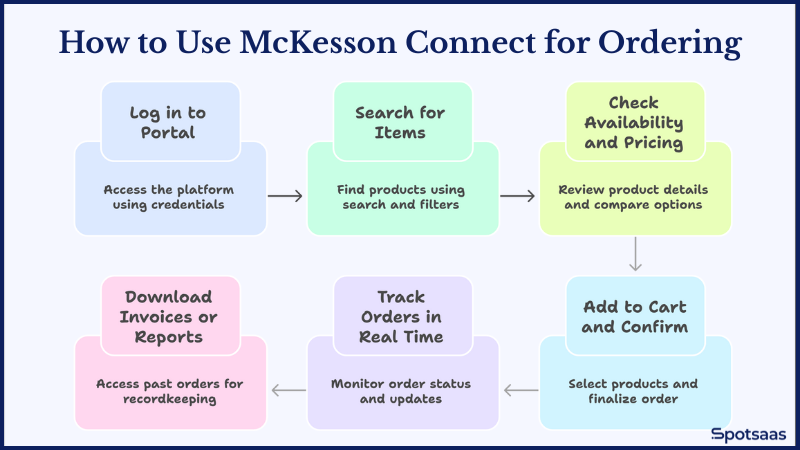
1. Log in to the Portal
Begin by visiting the official McKesson Connect login page. Enter your registered username and password to access your personalized dashboard. If you’re a new user, credentials are typically provided by your McKesson account representative. Multi-factor authentication may be required for secure access.
2. Search for Items
Once logged in, use the intuitive search bar to find specific medications, medical supplies, or equipment. You can also filter items by category, such as:
- Antibiotics
- OTC drugs
- Vaccines
- Surgical tools
- Wellness products
Advanced filters allow you to sort by brand, form (e.g., tablet, injectable), or availability, making it easier to locate exactly what you need.
3. Check Availability and Pricing
Each product listing provides key information, including:
- Stock status (in stock, backordered, limited availability)
- Unit pricing and available discounts
- Packaging details (e.g., case, bottle, vial)
- NDC numbers, lot tracking, and expiration dates
You can also compare similar products and view alternatives before making a decision.
4. Add to Cart and Confirm
After selecting your products and quantities, add them to your cart. You’ll be prompted to:
- Review your shipping address
- Select delivery options
- Add any order notes or special instructions
Once everything looks accurate, proceed to place the order securely. You’ll receive a confirmation email along with an order reference number.
5. Track Orders in Real Time
Use the “Orders” section in your dashboard to monitor the status of recent and pending shipments. You’ll see updates such as:
- Order confirmed
- Being processed
- Shipped
- Delivered
This helps reduce follow-up calls and keeps your team informed throughout the fulfillment process.
6. Download Invoices or Reports
Need access to past orders for budgeting or compliance? McKesson Connect offers downloadable:
- Invoices (PDF or CSV formats)
- Order summaries
- Usage reports based on custom date ranges
You can also set up recurring reports to be delivered to your inbox for easier recordkeeping.
By following these steps, healthcare teams can manage their pharmaceutical inventory with greater speed, accuracy, and transparency, without relying on manual paperwork or phone-based ordering.
Common Issues & Troubleshooting Tips
While McKesson Connect is built to be dependable and efficient, users may occasionally face minor technical issues or workflow roadblocks. These challenges are usually easy to resolve and rarely require significant downtime.
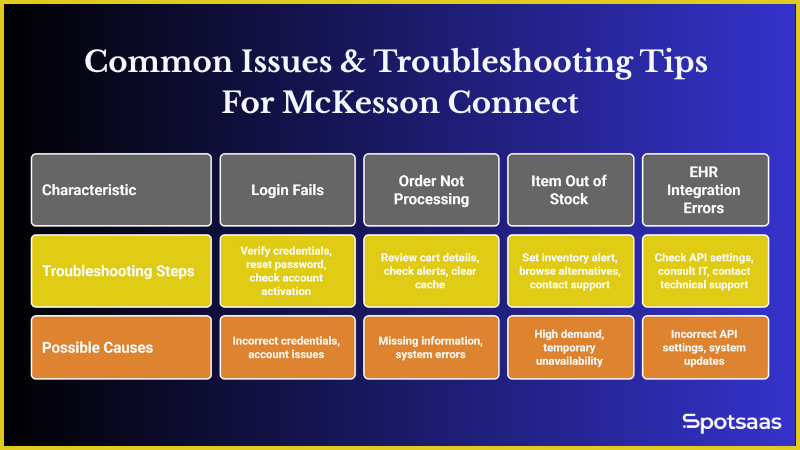
Below are some common issues and practical ways to troubleshoot them:
Login Fails
If you’re having trouble signing in, start by verifying that both your username and password are correct. Passwords are case-sensitive, so double-check for typos or accidental caps lock. If the issue persists, use the “Forgot Password” link on the login page to reset your credentials. For new users, ensure your account has been properly activated through your McKesson representative.
Order Not Processing
Sometimes, an order may not go through due to missing information. Review your cart carefully to confirm all required fields—such as shipping address, payment method, and item quantities—are filled out correctly. Also, check for alerts or error messages at checkout that might indicate what needs to be corrected. If everything looks accurate and the issue continues, try clearing your browser cache or switching to a different browser.
Item Out of Stock
It’s not uncommon for high-demand products to be temporarily unavailable. If you run into an out-of-stock item, you can either set up an inventory alert to be notified once it’s back in stock or browse suggested alternatives provided within the platform. For time-sensitive orders, reach out to McKesson’s customer support to explore expedited fulfillment options or substitute products.
EHR Integration Errors
If your McKesson Connect platform is integrated with your EHR system and you’re experiencing syncing issues, check that your API settings are properly configured. Sometimes, permission settings or recent system updates may disrupt the integration. In this case, it’s best to consult your internal IT team or contact McKesson’s technical support to re-establish secure sync between platforms.
For more complex problems—such as access restrictions, order discrepancies, or account-level issues—the McKesson Connect support team is available through chat, phone, and email. Their representatives are familiar with healthcare environments and can help troubleshoot based on your specific setup.
Having a dedicated support channel ensures your pharmacy or facility can keep operations running smoothly, even when technical hiccups arise.
McKesson Connect Pricing & Access
McKesson Connect is a platform available to existing McKesson customers. While there’s no public pricing page, access is typically bundled into McKesson’s partnership agreements. Most organizations receive onboarding and account support as part of their service package.
To check eligibility or request access, users must contact their McKesson representative or fill out an inquiry via the official McKesson portal.
Best Practices for Using McKesson Connect Efficiently
To get the most value out of McKesson Connect, healthcare providers can implement a few practical habits and configurations that improve speed, accuracy, and inventory control. Whether you’re managing supplies for a single clinic or overseeing multiple locations, the tips below can help streamline your workflow:
Bookmark Frequently Ordered Products
Speed up your ordering process by creating a favorites list of items you purchase regularly, such as vaccines, common generics, or surgical gloves. This eliminates the need to search from scratch each time and reduces the risk of selecting the wrong item. You can organize lists by category, department, or urgency to match your internal needs.
Set Up Reorder Alerts
Running out of essential supplies can disrupt patient care and operations. McKesson Connect allows users to set custom thresholds for automatic reorder notifications. These alerts ensure high-demand items—like antibiotics, maintenance medications, or critical care tools—are reordered before stock levels dip too low.
Train New Staff Thoroughly
Efficient use of the platform depends on how well your team understands it. When onboarding new employees, include McKesson Connect training in their workflow orientation. Teach them how to search for items, generate reports, and check order statuses. Well-trained staff reduce ordering mistakes and dependency on a single team member.
Leverage Reports for Budget Planning
Use the built-in reporting tools to analyze purchasing trends over weeks or months. You can spot seasonal demand spikes, calculate average monthly spend, or identify slow-moving items. This data not only supports smarter inventory management but also helps in setting department-level budgets and negotiating bulk pricing.
Integrate with Your Internal Systems
If your facility uses electronic health records (EHRs) or practice management software, work with your IT team or McKesson rep to integrate McKesson Connect. This syncs data across systems, reduces manual data entry, and improves visibility into medication usage tied to patient care.
Audit Inventory Regularly
Even with a reliable ordering system, on-the-ground inventory checks are essential. Use McKesson Connect’s reports to verify physical stock and resolve discrepancies early. This is especially helpful for managing expiration dates, tracking controlled substances, or preparing for compliance audits.
Use Multi-User Access Controls
Assign role-based access to your team to prevent unauthorized actions. For example, allow pharmacists or senior staff to place and approve orders, while others can only view or manage reports. This adds a layer of accountability and security to your procurement process.
By incorporating these best practices, your team can transform McKesson Connect from a basic ordering tool into a fully integrated part of your healthcare supply chain. The result is less time spent on logistics and more time focused on delivering quality care.
Alternatives to McKesson Connect
If McKesson isn’t the right fit for your facility, here are a few other platforms:
| Tool | Best For | Standout Feature |
|---|---|---|
| Order Express (Cardinal Health) | Hospitals & LTC providers | Robust order templates and real-time tracking |
| Anda | Independent Pharmacies | Competitive pricing on generics |
| ABC Order (AmerisourceBergen) | Multisite Healthcare Networks | Enterprise-grade integrations and support |
Each platform varies in product range, pricing models, and support capabilities.
Why McKesson Connect Is the Best Ordering Tool for 2025
To sum up, McKesson Connect streamlines pharmaceutical ordering while providing access to valuable product and pricing information. The platform’s mobile solutions enable easy ordering and return processes, improving operational efficiency for healthcare companies.
With features such as comprehensive product catalogs and simplified interdepartmental billing, McKesson Connect enhances the overall pharmacy management experience. Accessing this online tool opens up opportunities for seamless accounts payable management and system integration within the healthcare industry.
Frequently Asked Questions
How do I access McKesson Connect for pharmaceutical ordering?
Accessing McKesson Connect for pharmaceutical ordering requires creating an account on the platform and logging in with your credentials.
Can I track my pharmaceutical orders online through McKesson Connect?
Yes, you can track your pharmaceutical orders online through the order management feature on McKesson Connect.
Are there resources available for support and troubleshooting on McKesson Connect?
McKesson Connect provides resources such as user guides, FAQs, and customer support to assist with any technical or operational issues.
What are the benefits of using McKesson Connect for pharmaceutical ordering?
Using McKesson Connect offers benefits like streamlined ordering processes, real-time inventory visibility, and access to product information and promotions.
How secure is the online platform when accessing pharmaceutical ordering through McKesson Connect?
McKesson Connect utilizes security measures like encryption and authentication protocols to ensure the confidentiality and integrity of data during pharmaceutical purchasing transactions.