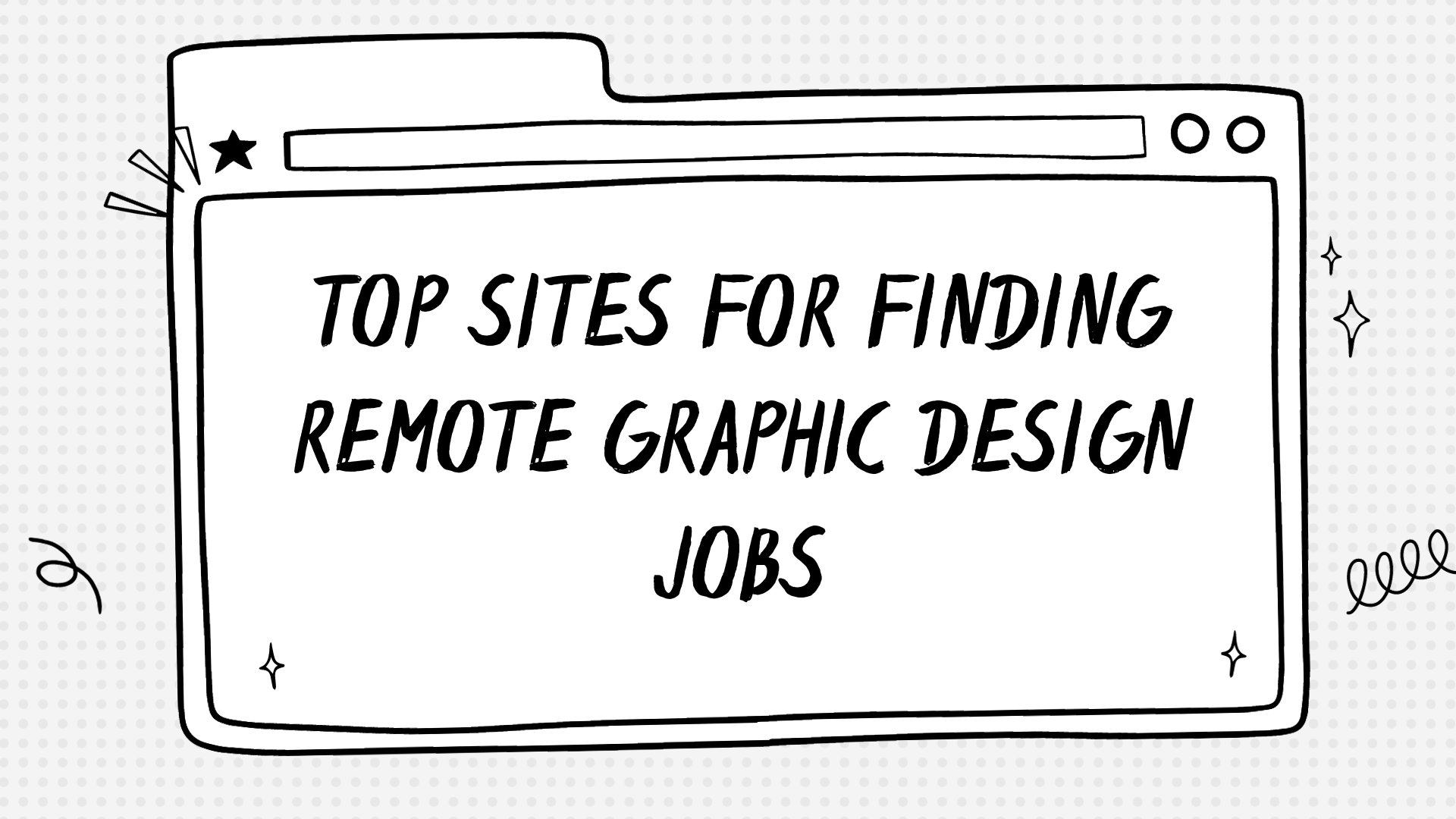When it comes to storing documents, the choice of file format can make a huge difference in preserving the quality, security, and usability of your content. Many people make the mistake of saving important documents in JPG images.
We understand that in that moment of extreme work, the JPG format feels convenient at first, but then it has drawbacks that can lead to headaches down the road.
In this article, we will discuss why you should never store your documents in JPG VS PDF format. Make sure to read the article till the end, as we have also discussed how you can convert a file into a PDF one. Let’s get started.
The Problem with JPG Files for Documents
JPG or JPEG is a popular image format that is well-known for storing photos, but when it comes to working with documents, the format quickly shows its limitations.
- Security: The biggest drawback with files is that you can’t secure them. If someone finds a document image, they can easily open and view it, even if it was a confidential document. You can’t password protect a JPG file.
- Quality loss: When it comes to JPG files, it uses lossy compression, which means that every time you save or re-save the file, the image loses its quality.
- Lack of scalability: JPG formatted images are raster images, which do not scale well. When you zoom in on a format image, the document becomes unclear, which leads to frustration as you cannot see the fine details in the document.
- Non-searchable text: files are just images, which means you cannot search for any specific text or phrase in the file. This makes it much harder for you or anyone who is working with this format to search the information later.
- Unprofessional presentation: The documents that are stored as JPG files look more like snapshots rather than professional records. This can be a real drawback, especially if you are doing this on professional grounds.
Why PDF is the Better Option
On the other hand, if we talk about the PDF below, we have shared some pointers below that will help you understand why PDF is a better option.
You can also use PDF editor software.
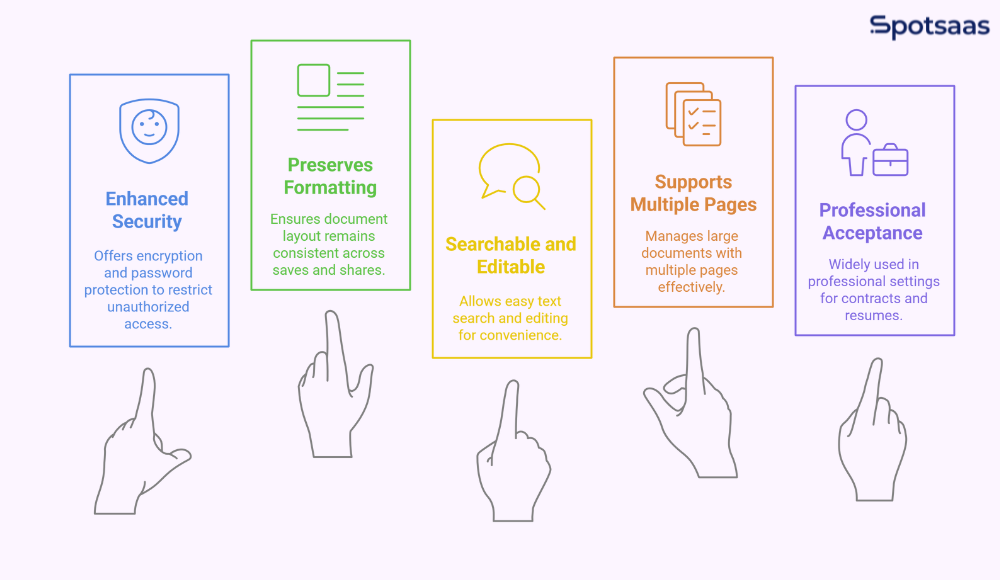
- Better Security: PDF files are more secure. You can use encryption, digital signatures, and even password protection for PDF files, which may restrict access to documents by unauthorized persons.
- Preserves Formatting: The best thing about this format is that it preserves the formatting of the document and does not make the layout or elements get distorted, no matter how many times it gets saved or shared.
- Searchable and editable: Many PDFs include embedded text, which can be easily searched, which becomes a convenience, especially when you have to review files and get some specific information multiple times.
- Supports Multiple Pages: Unlike, which are a single image, PDFs can work with multiple documents and can contain several pages, which makes it easier to manage large documents.
- Professional and widely accepted: PDFs are a standard format to use professionally for contracts, resumes, and countless other documents. They are more universally accepted and look much more professional.
How to Convert JPG to PDF Easily
Wondering how to convert JPG to PDF easily? You do not need to worry about anything; this section specifically addresses your query.
Converting JPG to PDF files is fast and simple, as there are several online tools that have made the process easier and quicker. A prime example of an efficient and fast JPG to PDF Converter is by jpgtotext.com. The tool is exceptional in making sure that the task is done easily.
Below, we have shared the steps that are involved in the process:
- Access the tool and upload the image
- Upload your JPG file(s)
- Click to “convert”
- Download the newly converted & merged PDF file
In just a few clicks, you’ll have a professional, easy-to-share PDF version of your document, without any of the quality loss or readability issues associated with JPGs.
Best Practices to Convert a JPG to a PDF File
To ensure that the process gets easily done and you do not have to face any sort of hassle. Below, we have shared the best practices involved in the process.
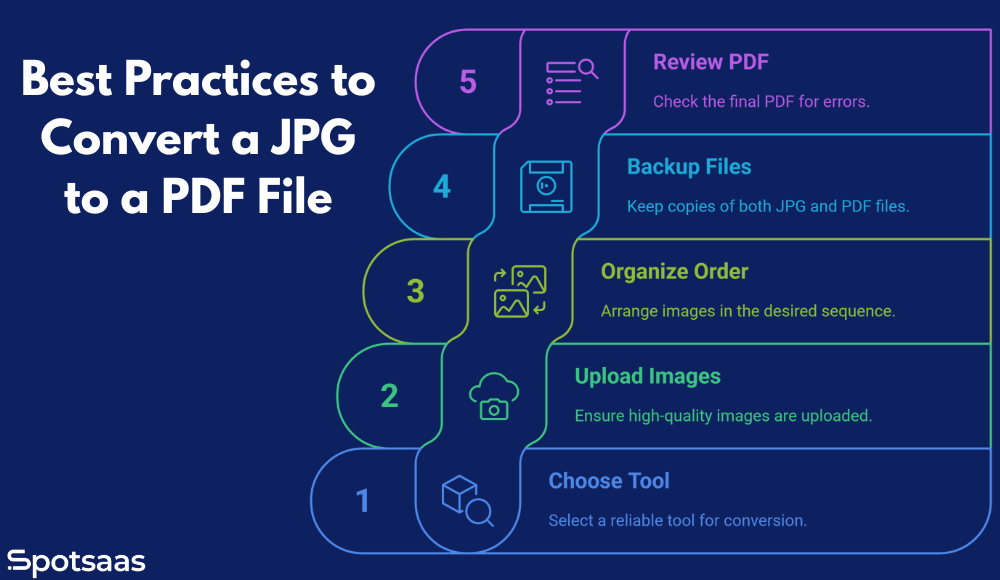
Choose the right tool
When the process is to be done, the tool is the focal point, so you must not compromise on the quality of the tool. Choosing the right tool is important so that the quality and speed of the process do not get compromised.
Upload high-quality images
To ensure the quality of the PDF file is high, you must upload high-quality images in the tool so that the quality of the PDF does not deteriorate.
Organize the order
Instead of randomly uploading the images in the tool and getting an unorganized PDF file, you may organize the images and upload them the way you want them to be in the PDF file, which will save you from last-minute changes.
Always have a backup
It is important to always keep a backup of your files. You must save both the JPG files and the PDF ones so that in case you do not get the PDF, you can at least access the JPG ones to use the required information.
Review before sharing
Even though you would review the PDF file created by the tool, just to be sure, you may review it once more before sharing to ensure that there is no contextual, grammatical, or pictorial mistake in the file, as such mistakes can be immensely embarrassing, especially on professional grounds.
Conclusion
While JPGs are excellent for photos, they simply aren’t designed for storing documents. PDFs are more secure, more functional, and provide a polished look that JPGs can’t match. So, if you care about keeping your documents looking sharp and professional, make the switch today and use tools like jpgtotext.com’s JPG to PDF converter to ensure your files stay in top form.