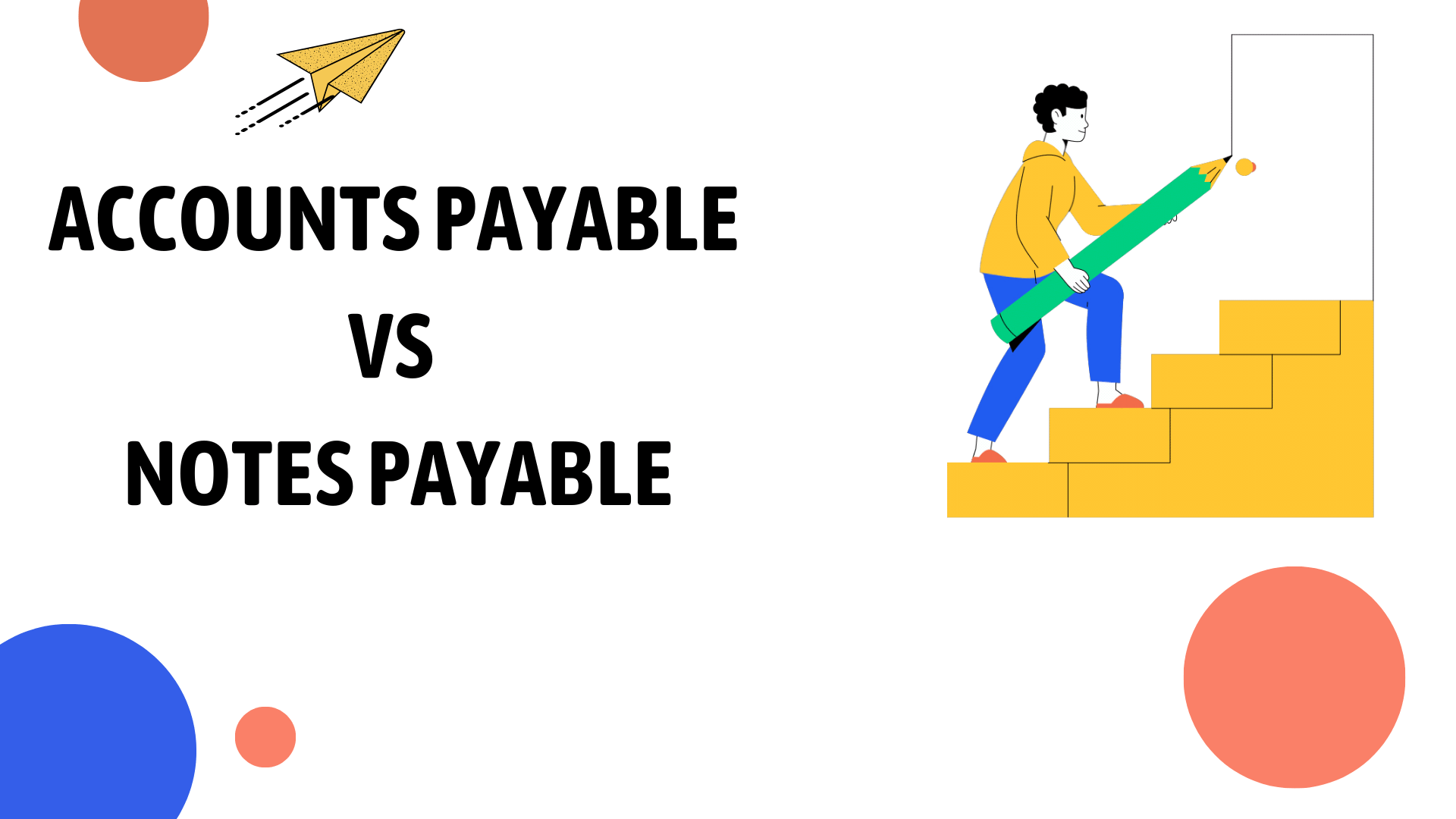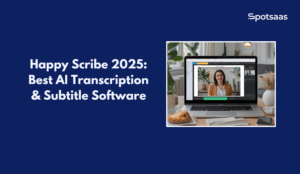Instagram continues to be one of the most engaging social platforms, but it also sparks curiosity, especially around who might be viewing your profile without interacting. While the app itself doesn’t offer this kind of visibility, several third-party tools claim to provide insights into story views, unfollowers, and profile engagement trends.
This guide highlights the five most talked-about Instagram stalker apps in 2025. Each one offers different ways to monitor activity, track engagement shifts, and better understand how people interact with your content. Whether you’re managing a personal profile or growing a brand presence, these tools help uncover the signals that standard analytics often miss.
📌 TL;DR Summary
🚨 Why This Blog Matters
Instagram curiosity is real—people want to know who views their stories, unfollows them, or barely interacts. While true stalker data isn’t possible, some apps safely analyze follower behavior to offer insights.
🧠 What You’ll Learn Here
This guide explores the top 5 Instagram stalker apps in 2025, what features they offer, what to watch out for, safer alternatives, and who should actually use them.
🎯 Who Should Read This
Perfect for creators, influencers, and social media managers looking for safe tools to understand Instagram engagement—without falling for misleading apps.
Are Instagram Stalker Apps Real?
Short answer? Not exactly.
Instagram does not allow third-party apps to reveal who views your profile. That data is private, and no app can access it through the official Instagram API. Any platform that claims to show you exact profile viewers is likely misleading, if not outright unsafe.
What these apps can do is give you insights based on activity patterns, such as:
- Who unfollowed or followed you recently
- Who views your Instagram stories consistently
- Which followers engage the least (so-called “ghost followers”)
- Who interacts most often with your content
These tools rely on public interactions and patterns, not hidden profile view logs. So while they can’t name your silent stalkers, they offer a glimpse into follower behavior—and that can be useful.
Key takeaway:
Use these apps for analytics, not for spying. And always be cautious with what access you grant.
Read this blog on – How to View Instagram Stories (Anonymously or Not): The Complete Guide
Best Instagram Stalker Apps in 2025
| App | Platform | Unfollowers | Story Viewers | Ghost Followers | Free Plan |
|---|---|---|---|---|---|
| FollowMeter | iOS / Android | ✅ | ✅ | ✅ | ✅ |
| Reports+ | iOS / Android | ✅ | 🔄 (Limited) | ✅ | ✅ |
| Followers Insight | Android | ✅ | ✅ | ✅ | 🔄 (Limited) |
| InReports | iOS | ✅ | ✅ | ✅ | ✅ |
| Follow Cop | Android | ✅ | ❌ | 🔄 (Basic only) | ✅ |
FollowMeter
FollowMeter remains one of the most widely used apps for keeping track of Instagram account changes. It doesn’t show who secretly visits your profile, but it offers a clear picture of how your follower base is shifting over time.
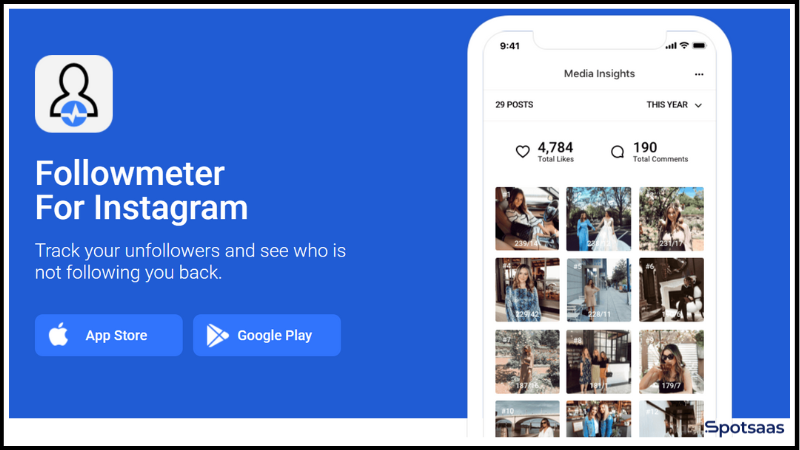
Why People Use It
FollowMeter is helpful for spotting patterns, like who unfollowed you after a specific post, or which followers rarely engage anymore. It’s especially useful for creators who want to keep tabs on audience behavior without diving into complex analytics tools.
Key Features
- Unfollower and follower tracking in real-time
- Ghost follower identification
- Post and story engagement insights
- Clean interface for both Android and iOS
- Option to manage multiple accounts
Privacy & Safety
The app requests access to basic profile data and engagement activity. It doesn’t ask for your Instagram password directly, which is a good sign. Still, it’s best to connect only through secure methods like Instagram’s login API.
What to Keep in Mind
- Some features are locked behind a paid plan
- Doesn’t show the exact profile of visitors (no app can)
- Occasional sync delays with large accounts
Best For
Creators, influencers, and users managing active accounts who want to track unfollows and ghost followers without overcomplicating things.
Reports+
Reports+ is a long-standing tool that helps Instagram users monitor profile activity, particularly around followers and unfollowers. It’s not just about numbers—it gives context to how your audience interacts with your content over time.
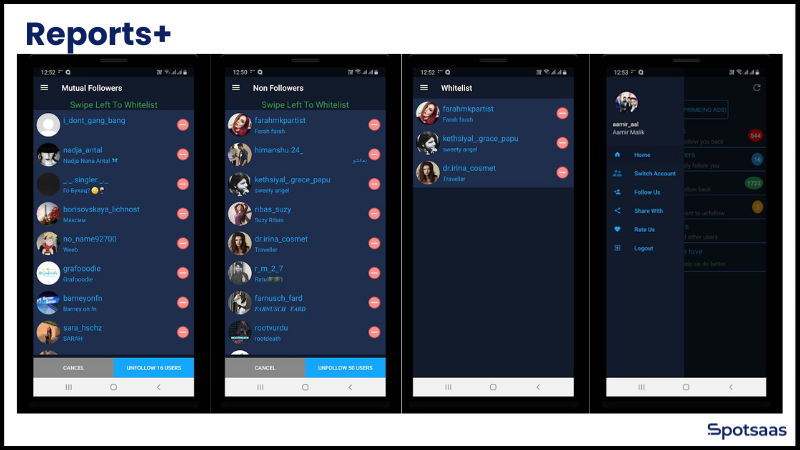
Why People Use It
This app is popular among casual users and creators alike because it provides clean, digestible insights. From tracking your top fans to spotting inactive followers, Reports+ offers a deeper look into your Instagram presence without requiring a complicated setup.
Key Features
- Daily updates on followers gained and lost
- Activity breakdowns by profile visitors and story viewers
- Detection of users who don’t engage with your posts
- Option to follow/unfollow directly from the dashboard
- Available on Android and iOS
Privacy & Safety
Reports+ connects via Instagram’s API and doesn’t store sensitive login credentials. While the app is generally safe, users should avoid entering passwords outside Instagram’s official login screen.
What to Keep in Mind
- Some insights, like profile viewers, are based on assumptions, not official data
- Ads and limited access can affect free plan usability
- A premium subscription is needed for full analytics
Best For
Anyone curious about how their Instagram audience evolves, especially those tracking unfollows, post visibility, and silent followers.
Followers Insight
Followers Insight focuses on delivering a simple, visual breakdown of your Instagram audience. It’s not overloaded with features, but it covers the basics that matter most—like who’s engaging, who’s disappearing, and who’s ghosting your profile.
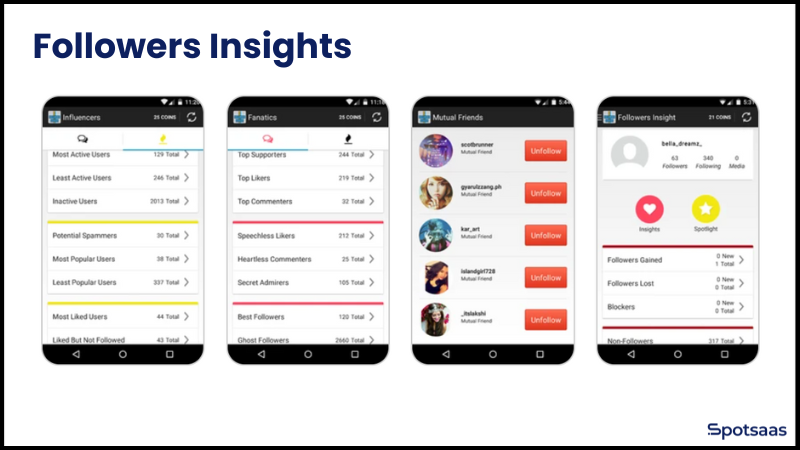
Why People Use It
It’s especially popular among Android users for its fast, no-frills dashboard. The app helps users stay aware of changes in their follower count while offering hints about which followers are the least active.
Key Features
- Live follower gain/loss tracking
- Identification of ghost followers
- Audience engagement stats (likes, comments, views)
- Visual graphs to understand growth over time
- Multi-account support
Privacy & Safety
The app requests access to your account via standard login. It doesn’t require your password upfront, but it does access follower and engagement data. As always, it’s safer to avoid apps that bypass Instagram’s official login flow.
What to Keep in Mind
- The free version includes limited insights
- Only available on Android
- Some reports may feel generic over time
Best For
Instagram users who want a fast and easy way to understand follower shifts without digging through analytics.
InReports
InReports offers a more visual and modern approach to Instagram analytics. With an app interface that feels sleek and responsive, it provides insight into how your followers behave, with a focus on story viewers and inactive profiles.
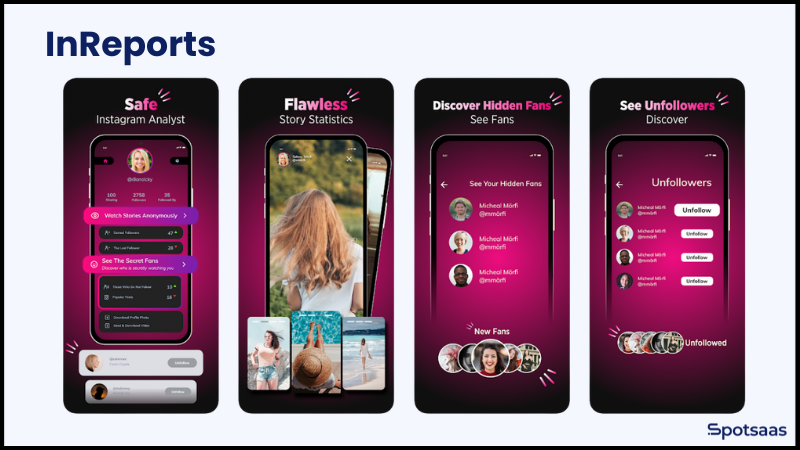
Why People Use It
Users like InReports for its design and ease of use. It’s one of the few apps that makes viewing analytics feel more engaging, especially when tracking story interactions or figuring out who’s stopped engaging.
Key Features
- Story viewer tracking and engagement trends
- Alerts for profile blockers and unfollowers
- Follower history logs and interaction tracking
- Custom reports on ghost followers and top fans
- Optimized for iOS users
Privacy & Safety
InReports requires a connection to your Instagram account, using Instagram’s login process. It doesn’t request personal data outside of standard API permissions, which helps reduce risk.
What to Keep in Mind
- Features like “block detection” may rely on indirect signals, not confirmed data
- No Android version available
- The free version has ad interruptions and feature limits
Best For
iPhone users who want a modern, easy-to-navigate app that goes beyond follower tracking and includes story-focused engagement insights.
Follow Cop
Follow Cop is a lightweight Instagram management tool built mainly for Android users. While it doesn’t offer deep analytics, it’s reliable for spotting inactive users and managing your follow/unfollow activity efficiently.
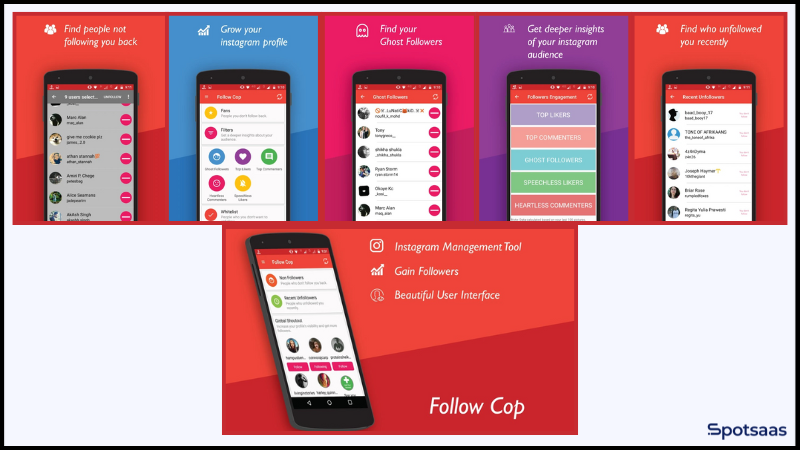
Why People Use It
This app is a go-to for users who want something quick and simple. It helps clean up your follower list by showing non-followers, mutuals, and inactive accounts, without overwhelming you with extra data.
Key Features
- Detects users who don’t follow you back
- Bulk unfollow option for inactive or ghost accounts
- View mutual followers at a glance
- Clean, minimal interface with no clutter
- Lightweight app performance, even on older devices
Privacy & Safety
Follow Cop connects through Instagram’s standard login method and does not collect or store sensitive personal information. It’s generally considered safe, especially since it doesn’t request deep-level access.
What to Keep in Mind
- Doesn’t offer advanced insights like story or post engagement
- Android only—no iOS version
- No data visualization or in-depth reporting tools
Best For
Android users looking to quickly manage their follower list, clear out inactive accounts, and stay organized without dealing with heavy analytics platforms.
How to Use These Apps Step-by-Step
If you’re trying an Instagram stalker app for the first time, the process is usually straightforward. Most of these tools follow a similar flow—from downloading the app to syncing your account and viewing basic analytics.

Here’s a simple step-by-step guide to help you get started:
Step 1: Download the App
Go to the App Store (iOS) or Google Play Store (Android) and search for the app by name—like FollowMeter, Reports+, or InReports. Make sure the developer name matches what’s shown on their official site or listing.
Step 2: Log In Securely
When prompted, log in using Instagram’s official login page (OAuth screen).
Never enter your credentials directly into the app interface unless you’re sure it’s secure.
✅ Tip: Apps that redirect you to Instagram’s login screen are generally safer.
Step 3: Sync Your Account
Once logged in, the app will fetch your public and engagement data. This may take a few seconds or minutes, depending on your follower size.
Step 4: Explore the Analytics Dashboard
Each app has its own layout, but you’ll typically find sections like:
- Unfollowers – Tap to see who stopped following you
- Ghost Followers – View accounts that follow but never engage
- Top Viewers – See who’s most active on your stories (if available)
- Insights – Graphs showing follower growth and interaction rates
Example: In FollowMeter, tap on “Unfollowers” to instantly check your lost followers list.
Step 5: Adjust Settings (Optional)
You can often customize which notifications to receive (e.g., unfollow alerts, engagement summaries).
If the app includes a dark mode or bulk action options, you’ll usually find them under Settings.
Who Should Use These Tools?
Instagram stalker apps aren’t just for curiosity—they offer practical value depending on how you use Instagram. Whether you’re building a personal brand, managing content performance, or just cleaning up your followers, the right app can make a real difference.
Here’s a quick breakdown of which app fits best for specific user types:
| Use Case | Best App |
|---|---|
| Influencer growing an audience and tracking fan engagement | FollowMeter |
| Social media manager looking for audience trends | Reports+ |
| Content creator tracking story performance and repeat viewers | InReports |
| Everyday user managing inactive or non-followers | Follow Cop |
How to Spot Fake Instagram Stalker Apps
Not every app that promises Instagram analytics is trustworthy. Many so-called “stalker apps” rely on vague claims, misleading visuals, or risky permissions to lure users. If you’re not careful, you could expose your account to phishing, spam, or even permanent suspension.
Here’s how to identify apps that are better left uninstalled:
Common Signs of a Fake or Risky App
- Promises to show exactly who viewed your profile
- Asks for your Instagram password directly (instead of using Instagram’s login API)
- Sends aggressive push notifications claiming someone is “stalking you.”
- Flooded with ads or pop-ups before any data is shown
- No official app store page or generic branding
- Lacks a support page, privacy policy, or developer contact info
How to Verify an App’s Legitimacy
Before you download anything, check for these green flags:
- Official App Store Presence
Is it listed on the App Store or Google Play with clear screenshots and a verified developer? - Instagram API Integration
Does it use Instagram’s standard login (OAuth) instead of asking for your credentials? - Developer Website & Contact Info
Real apps typically link to a website, privacy policy, or support page with a working email or form. - Authentic Reviews
Check app reviews for red flags like “asked for password,” “crashed,” or “showed fake results.” - Permissions Transparency
Legitimate apps ask only for necessary data (like followers and engagement), not DMs or private info.
Tip for Safety
Always assume that if an app promises more access than Instagram officially allows, it’s either breaking policy or putting your account at risk.
Are These Apps Safe to Use?
Most Instagram stalker apps operate outside Instagram’s official developer tools, which means their access to data is limited and sometimes risky. While some apps use Instagram’s public APIs for basic insights, others ask for deeper permissions that could compromise your account.
Here’s what to know before using them:
Safer Signs
- They connect via Instagram’s official login screen (OAuth-based login).
- They only request read-access (followers, posts, story views).
- No demand for your actual Instagram password.
- Clear privacy policy and terms of use.
Red Flags to Avoid
- Asking for your password directly within the app
- Promising to show you exactly “who viewed your profile”
- Requesting access to private messages or email
- Too many ads or pushy upgrade tactics
- No developer website or contact info available
Pro Tip
If you decide to try any of these tools, always use a secondary Instagram account or connect through read-only permissions where possible. Never grant full access to apps that aren’t verified or available on trusted app stores.
Better & Safer Alternatives to Stalker Apps
While stalker apps might satisfy curiosity, they often rely on limited or speculative data. If you’re looking for reliable ways to understand Instagram engagement, there are safer and more transparent tools available, especially if you run a business or creator account.
Instagram’s Built-In Insights
If you switch to a Professional (Business or Creator) account, you’ll unlock Instagram’s native analytics. These insights show:
- Story reach and view drop-offs
- Top-performing posts and reels
- Profile visits and tap-through rates
- Follower growth over time
- Audience demographics and active hours
All data is pulled directly from Instagram—no third-party risk.
Third-Party Analytics Tools
If you want even deeper reports, these tools provide reliable metrics without overstepping privacy lines:
- Later – For post scheduling + audience analytics
- Metricool – For tracking Instagram, Facebook, and TikTok in one dashboard
- Iconosquare – Advanced engagement metrics, benchmarking, and scheduling
These platforms are designed for marketers, so they adhere to platform rules and data compliance policies.
Why These Are Better
- No fake claims about stalkers or profile viewers
- Privacy is protected—no risky permissions
- Real-time performance data you can act on
- Trusted by businesses and verified developers
Final Thoughts – Should You Use These Apps?
Instagram stalker apps can offer some useful insights—but only when used with the right expectations. They won’t show you exactly who’s viewing your profile or silently watching your stories. What they do offer is a snapshot of your engagement trends, helping you understand who interacts, who drops off, and how your audience evolves.
If you’re curious about unfollowers or ghost followers, apps like FollowMeter or InReports can be useful. But always prioritize safety: avoid apps that ask for full login access or promise unrealistic results.
For creators, marketers, or anyone building a personal brand, switching to a professional account and using official Instagram insights or trusted analytics platforms is a smarter long-term move.
Frequently Asked Questions
Can any app really show who viewed my Instagram profile?
No. Instagram does not allow third-party apps to access profile view data. Any app claiming to reveal the exact profiles of visitors is either misleading or violating Instagram’s terms. Most apps only track public interactions like follows, likes, and story views.
Are Instagram stalker apps safe to use?
Some apps are relatively safe, especially those available on trusted app stores and that use Instagram’s official login process. But be cautious of apps that ask for your password, offer unrealistic claims, or show too many intrusive ads.
What is the most reliable Instagram stalker app in 2025?
Apps like FollowMeter and InReports offer the most balanced mix of user experience, analytics, and safety. While they can’t show exact stalkers, they provide useful insights into unfollowers, ghost followers, and engagement stats.
Can I track story viewers using these apps?
Yes, some apps display story view analytics, but they only reflect what Instagram already shows natively. They may compile story views over time, but they can’t detect hidden viewers or anonymous stalkers.
What’s a safer alternative to stalker apps?
Using Instagram’s built-in Professional account insights is the safest way to view real engagement data. For deeper analytics, platforms like Later, Metricool, or Iconosquare provide trusted metrics without violating Instagram’s terms.