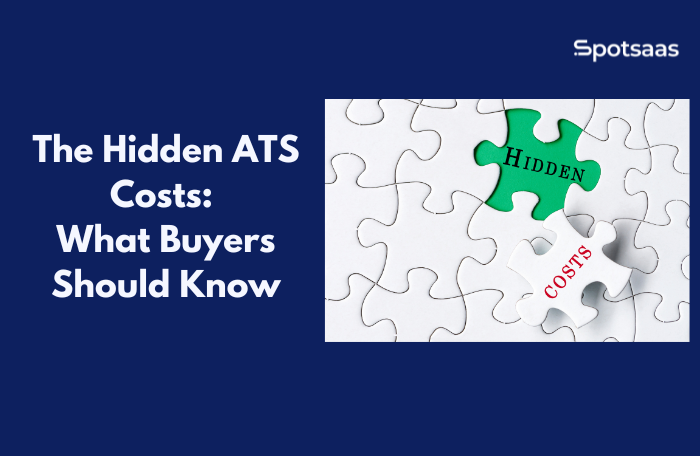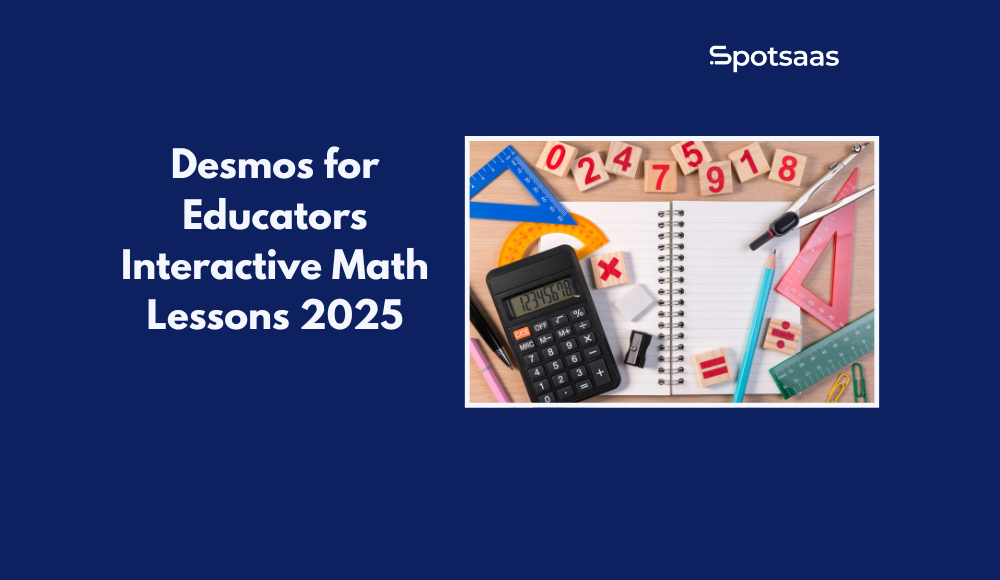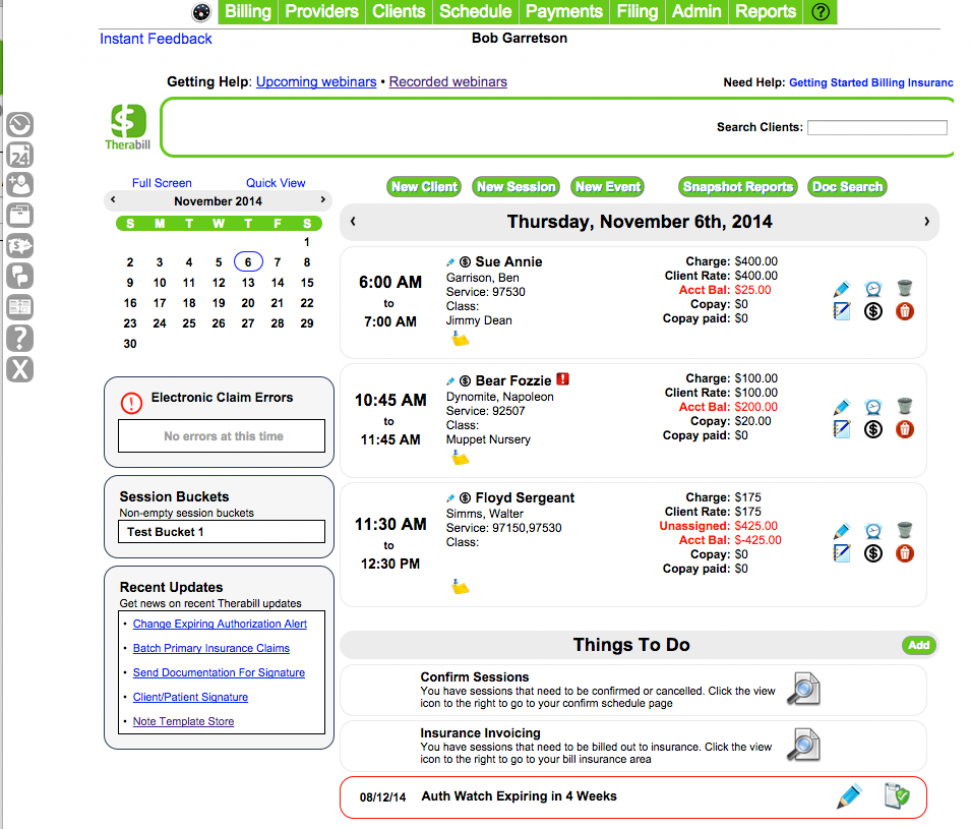An Applicant Tracking System (ATS) helps companies manage the hiring process—posting jobs, screening resumes, tracking candidates, and scheduling interviews—all in one platform. For growing teams, it’s become a go-to tool for keeping recruitment organized and efficient.
But while most vendors highlight monthly or annual subscription costs, those numbers rarely tell the full story. From setup fees to feature-based upgrades and user restrictions, the real cost of using an ATS can climb quickly.
This blog uncovers the often-overlooked expenses that come with popular ATS platforms. Whether you’re evaluating a tool for the first time or reviewing your current setup, this guide will help you spot hidden ATS costs early and make better, budget-aligned decisions.
What This Blog Covers
This guide breaks down everything you need to know about the hidden costs of Applicant Tracking Systems (ATS). Whether you’re just beginning your search or ready to sign a contract, the following sections will help you make a confident, cost-aware decision.
Here’s what you’ll learn:
- Types of Hidden Costs – From setup fees and user limits to gated features and support tiers
- Red Flags in Sales Demos – What to watch for when vendors skip details or delay pricing
- True Cost of Ownership (TCO) – How to calculate the real, long-term cost of an ATS
- Essential Questions to Ask Vendors – Before you commit to any contract or long-term plan
- Tips to Avoid Pricing Pitfalls – Proven steps to prevent surprise charges and future upgrade pressure
Whether you’re a startup, HR manager, or scaling business, this guide will help you avoid cost traps and choose an ATS that fits your team and budget—now and later.
Who Should Read This?
Not everyone evaluating an ATS is in the same stage of the buying journey. Here’s how this guide helps depending on where you are:
🟡 Explorers
New to ATS research? Understand what’s included, what’s not, and where extra costs might pop up.
🟠 Evaluators
Comparing options? Spot hidden fees, feature restrictions, and support limitations before buying.
🔴 Decision-makers
Almost ready to buy? Use our checklist to double-check terms, avoid contract traps, and ensure a smooth rollout.
Explorers – Just Starting Out
You’re likely learning what an ATS does and whether it’s worth the investment. This guide will explain what to expect beyond subscription fees, like setup costs, integration expenses, and upgrade traps, so you can start your research with a clear picture.
Key Focus:
- What ATS software really includes
- What common costs most buyers overlook
- Questions to ask before starting a demo
Evaluators – Comparing Tools
You’ve shortlisted a few platforms and are weighing pros and cons. This guide shows you what features may be hidden behind paywalls, how user limits affect pricing, and which cost triggers to ask vendors about before committing.
Key Focus:
- Side-by-side cost breakdowns
- Common upgrade and support fee traps
- Real-life example of underestimating total cost
Decision-makers – Ready to Buy
You’re preparing to sign a contract or finalize payment. Before locking in, this guide will help you ask smarter questions, review contract fine print, and avoid post-purchase surprises.
Key Focus:
- Total cost of ownership (TCO) checklist
- Vendor red flags during demos
- What to include in your final vendor Q&A
Core Categories of Hidden ATS Costs
Not all ATS expenses are obvious at first glance. Many platforms promote simple pricing models, but actual costs unfold as your team sets up the system, scales usage, and explores new features. Here’s a breakdown of the most common hidden charges, organized by the typical ATS lifecycle:
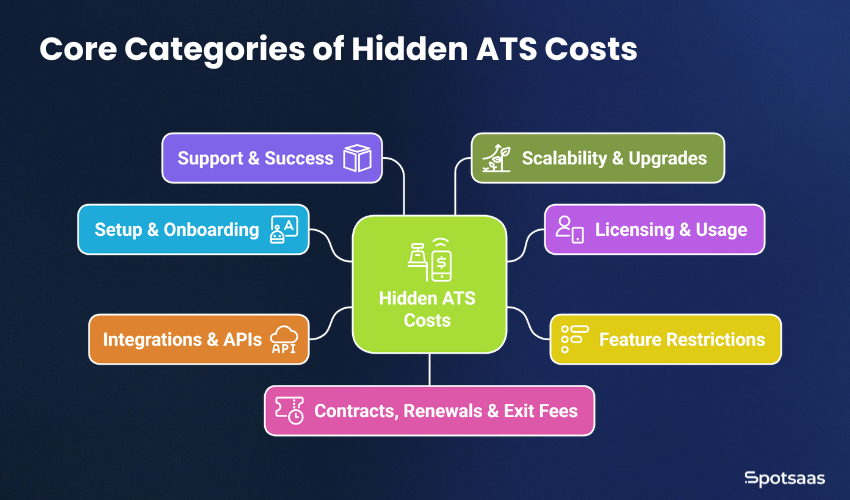
Setup & Onboarding
The initial setup phase can come with unexpected one-time costs:
- Implementation fees: Some vendors charge a setup fee for account creation and base configuration.
- Custom configuration costs: Tailoring workflows, pipelines, and user roles often involves billable service hours.
- Migration of old data: Transferring resumes, notes, or historical hiring records from spreadsheets or legacy systems may incur extra fees.
- Initial training for recruiters and managers: While basic resources are free, in-depth or live sessions may cost more, especially for large teams.
Licensing & Usage
Many teams underestimate how user access affects pricing:
- Charges per seat/user: Some platforms charge by user, not by team, leading to rapid cost increases as your company grows.
- Separate pricing for roles: Admins, recruiters, and hiring managers may each have different licensing costs or permissions.
- Read/write access limitations: Basic plans may restrict how many users can edit, comment, or collaborate on candidate profiles.
Feature Restrictions
The most valuable features are often gated behind higher-tier plans:
- Commonly gated features, such as AI features, automated workflows, advanced analytics, or branded career pages, may require upgrades.
- Surprise charges for basic workflows: Even essentials like calendar integration, interview scorecards, or offer templates can be locked behind a paywall.
Integrations & APIs
Most ATS platforms advertise integrations, but not all are free or flexible:
- Third-party integrations: Connecting with HRIS, payroll, job boards, or background checks might require premium tiers or setup charges.
- API access limitations: Free or mid-tier plans may block API access entirely, or limit usage based on volume, adding cost for scaling or custom workflows.
Support & Success
The level of support you get often depends on what you pay:
- Tiered support models: Free users may only get email support, while premium customers get live chat or a dedicated manager.
- Extra help desk fees: Exceeding your support quota or needing special sessions (e.g., onboarding webinars) could result in additional charges.
Scalability & Upgrades
Growth comes at a cost, especially on usage-based platforms:
- Charges for extra job slots or candidate volume: Many platforms limit how many jobs you can post or candidates you can store.
- Cost spikes after usage thresholds: Surpassing preset limits often triggers automatic plan upgrades or overage charges.
- Upgrading from “Startup” to “Growth” tiers: As your hiring needs evolve, so do your costs, often significantly.
Contracts, Renewals & Exit Fees
Long-term pricing traps are easy to miss during the buying stage:
- Auto-renewals without notification: Some contracts renew by default unless cancelled far in advance.
- 12+ month lock-ins: Vendors may offer “discounted” annual plans that come with early termination penalties.
- High switching or exit costs: Migrating away from a vendor may involve data export fees or support charges.
This breakdown helps you assess not just what you’re paying now, but what your total cost could look like six months or a year into using the system.
Hidden ATS Cost Red Flags to Watch in Sales Demos
Sales demos are designed to show off the best parts of an ATS platform. But if you know what to listen for, they can also reveal future budget headaches. Below are common red flags that suggest hidden costs may be part of the deal.
| Red Flag | What It Looks Like | How to Respond |
|---|---|---|
| Vague Answers About Upgrades | “You probably won’t need that until later.” | Ask: “If usage doubles or we need automation, how does pricing change?” |
| No Clear Pricing Details | Pricing is “custom only” or unavailable online. | Ask for a full pricing sheet or sample quote based on your team size. |
| “Let’s Talk After You Sign” Mentality | Vendor delays answers on support, integrations, or billing. | Push for details on migration, service levels, and contract terms before signing. |
| Early Push for Long-Term Contracts | Offered discounts for 12–24 month commitments in the first call. | Ask about trial access, monthly billing, and cancellation policies. |
| Overpromising Without Proof | “We integrate with everything” or “You’ll never outgrow it.” | Request live demos of integrations or workflows relevant to your use case. |
| No Clear Onboarding or Exit Plan | No clear explanation of how setup or data export works. | Ask: “Do you assist with migration?” and “How do we export data if we leave?” |
Vague or Incomplete Answers About Upgrades
If a vendor can’t clearly explain what’s included in each pricing tier—or how much it will cost to scale—expect surprise charges later. Statements like “You probably won’t need that until much later” often mean you will, and it won’t be cheap.
Ask directly: “If our usage doubles or we need reporting/automation features, what does the pricing look like?”
Pricing Details Are Missing or “Custom Only”
No public pricing? That often signals either complex fee structures or inflated enterprise plans. While custom pricing is common in SaaS, a lack of even ballpark ranges can be a red flag, especially for small or mid-sized teams.
Look for full pricing breakdowns, not just “starting at” figures. Ask for a sample invoice or proposal based on your current team size.
“Let’s Talk After You Sign” Mentality
If questions about integrations, support, or contract clauses are met with, “We’ll walk you through that after onboarding,” take note. Important details about add-on fees or integration limitations may be deliberately delayed.
Push for specifics before signing—especially on data migration, support response times, or platform limitations.
Pressure to Commit to Long-Term Contracts Early
If a vendor pushes annual or multi-year plans during the first call, slow down. You may be offered a discount, but long-term contracts often mask higher costs tied to growth, upgrades, or add-ons that you haven’t fully explored yet.
Ask about trial options, month-to-month plans, and cancellation terms.
Overpromising Without Proof
Statements like “We integrate with everything,” or “You’ll never outgrow this system,” sound great—but vague guarantees can signal poor documentation, weak support, or pricey development work down the road.
Ask to see working examples of integrations or advanced workflows that matter to your team.
No Clear Onboarding or Exit Plan
If the vendor can’t explain how they’ll help you get started—or how you can export your data if things don’t work out—you’re likely looking at hidden setup and exit costs.
Clarify: “Do you assist with data migration from our current ATS?” and “How do we export data if we choose to switch later?”
How to Calculate True Cost of Ownership (TCO)
An ATS might advertise a price like “$120/month”—but that’s rarely the whole story. To truly understand what the platform will cost your business over time, you need to factor in setup, support, team effort, and future growth.
The best way to do this is by estimating the Total Cost of Ownership (TCO). Here’s a simple breakdown:
| Cost Element | Estimated Value | Notes |
|---|---|---|
| Base subscription | $/mo or $/yr | From vendor quote or pricing page |
| Implementation/setup | $___ | Onboarding, custom setup, data import |
| Integrations | $___ | HRIS, calendar, background checks, etc. |
| Training/support | $___ | Per user, session, or annual |
| Internal team hours | __ hrs × $___ | Time spent on setup and training |
| Scaling upgrades | $___ over 12 months | Extra charges for usage growth |
| Total | $____ | Sum of all line items |
Questions to Ask Before You Sign a Contract
Finalizing an ATS can feel like checking a box, but what you ask before signing matters more than the demo. Many teams discover hidden limitations or unexpected fees only after they’re locked into a long-term deal. These questions are your last line of defense.
| Question Area | What to Ask | Why It Matters |
|---|---|---|
| What’s Included vs. Add-On |
Are branded pages, reports, or automation included? Can I see a full feature matrix? |
Affordable plans may miss essential tools—leading to upgrade pressure. |
| Job/Candidate Volume Limits |
How many jobs/candidates can we manage? Do archived jobs count? |
Volume caps can trigger overage fees or force early upgrades. |
| Scaling with Growth |
Will pricing change if we grow 50%? Are there usage-based fees? |
You shouldn’t be penalized for scaling your team. |
| Data Migration |
Is migration included? What types of data are transferred (notes, history)? |
Poor migrations can lead to lost data and onboarding delays. |
| Grace Period or Refund |
Can we cancel or pause if needed? Are any refunds available on annual plans? |
A safety window lets you exit if the ATS doesn’t meet your needs. |
What’s Included vs. What’s an Add-On?
Not all features come standard, even in higher-tier plans. Vendors often break features into “core,” “premium,” or “enterprise,” which can lead to unexpected bills later.
Ask:
- Are branded career pages, reporting dashboards, or automation workflows included?
- Is there a full feature matrix I can review?
Why it matters: What seems like an affordable plan now might not support your full hiring workflow later, unless you pay extra.
Are There Job or Candidate Volume Limits?
ATS platforms often restrict how many jobs you can post, how many candidates you can store, or the hiring process. These thresholds can trigger auto-upgrades or overage charges.
Ask:
- How many active job postings are allowed at once?
- Is there a cap on the number of candidate profiles we can manage?
- Do archived jobs count toward the limit?
Why it matters: If you’re scaling quickly or hire in batches, volume-based limits can cause your monthly cost to spike.
What Happens If We Grow by 50% in 6 Months?
It’s important to understand how pricing and performance scale with your hiring needs. Growth shouldn’t punish you.
Ask:
- Will pricing tiers automatically shift if we cross user or job thresholds?
- Is the platform performance affected by scale (e.g., search speed, report load time)?
- Are there enterprise discounts or flexible scaling options?
Why it matters: Teams often start small and grow fast—avoid systems that become cost-prohibitive or rigid as you scale.
Is Data Migration Free—and What’s Included?
Moving to a new ATS is complex. While some vendors include basic migration, others charge separately for it, or limit what they’ll migrate.
Ask:
- Do you migrate resumes, notes, ratings, tags, and communication history?
- Is migration manual or automated?
- Will you clean or structure our existing data for better usability?
Why it matters: A bad migration can lead to lost records, broken filters, and a rough onboarding experience
Is There a Grace Period, Refund Policy, or Trial Extension?
Most platforms offer 7–30 day trials, but the real learning curve begins once your team starts using it daily. A grace period protects you if it’s not the right fit.
Ask:
- Can we cancel without penalty during the first 30–60 days?
- If we prepay annually, is any portion refundable?
- Can we pause the contract if hiring slows down?
Why it matters: Hiring needs can change quickly. Without flexibility, you’re stuck paying for a tool you’re not using—or scrambling to make it work.
How to Avoid Hidden Costs Pitfalls
Hidden costs and contract traps aren’t always obvious in the early stages of buying an ATS. But with a few smart steps, you can protect your budget, your timeline, and your team’s hiring goals. Here’s how to stay ahead:
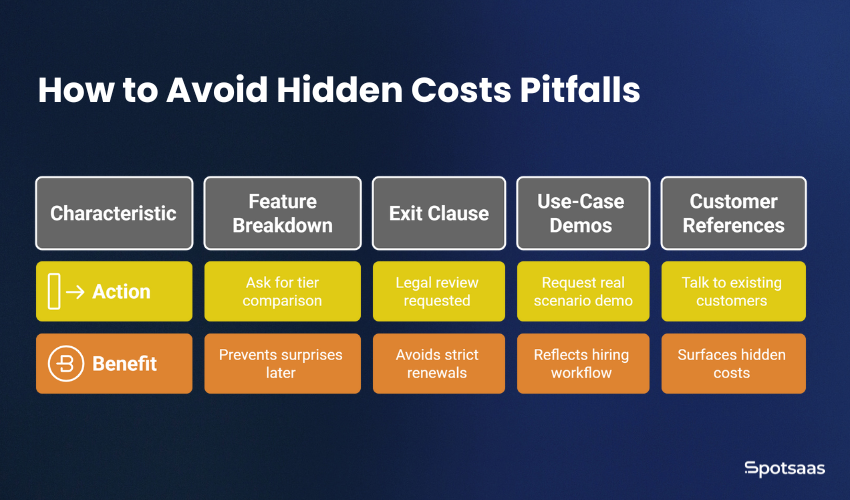
Ask for a Full Feature Breakdown (in PDF or Documented Format)
Never rely on sales calls alone. A visual breakdown of what each pricing tier includes—features, support levels, user limits—can prevent surprises later.
What to do: Ask for a tier-by-tier comparison that outlines which features are free, paid, or only available in enterprise plans.
Get the Exit Clause Reviewed by Legal
Some ATS contracts include strict auto-renewals, multi-year commitments, or early termination penalties.
What to do: Ask for the termination and renewal terms in writing. Share it with your legal or procurement team before signing—especially if you’re entering a long-term agreement.
Request Use-Case Demos, Not Just Generic Presentations
A flashy product tour is meaningless if it doesn’t reflect your actual hiring workflow. Generic demos often skip over limitations or friction points that emerge in real-world use.
What to do: Share a real hiring scenario (e.g., high-volume hiring or remote onboarding) and ask the vendor to walk you through how their ATS handles it step-by-step.
Talk to Existing Customers About Pricing Surprises
Customer stories and testimonials are helpful, but they don’t always reflect pricing realities. Speaking with actual users can surface hidden costs, support gaps, and upgrade pain points.
What to do: Ask the vendor for 1–2 references in your industry or company size. Prepare specific questions about billing clarity, contract flexibility, and support quality.
Conclusion
An ATS can be a game-changer for your hiring process—but only if you understand what you’re truly paying for. Many businesses are caught off guard by hidden costs that surface after the contract is signed, from upgrade fees and integration charges to user limits and support tiers.
Before committing to any platform, take the time to ask tough questions, dig into the fine print, and calculate the total cost of ownership, not just the monthly subscription. A well-informed buying decision doesn’t just save money. It also ensures your hiring stays efficient, scalable, and stress-free in the long run.
The most expensive ATS isn’t always the one with the highest price—it’s the one that surprises you later.
Frequently Asked Questions
What is a hidden cost in an ATS?
A hidden cost is any fee not clearly outlined upfront—like setup, support, or upgrade charges.
Are all ATS tools priced per user?
Not always—some charge per job post, per feature, or use a flat monthly rate with limitations.
Can free ATS tools still have hidden costs?
Yes, many free tools charge for integrations, data storage, or advanced features as you scale.
How can I know if an ATS will scale with my team?
Ask about usage limits, upgrade triggers, and how pricing changes with team growth.
Should I sign a long-term contract right away?
No—start with a trial or short-term plan to evaluate the tool before committing long-term.