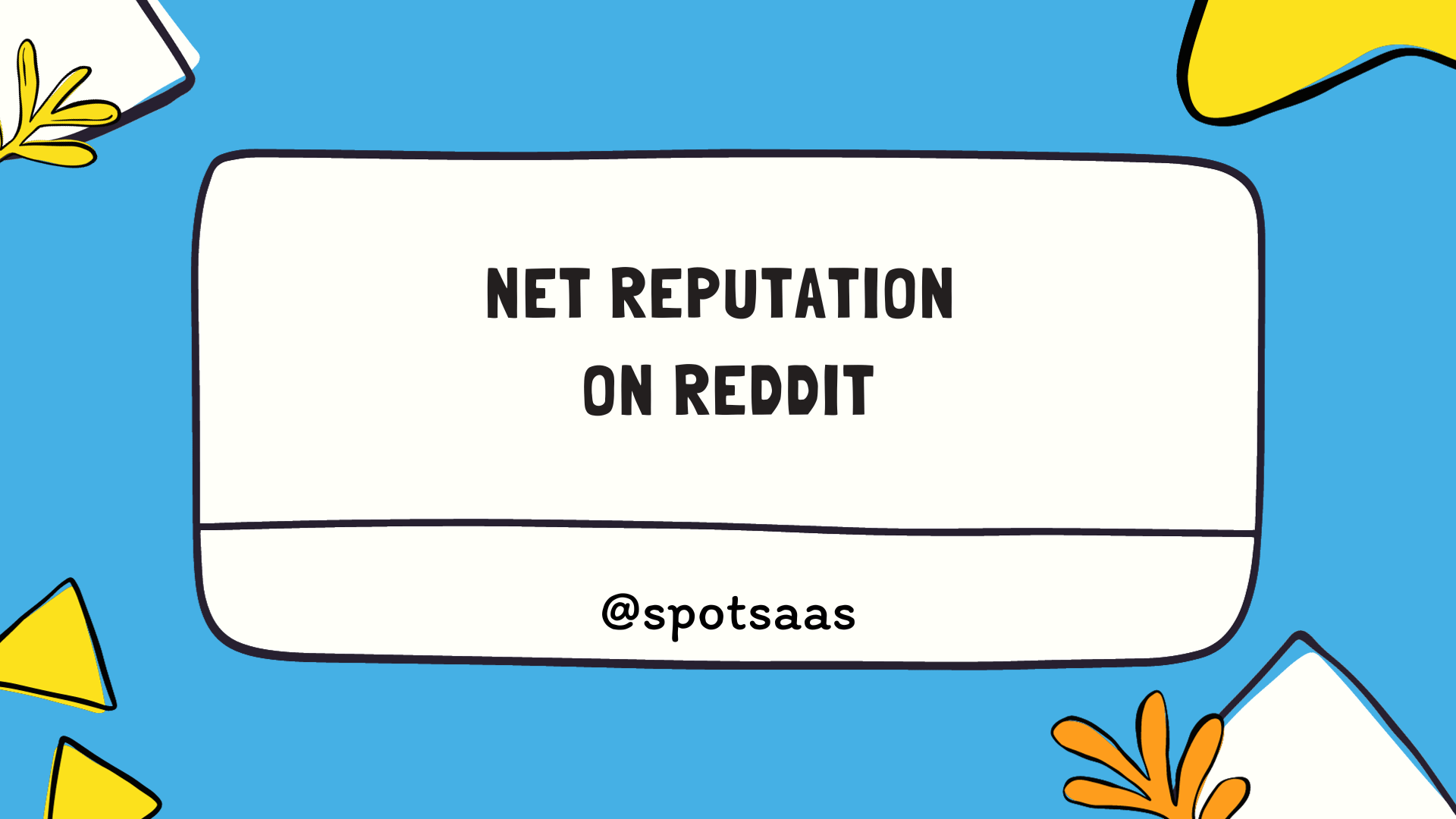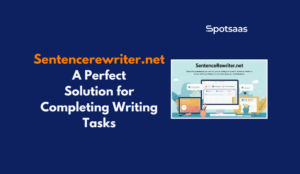Writing a script is more than just getting words on a page—it’s about turning ideas into visual stories that are ready for production. Celtx software makes that process easier by bringing together everything a writer or filmmaker needs in one place.
Used by screenwriters, content creators, film students, and production teams, Celtx provides an intuitive platform that streamlines both scriptwriting and pre-production planning. From drafting scenes to breaking down schedules, Celtx helps users stay focused on the story without juggling multiple tools.
Whether you’re creating your first screenplay or managing a production pipeline, Celtx scriptwriting tools offer the structure and collaboration features to take your work from concept to camera, without the usual friction.
🚨 Why This Blog Matters
Celtx is a powerful tool that simplifies scriptwriting and pre-production workflows—ideal for writers, filmmakers, game designers, and educators. It brings together everything from storyboarding to call sheets into one cloud-based platform.
🧠 What You’ll Learn Here
Discover how Celtx helps turn ideas into production-ready scripts, enables team collaboration with revision tracking, and supports comprehensive planning tools. You’ll also learn Celtx’s pros & cons and how it compares to alternatives.
🎯 Who Should Read This
Perfect for screenwriters, film/video creators, narrative designers, educators, and creative teams looking for a unified, efficient storytelling platform.
What Is Celtx? (And Who It’s For)
Celtx software is a cloud-based platform that combines scriptwriting, story development, and production planning into a single unified workspace. Originally launched as desktop software, Celtx has evolved into a web-first solution designed to support the full lifecycle of a creative project—from first draft to final shoot.
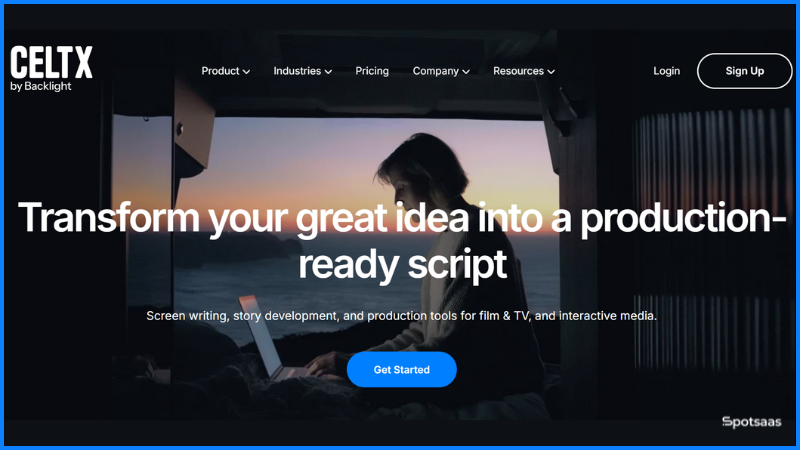
It’s built for the modern storyteller, offering real-time collaboration, mobile access, and tools that simplify every step of pre-production.
Celtx software is trusted by a wide range of users:
- Screenwriters are looking for an easy way to format scripts while keeping everything organized in one place.
- Video creators and YouTubers who want to build structured storyboards and shot lists for faster production.
- Educators and film students need a professional yet approachable environment to learn scriptwriting.
- Creative teams in marketing or media who collaborate on story-driven content need shared access to scripts, schedules, and visual planning tools.
Whether you’re writing for film, TV, digital, or commercial projects, Celtx software gives you the flexibility and structure to work efficiently.
Core Features of Celtx Software
Celtx features are built to support the entire storytelling process—from idea to production. Here’s a closer look at what the software offers:
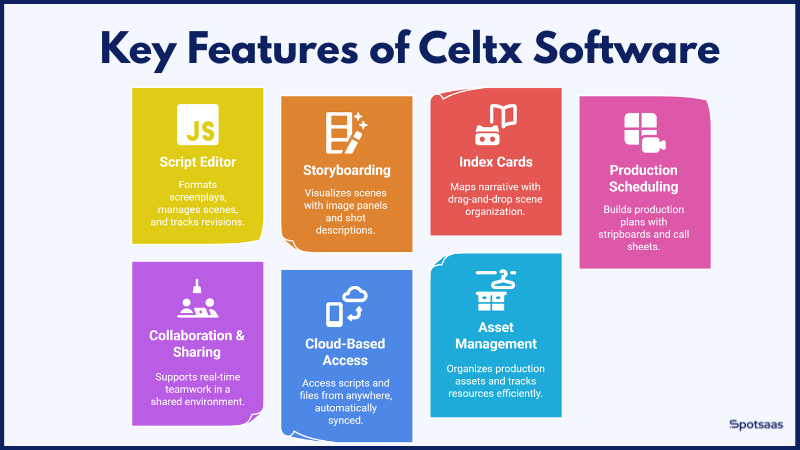
Script Editor Tools
Celtx software provides a powerful yet intuitive scriptwriting interface that automatically formats your screenplay to industry standards. Writers can easily manage scenes, characters, and dialogue with tools for revision tracking, scene numbering, and real-time editing. The drag-and-drop functionality for rearranging scenes makes it ideal for both early drafts and polished production scripts.
Storyboarding
The storyboarding tool allows creators to visualize each scene with image panels, shot descriptions, and camera movement notes. You can upload visual references or sketches to plan your sequences, making it easier to align creative direction with the production team. This is especially helpful for directors, cinematographers, and video content creators who rely on visual storytelling.
Index Cards
Celtx software offers virtual index cards that help you map out your narrative in a flexible, drag-and-drop layout. Each card represents a scene or key moment, allowing you to organize your story structure visually. This is a great tool for screenwriters and creative teams working with non-linear plots, character arcs, or episodic content.
Production Scheduling
Once your script is ready, Celtx software makes it easy to build a production plan. It includes tools like stripboards, call sheet creation, and shooting schedules that help teams stay organized and efficient. These features are useful for producers managing logistics, budgets, and crew availability, especially in fast-paced shoots or client-based projects.
Collaboration & Sharing
Celtx software supports real-time collaboration, allowing writers, editors, and producers to work together in a shared environment. You can assign roles, leave comments, and track changes without relying on endless email chains. This feature is especially valuable for distributed teams and agencies managing multiple stakeholders.
Cloud-Based Access
Since Celtx software is a cloud-based platform, you can access your scripts and production files from anywhere. No installation is needed, and your work is automatically saved and synced across devices. Whether you’re on a desktop, tablet, or smartphone, you can continue writing or planning without interruption.
Catalog & Asset Management
Celtx software lets you organize all your production assets—like props, locations, cast, and wardrobe—in one place. These elements are tied directly to your script and scheduling tools, making it easier to track resources, reduce redundancies, and streamline communication across your team.
Celtx Software Pricing: Plans & What’s Included
Celtx software pricing offers a 7-day free trial on all paid plans—no credit card required. After the trial, users can choose to upgrade to a paid tier or continue with the free Basic plan.
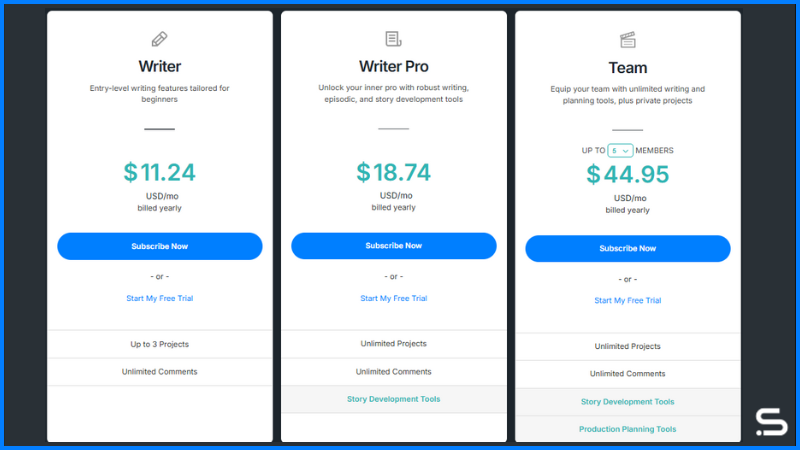
Basic (Free Plan)
- Price: Free
- Projects: 1 project maximum
- Features: Access to the cloud-based script editor with auto-formatting, basic collaboration via shareable links, limited version history, and read-through mode. Includes restricted access to tools like beat sheets, storyboards, budgeting, scheduling, and catalogs—with item limits (e.g., 10 beats, 3 shoot days, 5 storyboards).
Writer ($11.24/month billed yearly)
- Price: $11.24/month (billed annually)
- Projects: Up to 3 projects
- Features: Adds unlimited comments, versioning, basic episodic scripting, and expanded writing capabilities beyond the Basic plan. Suitable for solo screenwriters who don’t need full production planning.
Writer Pro ($18.74/month billed yearly)
- Price: $18.74/month (billed annually)
- Projects: Unlimited
- Features: Includes everything in Writer, plus story development tools like beat sheets and episodic script formats. Also enables more detailed planning workflows, ideal for those working across multiple scripts or formats.
Team ($44.95/month for 5 users, billed yearly)
- Price: $44.95/month for up to 5 users
- Projects: Unlimited private workspaces
- Features: Designed for collaborative teams, this plan adds advanced production tools like script breakdowns, scheduling, call sheets, budgeting, and catalog management. Scalable up to 15 users.
Education / Enterprise (Custom Pricing)
- For academic institutions and larger organizations, Celtx offers tailored plans with custom pricing and bulk access options.
Celtx Software Use Cases: Who Should Use It?
Celtx software supports a wide range of creative professionals and teams. From solo writers to full production crews, here’s how different users benefit from its features:
Screenwriters
Celtx simplifies the writing process with automatic formatting, revision tools, and scene organization, making it ideal for storytellers crafting screenplays or episodic content.
Best for: Scriptwriters, authorsFilmmakers & Video Creators
From storyboarding to shot lists and scheduling, Celtx helps video creators manage every stage of production within one unified workspace.
Best for: Filmmakers, content creatorsGame & Narrative Designers
Interactive writers can build branching storylines, plot decision trees, and manage assets with Celtx’s tools tailored for game and narrative design.
Best for: Game writers, interactive fiction teamsEducators & Film Students
Teachers and students can collaborate on scriptwriting and production planning in an environment that mirrors real-world creative tools.
Best for: Media programs, film schoolsCreative Teams & Agencies
Collaborate on branded content, explainer videos, or training scripts with shared access to scripts, assets, and production timelines.
Best for: Agencies, marketing teamsScreenwriters
For professional and aspiring screenwriters, Celtx software offers a focused environment where formatting, scene organization, and revision tracking are built in. Writers can concentrate on developing the story, with support tools like index cards and drag-and-drop scene ordering to streamline their process.
Best for: Writers working on film scripts, episodic series, and narrative content.
Filmmakers & Video Creators
Celtx software goes beyond writing and helps filmmakers manage the entire production workflow. With tools like storyboarding, shot lists, production calendars, and call sheets, creators can coordinate their vision from script to screen, keeping the process efficient and organized.
Best for: Independent filmmakers, videographers, and video marketing teams.
Game & Narrative Designers
Writers creating interactive or branching storylines will find Celtx’s game writing tools especially useful. You can structure nonlinear narratives, build decision trees, and connect in-game assets directly to dialogue or scenes, ensuring smoother handoffs to development teams.
Best for: Game studios, interactive fiction writers, and transmedia storytellers.
Educators & Film Students
Celtx software offers an accessible platform for teaching the fundamentals of screenwriting and production planning. Instructors can assign collaborative projects and give feedback, while students gain hands-on experience with a tool used in real-world creative industries.
Best for: Film schools, media programs, and writing workshops.
Creative Teams & Marketing Agencies
For teams working on scripted content like branded videos, training materials, or explainer videos, Celtx software provides a shared workspace. Collaborators can co-write scripts, assign roles, and manage production timelines, all from one dashboard.
Best for: Marketing departments, media agencies, and internal video teams.
| ✔ Pros | ❌ Cons |
|---|---|
| All-in-one workspace for writing, planning, and collaboration | Limited functionality when offline |
| Real-time collaboration with role-based permissions | Export options could be more flexible for advanced users |
| Cloud-based access with automatic syncing across devices | No desktop version available for users who prefer local tools |
| Specialized support for branching narratives and game design | Learning curve for first-time users exploring all features |
| Tools for scheduling, call sheets, shot lists, and production planning | Pricing may not be ideal for occasional or hobbyist users |
Integrations and Compatibility
Celtx software is built with flexibility in mind, making it accessible to creators working on different platforms, devices, and workflows. While it focuses more on being an all-in-one environment than integrating with many third-party apps, it still provides the compatibility and portability that modern teams need.
Cross-Platform Access
Celtx software is a fully cloud-based platform, which means you can use it on any device with a modern web browser. Whether you’re on Windows, macOS, Linux, or a Chromebook, there’s no need to download or install software. Your projects are always up to date, automatically synced, and securely stored in the cloud. This is especially helpful for teams with mixed operating systems or freelancers who work across multiple devices.
You can simply log into your Celtx account from any browser and pick up your work where you left off—no version mismatches, no manual saving.
Mobile Compatibility
Celtx software offers mobile apps for iOS and Android, allowing users to work on the go. With the mobile app, you can review scripts, make minor edits, check project notes, and collaborate with teammates—even when you’re away from your desk. This is useful for production teams working on location or creators who want to jot down scene ideas from their phone or tablet.
The interface is optimized for smaller screens, and the auto-sync feature ensures your changes appear in the desktop version instantly.
File Compatibility
Celtx software supports importing and exporting scripts in widely used formats like Fountain, TXT, and PDF. This means you can bring in drafts from other software or export your script to share with someone who doesn’t use Celtx. It’s also handy for printing or submitting your script to competitions or festivals that require a specific format.
Although Celtx doesn’t directly integrate with tools like Google Drive, Dropbox, or Slack, its download/export options make it easy to move files between platforms manually.
API & Advanced Integrations
Currently, Celtx software does not offer a public API or native integrations with third-party apps like CRM systems, calendar tools, or task managers. Instead, the platform focuses on providing a unified workflow where writing, planning, and team communication happen in one place.
This minimal reliance on external tools makes Celtx software easy to manage, especially for digital creators who prefer a distraction-free, closed ecosystem. For larger studios or enterprise-level teams looking for customizable integrations, this could be a limitation, but for most users, the simplicity is a benefit.
Best Celtx Alternatives in 2025
While Celtx offers a strong all-in-one solution for scriptwriting and pre-production, there are other tools worth considering, especially if your needs are more advanced or more niche. Below are some of the top Celtx alternatives in 2025, with a quick overview of who they’re best suited for.
| Feature | Celtx | Final Draft | StudioBinder | Arc Studio Pro |
|---|---|---|---|---|
| Best For | All-in-one writing & production planning | Professional scriptwriters in film/TV | Production teams managing shoots | Modern, distraction-free screenwriting |
| Script Formatting | Yes, auto-formatted for industry standards | Yes, highly customizable formatting | Limited (focuses on production) | Yes, simple & clean interface |
| Production Planning | Yes – schedules, call sheets, shot lists | No | Yes – advanced production tools | No |
| Collaboration | Real-time with role-based access | Via Final Draft Teams | Team-based with task assignments | Real-time co-writing |
| Offline Access | Limited – cloud-based only | Yes – desktop app | Limited – browser-based | Yes – with offline sync |
| Mobile Support | Yes – iOS & Android apps | No official mobile app | Responsive browser version | Yes – mobile-friendly |
| Free Version | 7-day free trial | No | No | Free & paid tiers |
1. Final Draft
Best For: Professional screenwriters in film and television
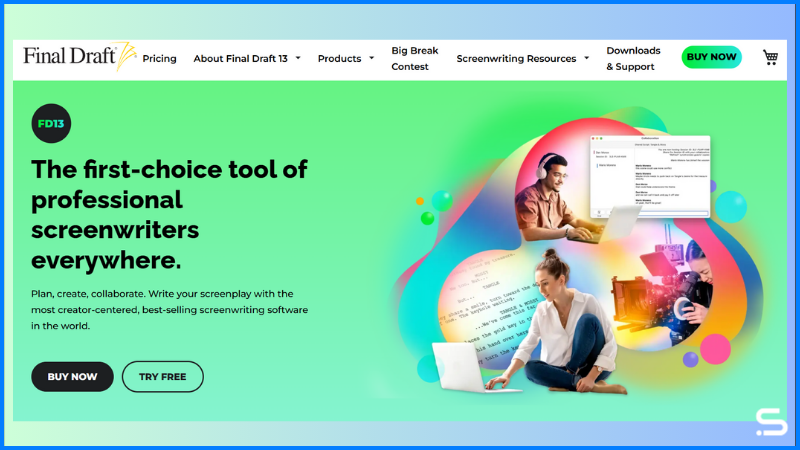
Overview:
Final Draft is an industry-standard screenwriting software used by major studios and independent writers alike. It offers robust formatting tools, advanced revision tracking, and collaboration via Final Draft Teams. It’s best suited for writers focused solely on scripting, especially those submitting to production houses or contests.
Key Features:
- SmartType autocomplete
- Beat Board for visual outlining
- Real-time collaboration
- Export to PDF, Final Draft, or Fountain
- Mac and Windows desktop apps
2. StudioBinder
Best For: Production teams managing large-scale shoots
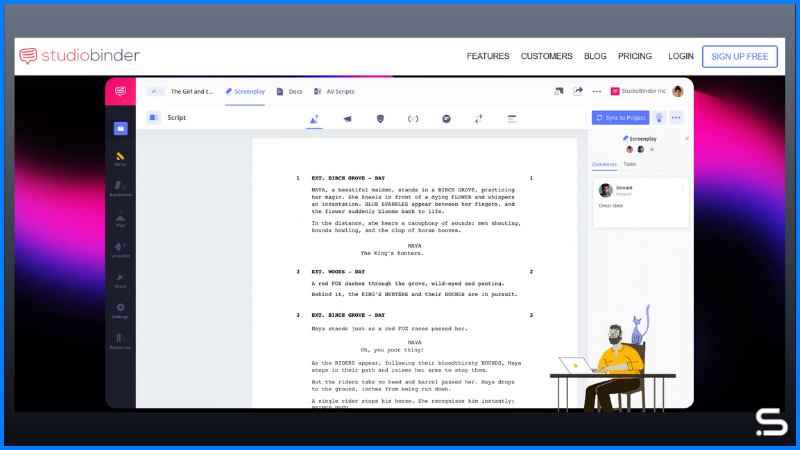
Overview:
StudioBinder is ideal for filmmakers and producers looking to streamline the production process. It includes tools for script breakdown, shooting schedules, call sheets, and crew management, making it more robust than Celtx software for on-set planning.
Key Features:
- Drag-and-drop shooting schedule
- Auto-generated call sheets
- Task management and team messaging
- Custom branding for production documents
- Script breakdown with tagging system
3. Arc Studio Pro
Best For: Modern screenwriters who want a clean, distraction-free writing space
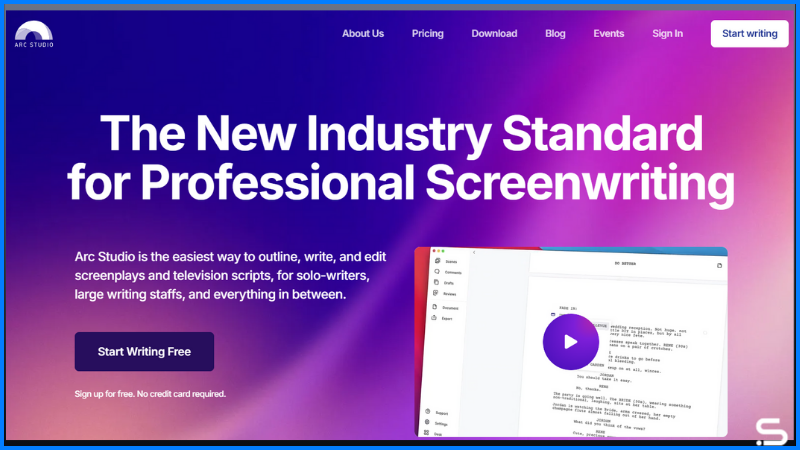
Overview:
Arc Studio Pro combines professional-grade formatting with a minimalist interface. It’s browser-based, with offline support and collaboration features. Great for writers who want something simpler than Final Draft but more modern than Celtx.
Key Features:
- Distraction-free writing mode
- Real-time co-writing
- Cloud sync with offline mode
- Revision tracking
- Free and paid plans
Getting Started with Celtx
New to Celtx software? Here’s a quick and simple guide to help you get up and running. Whether you’re a first-time scriptwriter or switching from another platform, Celtx makes it easy to start creating right away.
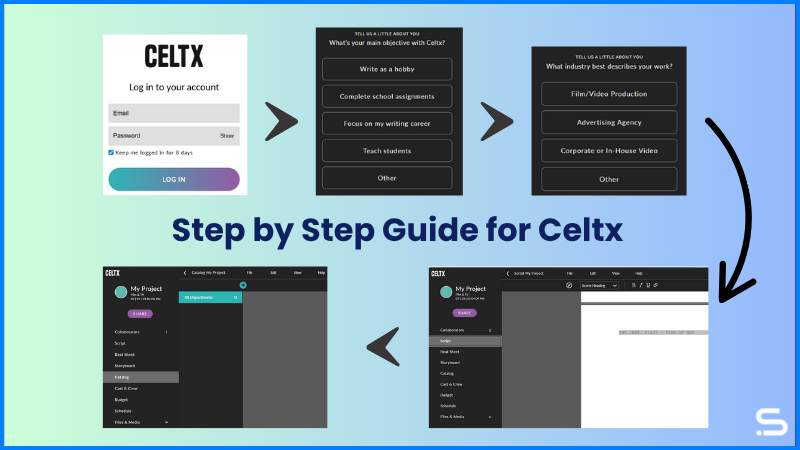
Step 1: Create Your Account
Visit celtx.com and click “Get Started” in the top-right corner. You can sign up using your email address or a Google account. A 7-day free trial is available, so you can explore the premium features without any commitment.
Step 2: Choose Your Project Type
Once you’re in, Celtx will prompt you to create a new project. You can choose from multiple formats, including:
- Film & TV script
- Theatrical stageplay
- Audio-visual
- Game & interactive narrative
Select the format that fits your project best. Each template comes with formatting rules already in place, saving you setup time.
Step 3: Start Writing
Celtx opens your project in its cloud-based script editor. The interface is clean and distraction-free, with tools like:
- Auto-formatting for dialogue, action, and scene headings
- Scene navigator for quick jumps
- Revision tracking to manage updates
- Index cards for plotting and rearranging story structure
You can also enable night mode and keyboard shortcuts to speed up your workflow.
Step 4: Explore Planning & Collaboration Tools
For those working on productions or with teams, Celtx offers:
- Storyboards and shot lists
- Catalogs for props, wardrobe, and locations
- Production schedules and call sheets
- Real-time collaboration with shared access and comments
These tools are integrated into your workspace, so there’s no need to switch platforms.
Step 5: Save, Export, or Share
All your work is saved automatically in the cloud. When you’re ready to export, you can download your script as a PDF, Fountain, or TXT file. For team projects, invite collaborators via email and assign user roles.
Step 6: Access Help Resources
Need help along the way? Celtx offers tutorials, video guides, and a detailed support center:
These resources cover everything from beginner tips to advanced production workflows.
Final Thoughts – Is Celtx the Right Scriptwriting Software?
Celtx software strikes a smart balance between scriptwriting simplicity and production-ready features, making it one of the most versatile tools for writers and creative teams in 2025. Whether you’re working solo or managing a collaborative project, Celtx gives you the structure, flexibility, and cloud-based access you need to stay focused and productive.
It’s especially valuable for screenwriters, filmmakers, educators, and teams that want everything—from script formatting to scheduling—in one place. With scalable pricing and intuitive tools, it’s a great starting point for storytellers at any level.
Frequently Asked Questions for Celtx Software
How can Celtx software enhance my scriptwriting process?
Celtx software streamlines the scriptwriting process by offering tools for storyboarding, collaboration, and formatting.
Is Celtx software suitable for beginners in scriptwriting?
Yes, Celtx is user-friendly and accessible for beginners in scriptwriting, providing a supportive platform to develop writing skills.
Can I use Celtx on multiple devices?
Celtx offers multi-device compatibility so that you can seamlessly work on your scripts across different platforms like desktops, tablets, and smartphones.
What are the practical advantages of using Celtx for scriptwriting?
With Celtx, you can efficiently organize scenes, characters, and dialogue while collaborating with others to refine your scripts effectively.
Does Celtx offer any specific features that aid in visualizing the end goals of my screenplay?
Celtx provides visualization tools such as storyboarding and shot lists to help bring your screenplay’s vision to life visually.