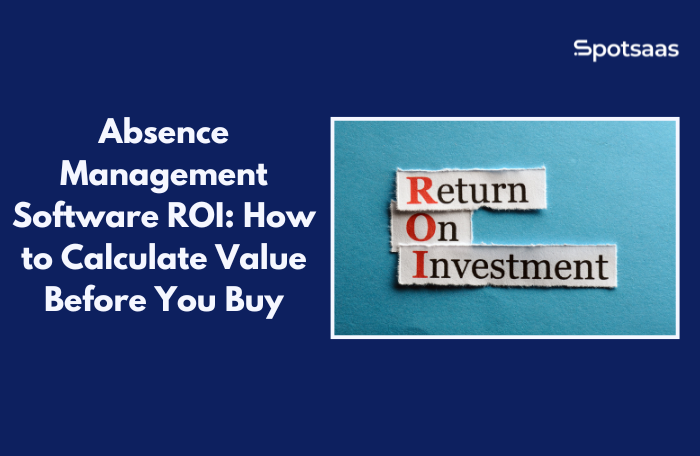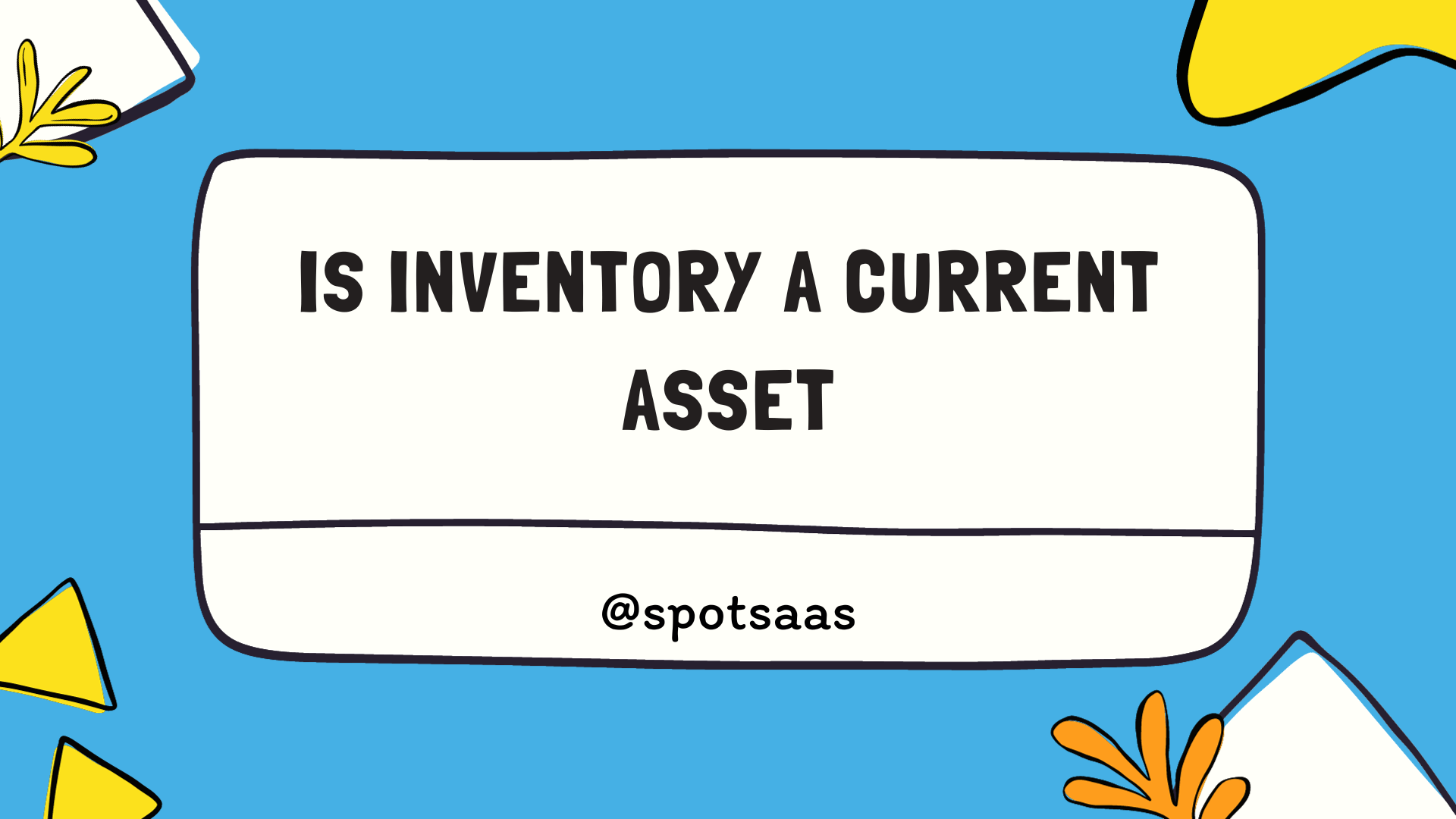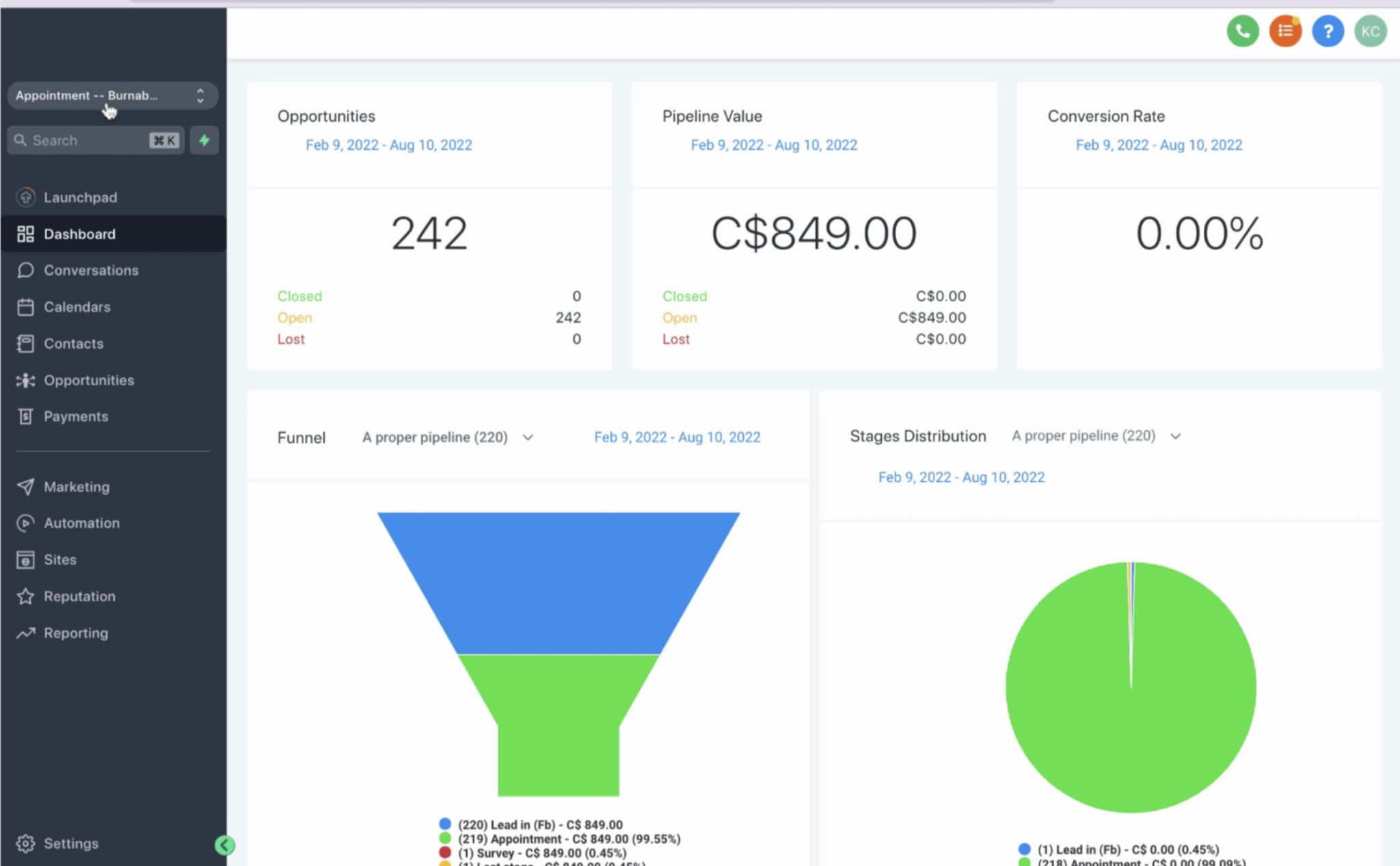Absence management software helps HR teams track, manage, and approve employee time-off requests through a centralized system. It replaces scattered spreadsheets, email threads, and manual tracking with a clear, automated workflow.
As teams grow and leave policies become more complex, relying on manual methods can lead to delays, calculation mistakes, and gaps in policy enforcement. These issues not only affect productivity but also increase the workload for managers and HR staff.
That’s where measuring return on investment (ROI) becomes essential. Before committing to a tool, it helps to understand how much time, money, and effort the software can save. This blog walks through how to calculate ROI so you can make a confident, value-based decision when choosing absence management software.
Why ROI Matters in HR Tech
In any organization, HR software isn’t just a back-office tool—it directly affects how people work, communicate, and stay organized. That’s why return on investment (ROI) plays a key role in evaluating these tools.
Absence management software should solve real, measurable challenges. If it doesn’t save time, reduce manual errors, or improve compliance, it’s not delivering the value it promises.
For both HR leaders and finance teams, ROI answers the question: Is this software worth the cost?
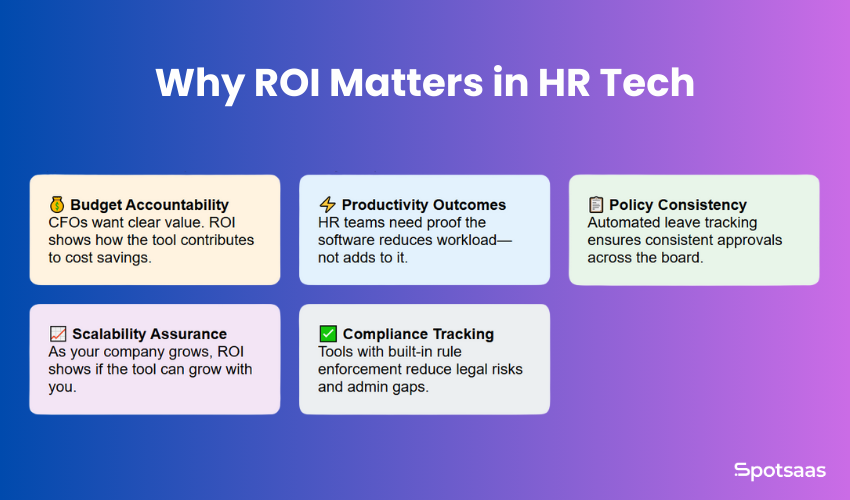
Here’s why ROI matters before you invest:
- Budget accountability: CFOs want to know how each tool contributes to efficiency or cost savings. ROI helps justify the spend.
- Productivity outcomes: HR managers need proof that the tool will free up time, not just add another system to manage.
- Policy consistency: Tools that automate leave tracking reduce the chances of inconsistent approvals or missed updates.
- Scalability assurance: As your team grows, ROI gives clarity on whether the system can support increased demand without extra overhead.
- Compliance tracking: A strong ROI often reflects fewer risks tied to local labor laws or documentation lapses.
Understanding ROI in advance helps decision-makers avoid guesswork and choose a tool that truly supports both people operations and financial goals.
Understanding ROI in Simple Terms
Before buying any software, it helps to know what kind of return it can offer, especially when it’s tied to everyday operations like tracking time off. That’s where ROI, or return on investment, comes in.
At its core, ROI shows how much benefit your business gets compared to what it spends. With absence management software, this could mean time saved, fewer errors, smoother workflows, and better compliance.
ROI = (Total Benefits – Total Costs) ÷ Total Costs × 100
But in practical terms, it answers a simpler question:
Will this tool save more money and effort than it costs to use?
In the case of absence management tools, benefits may include:
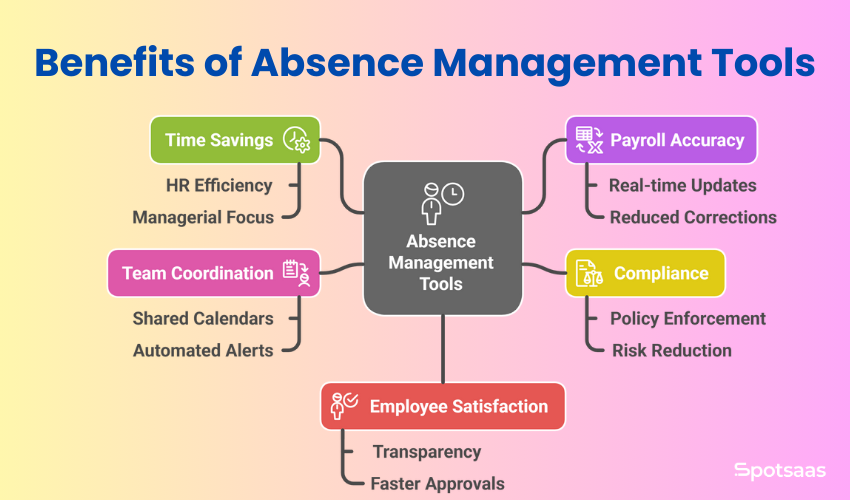
- Hours saved each month by HR and managers – Manually tracking leave requests, calculating balances, and responding to follow-ups takes time, often hours each week. Absence management software handles these tasks automatically, giving HR teams and department managers more time to focus on strategy and employee engagement instead of paperwork.
- Fewer payroll adjustments or corrections – Inaccurate leave data often leads to payroll errors, overpayments, underpayments, or misclassification of leave types. With accurate tracking and real-time balance updates, the software minimizes the need for manual corrections and ensures payroll is always aligned with approved time off.
- Stronger compliance and fewer legal risks – Leave regulations vary across regions and change often. Whether it’s tracking FMLA, parental leave, or state-specific entitlements, software with built-in policy enforcement helps ensure every request follows the rules. This reduces the chance of violations or penalties during audits.
- Smoother coordination between teams – When teams don’t have visibility into who’s off and when, scheduling becomes a challenge. Shared leave calendars and automated alerts help managers plan better, avoid resource gaps, and make sure key work isn’t delayed due to unexpected absences.
- Happier employees due to faster leave approvals – Employees don’t like waiting days for their leave to be approved, or finding out that their request got missed in an email thread. A centralized system improves transparency, speeds up response times, and helps create a smoother experience that builds trust in the HR process.
This isn’t just about numbers—it’s about impact. Measuring ROI helps teams choose a system that doesn’t just look good on paper but actually improves how the business runs.
Common Costs to Consider Before Buying
When calculating ROI for absence management software, it’s important to look beyond the advertised pricing. Costs can come from different parts of the implementation and usage process. Breaking them down helps you get a clearer picture of the total investment.
| Cost Type | What It Covers |
|---|---|
| Subscription Fees | Recurring charges based on number of users or flat monthly rates. Example: $2/user/month × 100 employees = $2,400/year. |
| Setup & Onboarding | Includes data import, policy setup, and role configuration. Some vendors include it free; others charge a one-time fee. |
| Training Time | Time HR and managers spend learning the system. Larger teams may require group sessions or webinars, sometimes billed separately. |
| Integration Work | Connecting the software with payroll, HRIS, or calendars. May involve custom development or third-party connectors. |
| Support & Maintenance | Basic support is usually included. Advanced support or dedicated managers may require a higher-tier plan or extra fees. |
Subscription Fees
This is the most visible and recurring cost. Most absence management tools charge on a per-employee, per-month basis or offer a flat monthly rate based on the number of users. Some vendors offer basic plans for small teams and custom pricing for larger organizations.
Example: $2 per user/month for 100 employees = $200/month or $2,400/year.
Setup & Onboarding
Even if the software is easy to use, initial setup still takes time. You may need to:
- Upload employee records
- Set up leave policies and accrual rules
- Define approval workflows
- Configure access for different roles
Some providers offer onboarding assistance as part of the package, while others charge for this as a one-time service.
Training Time
HR teams and department managers may need to spend time learning the tool. Even self-service platforms have a learning curve, especially when dealing with custom rules or reports. Time spent here should be factored in, especially if it affects daily productivity.
For larger teams, group training sessions or onboarding webinars may be helpful and could be billed separately.
Integration Work
The true value of absence software often depends on how well it works with tools you already use—like payroll systems, HRIS platforms, or calendar tools (like Google or Outlook). Some integrations may be built-in, while others require development support or API usage, which can lead to extra time or vendor costs.
Ask whether integrations are native or require third-party connectors.
Support & Maintenance
Most SaaS tools include basic support, but priority support, dedicated account managers, or advanced troubleshooting may come at a premium. Ongoing platform updates, bug fixes, and feature enhancements are usually included, but it’s worth checking if any are tied to specific pricing tiers.
Always ask what level of support is included and what is considered “premium.”
When comparing vendors, always ask what’s included in the base plan—and what might require an upgrade or add-on later. Small hidden costs can add up over time and affect your actual ROI.
Core Benefits That Drive ROI
The value of absence management software goes beyond saving a few hours. It impacts multiple areas of operations—some measurable, some not as easy to quantify, but equally important. When evaluating ROI, it’s helpful to look at both.
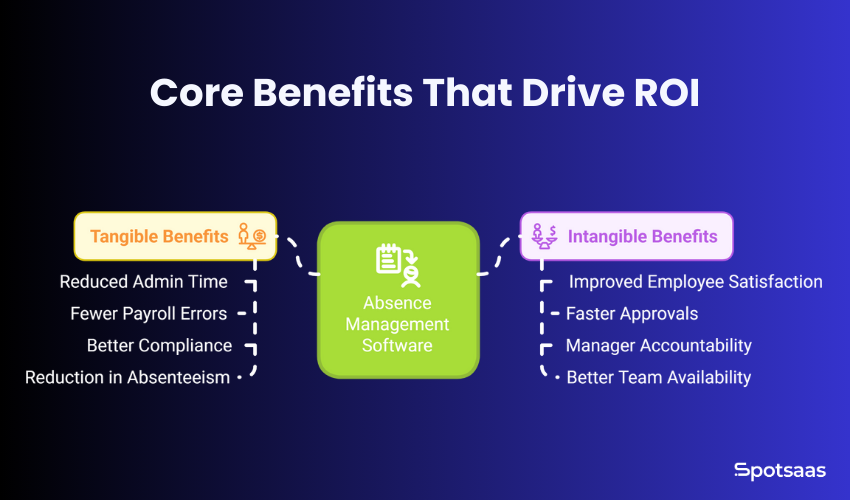
Tangible Benefits (Quantifiable)
These are benefits that you can directly calculate in terms of time or money saved:
Reduced admin time on leave tracking
Instead of managing leave through spreadsheets or emails, HR teams can automate the entire process. From receiving requests to approvals and tracking balances—everything happens in one place. This significantly reduces the hours spent each week on manual updates.
Fewer payroll errors
Incorrect leave records often lead to overpayments, missed deductions, or extra corrections during payroll runs. With software syncing leave data in real time, it becomes easier to ensure that every approved time off is reflected correctly in payroll, reducing costly errors.
Better compliance (avoiding legal risk)
Laws around leave entitlements can vary by location, job type, and employee classification. A good absence management tool can apply policy rules automatically based on region or role. This reduces the risk of missteps and supports audit readiness.
Reduction in absenteeism
When employees see that their leave is tracked accurately and requests are approved quickly, they’re more likely to plan time off responsibly. Real-time reporting can also help spot attendance issues early, so managers can take action before it affects performance.
Intangible Benefits (Still Valuable)
These benefits don’t always show up on a balance sheet, but they play a critical role in overall performance and employee satisfaction.
Improved employee satisfaction
When time-off processes are clear and consistent, employees feel heard and supported. There’s less confusion, fewer delays, and more trust in the system.
Faster approvals = fewer work disruptions
Quick approvals mean employees can plan ahead, and managers can coordinate workloads better. This reduces the chance of understaffing or last-minute coverage issues.
Manager accountability
With visibility into who approved what and when, the system encourages responsibility. It becomes easier to ensure fairness across teams and avoid bias or manual errors.
Better visibility into team availability
Shared calendars and reporting dashboards let managers see team-wide leave plans in advance. This helps with shift planning, project timelines, and resource allocation—all of which improve productivity.
Step-by-Step ROI Calculation Guide
A good absence management tool should offer more than convenience—it should deliver measurable returns. That’s where calculating ROI comes in. With just a few inputs, you can estimate how much value you’ll gain over time and determine whether the investment makes sense for your business.
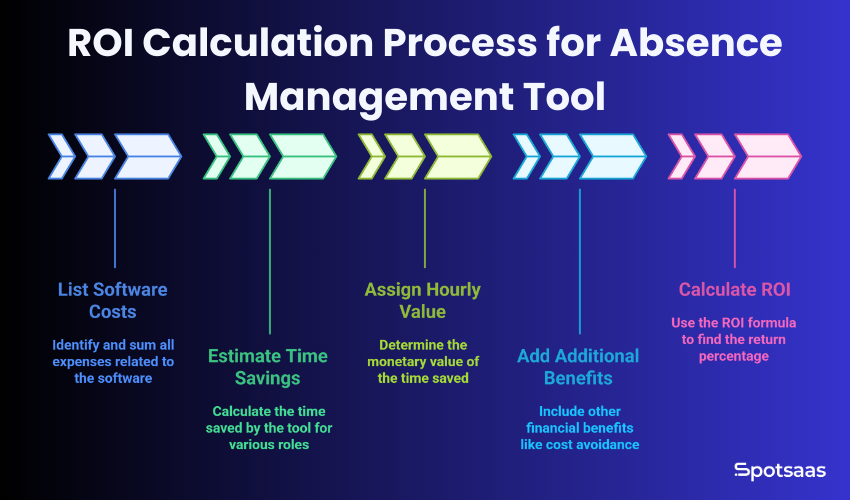
Here’s a practical way to calculate ROI for your organization:
Step 1: List all software-related costs
Start by calculating how much the software will actually cost over a year. This includes more than just the subscription fee. You’ll want to factor in:
- The cost of the license (monthly or annual fees)
- Onboarding charges (if setup support or data import is paid)
- Any time spent by your team during the rollout
- Costs tied to training sessions or webinars
- Integration work, especially if it requires third-party tools or dev time
- Premium support, if you’re opting for a higher-tier service
This total forms your investment baseline. Without it, any ROI calculation will be incomplete.
Step 2: Estimate monthly time savings
Next, think about how much time your team will save once the system is live. Start with HR, but don’t forget to include managers and team leads who approve and coordinate leave requests. Areas to review:
- Time spent processing leave requests manually
- Time spent checking balances and updating records
- Time spent communicating with employees about approvals or denials
- Time saved avoiding double-checking payroll figures related to leave
This could be 5–10 hours per month for a small team, and much more for larger organizations.
Step 3: Assign an hourly value to that time
Now put a monetary value on the time saved. You can do this by multiplying the total hours saved each month by the average hourly wage of the person (or people) whose time is saved.
For example, if your HR manager earns $30/hour and saves 10 hours/month:
That’s $300/month in recovered time, or $3,600/year.
And if two department managers also save 5 hours each per month at $40/hour:
That’s an additional $4,800/year in value.
When added up, these numbers often far exceed the cost of the tool.
Step 4: Add any additional benefits
Beyond time savings, include other benefits that have financial value, such as:
- Cost avoidance from fewer payroll corrections
- Reduced legal or audit risk due to stronger compliance
- Lower unplanned absenteeism due to better scheduling visibility
- Administrative efficiencies like fewer duplicate records or manual errors
Even if you can’t put an exact number on some of these, it’s worth estimating based on previous issues. For example, if a payroll error last year cost $1,000 to correct, reducing even one mistake like that adds to your return.
Step 5: Plug the numbers into the ROI formula
Once you have total costs and estimated benefits, it’s time to calculate the return:
ROI = (Total Benefits – Total Costs) ÷ Total Costs × 100
Let’s say:
- Your software costs = $2,000 per year
- Your total estimated benefits (time saved + cost avoided) = $6,000 per year
Then:
ROI = (6,000 – 2,000) ÷ 2,000 × 100 = 200%
This means that for every $1 you spend, you’re getting $3 back in value. That’s a strong return—and a helpful figure to present to finance or leadership when making a purchase decision.
Real-Life ROI Example
To understand how absence management software can deliver measurable value, let’s walk through a realistic example using simple numbers. This example is based on a mid-sized company with around 100 employees and a small HR team.
• Employees: 100
• Current Setup: Manual spreadsheets
• Team Involved: 1 HR manager, 3 department heads
| ❌ Before Software | ✅ After Software |
|---|---|
| Manual leave tracking | Automated workflows |
| 10+ HR hours/month | Time cut in half |
| Frequent payroll fixes | Fewer corrections |
| Low team visibility | Shared leave calendars |
• Yearly Cost: $3,000
• Yearly Benefit: $8,080
• Estimated ROI: 169.3%
💡 You gain $1.70 in value for every $1 spent.
How ROI Changes Based on Company Size
The return you get from absence management software isn’t one-size-fits-all. The bigger your organization, the more areas the software can impact, from basic time savings to advanced compliance tracking.
| 🏢 Company Size | 📌 ROI Driver |
|---|---|
| Small (10–50) | Admin time savings, payroll accuracy |
| Mid (51–200) | Policy enforcement, multi-department visibility |
| Enterprise (200+) | Legal compliance, analytics, workflow automation |
Here’s how ROI typically changes based on your company size:
Small Businesses (10–50 employees)
Smaller teams benefit most from saving time on routine tasks. Without dedicated HR staff, managers often handle leave approvals themselves, making every hour saved valuable.
Key ROI drivers:
- Reduced admin work for small HR or office teams
- Fewer payroll errors due to centralized tracking
- Simpler, faster approvals without chasing emails
Mid-Sized Companies (51–200 employees)
As team size grows, managing leave gets more complex. Multiple departments, diverse policies, and overlapping schedules require a better structure.
Key ROI drivers:
- Consistent leave enforcement across departments
- Shared calendars reduce conflicts and miscommunication
- Fewer errors when managing different leave types (sick, PTO, etc.)
Enterprise Organizations (200+ employees)
Larger businesses often face compliance audits, strict regulations, and complex workflows. The ROI here comes from automating large-scale processes and reducing legal exposure.
Key ROI drivers:
- Built-in compliance tracking for multi-region teams
- Advanced analytics for workforce planning
- Automated workflows reduce manual coordination
Tips to Maximize ROI
Buying absence management software is a smart move, but getting the most out of it depends on how it’s implemented and used across the organization. Beyond just switching from spreadsheets, your team needs to make full use of the system’s capabilities. These tips can help increase adoption, streamline processes, and strengthen your return on investment over time.
Choose a tool that fits your team structure
Every company handles leave policies a little differently. Some follow a simple PTO system, while others manage multiple types of leave across departments or even countries. Look for software that can mirror your internal processes without forcing you to change the way your teams operate. This reduces confusion during setup and ensures faster adoption.
Prioritize integrations with your existing tools
A good absence management system should work well with your existing tech stack. Whether it’s your payroll provider, HRIS platform, or calendar system, integrations help eliminate duplicate data entry and reduce errors. When time-off data automatically updates across systems, it saves time and improves overall accuracy.
Use mobile access and employee self-service
One of the biggest advantages of modern HR software is self-service. Allowing employees to view balances, submit leave requests, and check approval status on their own takes pressure off your HR team. When these features are mobile-friendly, usage improves and response times drop, helping everyone stay in sync without constant back-and-forth communication.
Train managers and HR teams thoroughly
Proper onboarding goes beyond a one-time demo. Everyone involved—from HR staff to team leads—should know how to use the system effectively. This includes approving requests, reviewing leave calendars, generating reports, and setting rules. Investing a few hours in training upfront prevents workflow errors and builds trust in the system.
Monitor usage and review reports regularly
Once the software is in place, it’s important to track how it’s being used. Are managers approving leave on time? Are certain teams facing more scheduling conflicts? Are employees using the tool consistently? Regularly reviewing system-generated reports can uncover these patterns and help you make better staffing or policy decisions.
Start simple, then scale
Trying to implement every feature at once can be overwhelming, especially for smaller teams. Begin with the most essential workflows like request submission and balance tracking. Once everyone is comfortable, you can layer in features like multi-stage approvals, analytics, or location-based compliance rules. Scaling gradually helps ensure strong user engagement from the start.
When you approach implementation with the right mindset and process, you’re far more likely to see strong returns, both in terms of cost savings and operational efficiency.
What Questions to Ask the Vendor
Before you choose an absence management platform, it’s important to ask the right questions. These help ensure the tool aligns with your processes, budget, and expectations.
Red Flags: When ROI Will Be Low
Absence management software can make a real impact—but only if it fits your workflow, scales with your team, and gets used consistently. When the tool lacks core functionality or creates more work than it saves, the return on investment starts to drop.
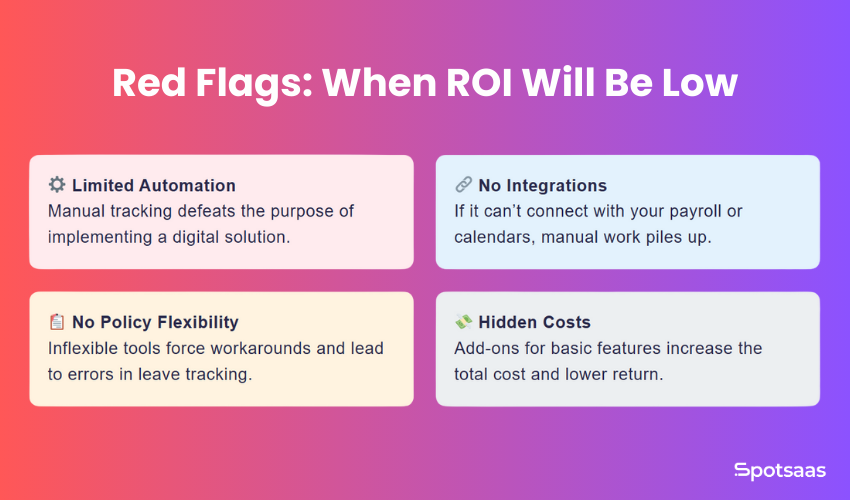
Before committing to a platform, watch for these red flags that may signal limited ROI:
Limited automation capabilities
One of the biggest time-saving promises of absence management software is automation. If the system still requires HR teams to manually calculate leave balances, track time off in spreadsheets, or manually notify managers of new requests, it defeats the purpose. Automation should cover core actions like approvals, notifications, balance adjustments, and syncing with other tools.
No integration with payroll or calendars
Leave data directly affects payroll, scheduling, and team coordination. If the software doesn’t integrate with payroll systems or team calendars, your HR or finance team may still need to move data around manually. This increases workload, introduces more room for mistakes, and slows down your processes.
Inability to customize leave policies or rules
Every company has different types of leave—paid time off, sick leave, parental leave, unpaid time, or region-specific entitlements. If the tool only supports basic leave types or rigid policies, it won’t fit your actual operations. This can lead to confusion, inaccurate tracking, or HR teams having to work around the tool manually.
Hidden costs and unclear pricing
Sometimes, what looks like a low-cost solution turns out to be expensive once implementation begins. If features like custom reports, integrations, or support are only available through add-ons, the total cost can balloon. ROI suffers when you’re constantly paying for access to essential tools or upgrades.
Alternatives to ROI: TCO and Payback Period
While ROI is a widely used metric to evaluate software investments, it isn’t the only way to measure value. For a more complete financial picture—especially in longer-term decisions—two additional metrics are worth considering: Total Cost of Ownership (TCO) and Payback Period.
These metrics help finance teams and senior decision-makers understand how costs are distributed over time and how quickly benefits are realized.
Total Cost of Ownership (TCO)
TCO takes a broader look at what you’ll spend over the full lifecycle of the software—not just the upfront or annual costs.
It typically includes:
- Subscription or licensing fees
- Implementation and training costs
- Support and maintenance
- Add-ons or usage-based fees
- Time and resources spent on administration
Why it matters:
TCO helps you compare platforms beyond sticker price. A tool with low monthly fees but high setup or integration costs may cost more in the long run than a higher-priced, all-inclusive option.
Payback Period
This measures how long it takes to “earn back” what you spent on the software. It’s calculated by dividing the total investment by the monthly or quarterly benefits received.
Example:
If your total investment is $3,000 and you save $500/month in admin time and payroll accuracy, your payback period is 6 months.
Why it matters:
Payback period gives you a short-term view of risk and recovery. It’s useful when presenting the business case to stakeholders who want to know how soon the investment will begin to return value.
Conclusion
Investing in absence management software is a strategic decision that should offer clear, measurable returns. Calculating ROI helps you understand the real value, whether it’s time saved, fewer payroll errors, or stronger compliance. Along with ROI, consider the total cost of ownership and how quickly the investment pays off.
Watch for red flags like limited automation or hidden fees. A well-chosen tool will streamline leave management, reduce manual tasks, and adapt to your team’s needs as you grow. Focus on long-term efficiency, not just upfront pricing, to make the most informed decision.
Frequently Asked Questions
What is ROI in absence management software?
ROI measures the value gained—like time or cost savings—compared to the total investment in the software.
How can I calculate ROI before buying?
Use the formula: (Total Benefits – Total Costs) ÷ Total Costs × 100.
Is absence management software suitable for small teams?
Yes, even small teams benefit from automation and reduced manual tracking.
Can this software integrate with payroll systems?
Most modern platforms offer integrations with payroll and HR tools.
How long does it take to see ROI?
Many companies see measurable returns within the first 3 to 6 months.