🚨 Why This Blog Matters
Managing employee absences might sound simple—but without the right systems, it becomes a headache of delays, compliance gaps, and messy manual tracking. As teams grow and leave policies evolve, spreadsheets just can’t keep up.
🧠 What You’ll Learn Here
This guide unpacks how absence management software automates leave tracking, ensures policy consistency, and helps HR stay compliant. You’ll explore core features, pricing models, top tools for 2025, and a checklist to choose the best fit for your team.
🎯 Who Should Read This
Ideal for HR professionals, managers, and business owners looking to streamline time-off workflows, reduce errors, and improve visibility across departments—whether in a startup or a global enterprise.
Managing time off may seem simple, but without a system in place, it often leads to delays, missed approvals, and policy confusion—especially across teams and locations. Spreadsheets and manual tracking can’t scale with growing needs.
Absence management software solves this by automating requests, streamlining approvals, and giving HR full visibility. It helps businesses stay organized, reduce admin time, and maintain compliance—all in one place.
What This Absence Management Guide Covers
This blog covers the essentials of absence management software to help you make an informed decision. Here’s what you’ll find:
- What absence management software is and why it matters
- Key benefits for HR teams, managers, and employees
- Core features to look for in 2025
- A breakdown of pricing models and examples
- Top tools currently available and how they compare
- How to choose the right solution for your business
- Practical tips for smooth implementation and adoption
What Is Absence Management Software and How Does It Work?
Absence management software helps businesses organize, track, and manage employee time off in a single digital system. Instead of juggling spreadsheets or handling requests through emails, this software creates a smooth workflow for both employees and managers.
It covers everything from routine vacation days to unplanned sick leave, while ensuring that policies are followed consistently across the company.
Here’s what it typically allows teams to do:
- Submit and approve leave requests in just a few clicks
- View team-wide calendars to avoid scheduling conflicts
- Maintain accurate records for payroll and compliance
- Generate reports on absence trends across departments
- Stay aligned with internal leave policies and local regulations
Whether you’re running a growing startup or managing a large workforce, absence management software brings structure to how your team handles time off, so no request slips through the cracks.
Why Companies Use Absence Management Software in 2025
Managing employee leave is more than just noting down vacation dates. It affects team productivity, project timelines, payroll accuracy, and even employee morale. As companies scale or begin offering more flexible leave options, using spreadsheets or manual methods can create unnecessary complexity.
| Benefit | Summary |
|---|---|
| Saves Time | Automates requests and approvals, cutting down on manual work. |
| Policy Consistency | Applies rules fairly across all teams and departments. |
| Real-Time Visibility | Shows who’s on leave to avoid conflicts and plan better. |
| Insightful Reports | Tracks patterns and helps HR make smarter decisions. |
| Compliance Support | Keeps accurate records and simplifies audits or legal reviews. |
Absence management software helps simplify this entire process, offering a reliable way to manage time off while making life easier for HR teams, managers, and employees alike.
Here’s a closer look at the five most impactful benefits:
Saves Time by Automating Leave Requests and Approvals
Leave tracking can be surprisingly time-consuming. HR professionals often spend hours reviewing email threads, updating records, and reminding managers about pending approvals. With a dedicated platform, much of this workload is automated.
- Employees submit requests directly in the system
- Managers receive automatic notifications and can approve with a click
- Balances and records are updated in real-time
This cuts down on delays, reduces the need for manual follow-ups, and helps everyone move faster without missing details.
How Software Ensures Fair and Consistent Leave Policies
When teams grow across different regions or departments, applying leave rules manually can lead to inconsistencies. One manager might approve leave differently from another. One team might track time off differently altogether.
Absence management software eliminates this gap. Policies are built into the system, ensuring:
- Each leave request is processed using the same rules
- Employees clearly understand how leave is earned and used
- HR doesn’t need to cross-check policy documents manually
This creates a fairer, more transparent process for everyone involved.
Get Real-Time Absence Visibility to Improve Team Planning
One of the major pain points in managing absences is the lack of visibility. Without knowing who’s off and when, managers can end up short-staffed or unintentionally approve overlapping requests.
With an absence management tool:
- Managers can view a shared team calendar before approving time off
- Teams gain better awareness of upcoming leaves
- Last-minute surprises are reduced
This makes it easier to distribute work, schedule projects, and maintain productivity, even when multiple employees are away.
Gain Actionable Leave Insights with Reporting Tools
Absence data isn’t just a record—it’s a valuable source of insights. With built-in analytics, companies can track:
- Patterns in time-off usage
- Frequent or repeated absences
- Peak leave periods
These reports can guide resource planning, identify areas of concern, and support HR in refining leave policies. The ability to review trends over weeks or months makes a big difference in proactive management.
Simplify Compliance and Leave Record-Keeping with Automation
Different countries and states have varying requirements around employee leave. Some mandate minimum sick days, while others require detailed tracking for audits. Manual systems often leave room for gaps or oversights.
With absence management software:
- All requests and approvals are time-stamped and securely stored
- Historical data can be accessed anytime
- Audit trails and documentation are easy to generate
This helps companies maintain accurate records and meet legal or industry-specific standards more confidently.
Together, these benefits make absence management software a practical investment, especially for teams aiming to reduce admin work, improve visibility, and create a consistent experience for everyone involved.
Must-Have Features in Absence Management Software for 2025
The best absence management tools focus on simplifying processes while giving teams better control and visibility. Below are the five key features that make a real impact on day-to-day operations:
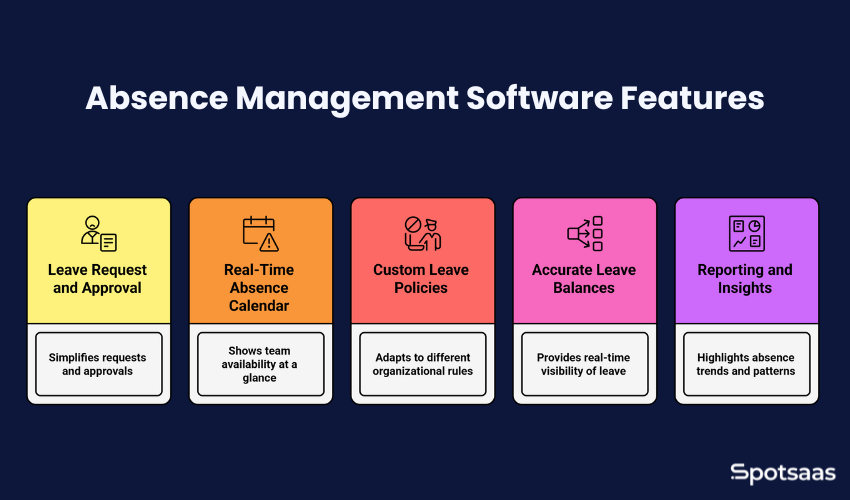
Leave Request Workflows: Automating Submissions and Approvals
Employees can easily submit leave requests, and managers get notified instantly. The absence management software handles routing, approvals, and updates—all in one system. This eliminates the need for emails or spreadsheets, helping everyone stay aligned without delays.
Real-Time Absence Calendars for Transparent Scheduling
A shared calendar shows who’s on leave, when, and for how long. Managers can see team availability at a glance and plan coverage accordingly. This feature helps reduce scheduling conflicts and improves transparency across departments.
Customizable Leave Policies by Role, Location, or Contract Type
Businesses often follow different rules based on location, role, or contract type. With customizable leave types and policy rules, you can set up accrual rates, carryover limits, and approval conditions that match your organization’s structure.
Auto-Updated Leave Balances for Employees and HR
Employees always know how much leave they have left. The system automatically updates balances after each request, giving clear, real-time visibility without the need for manual tracking or HR intervention.
Leave Reporting and Usage Insights for HR Teams
The absence management software provides reports that highlight trends like frequent absences, peak leave periods, or unused time off. These insights support better planning, help refine policies, and make it easier to address potential staffing gaps before they become issues.
Who Benefits from Absence Management Software? (HR, Teams & More)
Absence management software isn’t just built for HR—it’s used across the organization. From managers planning coverage to employees requesting time off, the software brings clarity and consistency to how leave is handled.
👩💼 HR Professionals
• Manage and automate leave policies
• Track trends and audit compliance
• Shift manual tasks to strategic work
👨💼 Managers & Team Leads
• Approve leave with full team visibility
• Avoid conflicts and plan ahead
• Receive alerts to manage coverage
🙋 Employees
• Request leave with ease
• View balances and status anytime
• Use desktop or mobile access
🏢 SMBs & Enterprises
• Apply policies consistently
• Automate tracking and reduce errors
• Scale globally with multi-location support
Here’s how different teams and business types use this software in their day-to-day operations:
HR Professionals
HR teams are typically the primary users. They use the absence management software to:
- Set up and manage leave policies based on company rules or regional laws
- Monitor time-off trends to identify patterns like high absenteeism or underutilized leave
- Ensure compliance with documentation requirements during audits
- Reduce the administrative burden of responding to leave-related queries
It turns what used to be a manual, repetitive task into a more strategic function.
Managers and Team Leads
For managers, absence management software is a daily planning tool. It helps them:
- Approve or decline time-off requests with full visibility of team schedules
- Avoid staffing gaps or conflicts during key project phases
- Receive alerts when too many team members apply for leave at the same time
- Maintain productivity even when resources shift due to unplanned absences
It empowers them to plan ahead with confidence.
Employees
Employees benefit from the simplicity and transparency the tool offers. They can:
- Request time off without needing to email HR or print forms
- View real-time leave balances, upcoming holidays, and approval statuses
- Access the platform through desktop or mobile, depending on where they work
- Feel confident that policies are being followed fairly for everyone
The self-service element improves satisfaction and reduces dependency on HR for minor queries.
Small to Mid-Sized Businesses (SMBs)
These companies often lack large HR departments. Absence management software allows them to:
- Automate leave tracking without needing a full HR suite
- Reduce errors in leave records or payroll deductions
- Apply the same leave policies across the board, even as they grow
- Keep a digital record of time-off for better operational decisions
It brings structure without adding complexity or overhead.
Enterprises with Global Teams
Larger organizations use the absence management software to create a unified process across locations. It supports:
- Location-specific policies while maintaining global oversight
- Multiple approvers or workflows for complex org structures
- Integration with other enterprise systems (HRIS, payroll, time tracking)
- Accurate reporting across departments, regions, and teams
This makes it easier to scale and manage leave data across thousands of employees.
Whether it’s a 20-person team or a multinational company, absence management software helps everyone work better by keeping leave organized, visible, and policy-compliant.
Problems Solved by Absence Management Software
Tracking employee time off may seem straightforward, but without a structured system, it often leads to confusion, miscommunication, and unnecessary delays. As teams grow and leave policies become more complex, relying on spreadsheets or manual processes can hold the entire workflow back.

Absence management software is designed to simplify these tasks by solving the most common challenges companies face when managing leave.
Challenge #1: Manual Leave Tracking Doesn’t Scale
Using spreadsheets or email threads to handle leave works for a small team, but as soon as the number of employees grows, errors and missed updates become frequent. This software automates the process, keeping records up to date and eliminating the need for back-and-forth communication.
Challenge #2: No Unified Calendar for Team Availability
Managers often struggle to plan projects or approve time off without knowing who else is away. A shared calendar built into the absence management software gives a clear overview of upcoming absences, helping avoid conflicts or under-resourcing issues.
Challenge #3: Leave Policies Applied Inconsistently
Without a centralized system, leave policies can be applied differently across departments or teams. Some requests may get approved without checking balances, while others may be delayed. The software enforces policies automatically, keeping everything consistent and fair.
Challenge #4: Difficulty Staying Compliant with Leave Laws
Local and regional labor laws require businesses to maintain accurate records of employee leave. Manual tracking can miss important documentation or deadlines. With software, records are time-stamped, stored securely, and easy to retrieve if needed.
Challenge #5: Approval Delays & Poor Leave Communication
When managers are unavailable or approvals go unnoticed, employees are left waiting. The software speeds up this process by sending automated alerts and allowing managers to approve requests from their desktop or mobile device, keeping everyone informed without delay.
By addressing these challenges, absence management and leave management software help businesses operate more efficiently, reduce errors, and build a more transparent leave culture across the organization.
Absence Management Software vs. Attendance, Scheduling & HRIS Tools
At first glance, absence management software might seem similar to tools like attendance trackers, HR platforms, or scheduling apps. However, while there is some overlap, each serves a different purpose.
Here’s a quick comparison to help you understand how absence management tools are distinct—and why they’re worth considering on their own:
| Software Type | Key Difference |
|---|---|
| Attendance Tracking | Tracks clock-in/clock-out data but doesn’t manage extended leave, policies, or approval workflows. |
| Scheduling Software | Helps assign shifts and manage staffing but lacks structured time-off request and policy enforcement features. |
| HRIS (Human Resource Information System) | Covers a wide range of HR functions, where absence tracking is often just one part, not always in depth. |
| Payroll Software | Calculates payouts and deductions based on leave taken but doesn’t manage leave requests or calendars. |
Absence Management Software Pricing Models Explained
The cost of absence management software varies based on team size, feature depth, and how the tool is deployed. Most platforms follow a SaaS model, offering flexible plans that scale with your organization’s needs.
Here’s how pricing is typically structured:
Per Employee, Per Month
This is the most common pricing model, especially for cloud-based tools. You pay a monthly fee for each active user. It works well for small businesses looking for predictable monthly costs and minimal upfront investment.
Example:
LeaveBoard starts at $1.35 per employee per month, offering core features like time-off tracking, a team calendar, and automated reports.
Tiered Plans Based on Features
Many platforms offer multiple pricing tiers, each unlocking specific capabilities like advanced analytics, integration support, or multi-location policy management. This gives companies the flexibility to choose a plan based on their current needs and upgrade as they grow.
Example:
Timetastic offers plans starting at $1.30 per user per month, with higher tiers adding calendar sync, Slack/Teams integration, and advanced reporting.
Custom Enterprise Pricing
Larger businesses with complex requirements, such as multiple leave types, global teams, or compliance across regions, often receive a custom quote. These plans typically include priority support, integrations with HR payroll systems, and dedicated account management.
Example:
BambooHR includes absence management as part of its broader HR platform. Pricing is custom and depends on the number of employees and selected modules.
When comparing tools, it’s important to look beyond the base price. Factor in what’s included in each plan—like support, integrations, or mobile access—and whether it meets your internal policy needs.
| Tool | Starting Price | Pricing Model | What’s Included |
|---|---|---|---|
| Timetastic | $1.30/user/month | Tiered plans |
– Time-off tracking – Absence calendar – Slack/Teams integration – Custom leave types |
| LeaveBoard | $1.35/employee/month | Per employee per month |
– Leave requests and approvals – Employee self-service portal – Team calendar – Basic reports |
| BambooHR | Custom pricing | Quote-based |
– Full HR suite (incl. time-off) – Mobile app access – Custom workflows – Payroll & benefits integration |
Best Absence Management Software Tools Compared (2025 Edition)
| Tool Name | Key Use Case | Top Features | Pricing |
|---|---|---|---|
| Timetastic | Best for small to mid-sized teams needing a visual leave planner | Calendar view, Slack/Teams integration, mobile access | $1.30/user/month |
| LeaveBoard | Simple, real-time leave tracking for growing teams | Self-service requests, auto-approvals, team calendar | $1.35/employee/month |
| BambooHR | Full HR platform with integrated time-off management | Custom workflows, mobile app, HR reporting | Custom pricing (quote-based) |
| Factorial | Great for automating HR processes with leave tracking | Time-off policies, document storage, approval rules | $5/user/month |
| Zoho People | Flexible HR solution with policy-based leave management | Leave & attendance tracking, automation, integrations | $1.25/user/month |
| CharlieHR | Startup-friendly UK-based tool with modern UI | Holiday tracking, automated reminders, clean UX | Free plan; Paid starts at £4/user/month |
How to Choose the Best Absence Management Software for Your Team
Not all absence management tools are built the same. Some are lightweight and easy to set up, while others offer advanced customization, analytics, or integrations for larger teams. Choosing the right fit depends on your company size, policies, and how you manage leave today.

Here’s a simple checklist to help guide your decision:
Consider Your Team Size
Smaller teams often need a tool that’s easy to set up and use right away. Larger organizations may require custom workflows, multi-location support, and advanced reporting.
Match the Tool to Your Leave Policies
If your company offers multiple types of leave (sick, earned, comp-off, etc.), choose a platform that lets you define and enforce custom policies. Some tools also support region-specific compliance rules.
Check Integration Options
Look for tools that connect with your existing HR software, payroll system, or calendar apps (like Google or Outlook). This reduces duplicate work and keeps records consistent across platforms.
Evaluate Reporting Needs
If your HR team tracks absenteeism trends or needs reports for compliance, choose a tool with built-in analytics. Dashboards showing usage patterns, leave history, or approval bottlenecks can offer real value.
Test the Employee Experience
The software should be just as useful for employees as it is for HR. Self-service access, mobile support, and clarity on balances help improve adoption and reduce the need for follow-ups.
Understand the Pricing Structure
Make sure the cost matches your expected usage. Watch for hidden fees—such as charges for admin users, additional integrations, or report access—and check if the pricing scales as your team grows.
The best approach is to start with a free trial or live demo. This gives you a feel for the interface, setup process, and whether it fits into your daily operations without requiring major changes.
Implementation Checklist for Absence Management Software Rollout
A successful rollout doesn’t need to be complex. Use the checklist below to stay organized and make sure your team gets value from the software from day one.
Define your goals
- Identify key outcomes (e.g., faster approvals, better visibility)
- Align the setup with your leave policies and workflows
Review and document your policies
- List all leave types (sick, paid, unpaid, etc.)
- Note accrual rules, carryover limits, and approval chains
Prepare your data
- Gather existing leave balances and records
- Clean up duplicates or outdated entries before importing
Include key stakeholders
- Involve HR, team leads, and IT (if needed)
- Assign an internal owner to manage the rollout
Train your team
- Offer short training for employees and managers
- Share a quick-start guide or video walkthrough
Test the system before going live
- Submit a few requests and approvals internally
- Check calendar syncs and notification settings
Monitor adoption post-launch
- Track usage for the first 30 days
- Collect feedback and resolve early issues
Final Thoughts on Choosing and Using Absence Management Software
Managing employee absences is an essential part of running a smooth, well-organized workplace. As teams grow and policies evolve, the right software can eliminate guesswork, reduce admin workload, and provide clarity across departments.
Absence management software offers more than just time-off tracking—it creates a structured, efficient way for businesses to handle leave while staying aligned with company policies and regional requirements. With automation, real-time visibility, and useful insights, these tools help HR teams and managers make better decisions without added complexity.
Whether you’re running a small team or managing a large workforce, choosing a solution that fits your goals and scales with your business can make a noticeable difference.
Absence Management Software: Frequently Asked Questions (FAQs)
What is absence management software used for?
It helps businesses track, manage, and approve employee time-off requests in one system.
Can absence management tools integrate with payroll systems?
Yes, most modern tools offer integrations with payroll, HR, and calendar software.
Is absence management software suitable for small teams?
Yes, many platforms are designed to support small teams with simple, affordable plans.
Does the software handle different types of leave?
Yes, it can manage multiple leave types like sick leave, vacation, unpaid leave, and more.
How long does it take to implement?
Most tools can be set up within a few days, depending on your team size and policy complexity.



