🚨 Why This Blog Matters
Choosing the right absence management software can dramatically improve how businesses handle employee leave. Without a reliable system, teams face scheduling conflicts, payroll errors, and inconsistent policy enforcement—especially as they grow or go remote.
🧠 What You’ll Learn Here
This guide explains what absence management software does, why it’s essential, and how to evaluate features like integrations, compliance readiness, mobile access, and reporting tools. You’ll also get an implementation checklist, pricing breakdowns, and expert tips on choosing the best solution for your team.
🎯 Who Should Read This
Built for HR leaders, IT and operations managers, and business owners evaluating time-off tools in 2025. Perfect for fast-growing startups, hybrid workplaces, and compliance-focused enterprises seeking automation, accuracy, and a scalable leave tracking system.
The best absence management software helps businesses track and manage employee time off, whether it’s vacation, sick leave, or PTO. It simplifies approvals, reduces manual effort, and keeps teams aligned.
From small businesses to larger teams, having a clear system in place improves planning and avoids scheduling gaps. In this guide, we’ll cover key features, benefits, pricing insights, and how to choose the right tool for your organization.
What This Absence Management Software Guide Covers
This guide covers everything you need to know before choosing absence management software for your business. Here’s what you’ll find inside:
- A simple explanation of what absence management software does
- Who needs it and why it matters for growing teams
- Key features to look for during your search
- Step-by-step guidance on how to choose the right tool
- Practical tips for smooth implementation
- FAQs to help with common buyer questions
Whether you’re comparing tools for the first time or replacing an outdated system, this blog gives you a clear roadmap to make the right decision.
What Is Absence Management Software and How Does It Work?
Absence management software is a digital tool that helps businesses manage employee leave in one place. It automates the process of tracking sick days, vacations, and other time-off requests. Teams can view leave balances, approve requests faster, and stay informed about who’s available.
Who Should Use Absence Management Software and Why It’s Important
Absence management software is not just for large corporations. It benefits a wide range of teams and industries by making time-off tracking simpler, smarter, and more consistent.
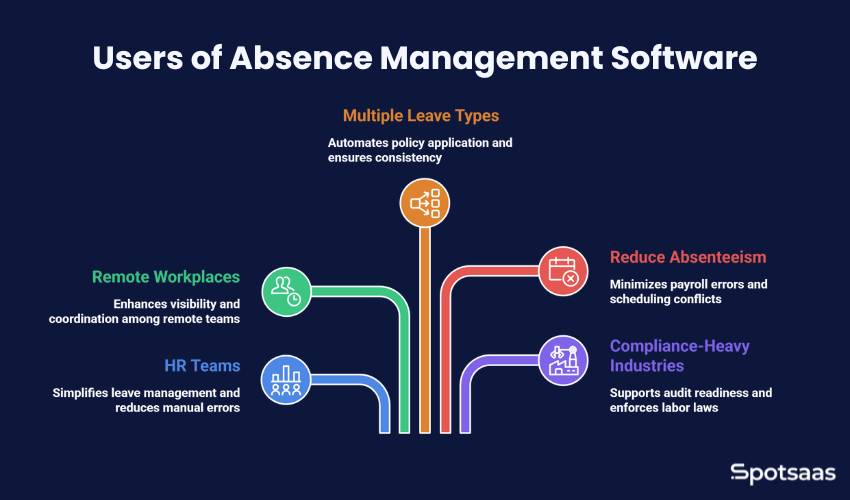
● HR Teams in Companies with 20+ Employees
Manual tracking becomes harder as teams grow. HR professionals in mid-sized or small businesses need a centralized tool to manage leave requests, approval workflows, and reporting, without relying on spreadsheets or back-and-forth emails.
● Remote or Hybrid Workplaces
In distributed teams, visibility is everything. Absence software helps remote managers see who’s off, plan workloads accordingly, and keep everyone aligned—no matter the time zone.
● Companies Managing Multiple Leave Types and Policies
Organizations offering varied leave types (e.g., PTO, sick leave, mental health days, comp-offs) across different departments or locations need a flexible system to apply the right rules automatically, without manual intervention.
● Organizations Aiming to Reduce Absenteeism and Payroll Errors
Without a clear system in place, missed approvals or untracked leaves can lead to payroll discrepancies and scheduling conflicts. Absence software helps avoid these issues by keeping everything transparent and up to date.
● Compliance-Heavy Industries (Healthcare, Manufacturing, etc.)
Industries with strict labor laws, rotating shifts, or union agreements need to maintain detailed records of employee leave. Absence tools support audit readiness, automate policy enforcement, and ensure accurate tracking for compliance.
Key Features of Absence Management Software to Look For
The best absence management software should simplify the way your team handles time-off while keeping everything organized and visible. Below are the key features that make a real impact on day-to-day operations:
| Feature | Why It Matters |
|---|---|
| Leave Request & Approval Workflow | Lets employees request time off easily, and notifies managers instantly for faster approvals—no emails or spreadsheets needed. |
| Shared Leave Calendars | Gives everyone visibility into upcoming leaves so teams can plan better and avoid staffing conflicts. |
| Custom Leave Policies | Supports company-specific leave types like PTO, sick days, or compliance-related policies like FMLA or maternity leave. |
| Integration with Payroll/HRIS | Automatically syncs time-off data with payroll and HR platforms to reduce manual work and improve accuracy. |
| Mobile Access | Allows managers and employees to access the system, make requests, or approve leave—anytime, from anywhere. |
| Reporting & Analytics | Provides insights into leave trends, policy usage, and potential overtime risks—helping HR make smarter decisions. |
Step-by-Step Guide to Choosing the Right Absence Management Software
Absence management is one of those behind-the-scenes processes that directly affect productivity, payroll accuracy, and employee satisfaction. Whether you’re a founder managing a growing team or an HR professional looking to replace spreadsheets, choosing the right software isn’t something to rush.
Here’s a deep dive into what to look for, the right questions to ask, and how to match the software to your business needs.
Assess Team Size, Leave Types, and Policy Needs Before Choosing a Tool
Before comparing tools, take stock of what your organization really needs. Software that works for a startup of 10 people may fall short for a company with 150 employees across multiple departments and time zones.
Questions to ask:
- How many employees need access to the platform?
- Do different teams or locations follow different leave policies?
- Will you need to track specific leave types like sabbatical, comp-off, or volunteer days?
- Is your team centralized, remote, or distributed globally?
Start with your structure. Does one HR lead handle approvals, or do department heads review them? Will employees need visibility into team calendars to avoid overlap? The more clarity you have upfront, the easier it becomes to filter your options.
Example: A retail chain with s workers might need real-time absence tracking with visibility for floor managers, while a tech company may prioritize integration with Slack and Google Calendar.
Look for Absence Software That Integrates with Payroll, HRIS, and Calendars
No tool should exist in isolation. Modern HR operations are powered by ecosystems, not individual platforms. Your absence management software should work well with:
- Payroll software – to ensure time off impacts pay accurately
- HRIS – to sync employee records, departments, and job roles
- Calendar tools – to reflect who’s off and when
- Communication platforms – for notifications and approvals
These connections save time, eliminate data duplication, and reduce room for error. For example, syncing with HR payroll ensures PTO usage is reflected automatically in payslips—no manual adjustments needed.
Pro Tip: Check if the tool offers native integrations or needs third-party connectors like Zapier. The smoother the setup, the faster your team can start using it.
Check for a User-Friendly Interface and Mobile Access
Good software should feel effortless. If employees find it confusing or time-consuming, they’ll revert to manual processes or overload HR with questions.
Key areas to focus on:
- A clean and intuitive interface for both employees and managers
- A mobile-friendly experience for leave requests on the go
- A dashboard that gives admins real-time visibility into leave trends
- Minimal training required for rollout across departments
Accessibility is essential, especially for companies with remote, hybrid, or frontline workers. Being able to manage leave from a phone during a commute or between shifts boosts adoption and keeps records accurate.
Mobile access isn’t just a nice-to-have—it’s often the difference between adoption and abandonment.
Ensure Data Security, Compliance, and Role-Based Access
Absence data isn’t just about dates—it often includes sensitive information like health-related absences, family emergencies, or legal leaves. The platform you choose should follow industry standards for data security and help you stay aligned with local regulations.
Look for:
- Role-based access control (RBAC)
- Data encryption (at rest and in transit)
- GDPR or HIPAA compliance, if applicable
- Automatic audit logs and change tracking
- Customizable leave rules for local labor laws (FMLA, maternity, etc.)
If your company operates in multiple regions, choose software that lets you set region-specific rules and holiday calendars. This helps reduce confusion, especially for HR teams managing cross-border teams.
Avoid tools that lack compliance documentation or make privacy an afterthought.
Assess Customer Support and Onboarding Experience
Your experience with the software starts the day you sign up, not six months later. Support and onboarding play a huge role in how quickly and successfully the tool gets adopted.
Strong providers offer:
- Dedicated onboarding specialists to guide policy setup
- Email, live chat, or phone support for ongoing issues
- Help centers with articles, videos, and guides
- Custom training sessions for HR teams or team leads
Look at reviews that mention support quality, not just features. If the platform looks great but lacks responsive help, it could create frustration when you’re mid-implementation or managing an urgent leave policy update.
Good software backed by great support creates long-term value.
Compare Pricing Models and Total Cost of Absence Software
Absence management software can be priced in different ways:
- Flat-rate pricing: One monthly cost, no matter the team size
- Per employee/month: Scales with headcount
- Tiered pricing: Features unlock as you upgrade
- Usage-based pricing: Charges based on how many leave requests or reports you run
Evaluate what makes sense for your business based on team size, future growth, and what features you need now vs. later. Always ask what’s included—some providers charge extra for onboarding, reports, or integrations.
Example: A startup might benefit from a lower-cost per-user plan, while a 100-person organization could find more value in a flat-fee plan that includes advanced analytics.
Use Free Trials and Demos to Evaluate Absence Management Tools
Even the most detailed feature list won’t replace firsthand experience. Always take advantage of:
- Live demos to ask specific questions
- Free trials to explore the dashboard and workflows
- Use-case testing to simulate real scenarios (e.g., multi-level approvals, conflicting leave requests, or monthly leave summaries)
During your trial, get feedback from your HR team, a few managers, and a few employees. Are they finding it easy to use? Can they access what they need quickly? Does the software solve the challenges you’re currently facing?
Your goal isn’t just to “test features”—it’s to validate whether the tool fits your team’s habits and future plans.
Bonus: Ensure the Absence Tool Can Scale with Your Business Growth
If your business plans to grow, change locations, or hire globally, the software you pick today should support your future structure too. A few forward-looking considerations:
- Can the tool handle multiple leave policies as your organization scales?
- Does it offer custom fields for things like department codes or job bands?
- Are analytics and reporting as flexible as your data grows?
- Is there a product roadmap or regular updates?
Buy for the team you are now, but choose with the future in mind.
Implementation Tips for Rolling Out Absence Management Software
Choosing the right absence management tool is just the beginning. Implementation is where strategy meets execution, and it’s often the stage that defines whether the software becomes a valuable asset or just another underused system.
Rolling it out properly helps ensure your team adopts it quickly, your data stays accurate, and your internal processes don’t get disrupted. Here’s how to do it right:
Announce the Absence Software Rollout Clearly Across Teams
People don’t resist tools—they resist unclear change.
Before you launch the software, inform your team well in advance. Use simple language to explain:
- Why is the tool being introduced
- What’s changing in the way leave is managed
- What actions employees need to take (e.g., updating their info, logging in for the first time)
- When will the new system go live
Add value-focused messaging—how this will save time, reduce confusion, and make requesting time off easier. Share the message across multiple channels: email, internal chat, or town halls.
Tip: Assign a single point of contact (e.g., an HR coordinator) to handle any queries during the initial weeks.
Ensure Clean Data Migration When Switching to Absence Software
A smooth transition means your new system reflects what’s already been happening.
Data you may need to bring over:
- Year-to-date leave taken by each employee
- Current available leave balances
- Carry-forward or rollover leave
- Team-specific or location-based policies
Before migration, cleanse the data—eliminate inconsistencies or missing fields in your old records. Then, work with the vendor (or use built-in import tools) to upload it securely and accurately.
Don’t skip the verification step: run a few sample checks to ensure balances and policies align with your records.
Train Managers to Use Leave Calendars and Approval Workflows
Managers are the frontline users when it comes to approvals and leave oversight. Their experience will directly impact how well the tool is adopted.
Here’s what to cover in training:
- How to approve or reject leave with notes
- How to view team availability before making a decision
- How to handle overlapping requests or last-minute absences
- How to generate quick reports (e.g., monthly absence summaries)
You can host short, role-based sessions—15 to 30 minutes is usually enough—and record them for future use.
Empower managers to become “super users.” Their confidence and comfort with the tool will drive team-wide adoption.
Define Leave Policies and Approval Rules Before Configuration
Don’t wait until the tool is live to decide how you’ll manage things like PTO, sick leave, or regional holidays.
Instead, define:
- Leave types (and whether they’re paid or unpaid)
- Accrual rates and carryover limits
- Approval workflows (single manager vs. multi-level)
- Holiday calendars by region or department
- Blackout dates (for peak work periods, seasonal demand, etc.)
These rules form the foundation of your configuration. When you set them early, implementation becomes faster, and you avoid going back to fix policy mismatches later.
Documentation helps: create a leave policy document or sheet that outlines every rule for reference.
Run a Pilot Before Rolling Out the Absence Software Company-Wide
No matter how confident you feel, it’s smart to test the waters.
Start with a small team, one department lead, and a few employees. Run a live test for 1–2 weeks and use this phase to:
- Check if the tool matches real-world workflows
- Validate how policies are applied in the system
- Collect usability feedback from different types of users
- Observe how alerts, reminders, and notifications are received
You’ll often uncover things you hadn’t anticipated, like a missing leave type or confusion around mobile access.
🧪 The goal of this stage is not perfection—it’s readiness. Use what you learn to refine the process before the company-wide go-live.
Provide an Internal Guide and FAQs for Leave Management
Even with training and announcements, some employees will need extra support.
Build a simple resource hub that includes:
- Step-by-step instructions (with screenshots or videos)
- Links to vendor help docs
- A contact person for internal questions
- Definitions for leave types and policies
This builds confidence and reduces dependency on HR for every small question.
Even a one-page PDF or Google Doc shared via Slack or email can go a long way.
Track Adoption and Collect Feedback After Launch
The first month after implementation is critical. Watch how your team is engaging with the platform:
- Are requests being submitted through the system or still via email?
- Are managers approving leave on time?
- Are there any recurring issues (like missed notifications or balance errors)?
Use this data to identify gaps and provide timely nudges or reminders. You can also schedule a 2-week check-in or send out a quick survey to gather feedback.
Your post-launch review is just as important as the launch itself. It shows you’re committed to improving the experience.
Final Thoughts on Choosing and Implementing Absence Software
Implementation isn’t about getting every setting perfect on day one—it’s about creating a smooth transition for your team, aligning workflows, and setting a strong foundation for long-term use. The better your rollout plan, the faster your employees will adapt—and the sooner your business benefits from the investment.
Conclusion: Why Choosing the Right Absence Management Software Matters in 2025
Finding the right absence management software isn’t just about ticking boxes—it’s about choosing a tool that fits your team’s day-to-day needs, supports your HR processes, and grows with your business.
From handling leave approvals to syncing with payroll and improving visibility across departments, the right platform can bring structure, accuracy, and peace of mind to everyone involved.
As you evaluate your options, focus on usability, integration, support, and scalability. And if you’re still unsure, start with a demo or free trial—it’s the easiest way to see how a tool fits into your workflow before making a long-term commitment.
Choosing thoughtfully today means less admin, fewer errors, and a smoother leave experience for your entire team tomorrow.
FAQs About Absence Management Software
What is absence management software used for?
It helps track, approve, and manage employee time-off requests in one system.
Can absence management tools integrate with payroll systems?
Yes, most platforms sync leave data with payroll for accurate payouts.
Is this software suitable for small teams?
Yes, many tools offer affordable plans for teams as small as 10–20 people.
Does it support different types of leave?
Yes, it can manage various leave types like sick leave, PTO, and unpaid time off.
How long does it take to implement?
Setup usually takes a few days, depending on team size and policy complexity.




