The first 30 days with a new Applicant Tracking System (ATS) often shape how well it fits into your hiring process. It’s the time when your team explores the platform, adapts to new workflows, and begins to shift away from manual tracking or outdated tools. For many, this phase brings a mix of excitement and questions—Will it be easy to use? How quickly can we get our team onboard? When will we start seeing real value?
This guide walks through what a typical first month looks like with an ATS tool—week by week. From setting up the basics and posting your first jobs to gathering early performance insights, it covers everything you need to stay on track. Whether you’re switching from spreadsheets or upgrading to a smarter hiring system, this overview will help you move forward with confidence.
What This Blog Covers
This guide walks you through what to expect during the first 30 days of using a new Applicant Tracking System (ATS). It’s designed to help hiring teams confidently manage setup, onboarding, and early usage.
Here’s what you’ll learn:
- Who benefits most from a structured ATS rollout
- A week-by-week breakdown of tasks and milestones
- Early wins and performance metrics to look for
- Common mistakes to avoid during implementation
- A complete 30-day checklist to guide your team
- Practical tips for setup, team training, and going live
- Final review strategies and next steps for continuous improvement
Whether you’re switching from spreadsheets or upgrading your current tool, this blog offers a step-by-step roadmap to help you get the most from your ATS, right from day one.
Who is this blog for?
This guide is written for hiring teams who are either exploring or have just invested in a new Applicant Tracking System. It’s especially useful for:
- Recruiters and HR managers setting up their first ATS to simplify daily tasks
- Startup founders looking to streamline hiring without adding complexity
- Growing companies that have outgrown spreadsheets or basic tools
- Talent acquisition teams preparing for high-volume hiring
If you’re responsible for making sure your hiring process runs smoothly—and you’re ready to modernize how candidates are tracked, reviewed, and hired—this breakdown will help you get started on the right foot.
What to Expect in Your First 30 Days With an ATS Tool
Here’s a simple weekly breakdown to help hiring teams understand what typically happens during the first month of using a new Applicant Tracking System:
| Timeline | Focus Area | Key Activities |
|---|---|---|
| Days 1–5 | Initial Setup and Orientation | Set up accounts, assign roles, import data, explore dashboard. |
| Days 6–10 | Workflow Customization | Customize stages, email templates, scorecards, and integrations. |
| Days 11–15 | Team Onboarding | Grant access, train team, assign tasks, run internal workflow tests. |
| Days 16–20 | First Job Postings and Candidate Flow | Post roles, monitor candidate inflow, test automation features. |
| Days 21–25 | Feedback and Optimization | Collect feedback, refine stages, review basic reports. |
| Days 26–30 | Early Wins and Review | Analyze early results, share wins, plan for scale. |
Days 1–5: Initial Setup and Orientation
The first few days are all about getting familiar with the platform. This includes setting up your account, defining user roles, and importing basic data, like current candidates or job listings. At this stage, most teams also configure permissions and organize pipelines for upcoming roles. It’s helpful to explore the dashboard, review key menus, and understand how job postings and communication work.
Days 6–10: Workflow Customization
Once the basics are in place, it’s time to shape the platform around your hiring stack. This usually means customizing job stages, setting up email templates, and building scorecards for consistent evaluations. Integration with calendars, email, and job boards may also be completed during this window. By the end of this phase, your system should reflect how your team prefers to hire.
Days 11–15: Team Onboarding
Now it’s time to bring the whole hiring team on board. Each member gets access based on their role, and short training sessions help them understand how to use the platform. It’s common to walk through the pipeline together, assign tasks, and test a sample workflow. A quick internal checklist or walkthrough helps build confidence and reduce confusion later on.
Days 16–20: First Job Postings and Candidate Flow
With workflows ready and users onboarded, you can now post your first roles. These may go live on integrated job boards or your company website. As applications start coming in, recruiters can test features like resume pre-screening, automated replies, and collaborative notes. This is when the real hiring activity begins, and you start seeing how the system supports daily tasks.
Days 21–25: Feedback and Optimization
By now, your team has interacted with the system regularly. This is the right time to gather feedback—what’s working well, what needs to be adjusted. Small changes to pipelines or alerts can help smooth the process. Many teams also start exploring reports at this stage to monitor candidate flow and identify early patterns.
Days 26–30: Early Wins and Review
The final week is where results start becoming visible. You may notice faster response times, better collaboration, and clearer tracking. Some teams even make their first hires within this window. It’s a good moment to review key metrics, share wins with leadership, and plan how to scale your usage in the coming months.
Common Wins You Can Expect in the First 30 Days
Rolling out a new ATS may seem like a back-end change, but it often delivers visible improvements in a short span, especially when teams actively engage with the platform. These early wins aren’t just “nice to have”—they directly improve daily productivity and help teams make stronger hiring decisions.
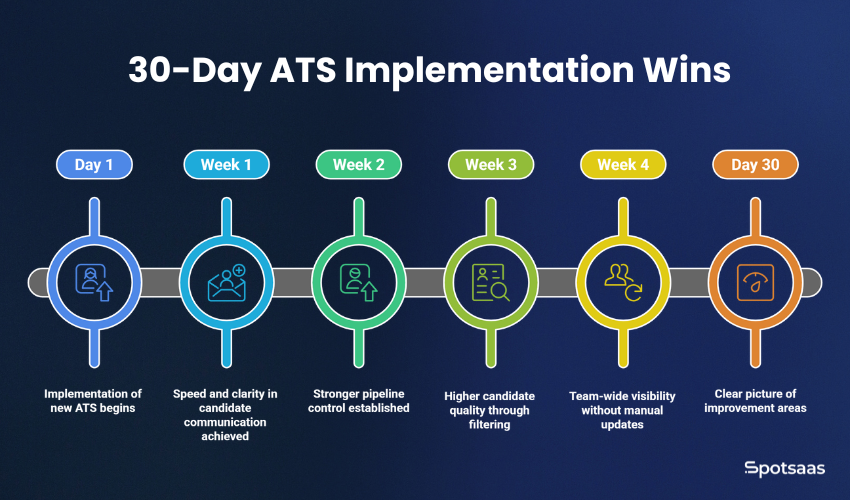
Below are several gains teams frequently notice within the first month of implementation:
Speed and Clarity in Candidate Communication
In the early days, recruiters spent less time copy-pasting emails or juggling different inboxes. Most ATS tools come with built-in templates and smart alerts that keep the hiring process moving. Whether it’s confirming applications, scheduling interviews, or nudging a candidate for missing documents, communication becomes more timely and clear.
Why it matters: Candidates feel valued and engaged. It also reduces drop-offs from delays.
Stronger Pipeline Control
It’s common for hiring managers to feel overwhelmed managing candidates across multiple tools. With an ATS, everything flows into a centralized pipeline. You can move candidates through stages, tag top profiles, and assign action items—without needing to update a spreadsheet.
Why it matters: Fewer tasks fall through the cracks. The entire process becomes more predictable.
Higher Candidate Quality Through Filtering
Even early on, smart resume parsing and keyword filters allow recruiters to surface better matches quickly. Rather than skimming dozens of resumes manually, the system helps shortlist those who meet your key criteria faster.
Why it matters: Recruiters spend more time engaging with the right people and less time reviewing unqualified applications.
Team-Wide Visibility Without Manual Updates
From recruiters to interviewers to executives, everyone gets a clear view of open roles, candidate progress, and next steps—without having to request updates. Notes, feedback, and decisions are logged automatically as the process moves forward.
Why it matters: Fewer emails, fewer meetings, and quicker coordination.
More Professional Candidate Experience
A branded careers page, timely responses, and smoother interview smart scheduling create a polished impression for every applicant. Even those who aren’t hired leave with a positive view of your company’s process.
Why it matters: A strong candidate experience builds long-term talent relationships—and helps grow your reputation.
A Clear Picture of Where to Improve Next
Even in the first few weeks, small metrics like response time, drop-off points, and average time-in-stage begin to surface. These insights help you plan your next optimizations, whether that’s improving sourcing channels or adjusting interview workflows.
Why it matters: You’re no longer guessing. The data shows what’s working and what needs refining.
These early wins show that the first month with an ATS isn’t just about learning a new system—it’s about building habits that make hiring smoother, faster, and easier for the entire team.
Tips for a Smooth First Month
The first 30 days with a new ATS tool set the tone for long-term success. While most platforms are designed to be intuitive, getting the most out of your investment requires a bit of planning and team coordination. These tips will help you avoid common slowdowns and make the transition easier for everyone involved.

Assign a Clear Owner for the Rollout
Whether it’s a recruiter, HR lead, or operations manager, appoint someone to oversee the entire setup and rollout. This person will serve as the go-to contact for vendor questions, internal feedback, and progress tracking.
Why it helps: It reduces confusion, speeds up decision-making, and ensures nothing falls through the cracks during onboarding.
Start with One or Two Roles
Instead of launching with all your open positions at once, choose one or two active roles to test the system. This gives your team time to get comfortable and refine processes before scaling up.
Why it helps: A focused start limits errors and makes it easier to spot what needs adjusting.
Use Training Materials Early
Most ATS providers offer onboarding guides, video walkthroughs, or even short webinars. Share these resources with your team during the first week so everyone understands the system before using it in live hiring.
Why it helps: It builds team confidence and reduces time spent answering repetitive questions later.
Customize Only What You Need
It can be tempting to tweak every setting and workflow from day one, but start with the essentials—pipelines, job templates, and notifications. Let your team use the system for a few weeks before making deeper customizations.
Why it helps: You avoid overcomplicating the setup before understanding what actually needs to be changed.
Create a Feedback Loop
Encourage team members to share what’s working and what feels off. Whether it’s a weekly check-in or a shared document, collecting feedback helps fine-tune the process and builds buy-in from everyone involved.
Why it helps: Small adjustments based on real use cases lead to faster adoption and better overall results.
Schedule a Review Before Day 30
Plan a 30-day review session with key stakeholders to go over performance, usage, and next steps. Use this moment to align on what’s working, what needs refinement, and what features to explore next.
Why it helps: You turn early results into a roadmap for longer-term hiring improvements.
These tips help turn the first 30 days into more than just a learning curve—they set the foundation for a system your team will actually enjoy using.
Pitfalls to Avoid in Your First 30 Days
Getting started with a new ATS brings big advantages—but like any system change, a few missteps in the early weeks can slow down your team or prevent the software from delivering full value. The first 30 days are about setting foundations, not chasing perfection. Below are several common mistakes teams encounter—and how to stay clear of them.
| Pitfall | How to Avoid |
|---|---|
| Over-customizing too early | Start with defaults; adjust after real use and team feedback. |
| Delaying your first job post | Go live early to test workflows and gather insights. |
| Lack of team buy-in | Include recruiters and hiring managers from day one. |
| Using all features at once | Focus on core tasks; explore advanced features later. |
| Importing messy data | Clean and tag candidate data before migration. |
| Ignoring early analytics | Track reports weekly to improve hiring flow. |
| Expecting instant results | Align roles and workflows for long-term gains. |
Over-Customizing the System Before Using It
New users often want to personalize every setting right away. However, customizing workflows, forms, or pipelines too early can lead to unnecessary complexity. You won’t know what works until your team starts using the platform with real candidates.
How to avoid it:
Stick with the default or recommended setup during the first 2–3 weeks. Let your team build momentum, then make targeted adjustments based on actual feedback.
Delaying the First Job Post While Fine-Tuning Settings
It’s easy to fall into the trap of waiting until everything feels “perfect” before posting your first job. But most of the learning happens when the system is live and in use.
How to avoid it:
Launch at least one live role early in your first month. Use that job to test templates, review automation settings, and gather insights that inform future updates.
Not Getting Buy-In from the Full Hiring Team
If only one or two people use the platform, others may stick to old habits, like spreadsheets or email threads. This creates silos and limits the impact of the ATS.
How to avoid it:
Involve recruiters, hiring managers, and interviewers in the rollout. Give them short walkthroughs or video demos, and assign tasks early so they build comfort through use.
Trying to Use Every Feature Immediately
ATS platforms often come packed with features—from scheduling and scorecards to advanced analytics and referral tracking. But trying to use everything at once can be overwhelming.
How to avoid it:
Focus on your top priorities first—posting jobs, tracking applicants, and enabling team collaboration. Introduce more advanced features (like automation or reporting) once the core process is running smoothly.
Importing Outdated or Incomplete Candidate Data
Many teams bring in past candidate records, but if the data is outdated or disorganized, it creates clutter and confusion right away.
How to avoid it:
Clean up your database before importing. Remove duplicates, tag current candidates clearly, and label inactive ones so your team can focus on what matters.
Ignoring Analytics During the First Month
Some teams wait to explore reporting features until later. However, even in the first 30 days, valuable data starts to build on engagement, time in stage, and sourcing performance.
How to avoid it:
Check your dashboard weekly. Use early insights to guide decisions, improve candidate flow, and show leadership that progress is already being made.
Expecting Instant Results Without Process Alignment
An ATS improves your hiring system, but it won’t fix process issues by itself. Misaligned team expectations, unclear job roles, or poor candidate communication still need attention.
How to avoid it:
Use your first 30 days to align on internal hiring steps, assign ownership at each stage, and define what success looks like—both for candidates and your team.
Avoiding these pitfalls isn’t about playing it safe—it’s about staying focused. The more intentional you are in your first month, the faster your team will benefit from everything the ATS has to offer. Before you commit, make sure you’re asking the right questions—our Checklist: What to Ask Before Committing to an ATS Vendor Demo can help guide your evaluation.
30-Day ATS Implementation Checklist
A simple roadmap to get your team up and running with a new ATS.
The first month is critical for onboarding your team, setting up workflows, and building early momentum. Use this checklist to guide a smooth rollout and ensure long-term success.
- Add users and assign roles
- Define responsibilities
- Import past data
- Configure pipelines
- Connect tools
- Create job templates
- Set up screening forms
- Build scorecards
- Train the team
- Run test tasks
- Post your first job
- Test resume flow
- Assign real candidates
- Enable templates
- Check visibility settings
- Gather team feedback
- Monitor key metrics
- Refine workflows
- Build internal guide
- Host 30-day review
- Set hiring goals
- Enable advanced tools
- Collect candidate feedback
- Plan a 90-day check-in
Week 1: Setup & Access
- Add admin and user accounts
- Define hiring roles and responsibilities
- Import past candidate/job data (if needed)
- Set up pipelines and workflow stages
- Connect email, calendar, and communication tools
Week 2: Customization & Team Onboarding
- Create job templates for common roles
- Add screening forms and custom questions
- Build interview scorecards
- Train team members with a walkthrough or video
- Run practice tasks (tag, review, move candidates)
Week 3: Go Live
- Post your first job across job boards
- Test resume flow and sourcing integrations
- Assign real candidates to team members
- Enable email templates and auto-replies
- Check user access and visibility settings
Week 4: Review & Optimize
- Gather team feedback via a survey or a meeting
- Monitor key metrics: time-in-stage, drop-offs
- Refine workflows and automations
- Create a quick internal hiring guide
- Hold a 30-day review with leadership
Continuous Improvement (Optional but Recommended)
- Set team goals (e.g., time-to-hire, candidate satisfaction)
- Explore advanced features and integrations
- Collect feedback from candidates post-interview
- Plan a 90-day check-in for deeper insights
Conclusion
The first 30 days with a new ATS aren’t just about learning a new tool—they’re about building momentum that can transform your entire hiring process. From faster workflows to better candidate communication, a well-implemented ATS quickly becomes more than just software—it becomes a reliable part of how your team hires.
By following a structured plan, staying focused on outcomes, and involving your team early, you’ll not only avoid common setbacks but also unlock real value within the first few weeks. Whether you’re hiring for a single role or scaling across departments, the right system helps you stay organized, move faster, and deliver a better experience for candidates and recruiters alike.
Ready to take the next step? Use the checklist above to guide your rollout, and keep tracking progress as your team grows with the system.
Frequently Asked Questions
How long does it take to implement an ATS fully?
Most teams complete the setup and go live within 2 to 4 weeks.
Can we start hiring immediately after setup?
Yes, you can begin posting jobs and tracking applicants once the basics are configured.
Do we need technical support to set up an ATS?
No, most modern ATS tools are built for non-technical users with guided onboarding.
How soon will we see results from using an ATS?
You’ll likely notice faster response times and better visibility within the first month.
What if the team isn’t using the ATS actively?
Encourage training, assign tasks early, and gather feedback to drive adoption.




