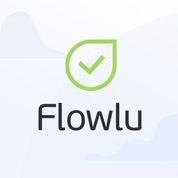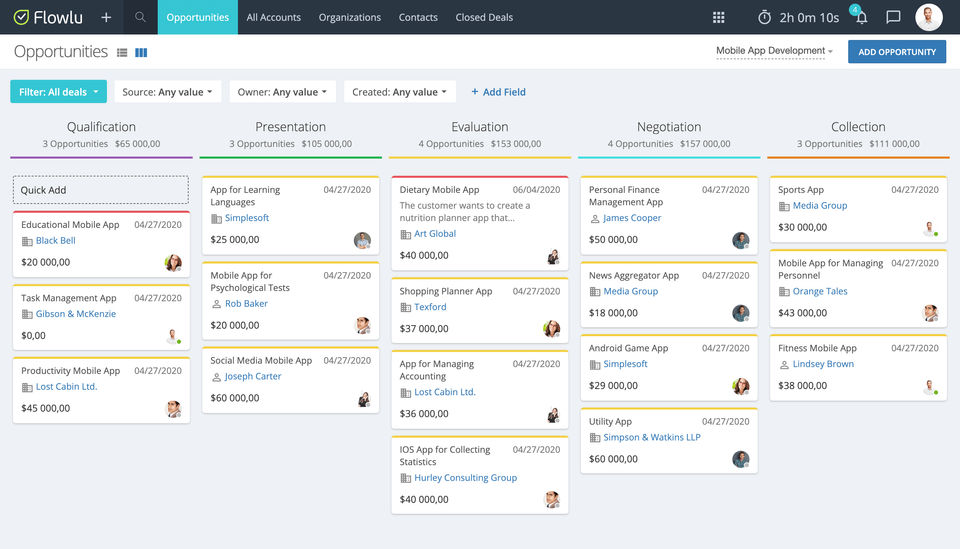Netflix
Yes, both ftrack and Flowlu offer a Free Trial.
ftrack is designed for Large Enterprises, Medium Business and Small Business.
Flowlu is designed for Large Enterprises, Medium Business and Small Business.
Pricing for ftrack Starts at $10/User/Month when Billed Yearly whereas for Flowlu Starts at $29/Month when Billed Yearly.
Some top alternatives to ftrack includes Quickbase , Smartsheet, ClickUp, TimeTracker App, Wrike, Teamwork, Frme, FunctionFox, TRACR, Trackboard, Quick Base, FlowTrack, TaskBlast and Frame.io.
Some top alternatives to Flowlu includes Quickbase , Smartsheet, ClickUp, Wrike, TeamGantt, Teamwork, ProjectManager.com, Microsoft Project, TaskBranch, Quick Base, Project.co, Height, Ravetree, Project Insight and SmartTask.